Since WhatsApp has been in the news for updating its privacy policy, a lot of users are looking for a better messaging alternative. Signal has been a front-runner for the race. The app is a great alternative if you value your privacy and personal data. Here are some of its best security settings you should use to secure your conversations:
Also Read: What Is Signal? Everything You Need To Know About This WhatsApp Alternative
1. Enable the in-app lock
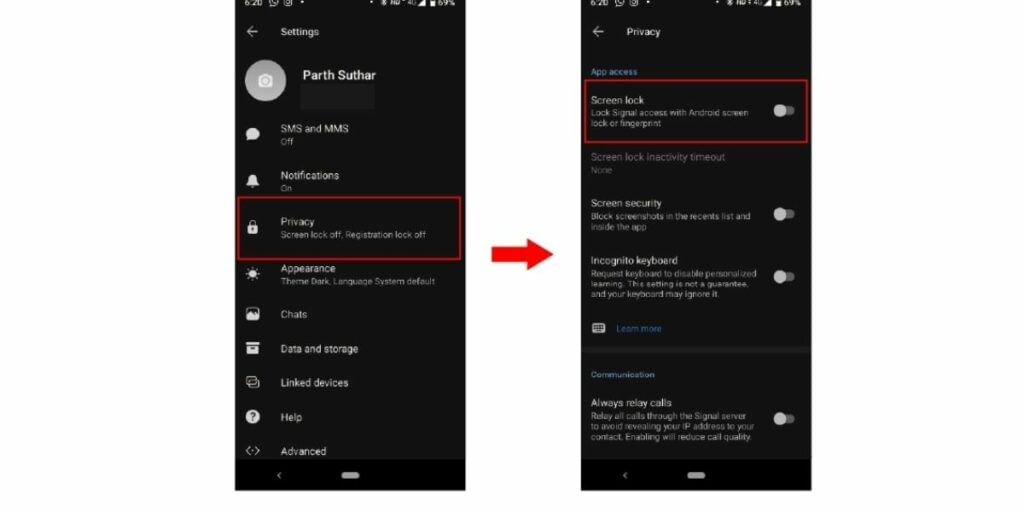
The best and easiest way to keep your chats private is to use the built-in screen lock. Signal gives you the ability to lock the app with your phone’s lock screen pin, password or fingerprint. You can also protect your app by adding another layer of security for your chats. Here’s how you can enable the feature:
App Settings > Privacy > Screen lock
Enable the screen lock to make sure that the inactivity timeout is of 30 seconds or 1 minute. If you don’t want to do that, you can even lock the app manually from a permanent notification from your phone’s notification tray. Now Signal will ask or pin or fingerprint each time you try to open the app.
2. Use disappearing messages
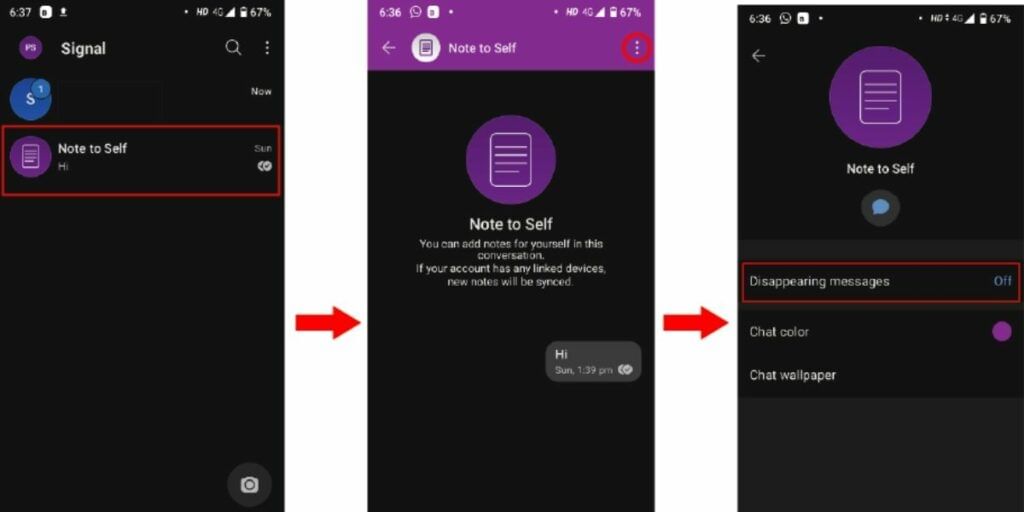
Similar to Snapchat, Signal also has the feature of disappearing messages. But when you try to enable it, the app does mention that it is not a full proof solution as if someone wants you to keep your disappearing message, they can always take a photo using another phone before the message disappears.
The feature is available on both Android and iOS, and there are two different methods to enable them. On iOS, you can enable the feature by a single tap on the contact or group icon, and then in chat settings, you can select disappearing messages and your choice of the time limit. Here’s how to enable it:
Conversations > Menu > enable “Disappearing messages” > Set time limit
Once you enable the messages sent and received in a particular communication will automatically disappear once the time limit has been reached. The feature is beneficial for people who don’t want to keep any chat history so that they don’t have to delete them manually later on.
Also Read: What Is End To End Encryption In WhatsApp?
3. Relay calls
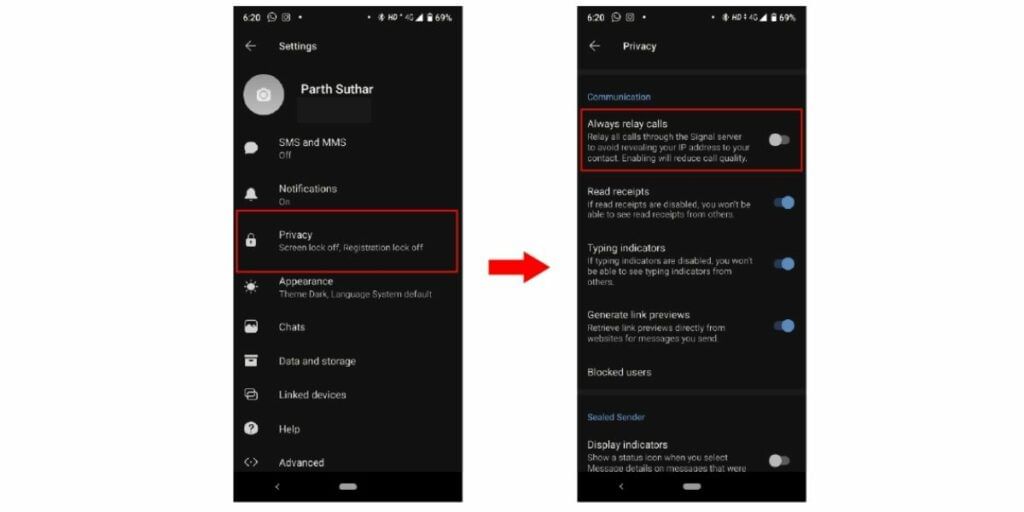
Just like Skype, Signal lets you make voice and video calls. But as every electronic device connected with the internet has an IP address, the call can reveal your IP address to the person at the other end. There’s an option in Signal if you want to avoid this. Here’s how you can enable it:
Go to Settings> Privacy > enable “Always relay calls.”
Once you enable this, Signal will reroute all your calls from their servers to avoid revealing your IP address to the recipient. A bit of downside is that the quality might reduce a bit as the call is being rerouted.
Also Read: WhatsApp Privacy Policy Update: What You Need To Know
4. Block screenshots of chats
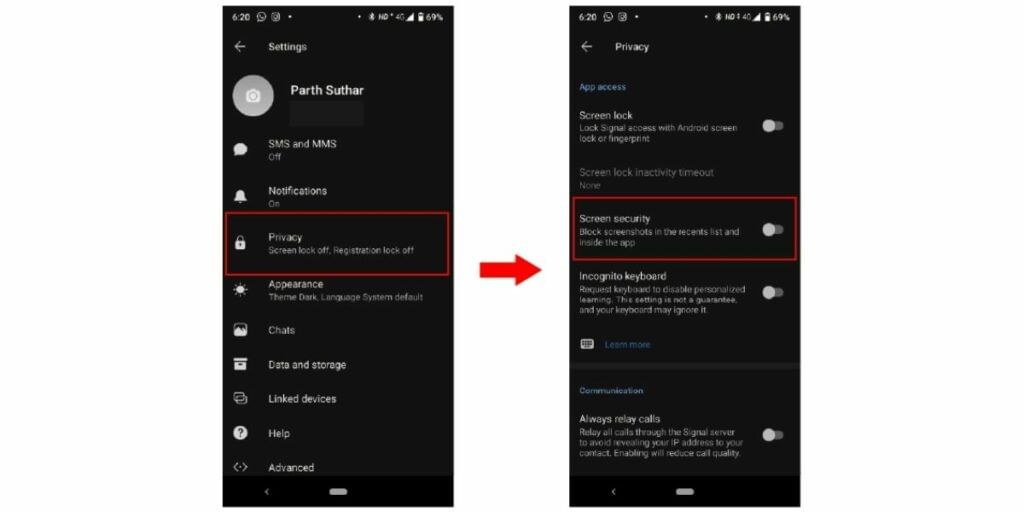
Signal has the feature to prevent people from taking screenshots of your chat, and it is one of the most robust features you might’ve ever seen. The feature is called “screen security.” When enabled, the signal logo will appear to hide your chats in the recent menu with a blue privacy screen. It will also protect anyone from reading your conversations from the recent app menu.
One syllable they have will block a screenshot in the AP and also in the recent list. If you want to turn off the feature at some point, you just have to follow the same steps to disable it.
Also Read: 7 Recommended Settings To Keep You Safe On WhatsApp!
5. Turn on the incognito keyboard
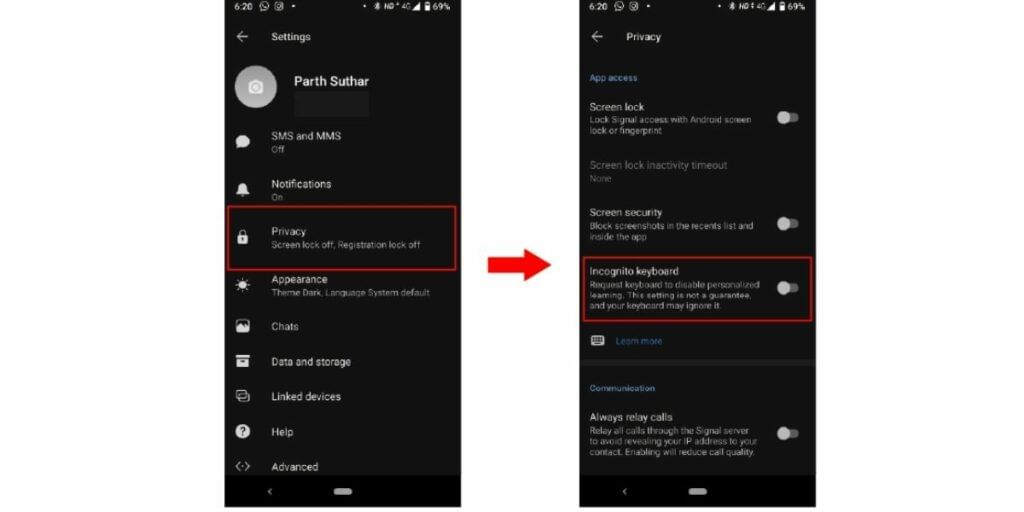
We all know that the smartphone keyboard is one of the essential tools in your smartphone. With the Google autofill feature, we can probably fill every other form on the internet with just a simple click.
Third-party keyboards often track your typing data and sell it to advertisers. But Signal has a cool feature if you want to protect your privacy.
Incognito keyboard in Signal asks the personalized learning and smart suggestions in the default keyboard to disable. So when you type any confidential information in the app, there is no data kept by the keyboard of what the text was. The keyboard app that you are using must be compatible with something like this to use this feature. The major downside of this is that only gboard from Google is currently compatible with the signal app.
Autocorrect may not work, and you will have to be more careful as your keyboard may not be able to correct your mistakes. Here’s how you can enable it:
App settings > Privacy > enable “Incognito keyboard”
6. Hide your phone number
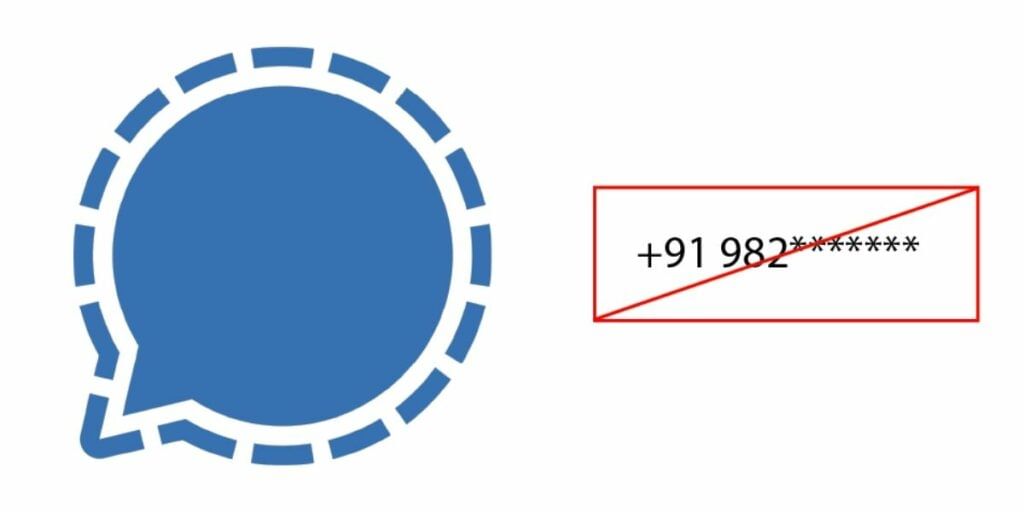
Popular apps like Signal and WhatsApp today use your private phone number to register an account. This is easy as there are no usernames and passwords involved to deal with. It also makes it easy for you to discover which of your friends are using the app so you can send them encrypted text messages without any effort.
But this also means that you need to hand out your phone number to people you want to send secure messages to. This puts you in the beat of an awkward mind as do you want strangers to have easy access to your personal phone number.
The process does seem a bit messy, but if you plan on keeping your private number private, then it is essential to go through all the steps as, in the end, it would be worth it.
Also Read: How To Change WhatsApp Number: Step by Step Guide
For the latest smartphone news, stay tuned to Cashify. We also allow you to compare mobile phones so you can find out the better phone before buying.








































