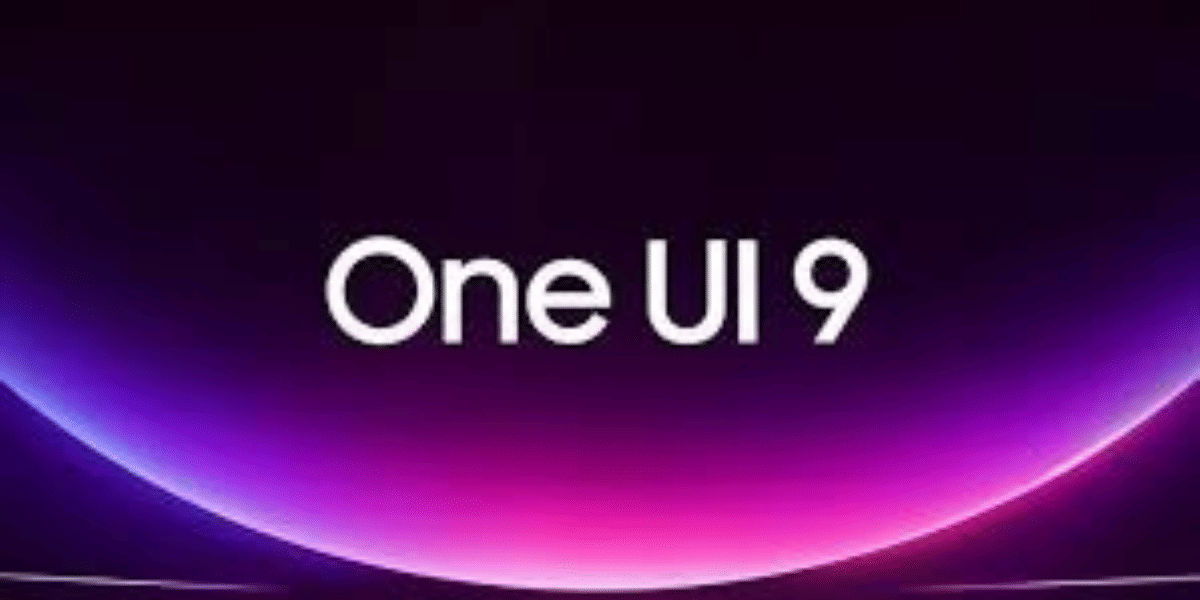So, by now, you must have understood what the dark web is. If yes, now you might wonder if it is possible to access the dark web. Is there a dark web browser to access it? Yes, you are going in the right direction. We know that the dark web is a decentralised network of websites that tries to keep users as anonymous as possible by routing all of their communications through numerous servers and encrypting them at each stage.
Though many of us rely on Google to find the information we require and get on with our lives, many people are unaware that just 4 per cent of the internet is accessible to the general public via search engines. The other 96 per cent is hidden beneath the surface. In this post, I will share the seven best dark web browsers available out there. Read along to find out.
Also read: Explained: Dark Web Vs Deep Web, Everything You Must Know!
How Does The Dark Web Browser Work?
Tor is a program that aims to increase your internet privacy and security up to a point. The browser takes advantage of the dark web network’s massive, international server network to mask your IP and safeguard your connection.
When using the dark web browser, your data is routed through many dark web servers (or “nodes”). At the different nodes, the traffic is strongly encrypted and then slowly decoded one layer at a time.
This implies that anyone attempting to identify you based on your web traffic will only come across the last server your data transit travelled through. To put it another way, this browser makes identifying dark web users impossible or at least extremely difficult. Therefore, the dark web browser is preferable to a regular web browser for accessing the web anonymously.
Best Dark Web Browser
We have compiled a list of seven top Dark/Deep Web browsers, simplifying the selection process for the hidden web browser that best suits your needs.
1. Tor Browser
I am sure if you are into the Dark web or want to access it, you must have heard about the Tor Browser. It is by far one of the best web browsers for accessing dark web websites. The best thing about the Tor browser is that you will get a simplistic user interface that you can explore.
The reason behind the popularity of Tor Browser is the fact that it is open-source and free for computers, Android mobile phones, and tablets. This was the first browser to give that ultimate experience to the users. It is still one of the safest browsers and the best option if you want to browse dark websites without leaving a trace.
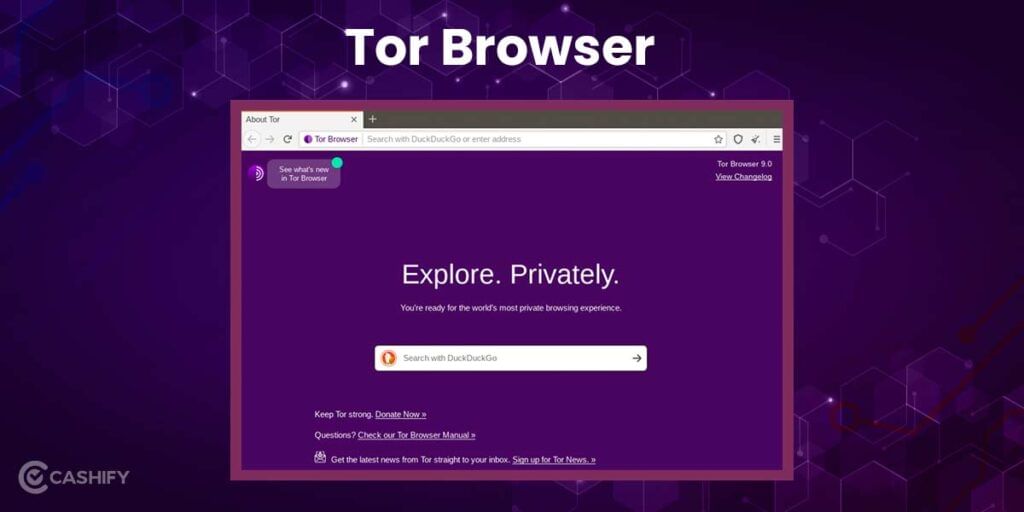
Tips:
- Keep this in mind – you need to delete cookies here, too, they are behind you even on the dark web.
- Do not use Google – that’s why you are on the underground, to search for unindexed content, right?
- You should always check if you are connected to the Tor Network – just in case. You can do so by visiting here.
- When using the Tor browser, you’ll need a VPN to stay truly anonymous.
Also read: Jio AirFiber Plans In 2024: All The Offers And Details
2. Freenet
Another peer-to-peer platform that encrypts data before it is transferred is Freenet. It employs a system similar to that of other dark web websites in that communication is routed through various nodes. It encrypts data that is shared over a decentralized, dispersed network, which makes it extremely difficult to attack.

Another best dark web browser 2022, users who connect to Freenet donate some of their bandwidth and hard drive space. They have the option of using the darknet. The key difference is that users can only view anything that’s in the Freenet network and not anywhere else.
In addition, copyrights are not enforced in Freenet. Copyrighting involves monitoring communication, which entails a lack of freedom of speech, which is prohibited by their laws.
Also read: Jio AirFiber Vs Airtel Xstream AirFiber: Plans, Features Compared
3. Firefox
You may be thinking, “how come Firefox is used for dark web browsing?” Firefox is an ordinary browser, after all. It turns out that it isn’t entirely right. It’s often grouped with Google Chrome, Safari, Opera, and other browsers. (Of course, Opera isn’t really regular, but I’ll get to that later.)

In order to allow anonymous web browsing, this best dark web browser 2022 must be routed to connect through Tor Network. You can manually configure proxy access, which is a rather straightforward process. Tor listens on port 9050 by default, so that’s something you’ll want to change in your configuration, and the proxy server you’ll require is 127.0.0.1.
Tips:
- You should check if you are connected to Tor Network – just like with Tor Browser – by going here.
- You should also use a VPN for further security.
Also read: 5 Signs It’s Time To Sell iPhone 15 Right Away
4. Opera
Yes, I’m referring to the popular Opera browser.
To connect to the Tor network, you’ll need to go into the settings and modify the router information, just like in the Firefox browser. However, after you’ve completed this, you’ll have complete access to the Dark Web.

The most recent version of Opera has a built-in VPN capability, which is why I chose it. While this isn’t nearly as good as a premium or professional-grade VPN service, it adds an extra layer of security in case you forget to turn it on or don’t have the funds to pay for one.
But then, you definitely shouldn’t be on the dark web in the first place.
This best dark web browser 2022 is known for its fast loading times and large user base. As a result, there are an increasing number of plugins accessible, all of which work together to give you a terrific browsing experience.
Also Read: This Vivo Device Goes Silently Official in Singapore – Price & Specs
5. Whonix
The Whonix browser is the best dark web browser 2022 we’ll look at today. This is another frequently used dark web website that is based on the Tor Browser’s source code, so you may expect a similar connection and experience.
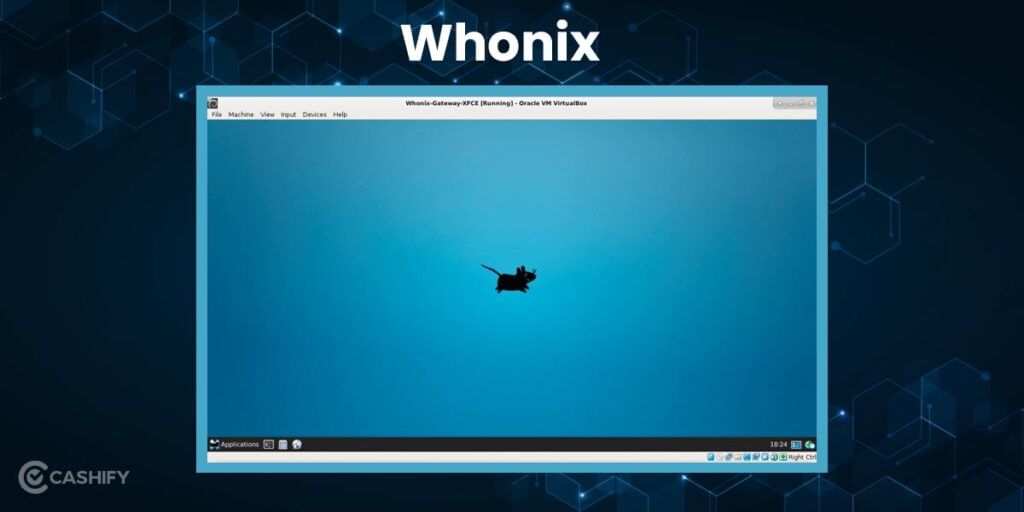
However, there are significant variances in the levels of security provided by this browser. As this best dark web browser, 2022 is so swift and uses the Tor network, it doesn’t matter if malicious programs or software has root access; the DNS connection is so secure that it won’t be able to trace you — particularly if you’re using a VPN.
What you’ll really appreciate about the Whonix browser is that it not only allows you to connect but also allows you to set up and operate your own Tor server.
In conclusion, Whonix could be for you if you want a strong and best dark web browser 2022 experience with all the bells and whistles.
6. Subgraph OS
Subgraph OS functions as a deep web browser, relying on the Tor dark internet browser and sharing the same source code for its primary build. Its primary purpose is to enable users to access the internet in a free, private, and secure manner, prioritizing safety and anonymity.
Like the Krypton anonymous browser, the Subgraph anonymous deep web browser is constructed with multiple layers, extending to its internet connections with the Tor Network to enhance security. The build incorporates additional platforms such as Kernel Hardening, Metaproxy, and FileSystem Encryption.
A notable feature of this deep-dark web browser is its ‘container isolation settings.’ This functionality allows for the swift isolation of any malware containers from the rest of your connection. This proves beneficial when engaged in activities such as instant messaging with file exchanges, using email, or encountering other potential vulnerabilities while online.
7. Waterfox
Continuing the discussion about Firefox alternatives, let’s explore Waterfox. It’s another variant of the Firefox browser but with the distinct feature of being completely disconnected from Mozilla.
Notably, this anonymous deep web browser has the capability to erase all online information, including passwords, cookies, and history, from your computer after each session. It also has an automatic tracker-blocking feature during browsing.
Despite some significant differences from Firefox, Waterfox still supports many legacy plugins for users to download and utilize. Both Windows and Android versions of this browser are available, and there remains an active community surrounding this dark internet browser.
Bonus
The Invisible Internet Project – I2P
One more privacy technology is I2P, which keeps its customers anonymous. End-to-end encryption is used to protect the data. You may access both the top and the subterranean levels of this encryption via a tiered stream. Peer-to-peer communication is enabled by the network’s message architecture.
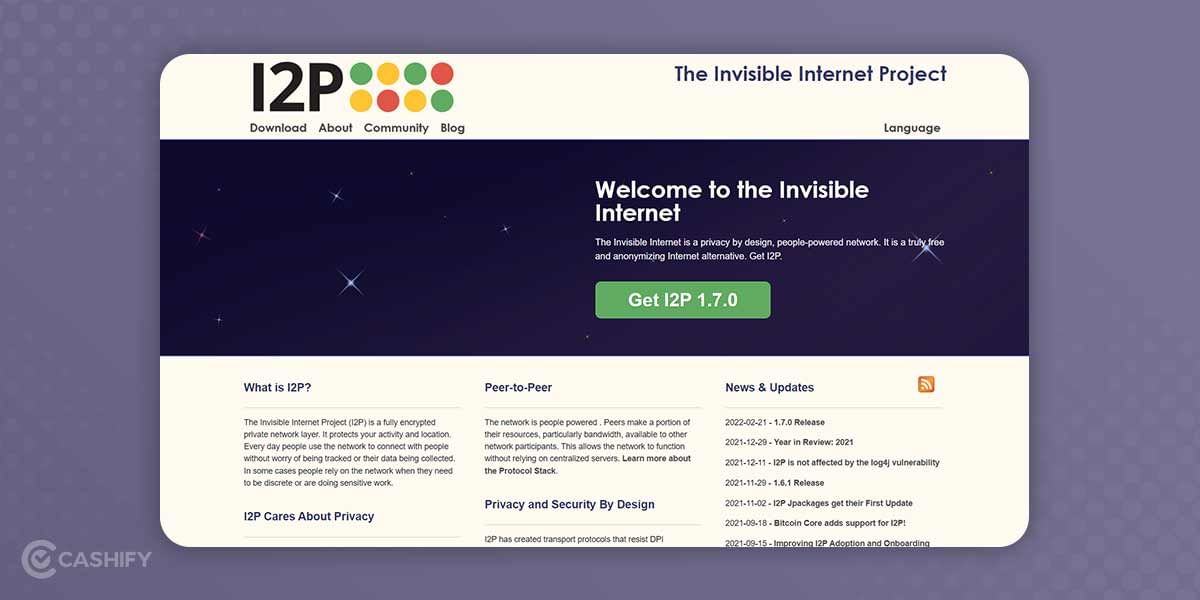
I2P routes user traffic across around 55000 geographically dispersed computers, resulting in an enormous number of possible routes for your messages to travel. There is almost no way of tracing the user using this method.
Also Read:
Incognito Mode: Are You Really Away From Those Prying Eyes?
Warning: Always Use a VPN on the Dark Web!
We spend a lot of time praising the benefits of using a reputable premium VPN service. If you want to be safe and secure online, a high-quality VPN is one of the best tools you can use.
Using a VPN becomes much more important when using the dark web. Law enforcement organizations throughout the world are particularly interested in knowing who is using the dark web and what they are looking at because of the content available there.
Unfortunately, the misconception that using the dark web renders you untraceable is not true. Sign up with a trusted service if you wish to maintain your anonymity.
Also read: Explained: What is Dark Web And How to Access It?
The Bottom Line
The dark web is a dangerous place to visit, and if you decide to go there, you must be careful. While there are many reasons to use the dark web, you should be aware that it is swarming with criminal activities. While browsing, be aware of your surroundings and never give any personal information, as it will almost certainly be stolen and misused. Stay entirely safe, make sure to use safe dark web browsers, as well as a VPN.
FAQs
What is a dark web?
The dark web is a series of sites that has not been indexed by Google, Yahoo or other search engines, and requires special software such as the Tor browser to access. It refers to encrypted online content and allows users to hide their location and identity from others.
How do I access the dark web with a dark web browser?
Yes, it’s possible to access the dark web using a dark web browser. These browsers, like Tor, use a decentralized network to ensure user anonymity and security. Simply download and install a dark web browser like Tor, and you’ll be able to access the dark web.
What are some popular dark web browsers for accessing the dark web?
There are several popular dark web browsers available for accessing the dark web. One of the most well-known is Tor Browser, which offers a safe and secure way to browse the dark web. Other options include Freenet, Firefox with Tor routing, Opera with Tor connectivity, and Whonix.
How does a dark web browser like Tor work?
Tor Browser, like other dark web browsers, routes your internet connection through a series of encrypted nodes to mask your IP address and ensure anonymity. This means your data is bounced through multiple servers, making it nearly impossible to trace your online activity back to you.
What precautions should I take when using a dark web browser?
When using a dark web browser, it’s essential to prioritize your online security. Always use a VPN in conjunction with your dark web browser to add an extra layer of encryption and protect your identity. Additionally, be cautious of the websites you visit and never provide personal information.
Are dark web browsers safe to use?
Yes, dark web browsers like Tor are generally safe to use when used correctly. These browsers prioritize user privacy and security by routing internet traffic through encrypted nodes. However, it’s essential to follow best practices for online safety, such as using a VPN and avoiding suspicious websites, to ensure a safe browsing experience.
If you’ve just bought a new phone and don’t know what to do with your old phone, then here’s your answer. Sell old mobile to Cashify and get the best price for it. If you are planning to buy a new phone, check out Cashify’s refurbished mobile phones. You can get your favourite phone at almost half price with 6-month warranty, 15 days refund and free delivery.