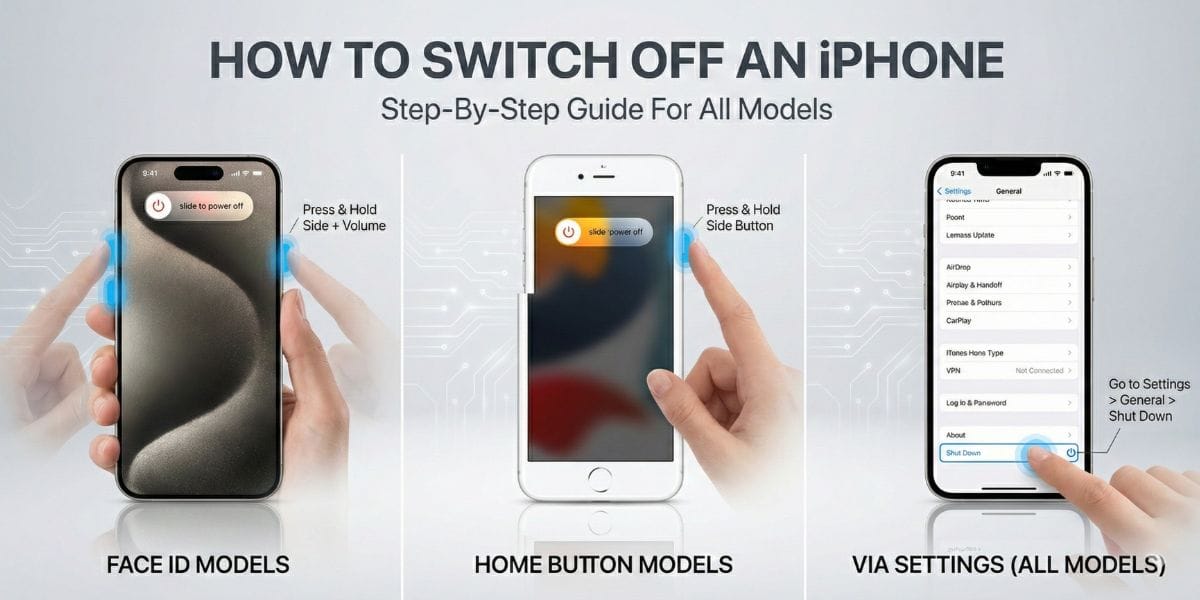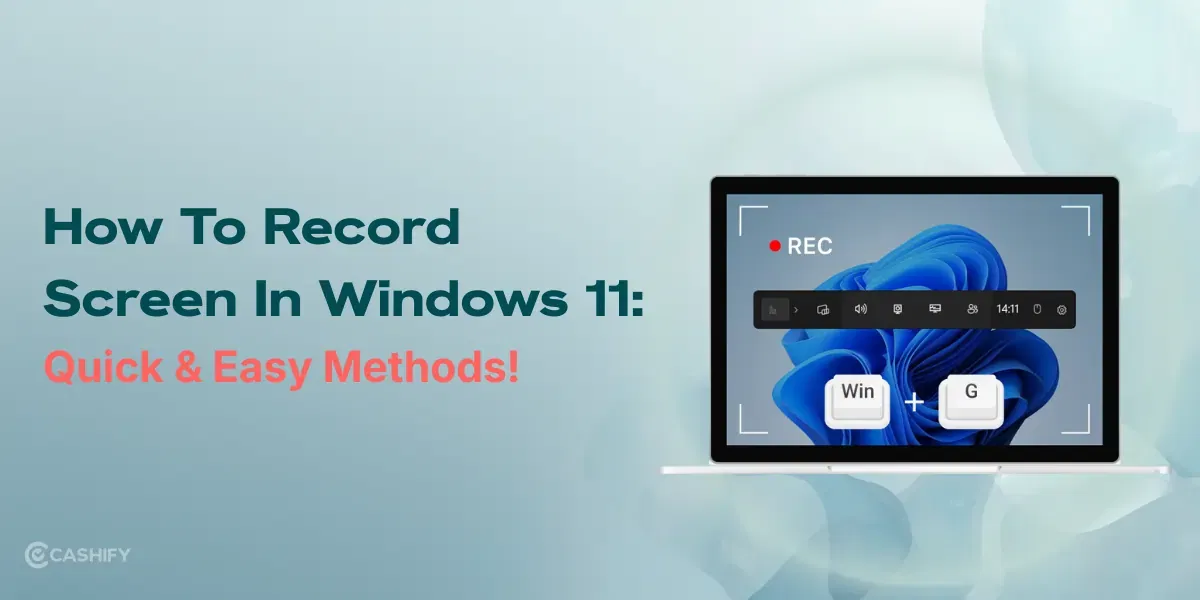Introduction - POCO is the real flagship killer
Poco shook the smartphone industry with its very first launch, the “flagship killer” Poco F1, and it received much love from every tech enthusiast and a smartphone geek. But since then, Poco has back to back launched Xiaomi rebranded Phones which had nothing new in them. But in September 2020, Poco launched the Poco X3, a fresh design from Poco which shares nothing with its redmi cousins in terms of design and specs. It also boasts of the new Qualcomm Snapdragon 732G SoC which is an upgrade over the Snapdragon 730G that powers the Poco X2. On top of that, you get a bigger 6,000mAh battery plus the 120Hz faster refresh rate display which was there on the Poco X2 as well and became an essential feature for its success.
Also Read: POCO X2 – The Budget All-Rounder
Prices in India, Variants, Availability
POCO has offered three variants for the POCO X3. You can either get the 6GB RAM + 64GB Storage, or 6GB RAM + 128GB Storage or 8GB RAM +128GB storage variant. As for the colour options you can choose from the Cobalt Blue and Shadow grey shades.
Read More: Best Smartphones under Rs.15,000
POCO X3 is only available on Flipkart via flash sales with a price tag of ₹16,999 for the base variant, ₹18,499 for the 6GB+128GB variant and ₹18,999 for the higher 8GB+128GB variant. You can avail the buy with exchange offer at Flipkart wherein you can get an exchange value of up to ₹15,150 off.
Box Contents
POCO has been following the similar packaging ever since it launched the devices in the India market. The black box of POCO X3 includes:
- POCO X3 device
- 33W Quick Charging Adapter
- USB Type C Cable
- SIM Ejector tool
- Clear protective Case
- Pre-installed Screen protector
- User Manual
Specs at a glance
Before we talk in detail about POCO X3, let’s have a quick look at the key specifications.
- Display: 16.94 cm (6.67 inch) Full HD+ Display, 120Hz refresh rate
- Processor: Qualcomm Snapdragon 732G, Adreno 618 GPU
- Storage: 6GB/8GB, 64GB/128GB
- Software: MIUI 12 based on Android 10
- Rear cameras: 64MP + 13MP + 2MP + 2MP
- Selfie camera: 20MP
- Battery: 6000 mAh, 33W Quick Charging
- Build: Corning Gorilla Glass 5, IP53 Rating
- Weight: 225g
- Dimensions: 165.30 x 76.80 x 9.40mm
Now, let’s move ahead and see what makes the POCO X3 a true budget flagship device.

Design and Build - A little too heavy
The first and the foremost thing that attracts me about the POCO X3 is that it flaunts a dual-textured design for the back panel, and it plays around with light when seen from different angles which, looks good. The back is plastic with a glossy touch which is a slight downgrade as compared to the glass back of the POCO X2. But that’s not to say there aren’t some advantages to plastic. Having a plastic back means that you don’t need to worry about it breaking if you accidentally drop it. But fingerprints and smudges will always be there to steal the shine of your glossy phone so use it with a case. The company ships a good quality case with the device, so you don’t have to worry about that. With a weight of over 225gm and a thickness of 10.1mm the device feels pretty hefty, especially in my small hands and carrying it around with the case on feels like a burden.
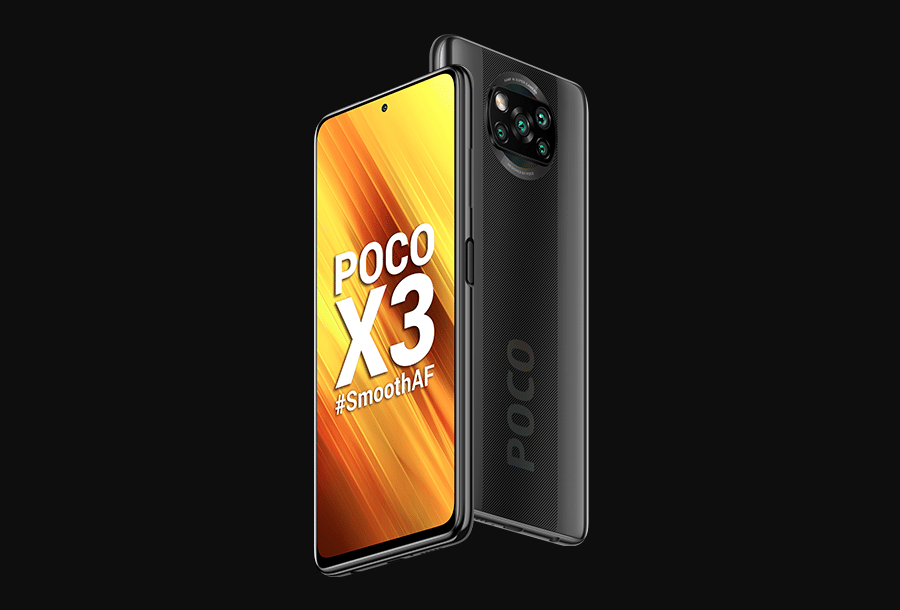
A textured strip carrying the giant POCO logo runs straight through the centre of the back panel housing the camera unit. The camera module has five components including the quad-camera setup and a LED flash.
On the front, you get a 6.67-inch large display with very thin bezels at the top and edges and a small-sized chin. The selfie camera has a smaller punch-hole cutout as compared to the pill-shaped cutout present on the X2. The screen is protected by Corning’s Gorilla Glass 5.
Moving to buttons and ports, the POCO X3 has a side-mounted fingerprint sensor which doubles up as the power button. The volume rockers are present on the right alongside the FPS. The bottom edge houses the speaker grille, the 3.5mm headphone jack and a USB Type-C 2.0 port. At the top, you have the secondary noise-cancellation microphone and an IR blaster like all Xiaomi devices. The sim-tray is present on the left. There is a second speaker which is present inside the earpiece and both the speakers together produce the stereo effect while playing audio on the X3.
Display - 120Hz Refresh Rate will blow your minds
Higher refresh rate displays are unarguably the future of smartphones. It has already become a norm for a flagship phone and is slowly making its way into the budget market as well. However, it is often seen that budget smartphones struggle to push those extra frames. While the POCO X2 which was launched earlier this year held the crown for the cheapest phone with a 120Hz panel, the Poco X3 continues its legacy as its successor. It quite efficiently manages to sustain the higher frame rate through various apps and pages.
The display on the Poco X3 is a 6.67 inch (diagonally) long IPS LCD panel with a Full HD+ resolution.

here is the now-standard 20:9 aspect ratio and a screen-to-body ratio of 84.6%. Apart from the faster 120Hz refresh rate, you do get the higher 240Hz touch sampling rate. So not only the display is buttery smooth but is quite responsive. Each scroll and swipe felt instantaneous as if they knew my next step. If you’re switching from a phone with a standard input rate, the difference will be easily noticeable.
Also Read: Cashify Explains Refresh Rate
While I definitely enjoyed scrolling on the Poco X3’s super smooth display, watching multimedia content is also an immersive experience. The screen is vivid and sharp enough. I found the colours produced on this display to be very vibrant and rich. The colour schemes can be customised to lower saturation and different temperature though. The phone does come with Widevine L1 Certification so you can enjoy the maximum quality across all streaming services.
The display performs solidly on all fronts. The only time it felt inadequate was under direct sunlight. The peak brightness of 450 nits is just not sufficient at times. Indoor usage is acceptable to me while using it during the night time owing to its pretty low minimum brightness.
Performance - Liquid Cooling System is a Boon
POCO X3 is powered by the all-new Snapdragon 732G SoC, which is a significant highlight of this device. This 8nm octa-core chipset takes the primary core’s frequency up to 2.3GHz and is paired with an improved Adreno 618 GPU.
In my experience, POCO X3 performed quite strongly than what I generally expect from the competition phones in this segment. Regardless of what I threw at it, it handled all well with ease, without any lags or stutters. Switching through apps, navigating across the UI, looking up options in the settings or editing photos: none were able to slow it down.
Read More: Most Downloaded Games on Android
I obtained the same results while switching gears to gaming. Moderate 3D titles such as the Asphalt 9 which is my favourite as you all know, was able to run at over 100fps at the highest settings. Call of Duty: Mobile, can also be cranked up to higher graphics or frame rates for a respectable performance. I played this heavy game for over 25 minutes just to notice that POCO X3 does get slightly warmed up, but there was no significant heating. POCO has implemented its liquid cooling 1.0 Plus with copper heat pipe and dual graphite to reduce the temperature by up to 6°C. I found this pretty impressive for a device falling under the 20k segment.
Software
Talking about the software, the POCO X3 runs on Poco Launcher based on MIUI 12 based in Android 10. It takes the best bits from Xiaomi’s interface and adds a coat of paint on top for a more polished interface. Some visual elements, such as the icons and quick settings, are similar to what MIUI offers The app drawer and the settings menu are far more approachable and beautiful. Everything is neatly organized and colour coded for better access. There is a system-wide dark mode, and I was also able to adjust the brightness and contrast levels on the UI level while switching to the dark mode. There are some preinstalled apps, but almost all of them can be uninstalled. The good part is that there are no ads on the Indian variant, but I came across a couple of stray notifications from some apps. The overall software experience is pretty clean and comfortable to get used to, even for the beginners.
Also Read: How to Disable MIUI Ads?
Cameras
The camera module present on the Poco X3 houses the quad cameras. The primary camera is a 64MP f/1.8 Sony IMX682 sensor compared to the IMX686 present on the Poco X2. The 13MP f/2.2 Ultrawide shooter has seen an upgrade over the smaller 8MP sensor of the POCO X2. The other two sensors are the 2MP macro and a 2MP depth sensor. The selfie snapper is a 20MP sensor with f/2.2 aperture and 0.8µm pixels.

The main camera by default captures images in 16 MP and photos come out sharp with enough details and true-to-life colours. The dynamic range is stunning with excellent contrast. While I felt there was a slight oversharpening and some noise visible here and there, but it doesn’t really spoil the image quality as such. I also tried shooting some images with the maximum 64MP resolution, which resulted in capturing some extra details.
Shots taken in daylight look decent enough and the camera performs well in artificial lighting conditions too. There is a definite loss of detail once the light starts dropping. It is recommended using the Night mode in the dark. At the expense of some fine detail, you will get much brighter photos and the colours are better rather than washed out.
The ultra-wide lens gets a welcome upgrade to a higher resolution 13MP sensor. Images captured
had a good amount of detail and dynamic range, though the white balance can be different than the primary camera.
Just got a little extra tired to operate the feature-packed camera app with plenty of shooting modes and filters. It has a Pro mode, portraits, slow motion, time-lapse, long exposure, dual-exposure clones, etc. It also lets you choose how many of these modes to show and where to access them from. Trendy night-time filters such as Cyberpunk and Gold vibes are also present.
One of the most enjoyable features I would recommend is the Ai Sky Replacement, wherein the phone can smartly identify the sky in an image and replace it with more flattering options such as sunsets, stars and pretty clouds.
Selfies taken in daylight were decent and you do have the option to take portraits. The AI algorithm doesn’t detect faces with masks on and doesn’t blur the background in such cases, Selfies take in low light were average but there is the option of Night Mode in the selfie camera too.
Video recording maxes out at 4K for the primary camera and 1080p for the selfie camera. Video stabilisation is achieved with the help of software (EIS) and does a fairly good job while shooting at 1080p as well as 4K. In low light, a shimmer effect is visible in both the formats.
Battery - Battery Beast But Not
Poco X3 has a massive 6,000mAh battery under its hood. This bigger battery is the major difference between the Indian variant and the global variant. However, battery performance fails to impress me even with such a high powered cell. It is possible to kill the battery in a single day.
Under moderate use which included about an hour of gaming, social media and calls and Wi-Fi or data, we got an average of 6-7 hours screen-on-time. For most users, the battery should suffice for an entire day and a little extra. With lighter usage, I was able to take it through to the second day.
I could find in the box the 33W fast charger which is quite a relief when you have a battery as big as this. From empty to full in about 2 hours, it is fair enough considering the size of the battery but nowhere near the best. Its closest competitor the Realme 7 Pro supports 65W fast charging and can charge the device from zero to 100% in just under 37 minutes.
Audio, Connectivity, Biometrics
POCO X3 offers a dual speaker setup: a primary loudspeaker on the bottom with the earpiece doubling as the second one. The two speakers combine to provide the stereo effect. The audio output is pretty loud and quite clear as well, except at the highest levels where some rattling creeps. You do get a 3.5mm headphone jack for simple plug and play streaming, and the audio output is pretty clear. Transmission over Bluetooth was stable too, completing the audio trifecta. The earpiece used by POCO in the POCO X3 has a fine class quality output, and I can assure you will never have any complaints about it while on a call.
POCO X3 supports dual sim (Nano-SIM) with 4G enabled on both the sims. Other connectivity options on the Poco X3 include dual-band Wi-Fi, Bluetooth 5.1, USB Type-C 2.0 and USB On-The-Go. GPS support with A-GPS, GLONASS and BDS is present. Other sensors present on the Poco X3 include accelerometer, gyro, proximity sensor and compass.
For security, the POCO X3 is equipped with a side-mounted fingerprint sensor on the power button which feels pretty fast and is one of my favourites if I talk about the handiness. Facial recognition is also included and detects your face in no time in almost every scenario. As usual, you can set up a 6-digit secure PIN or Password.
Pros & Cons
Pros
- Superb gaming performance with Snapdragon 732G
- Corning Gorilla Glass 5 protection with IP53 rating
- 120Hz refresh rate display even under 20K
Cons
- Disappointing low-light photography
- Bulky in hands
- In-efficient Pixel response time leads to ghosting at 120Hz
Poco X3 brings in some nice upgrades over the Poco X2. It offers better performance, a bigger battery, a reliable camera setup, a stereo speaker setup, and above all has the fast 120Hz refresh rate panel which makes it stand apart from its competitors. However, it is quite a bulky phone, which could be off-putting to a lot of potential buyers.
The Realme 7 Pro can be a suitable alternative with a 60Hz AMOLED panel, 65W fast charging and a much more pocketable form factor for the same amount of money.
Check out this detailed comparison between Poco X3 and Realme 7 Pro: Poco X3 v Realme 7 Pro