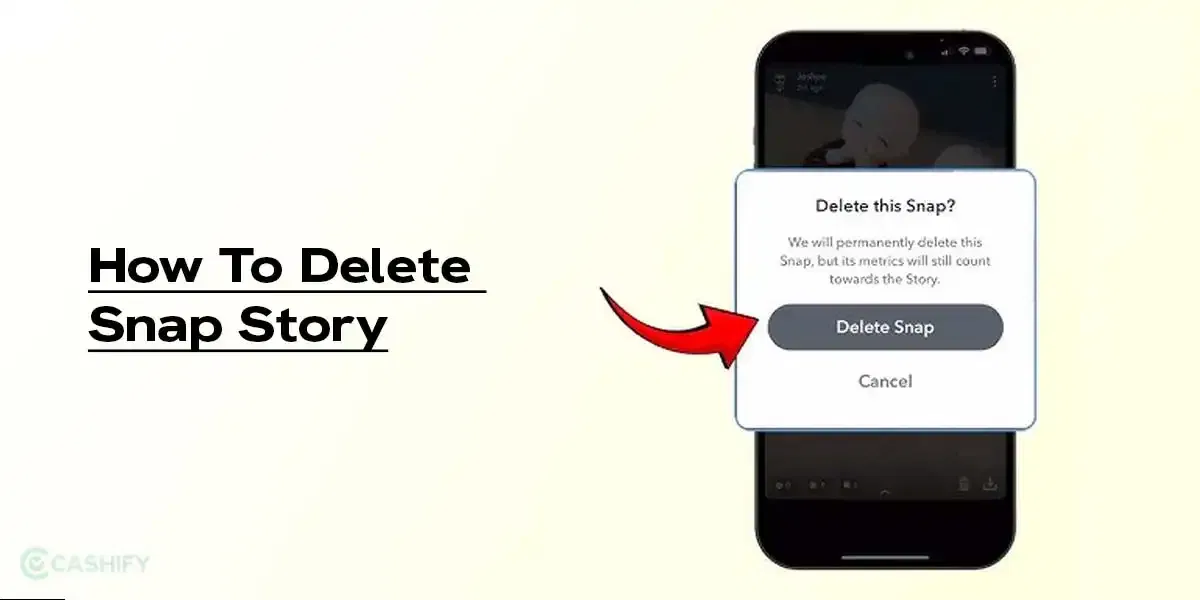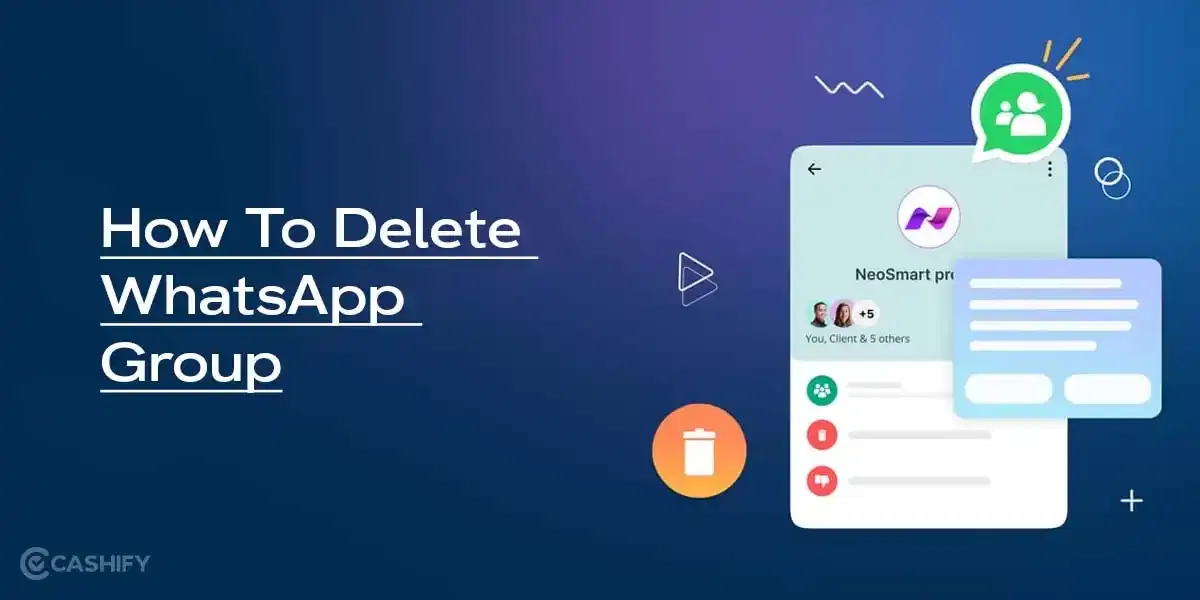Introduction
Even though Motorola has lost much of its hold on the smartphone market in the past because of new and very affordable phone releasing every single day but Motorola is just not ready to take it silently. With this brand new Motorola One Vision, Motorola is trying to make a comeback and give a tough competition to all other smartphone manufacturers out there. This phone has a great combination of specs and a very reasonable price.

With this device, Motorola has made many design changes in this device as opposed to the classic Motorola design, for example, the rear camera is now moved to the left, whereas it earlier used to be at the center in previous moto devices, and this time Motorola is experimenting with the punch-hole camera too. This just shows the Motorola wants to stay up to date with the latest trends and technology.
The Motorola One Vision brings a lot of new things that have never been seen in the Motorola lineup before like the punch hole camera design, 21:9 aspect ratio display and Samsung manufactured Exynos processor in a Motorola phone.
Price in India, Variant, Availability
Motorola One Vision has only one base model that has 4GB RAM and 128GB storage but it does come with 2 great color variants one being Sapphire Gradient and the other is Bronze Gradient. And if we speak of pricing this phone can cost anything between INR 22,999 and INR 19,999 depending on the retailer.

Currently, this phone is exclusively available on Flipkart for a price of INR 19,999 however there is an additional 5% discount if you checkout using Axis Bank Buzz Credit Card.
Box Contents
The smartphone comes in a standard package, looks small at first sight, but the box contains pretty much everything you’d expect and even more. In addition to the smartphone itself, the box contains a 15W Turbo Charger, USB-C cable, SIM-ejector tool, a clear case Protective Cover and User manuals. A pair of Motorola-branded earbud is also available but sadly it will be only available in Brazil region and not in India.
Here is a quick overview of what you’ll be getting inside the box:
– Motorola One Vision handset
– Silicone Protective back case
– 15W Turbocharger adapter
– USB Type-C cable
– Motorola earbuds ( Brazil region only )
– SIM ejector tool
– Manuals and documentation
Specs at a glance
Before we share our thoughts on the Motorola One Vision, let’s have a glance at the specifications.
– Display: 6.3-inch IPS FHD+, 1080×2520 pixels, 432 PPI
– Processor & GPU: Exynos 9609 Octa-core processor , Mali G72 MP3 GPU
– RAM & ROM: 4GB RAM, 128GB storage
– Rear cameras: 48 MP + 5 MP
– Selfie cameras: 25 MP
– Battery: 3500mAh with Turbo charging
– Software: Android 9(Pie)
– Price: starts from INR 19,999
With specs being cleared, let’s jump right into our detailed review.
Design and Build Quality
To our surprise, Motorola One Vision being a budget segment phone has used premium materials in the build. For front and back glass is used while the frame made up of plastic. The plastic frame blends in smoothly into the glass on the front and back without leaving any gaps hence giving a nice and even look. The glass type is not mentioned in the specification explicitly but it’s very likely not Gorilla glass, but we can’t say for sure. Either way, its an advantage considering the price of the handset.
Talking about the color, we got a Sapphire Gradient variant on hand. The blue gradient darkens in the middle of the phone and it looks beautiful. However, Motorola also offers a Bronze Gradient version but I guess we all know which one looks better.
For the front look and feel Motorola has taken a huge step and directly went with a punch-hole selfie camera that has a very unpleasant wide border around it. I wish they just went with the notch for this. The display has a wider bezel as compared to the latest standards.
The punch-hole camera does take a lot of space on the top and because of that, the notification bar was made thicker to accommodate the camera which was not a good design choice.

At the back, we have a dual-camera setup on left and a fingerprint reader in the middle. The cameras are a bit out of the overall frame so the device wobbles a lot more when placed on a flat surface. I wish they kept the camera placement in the middle like old Moto phones. That being said it looks pretty good and made of premium materials considering the price. The back is indeed prone to smudges so we highly recommend using the protective case.
The Motorola Vision Pro has a 3.5mm headphone jack on the top which, to be honest, feels extra these days. A secondary microphone is also present on the top which is used for noise cancellation purposes.
At the bottom, we get a single bottom-firing speaker, a single microphone and a USB-C port.
The speaker output is clear and loud. The device does come with an IP52 Water Protection Rating which means it can handle accidental splashes of water.
Display
Motorola One Vision has a massive FHD+ IPS display of 6.3-inch having a resolution of 1080 x 2520 pixels and 432 PPI. The Screen’s aspect ratio is 21:9 which makes it slim but tall at the same time, this aspect ratio has previously been only seen in Sony phones. Motorola is calling this display “ultra-wide CinemaVision display” and they claim that its good for watching multimedia content as many of the online content is in 21:9 aspect ratio like Netflix. Since the phone is slim it is also pretty easy to use one-handed and we don’t need to reposition our hands to reach corners on the screen.
Motorola did a pretty bad job with the front camera. The camera has a very wide border and it looks very unpleasant. To position the camera correctly according to the screen Motorola increased the height of notification bar and the thick notification bar looks weird. I think they rushed the design and should’ve stuck with the good old notch design.
The brightness on this device can reach up to 456nits so the bright sunny days won’t be a problem anymore. The contrast ratio of the display is 1230:1 which is not the best but that’s what it is. We felt like the colors were not very accurate on the display even after adjusting the display settings we couldn’t get satisfactory results.
Performance
Moving on from the looks of the phone let’s review the performance of this device. We noticed a strange choice of chipset as opposed to sticking with the regular Qualcomm processor Motorola One Vision is powered by Samsung’s Octa-core Exynos 9609 processor clocked at 2.2GHz and Mali G72 MP3 GPU Both of them are mid-tier hardware and can deal with most of the daily tasks easily.
Samsung’s processor coupled with 4GB of RAM gives a pretty good and smooth performance. The apps stay in the memory for longer and you can easily switch between tons of open apps at once without losing progress thanks to huge RAM. The gaming experience is very smooth and in fact, all heavy mobile games can be played without any frame drops or performance hitches. The clean android install and lack of bloatware also help in improving the overall performance.
Motorola One Vision is a very capable phone with above-average performance. It can run PUBG in 60fps at max settings without any problem. The phone scored pretty well in some benchmarking tools too like AnTuTu and 3DMark beating several phones in a similar price range. Overall this phone has a good balance of performance.
Software
Motorola One Vision runs on Stock Android 9.0 out-of-the-box. This phone comes with a clean install of Stock Android which means it is free of any bloatware and that helps to increase performance and battery life by a noticeable margin. Also since this device is part of Google One program, this will receive guaranteed latest Android updates from Google for up to 2 years and security updates for the next 3 years this might not sound like much but it’s a fairly unique and important selling point. No other phone at this price segment is giving a guarantee of software updates. So this can be counted as an added advantage because this device is future proof.
The lack of bloatware’s background processes is likely a key reason why the Motorola One Vision offers such good battery life, despite featuring an average-sized 3500mAh battery. With normal use, the phone will easily last a full day with around 20 to 30 percent battery still to spare.
Besides Android One, Motorola has also included a few gesture-based features to its software. You can shake your phone to toggle the torch, for instance, or flip the phone to take a Screenshot. I don’t know how useful or how often people will use these gestures but I often avoid flinging my phone around.
Cameras
Motorola One Vision has a dual rear camera setup with 48MP and a 5MP sensors. The 48MP main rear camera is very strange yet exciting hardware to see on a phone in this price segment. The 48MP camera used Motorola’s “Quad Pixel” technology which combines 4 pixels into one large 1.6μm pixel and as per claims it improves light sensitivity by 4x and is good for low light photography. The 48MP main camera is backed up by a 5MP secondary depth-sensor which helps in taking portrait mode photos. I would have preferred a wide-angle lens or a telephoto lens over depth sensor but it’s a nice addition anyway.

The camera is definitely a selling point for this phone but it isn’t quite as good we expected, it seems like the image was processed by a heavy noise reduction algorithm that reduces the quality of the image and the details seem to be missing in the photos taken by Motorola One Vision. You can avoid this by reducing the camera resolution. Video recording at 4k seems to miss a lot of details too but the color and contrast was perfect also the optical stabilization is exceptionally good in this device.
The night mode is also not as good as it was marketed. In some cases, it makes the photos worse than compared to normal mode photos. The night mode photos have a lot of noise and the pictures look grainy.
Good news for you if you like to click selfies for social media because the 25MP front camera is just great it captures details pictures and portrait or bokeh mode images are beautiful. Video quality is also very good, it can record @60fps Full HD with superb video stabilization.
We think camera performance can be easily improved by software updates so hang in there and hopefully, it will get a camera software update soon.
Overall, we were not very impressed by the 48MP rear camera but the front-facing 25MP camera performed exceptionally well, and we hope that future software update would improve the camera.
Battery Life
This handset has a 3,500mAh battery capacity which is very reasonable and can last easily up to one whole day at normal-heavy usage. The power-efficient Samsung’s Exynos chipset also helps in saving the battery. And as far as the software is concerned this phone runs on stock android which means there are no bloatware and no unnecessary services or processes running in the background which helps in significantly improving the battery life.
We tested the battery by streaming Netflix in full HD over WiFi at medium brightness and the battery drained 7-10% per hour which was pretty impressive. The battery saver feature also performs exceptionally well and can save up to 25% battery.
The 3,500mAh battery coupled with Turbo Charging is just great. 15min of turbocharging can charge up to 30%. Turbocharging comes in handy more often than you might think.
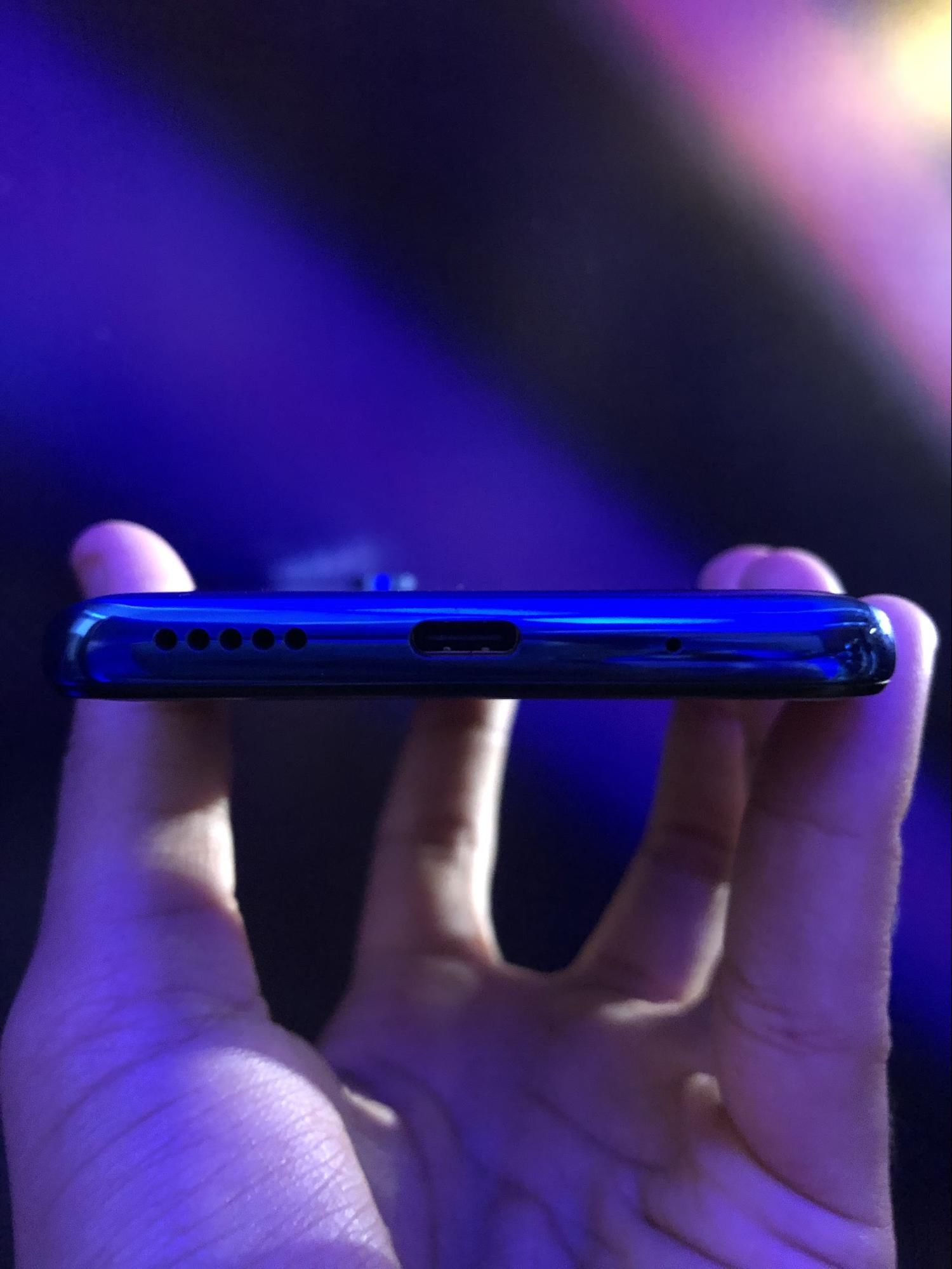
The device takes around 1hr30min to charge fully from 0% to 100%.
We think that battery life is pretty solid when coupled with stock android and power-efficient chipset.
Pros & Cons
Pros:
– Good display
– Stock Android with no bloatware
– Protection from accidental water splashes
– Balanced performance
– Turbo Charging
Cons:
– 21:9 aspect ratio isn’t very useful
– Camera is disappointing
If we put the camera aside for once, We think that Motorola One Vision is a phenomenal mid-tier smartphone. The smartphone performed very well in all the other areas and it’s a disappointment to see it fail to perform in the camera section which was its main selling point.
We hope the camera faults are addressed in future software updates apart from that we think this a solid phone with premium build and premium feel. The performance is balanced well and it is a great phone to use as a daily driver. The Android One just tops everything else. This phone is future proof and you won’t have to worry that you’re not up to date with the latest software and security patches. If you’re not much worried about the rear camera then definitely should go with this device but if that’s not the case then do check out similar devices with a better camera like Pixel 3a and Moto G7 Plus.