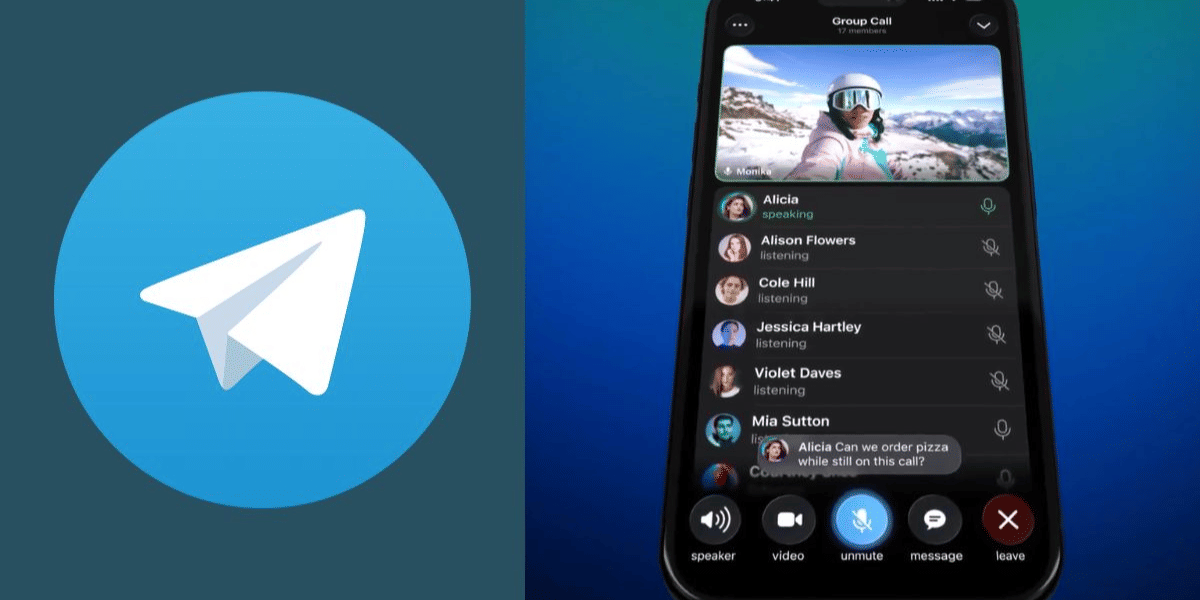Is my OnePlus Nord 2 going to blast? Everyone is asking this question on our Nord 2 Long-Term Review video. Buyers and potential buyers are concerned about OnePlus Nord 2 getting blasted. There have been a couple of incidents and the recent one really scared the shit out of everyone in the tech industry as opinions and comments have started to pour in asking for answers from the brand.
Meanwhile, we wait for this to get resolved by the brand itself, there are some things you can do from your end to prevent the phone from overheating more than it shouldn’t.
- Avoid Sudden Change in Temperature: You may be tempted to place your overheating device in the refrigerator or freezer for a minute or two, but we wouldn’t recommend it. Exposing your phone to extreme temperatures strains the components and also puts it at risk of collecting moisture, a surefire way to break your device.
- Turn off your unused apps: We tend to install a lot of apps on our smartphones, and most of the time we end up not using them. That’s where the phone starts hogging off the battery. Unless you have switched off background refresh, location and more such settings for each unused apps, they will keep draining your phone’s battery and also utilising the storage. A full storage phone is likely to get overheated
- Only charge your battery to 80%: First off, if you must charge your phone overnight, keep it on a cool, flat surface rather than a pillow or bedsheet. But you shouldn’t be charging your phone to 100% anyways, constantly doing a full recharge will shorten the battery’s lifespan. Your phone is more likely to overheat when it’s at full charge, so charge it when it drops to near 30% and unplug it once it reaches an 80% charge.
- Stop using bulky case covers: If your phone is overheating, your case isn’t helping. Taking the case off will allow the phone’s heat vents to do their job fully without being blocked, allowing your phone to cool down quicker. So, stop using bulky cases on your OnePlus Nord 2 or in fact any smartphone. It’s not recommended.
- The Camera could be the culprit: Search “phone overheats camera” and you’ll find hundreds of message boards dedicated to this wildly common problem. This kind of overheating typically happens when you attempt to take a long-form video. So if your phone is overheating and you’ve been filming something for the last five minutes, stop filming, and close the camera app. That’s not to say that you should stop using camera. 😛 Just make sure you are not using it continuously for too long. Ideal intervals would be every 5-10 minute give it a break in case you’re out touring the city or planning for a get together. Because we know everybody likes to post instagram pictures/videos a lot these days.
Bonus tip: Don’t use an Instagram camera for capturing, it takes up a toll on the phone with so many AI stickers running in the background.
Now should you go and buy OnePlus Nord 2? Well at this point when there’s no reason being given out yet from the investigation. We don’t know if there’s even a proper investigation going on, well, there should be! This is why I would recommend you to look for alternatives for Nord 2. While existing users can make sure that their device does not overheat by implementing the tips we shared in this video.
If you have any suggestions for how a OnePlus Nord 2 user can reduce the risk of overheating their devices, help them in the comments. And we’d like to learn from our audience.