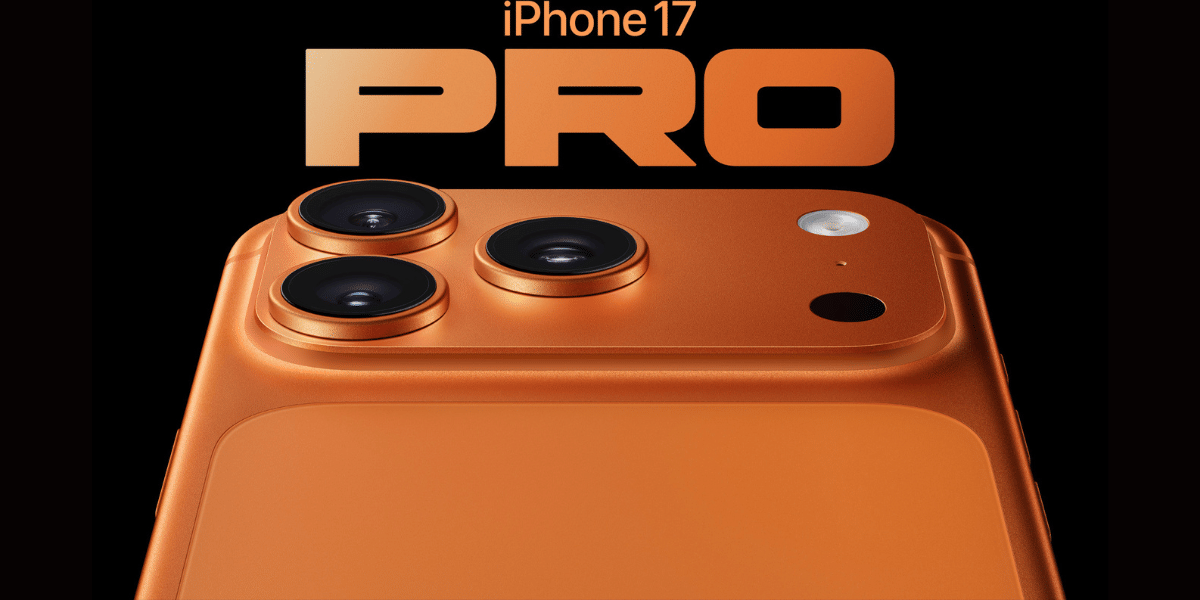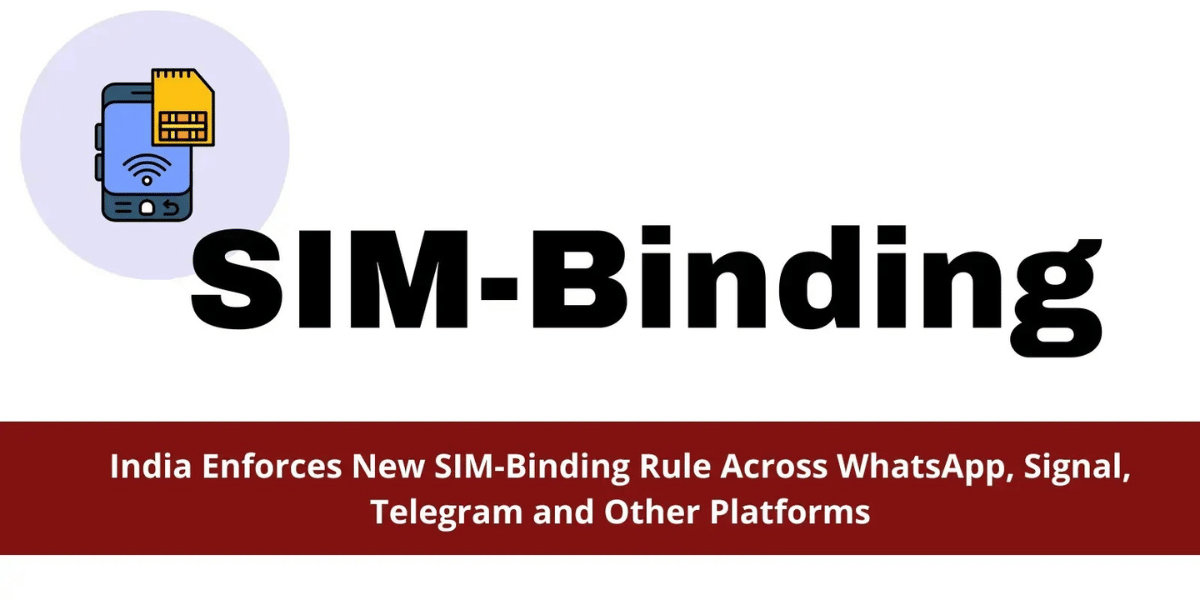You are in the middle of an important call, scrolling through Instagram, or just about to crush your opponents in BGMI. Suddenly, a blackout and… nothing. The OnePlus 9RT goes completely black. The phone is still on, as you can hear notifications, and the buttons light up when you press them. Even calls still ring, but the screen stays dead. No cracks, no drop, no warning. Just a blank, lifeless display staring back at you. If this sounds familiar, you might be dealing with a OnePlus 9RT screen blackout issue. This has been a common issue for the model units manufactured between late 2021 and mid-2022. Thousands of users on OxygenOS 12, 13, and even 14 have reported the exact same problem.
Let’s dive in and understand why it happens so that we can find a reliable solution for it.
Also read: 5 OnePlus 9R Major Issues Nobody Told You About!
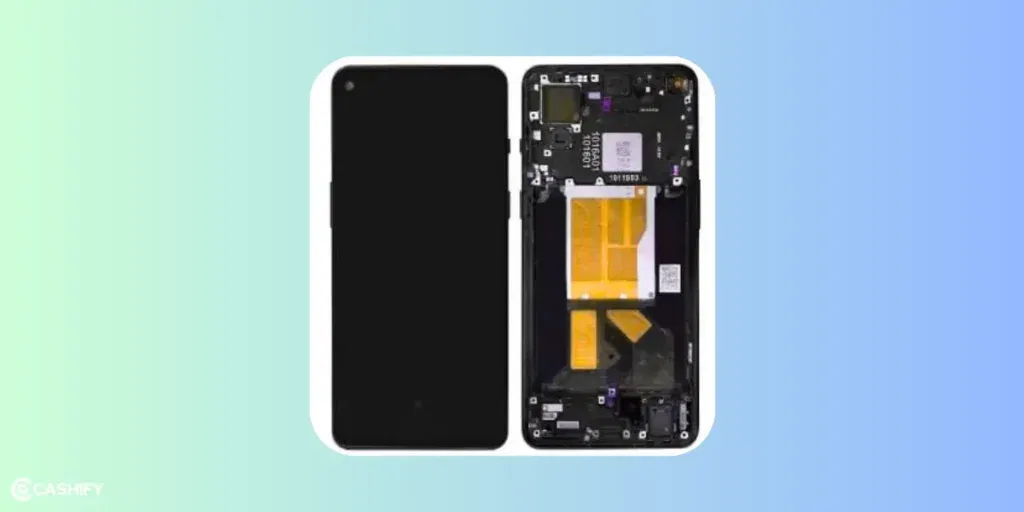
What Causes The OnePlus 9RT Screen Blackout Issue?
Here are the most common situations where your OnePlus 9RT screen may go black:
1. Temporary display driver crash / GPU hang: The Adreno 650 GPU or display stack malfunctions. It might happen under load, like gaming, high brightness, or using 120Hz.
2. Loose or oxidised display flex cable: Over time or due to minor flexing of the frame, the connector inside loosens. It could be just enough to lose contact.
3. Motherboard-level display IC failure: The PMIC (power management IC) or the dedicated display power chip starts failing intermittently, then permanently.
4. Software corruption after an update: OxygenOS updates have occasionally bricked the display controller.
The good news? In many cases, you can bring the screen back yourself in under 5 minutes. The bad news? If it’s hardware, it will eventually come back until properly fixed.
Also Read: Don’t Panic! Here Is How To Repair OnePlus 10R Broken Screen!
Quick Fixes To Try For OnePlus 9RT Screen Blackout Issue!
1. Force Restart
- Press and hold the Power button + Volume Down together for 15-20 seconds.
- Keep holding even if nothing happens on screen – the phone will reboot.
- Many users report that the display magically returns after this.
2. Plug into Original 65W Warp Charger
- Sometimes the display power rail drops when the battery is low or degraded.
- Plug in the original charger, wait 2-3 minutes, then force restart again.
3. Cool the Phone Down
- Put it in front of a fan or in a cooler room for 10 minutes, then try force restarting.
- Works if overheating is the trigger.
4. Boot into Safe Mode
- Power off completely (force restart first if needed).
- When the OnePlus logo appears, hold Volume Down until it boots.
- If the screen works in Safe Mode > a third-party app is causing it.
- Uninstall recent apps.
5. Clear Cache Partition
- Power off > hold Power + Volume Down > enter recovery > Wipe cache partition > Reboot.
- This has fixed blackout issues after OxygenOS updates.
6. Factory Reset (Last Resort Before Visiting Service)
- If the screen comes back temporarily, back up everything immediately.
- Settings > System > Reset options > Erase all data.
Also read: OnePlus 10R Overheating: Why It Happens and How To Cool It Down?
Can Cashify Help with The OnePlus 9RT Screen Blackout Issue?
Cashify has the most convenient solutions for mobile repair. Having its presence for over years, Cashify has been trusted by hundreds of customers. It employs expert technicians to deal with complex repair situations.
The best part is, you don’t need to go through the hassle of diagnosis, data backup up or visit the stores and negotiate for a reasonable fee. Cashify’s phone repair process is systematic. You schedule a date and time for the technician’s visit, and he arrives at your place. While booking online, you would also get to see the estimated cost for the screen repair/ replacement of the Oneplus 9RT.
That’s not all! You get:
- Up to six months of screen repair warranty.
- One month complimentary screen replacement warranty.
- 7-day refund if not satisfied with the mobile phone repair.
- High-quality compatible replacement parts.
- 200+ physical stores across cities.
Also Read: 3 Reasons Why Your OnePlus 9 Pro Battery Is Draining Fast!
In The End
So, when facing the OnePlus 9RT screen blackout issue, don’t panic. Simply try out the troubleshoots mentioned above. If you still cannot get rid of the problem, it’s always smart to reach out a professionals. What’s smarter is, choosing Cashify for your OnePlus phone repair. It’s affordable, quick, tension-free, and amazing service. Book Today!
Are you still browsing through your broken screen? Don’t worry! Book at-home mobile phone screen repair with Cashify, an affordable and one-stop destination for all your mobile phone needs. In case you break your screen within 1 month of repair, we will replace your screen again for FREE.