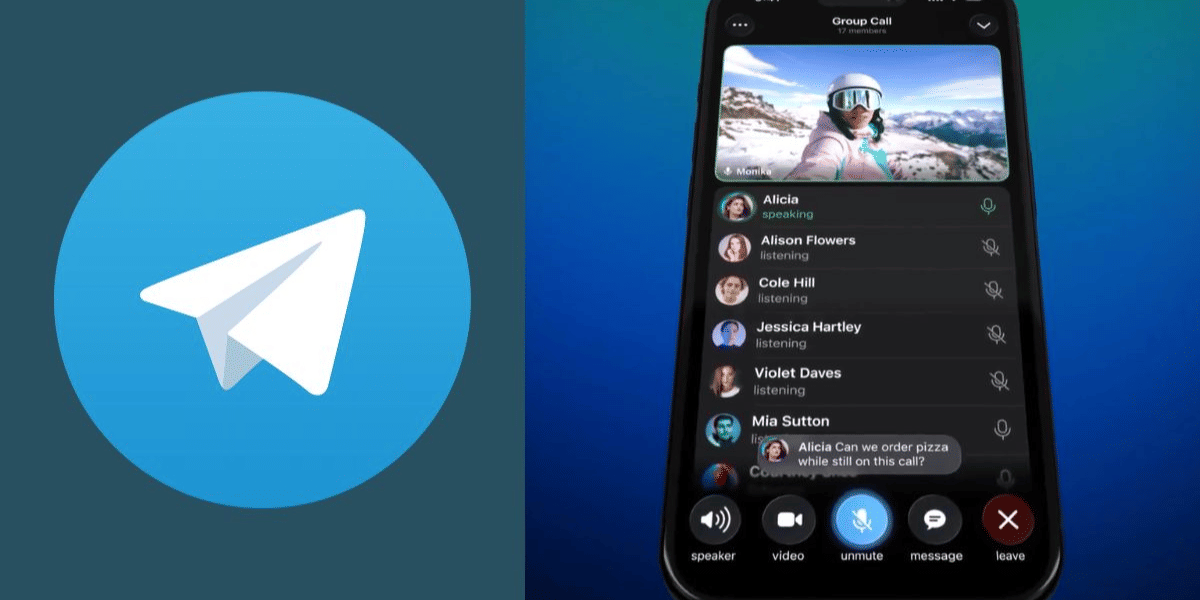When you get your phone’s battery replaced, you expect it to work the way it should. But if the phone heats up, loses charge fast, or just feels different, it’s normal to question the quality of the new battery. And that doubt makes sense because a fake battery can damage your phone, affect its safety, and even lead to warranty issues. So, before you trust any repair shop, keep an eye on the replaced phone battery fake signs. Knowing them will help you understand what’s really been put inside your phone.
Also read: Vivo Y83 Pro Aux Jack Not Working? Repair It Fast With Cashify
5 Signs Your Replaced Phone Battery Is Fake
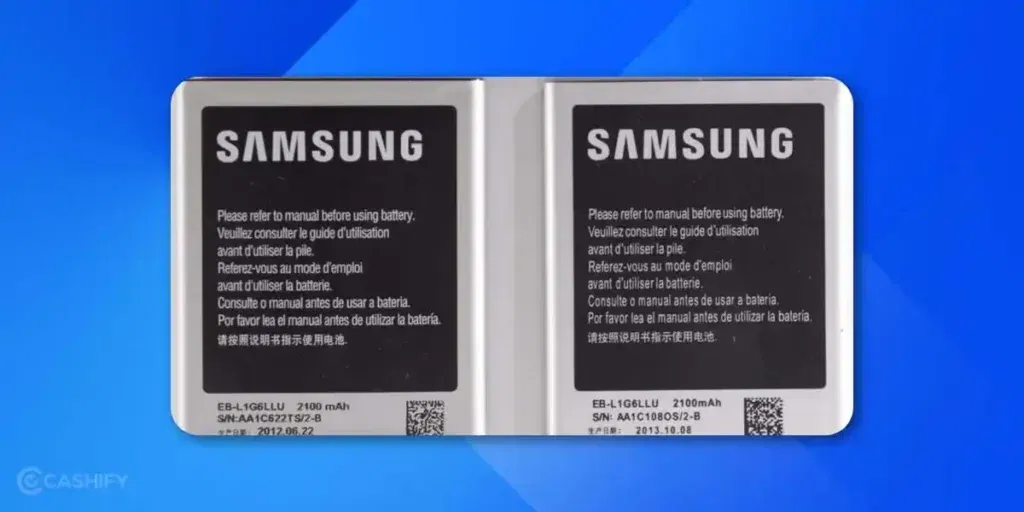
So if something feels off after the replacement, here are the five replaced phone battery fake signs to look for:
The Battery Starts Draining Too Fast
If your phone loses charge quicker than it did before the replacement, that’s a major red flag. A good-quality battery should improve backup, not reduce it. Fake batteries can’t hold proper charge because they’re built with low-grade cells. So if your battery drops from 80% to 40% in just a few hours with normal use, something is definitely wrong.
Your Phone Heats Up More Than Usual
Heating is one of the biggest signs of a fake battery. A proper battery manages heat well, even during charging or multitasking. But a fake one struggles to handle power properly. If your phone feels warm even when you’re just scrolling or using light apps, it means the battery quality is poor. Too much heat can also damage the motherboard, leading to costly mobile phone repair later.
The Battery Percentage Jumps or Freezes
If your phone shows sudden jumps, like moving from 50% to 20% instantly, the battery isn’t sending accurate signals to the system. Fake batteries don’t have stable calibration. Sometimes the percentage even gets stuck at one number for a long time and then drops suddenly. This kind of behaviour is rarely seen with original or good-quality compatible batteries.
The Phone Turns Off Randomly
A common sign of a fake battery is your phone shutting down even when the percentage shows 20%, 30%, or more. This happens because the battery can’t handle sudden load or basic power needs. It gives up under small pressure. If your phone restarts on its own or dies out of nowhere, it’s almost always a battery problem.
The Battery Looks Different From the Original One
If you still have your old battery, compare it with the new one. Fake batteries often look slightly off. The label printing might be unclear, the weight may feel different, or the shape might not match perfectly. Genuine or high-quality batteries have clean labels, proper serial numbers, and a solid build. Even small differences can indicate poor quality.
Also read: 8 Signs That Your Android Phone Motherboard Needs Repair!
Why Cashify Is the Safest Place For Battery Replacement?

If any replaced phone battery fake signs match your experience, you need a place that guarantees premium parts. Cashify provides that assurance through a trusted repair process. Here’s how it keeps your phone safe and your battery quality reliable.
Premium Batteries You Can Trust
Cashify uses high-quality compatible batteries that offer stable performance, safe charging, and long backup. These parts are far better than the cheap, fake options you often find at random repair shops. With Cashify, you get a battery that feels dependable and performs the way it should.
3-Month Warranty for Extra Confidence
Every battery replacement comes with a 3-month warranty*. If something feels off during that period, Cashify helps you get it sorted through its support process. This level of assurance is something fake batteries can never match.
Repair Done at Your Home or Office
There’s no need to visit a service centre or wait for long queues. A trained Cashify technician visits your home or workplace and handles the replacement in front of you. You pay only for the mobile repair service you choose.
Clear and Transparent Pricing
Cashify shares a proper price estimate before starting the repair. Everything is explained up front, so you always know what you’re paying for.
(*Repair warranties are subject to discretion based on Cashify’s terms and conditions. Please refer to our warranty policy for detailed information.)
Also read: How Do I Check My Android Hardware Health?
How To Book A Battery Replacement With Cashify?
You’ve learned how to spot replaced phone battery fake signs and why Cashify is a safe choice. Here’s how to book a battery replacement without any hassle.
- Open the Cashify website or app and go to the Mobile Repair section.
- Select your phone model from the list.
- Choose Battery as the repair type for your phone repair.
- Enter your city, address, and pick a convenient date and time for the doorstep service.
- Confirm your booking, and a trained Cashify technician will arrive to replace your battery safely at your home or office.
Also read: How To Fix Vivo V11 Pro Screen Issues? Replace It Affordably!
Final Thoughts
Now that you know the common replaced phone battery fake signs, it’s easier to tell if something’s off with your phone. Ignoring these problems can cause heating, sudden shutdowns, and expensive mobile repair. Cashify makes it easy with premium batteries, doorstep service, and clear pricing. With their mobile repair service, your battery will work safely and smoothly, so you can use your phone without any worries.
If you’ve just bought a new phone and don’t know what to do with your old phone, then here’s your answer. Sell old mobile to Cashify and get the best price for it. If you are planning to buy a new phone, check out Cashify’s refurbished mobile phones. You can get your favourite phone at almost half price with six-month warranty, 15 days refund and free delivery.