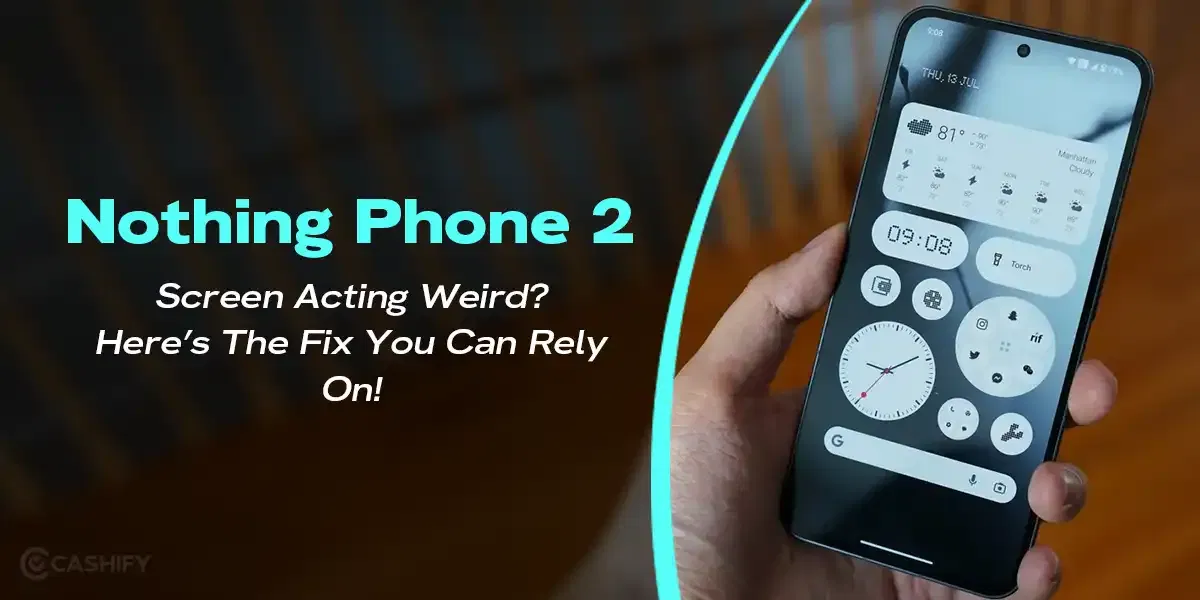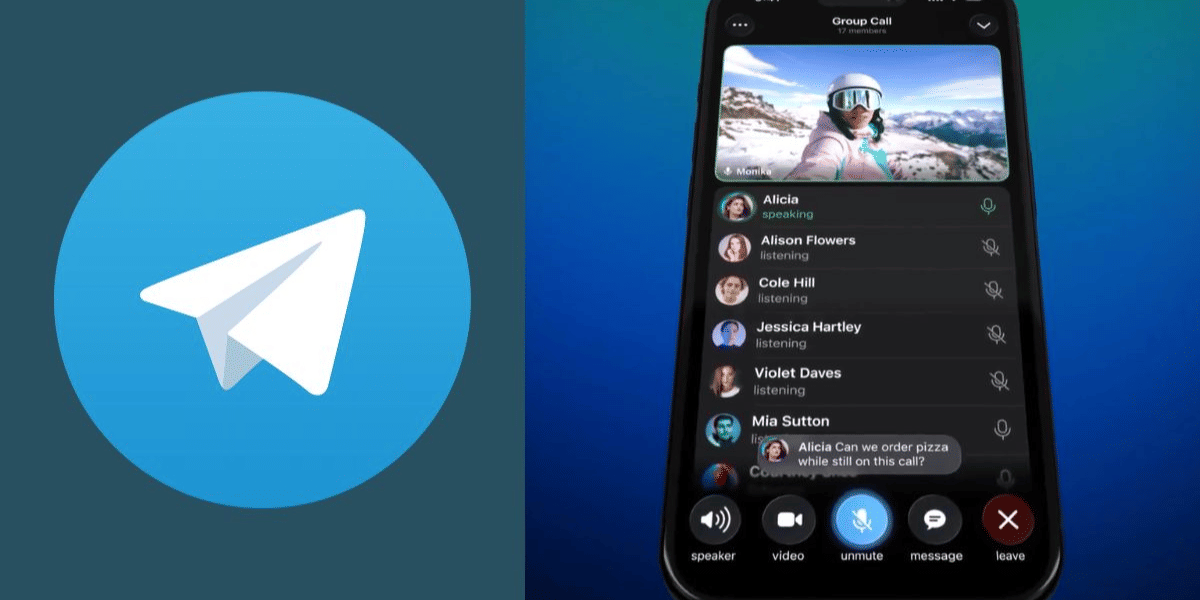Google Pixel owners don’t usually have a lot of complaints. But when it comes to the battery department, we can say it is not the best feature. So, a Google Pixel 6 Pro battery dying is something a lot of users have been complaining about. People have reported sudden, drastic battery drain roughly 18–30 months after launch. Right around the time, most units crossed the 2-year mark in late 2023 to mid-2024. If you are facing a similar situation, and your once-amazing Pixel 6 Pro now feels like it’s dragging a day, keep reading.

Also read: Google Pixel 7 Pro Battery Issue? Don’t Replace It Before Reading This!
What Actually Causes This On The Pixel 6 Pro?
The Google Pixel 6 Pro uses the Samsung Exynos 5123 battery IC. It’s the chip that manages charging and power delivery. Over time, this controller starts to fail or significantly degrade. Common triggers and contributing factors:
- The infamous “battery controller degradation” that Google quietly acknowledged in internal documents.
- Heavy 5G usage + Tensor chip running hot- accelerated wear on the power-management IC.
- Repeated fast charging (especially with non-official 30 W chargers). It pushes the controller beyond spec.
- Software bugs in Android 13 and early Android 14 builds caused idle drain. Although it is partially fixed, the hardware damage was already done for many.
- Normal chemical aging of the 5003 mAh cell itself is most common. Most users notice the sharp cliff, not the gradual decay.
The result? Your phone thinks it has way more (or way less) battery than it actually does, and shuts apps aggressively. It drains two to four times faster than it should, and sometimes randomly powers off even at 30–40 per cent.
Also Read: Pixel 6A Detected Water In USB Port? Get Your Best Fix Today!
What You Can Try Yourself For Google Pixel 6 Pro Battery Dying?
Before you give up and go for mobile phone repair, try these steps in order. Many people regain 4 to 6 hours of extra screen-on time just from software adjustments.
1. Force a proper battery calibration
- Charge to 100 per cent, leave plugged in for another 60–90 minutes.
- Unplug and use normally until it completely dies and shuts off.
- Leave it off for 4–5 hours.
- Charge uninterrupted to 100 per cent again.
- Repeat once more. This often fixes the “percentage jumping” issue.
2. Update To The Latest Software
Google pushed additional battery-management fixes multiple times in the past. Make sure you are into the latest update already.
3. Turn off always-on 5G
At this point, when your Google Pixel 6 Pro battery is dying, having 5G connectivity wouldn’t matter much. So, turn it off like this:
Settings > Network & internet > Mobile network > Preferred network type > Select “NR/LTE/…” instead of “5G Auto”.
The Tensor modem is power-hungry on weak 5G signals, so this adjustment might hold up some juice.
Also read: Google Pixel 6 Pro Raised Corner Issue? Get It Fixed Now!
4. Disable Adaptive Charging & Adaptive Battery temporarily
Settings > Battery > Adaptive preferences > Turn both off for a week and observe.
5. Check for rogue apps
Settings > Battery > Battery usage > Look for anything using > 8–10 per cent in the background. Force-stop and disable if needed.
6. Switch to 60 Hz and lower brightness
A quick check: if you suddenly get 7 to 9 hours SOT instead of 3 to 4, the battery itself is still decent. The controller is just misbehaving.
Also read: Repair Mode On Google Pixel: What It Does And How To Use It?
How Cashify Brings Back Life To Google Pixel 6 Pro Battery Dying
Cashify is the go-to place for anybody dealing with a malfunctioning phone battery or one not working at all. For the Google Pixel 6 Pro battery dying too fast, you can try out the above solutions first. If it still doesn’t work out, come for professional mobile repair solutions like Cashify. Technicians here are skilled and experienced with all kinds of complex issues, including damaged phone batteries.
- You are more likely to find a Cashify store near you as compared to Google service centers. There are 200+ across India, in the main city hubs.
- Get a high-quality Pixel-compatible replacement battery that is internally tested so that you don’t suffer from the phone battery dying again.
- For added assurance, you get a 3-month warranty*.
- Affordable repair charges, along with occasional discounts to make it easy on the pocket.
(*Repair warranties are subject to discretion based on Cashify’s terms and conditions. Please refer to our warranty policy for detailed information.)
Final Thoughts
Don’t assume your Pixel 6 Pro is gone for good. More than half the time, these fixes would work out. If not, you can always connect with Cashify technicians and get the diagnosis done. It is hassle-free and easily accessible.
Also read: Google Pixel 7 Screen Replacement Guide: Cost, Time & Where To Go!
Check out these coupon codes while booking your Google Pixel phone repair service via Cashify online:
RPR50: Get up to 50 per cent off on a minimum order value of Rs. 1000
TECH25: Discount of up to Rs. 300 by using the code on the minimum order value of Rs. 2499.
If you’ve just bought a new phone and don’t know what to do with your old phone, then here’s your answer. Sell old mobile to Cashify and get the best price for it. If you are planning to buy a new phone, check out Cashify’s refurbished mobile phones. You can get your favourite phone at almost half price with six-month warranty, 15 days refund and free delivery.