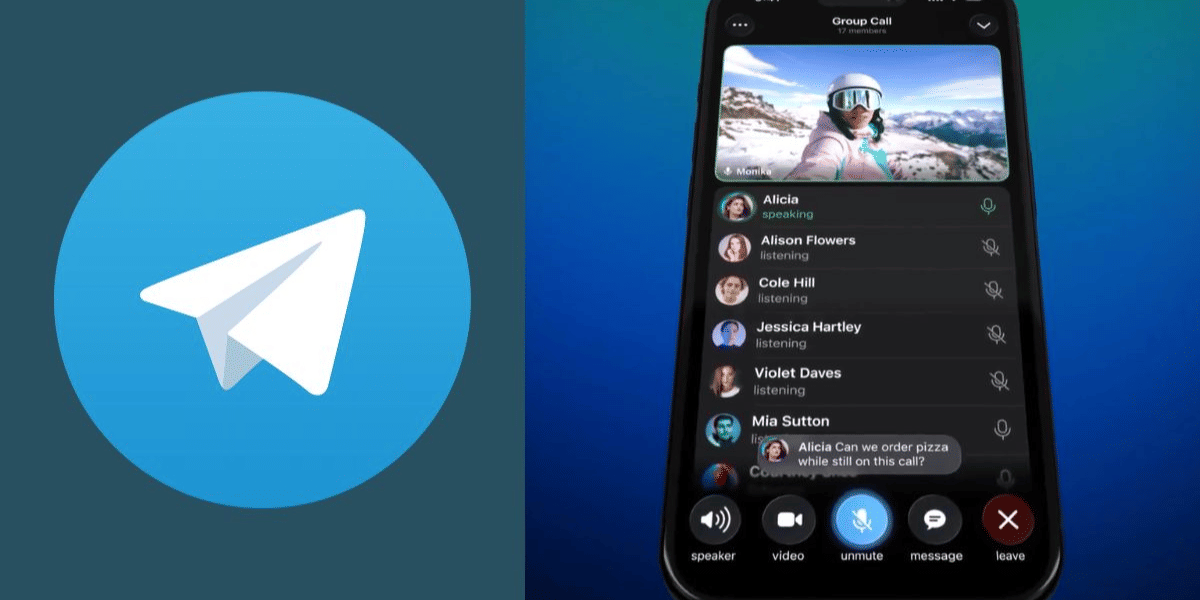Nothing is known for its cool phones and new innovations. Now there’s excitement for the new Nothing OS 3.0! This update is based on Android 15 and includes many new Nothing OS 3.0 features users have been waiting for. Let’s look at the release date, list of eligible devices, and the latest features!
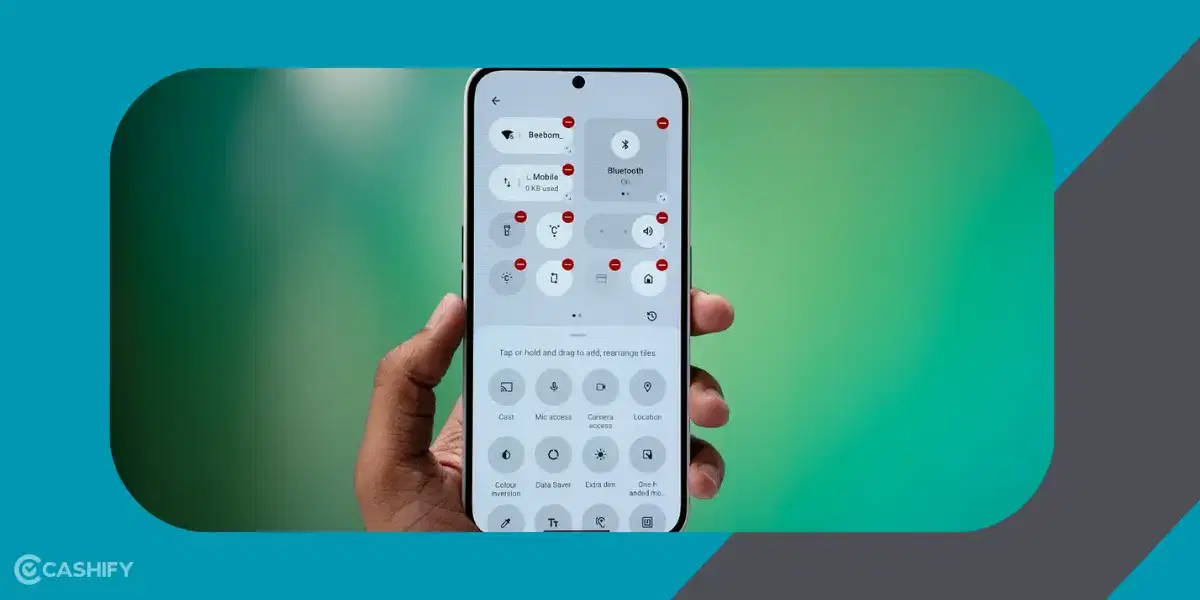
Let’s get started:
Also Read: Realme UI 6.0 Release Date, Eligible Devices, And Features!
All New Nothing OS 3.0 Features Explained

Nothing OS 3.0 brings many exciting new features. Here’s a look at them:
Nothing Gallery App
The new Nothing Gallery app lets you view photos quickly. When you tap a photo, it opens right away, faster than Google Photos. It uses AI to show important moments in your pictures and will soon have features like AI upscaling.
The app also includes an advanced search function. There are expanded editing tools like filters, markup, and AI-driven suggestions. These help in easier photo management.
Also Read: Windows 12 Expected Features and Leaks: All We Know
Redesigned Lock Screen
The lock screen has a new look and is more customisable. You can choose different clock styles and expand the widget area to add more widgets. You can access it by pressing the lock screen long time.
There are five different lock screen clocks. You can explore and set according to your taste and lifestyle. Users can expand the widget area to add more widgets or customise the layout. This way, Nothing OS 3.0 features provide a personalised experience.
Also Read: Windows 12 Expected Features and Leaks: All We Know
| Feature | Description |
|---|---|
| Nothing Gallery App | Quickly view photos; opens fast and uses AI to show important moments. AI upscaling coming soon. |
| Redesigned Lock Screen | Improved animations for fingerprint and charging; the weather app has fun animated icons. |
| New Animations | Pin favourite apps at the top of the app drawer; groups apps automatically and suggests your favourites. |
| Redesigned Quick Settings Panel | Cleaner design; resize tiles for more options and easier sound switching. |
| App Pinning and Categorisation | Pin favourite apps at the top of the app drawer; group apps automatically and suggest your favourites. |
| Redesigned Settings App | New design with smaller icons and a better layout, making it easier to find things. |
| New Widgets and Widget Sharing | New countdown widgets for important dates; share certain widgets with others for fun. |
A new feature allows users to reset the lock screen to Nothing’s default style with a single tap on the top-right button in the customisation menu.
New Animations – Smoother And Better!
New animations improve the experience, like better fingerprint and smoother charging animation. The weather app now has fun animated icons.
There is a new orange-themed fingerprint and boot animations. It aligns with Nothing’s dot design language. They will be rolling out with the stable update, though some devices may receive it in future updates.
Also Read: HyperOS 2.0 Eligible Devices, Release Date All Details List!
Useful Camera Improvements
Nothing OS 3.0 includes some great camera improvements. The camera now opens faster from the Camera Widget, and HDR processing time is quicker. Portrait effects have been improved by adjusting the blur based on face size, making your photos look better. The camera also works better in low light, and the zoom slider is easier to use.
The update also enhances stability when switching between camera modes. Expect the photography experience to get smoother and satisfying.
New Look For Quick Settings
The Quick Settings panel looks cleaner and matches the unique Nothing design. You can resize tiles for more options, making it easier to switch sound profiles.
This update is all about giving users the best experience they deserve. This Nothing OS 3.0 features is the best example. You won’t see any huge tiles for Wi-Fi or Bluetooth. There is also a slider that lets you easily adjust the device’s brightness.
Nothing OS 3.0 lets users customise Quick Settings tile sizes to 1×1, 1×2, and 2×2. Some tiles, like Bluetooth and Volume, change features based on their size. For example, the 1×2 audio tile allows you to set sound profiles, while the 2×2 Bluetooth tile expands options.
The update also improves swipe interactions and tile transitions. Because of this, the Quick Settings panel is smoother and more intuitive to use.
App Pinning and Categorisation
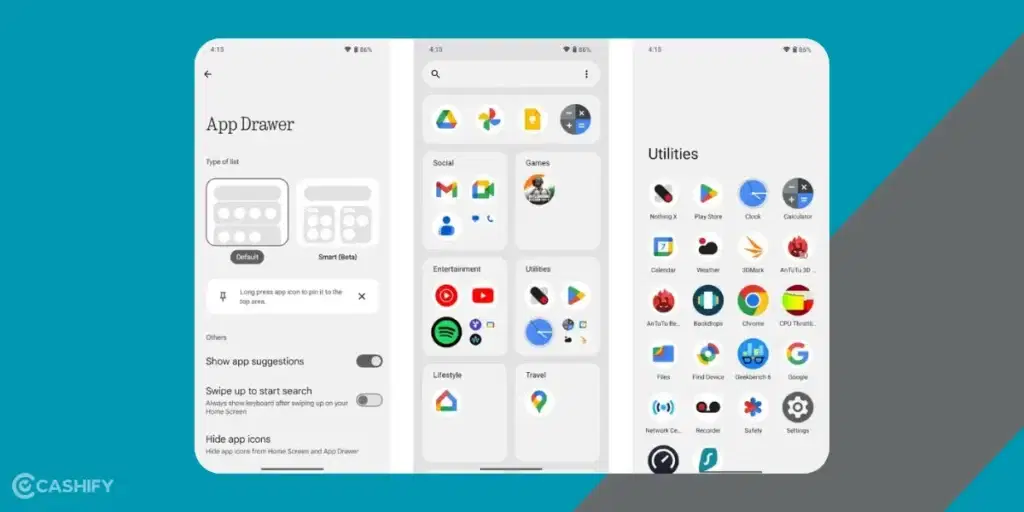
You can now pin your favourite apps to the top of the app drawer for easy access. The AI-powered Smart Drawer automatically organises apps into categorised folders. This enhances app accessibility and organisation.
There is also an iOS-like app library that looks quite aesthetic. Nothing’s Smart Drawer features suggested apps. It is followed by app categories, using on-device AI for the suggestions.
Settings App Is Now Redesigned
The Settings app has a fresh design with smaller icons. It has a more organised layout, making it easier to find what you need. The dot matrix text is now replaced with the new font ROBOTO, which is easy to read and understand. Surely one of the most handy Nothing OS 3.0 features out there.
In the coming updates, we can also expect new font options. They can offer better readability across Nothing OS 3.0 eligible devices.
Battery and Performance Enhancements
Nothing OS 3.0 introduces new battery-focused features. There’s Charging Assistant, which notifies users when charging speeds are suboptimal. The Device Diagnostics provides insights into battery health and charge cycle counts.
Also, the Data Standby Battery Saver feature, unique to Nothing, optimises power usage to extend battery life. These enhancements, combined with Android 15’s performance improvements, ensure a more efficient and reliable experience.
Widgets Now Even More Awesome!
Like a countdown widget, new widgets help you keep track of important dates. You can also share certain widgets with others, adding a social touch.
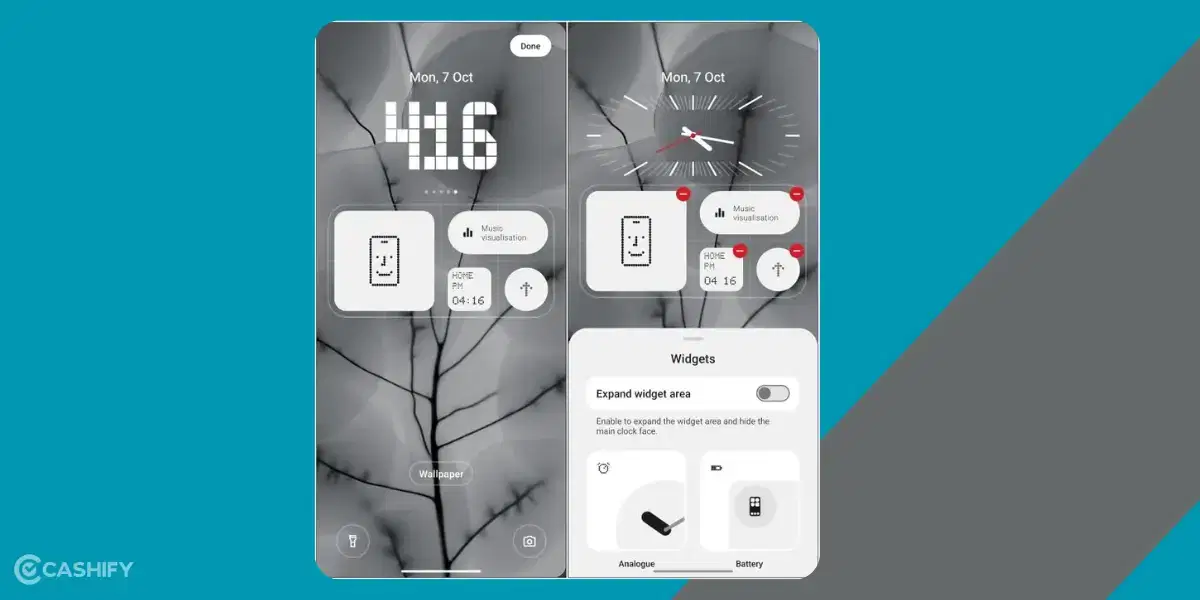
You can also share widgets with other people and let them know about how you feel and want to do. You can share the Photos widget to show both your photos and theirs. You can also share steps using the step counter widget, or show screen time with the Screen Time widget.
You can also add stickers to the widgets to show your mood or feelings to friends. These new widgets aren’t in the latest Beta yet, but they should be available soon.
Nothing OS 3.0 includes key Nothing OS 3.0 features from Android 15. Private Space lets you hide sensitive apps and data. The Theft Detection Lock secures your phone if someone tries to steal it. Plus, App Archiving allows you to uninstall apps without losing their data. This way, you can keep your information safe.
Additional Android 15 features include Partial Screen Recording. It lets users record specific app windows and Predictive Back Gestures for smoother navigation in supported apps.
How Shared Widgets Work
- Pick a widget from the lock screen settings.
- Choose someone to share it with (they also need to have a Nothing phone).
- After that, both of you can see the same widget and interact with it straight from the lock screen.
For example, if you share a Photos widget, you’ll both see the latest pictures that either of you adds.
You can change the size of the widget too (like small, medium, or big). You can even move it around so it fits the way you want.
Nothing OS 3.0 Release Date In India & Eligible Devices
Nothing OS 3.0 was officially launched on September 24, 2024. It was announced on the company’s YouTube channel. The Open beta version now comes with even more advanced features.
| Aspect | Details |
|---|---|
| Release Date | September 24, 2024 |
| Open Beta Available | Early October 2024 |
| Stable Version Expected | December 2024 |
| Eligible Devices | – Nothing Phone (2a) Plus – Nothing Phone (2a) – Nothing Phone (2) – Nothing Phone (1) – CMF Phone 1 |
| Android Update Support | Most devices: 3 updates CMF Phone 1: 2 updates Nothing Phone (1): Last update with Android 15 |
| Update Rollout to All devices | September 2025 |
The first devices to receive the update are the Nothing Phone (2a) Plus, Nothing Phone (2a), and Nothing Phone (2). The update will then roll out to the CMF Phone 1 and Nothing Phone (1) to ensure a smooth process.
Nothing OS 3.0 Open Beta Detailed Timeline
| Phone | Open Beta Release Date |
|---|---|
| Nothing Phone (2a) | Available Now |
| Nothing Phone (2) | November 2024 |
| Nothing Phone (1) | December 2024 |
| Nothing Phone (2a) Plus | December 2024 |
| CMF Phone 1 | December 2024 |
Not all Nothing devices will get the Nothing OS 3.0 features. The eligible ones include the Nothing Phone (2a) Plus, Phone (2a), Phone (2), Phone (1), and CMF Phone 1. Most of these devices will receive three Android updates. The CMF Phone 1 will get only two significant upgrades.
The Nothing Phone (1), launched with Android 12, will get its final update with Android 15.
Conclusion
Nothing OS 3.0 features is a major update launched on September 24 for eligible devices. There’s something for everyone from the new Gallery app to the redesigned lock screen. The addition of Android 15 features makes this update even more valuable. It comes with one of the year’s most anticipated releases. If you have a Nothing OS 3.0 eligible device, you’re in for a treat!
If you’ve just bought a new phone and don’t know what to do with your old phone, then here’s your answer. Sell old mobile to Cashify and get the best price for it. If you are planning to buy a new phone, check out Cashify’s refurbished mobile phones. You can get your favourite phone at almost half price with six-month warranty, 15 days refund and free delivery.