OxygenOS has long been a favorite among OnePlus users. It is known for its clean, bloatware-free interface and lightning-fast performance. It has given a tough competition to stock Android. With OxygenOS 15, OnePlus takes this legacy forward. Integrating cutting-edge AI, deeper customisation, and optimisations keep even older devices running smoothly. This OS launched alongside Android 15.
The new update arrived after user demands. People expected smarter features and a more personalised experience. And OxygenOS 15 delivered. That makes it a strong competitor to Samsung’s One UI and Xiaomi’s HyperOS. Curious if your device is eligible or how OxygenOS 15 stacks up? Let’s dive into the details!
Also read: OxygenOS 16 Features, Expected Release, Upgrades And Supported Devices!
Oxygen OS 15 Features To Look Out For!
Below, we have elaborated on the features of Oxygen OS 15 that we are expecting as per reports:
Lock Screen Customisation
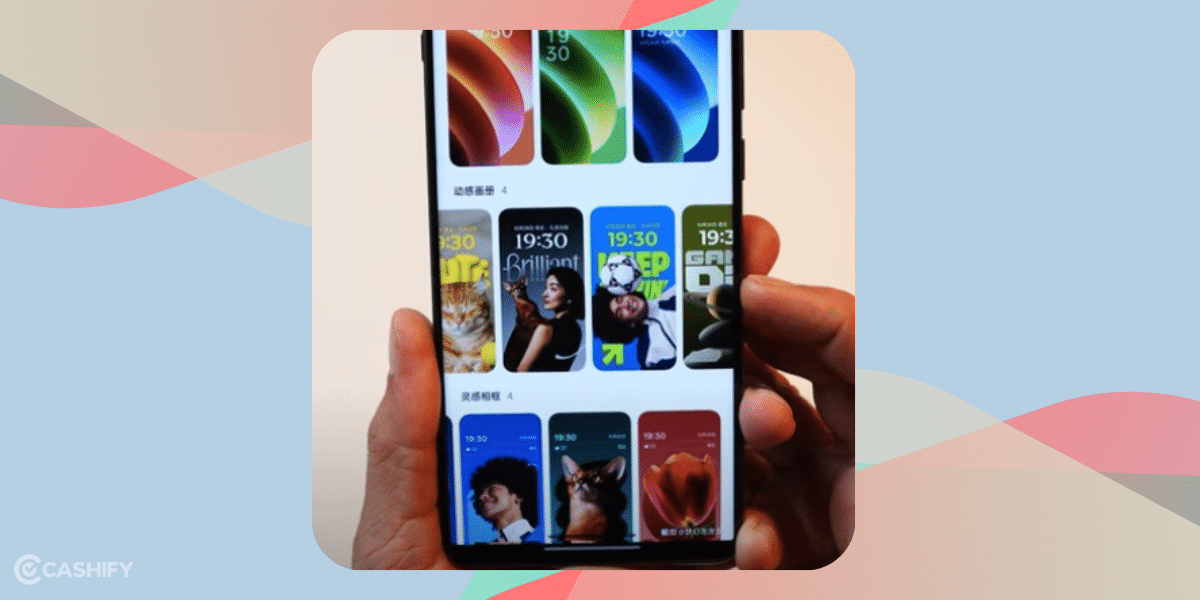
With OxygenOS 15, you can make your lock screen look just the way you like. It lets you add special wallpaper effects that make the main part of the picture pop out from the background. It gives a cool 3D-like look which is like what you see on iPhones. It is designed for OnePlus phones.

You can also customise the clock, colours, and fonts on your lock screen. You can even add useful things like a step counter. The Always-On Display (AOD) has been updated with new styles and features you can try out. If you don’t feel like designing everything from scratch, there are ready-made themes like Flux, Classic, Sleek, and Pulse. It will help you set up your lock screen quickly and easily.
Also Read: Xiaomi HyperOS 3.0 Release Date, Eligible Devices, Features!
A New Look For Quick Settings and Control Center
OxygenOS 15 changes the Control Center to make it easier to use. Swipe down from the top left to see notifications. Swipe down from the top right to see quick settings. You can also swipe left or right to switch between them.
You can change the order of the quick settings tiles, but you can’t make them bigger or smaller. The new look is cleaner with thinner sliders and fresh icons.
Also Read: 5 Things You Didn’t Know About Google Gemini AI!
Dynamic Island-Like Feature
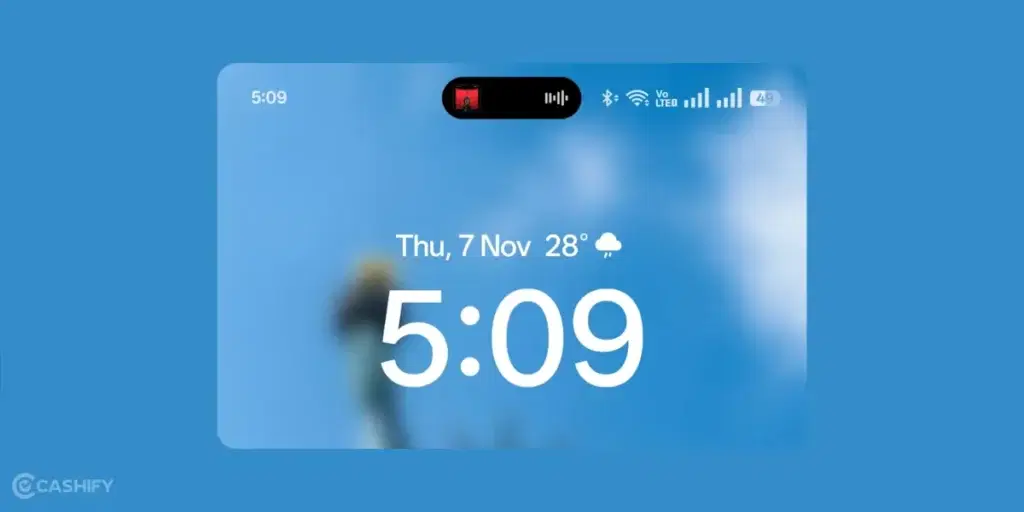
OxygenOS 15 brings in new feature called Fluid Cloud. It’s kind of like Apple’s Dynamic Island, but made just for OnePlus phones. It shows up around the front camera and gives you live updates from your apps. You can see things like music controls, food delivery status, or even sports scores.
If there are several updates at once, you can scroll through them. It helps you do more things at the same time. You can see what’s happening in your apps without opening them.
AI-Driven Features With Google Gemini and more

OxygenOS 15 adds smart AI features that make your phone more helpful. Most of these features need an internet connection. But, there’s one called Intelligent Search that works completely offline. You do not need an internet connection to use it.
These tools are powered by Google’s Gemini AI. It helps make everything faster and more efficient. Here’s a quick look at what you can do with them:
| Feature | Description |
|---|---|
| AI Photo Tools | – Sorts photos by people, places, or events – Fixes blurry images – Upscales low-quality photos to 4K – Removes reflections from glass |
| AI Notes | – Converts voice to text – Cleans up filler words – Improves writing clarity, length, or tone – Supports multiple languages |
| AI Reply | Provides smart reply suggestions in messaging apps via a sidebar |
| Intelligent Search | Allows you to find files, photos, or settings using voice commands |
| Circle to Search | Lets you draw a circle around an item on screen to search it with Google |
| Gemini AI Help | Offers quick answers and suggestions in over 40 languages |
| AI Translation | Translates speech or text in real time |
How OxygenOS 15 AI Compares to Competitors
| Feature | OxygenOS 15 (OnePlus) | One UI 7 (Samsung) | HyperOS 3.0 (Xiaomi) |
|---|---|---|---|
| AI Photo Editing | Upscales to 4K, removes reflections | Advanced object removal | Basic photo enhancement |
| AI Notes | Voice-to-text, tone adjustment | Limited to text formatting | No equivalent |
| Circle to Search | Google-powered, on-screen search | Similar feature available | Not available |
| Offline AI Capability | Intelligent Search only | Limited offline features | Mostly cloud-based |
Improved Camera
In the Oxygen OS 15 update, there are also improvements in the camera. Here are the new things:
- Improved low-light photography
- Accurate colours in dim lights
- App opens faster
- Better edge detection for portraits
For Video, we can see:
- Smoother stabilisation
Theft Detection Lock
A new security feature, the Theft Detection Lock, uses AI to detect if the phone has been stolen. Although this feature is currently available only in China, it may see a global rollout in the future.
Also Read: How To Watch India vs New Zealand Test Series Free On JioCinema?
Refreshing Charging Animation
Oxygen OS 15 introduces a new charging animation. It has a wave effect that appears as soon as you plug in your device. This visual enhancement adds a refreshing touch to the charging experience.
New Animations In Charging
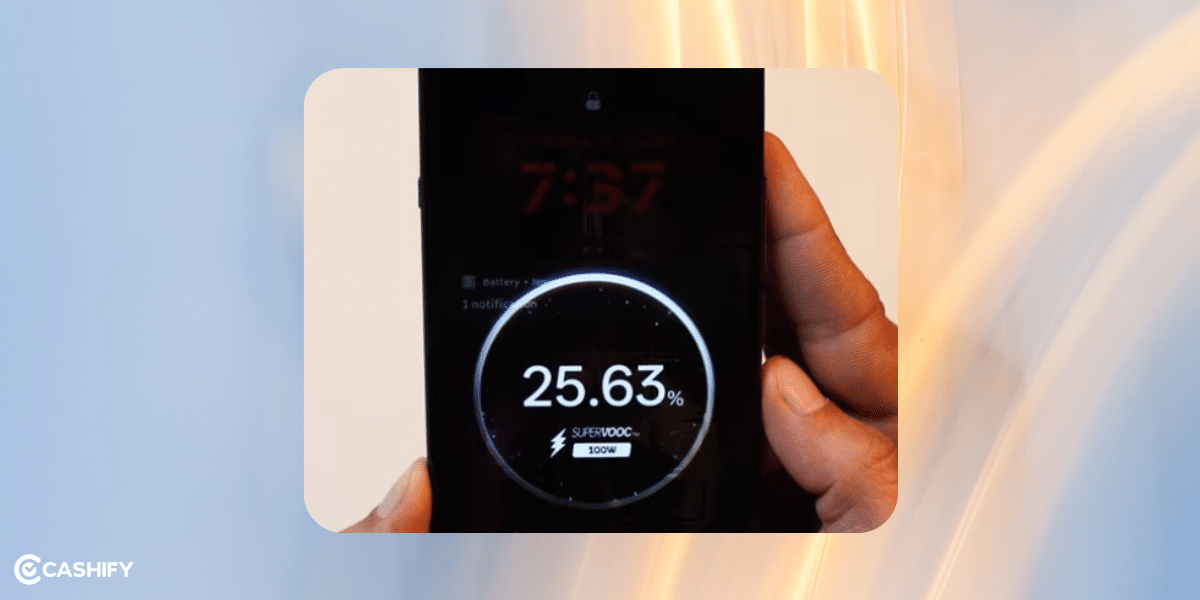
Plug in your charger on Oxygen OS 15, and you see cool wave effect animations. There is a new feature called “System Core,” too, which shows you some important stuff. Like how much power your phone’s GPU (graphics) and CPU (processor) uses. Also, how much memory (RAM) is being used, and your phone’s temperature.
Adaptive Battery Managment
OxygenOS 15 introduces smarter RAM management. This cuts the app launch times by up to 15 percent compared to OxygenOS 14, according to OnePlus’s internal tests. The adaptive battery feature learns your usage patterns. Say, it might prioritise power for gaming apps like Genshin Impact while limiting background activity for social media. Overall, extending battery life by up to 10 percent on devices like the OnePlus 12. Compared to Android 15’s native optimisations, OxygenOS 15 adds a layer of OnePlus-specific tweaks for smoother multitasking.
New Style Icones
OxygenOS 15 brings two new app icon styles called Radiance and Shadow. These give your phone a fresh new look. They also work well with other icon packs. You can mix and match to customise your home screen the way you like.
Parallel Drawing Architecture
A parallel drawing architecture system will ensure minimal resource consumption. It helps where more than one app can work. It won’t slow down the device for sure.
Also read: What Is OnePlus AI Eraser? Know All Details, Eligible Devices And More!
Gaming Features Enhanced
There is improved gaming performance in the Oxygen OS 15 update, with more features in the Game Mode. You can have:
| Feature | Benefit |
|---|---|
| Smooth Frame Rates | Fluid, consistent gameplay |
| Less Input Delay | Faster touch response |
| Adjustable Settings | Customize performance & visuals |
| Notification Control | Fewer distractions while gaming |
| Optimized Performance | Great for both casual and serious play |
Be it casual gaming or serious, Oxygen OS 15 has become excellent when it comes to gaming performance.
Split-Screen App Pairing
OxygenOS 15 makes multitasking easier with Split-Screen App Pairing. You can pair two apps and save them as a shortcut on your home screen. After that, you can open them together in split-screen mode.
App cloning lets you use two accounts on the same app. It’s like having two WhatsApp accounts. Other features like app archiving and cool-down notifications help keep your notifications clean and less distracting.
Performance Improvement And System Optimisations
Oxygen OS 15 is going to make your device faster and more efficient. OnePlus has introduced smarter RAM Management with the update. It means that you can multitask even more efficiently with things like faster app launch, app switch, and other things.
There is adaptive battery usage that learn how you use your device and gives you the best output of battery output accordingly.
Simple Mode
Oxygen OS 15 features also involve something for the elderly. The ‘Simple Mode’ makes sounds louder and makes the text and icons on the home screen much bigger. This helps make OnePlus phones and tablets easier to use. It is especially for older people or anyone who has trouble seeing.
Also Read: Best Upcoming Phones In 2025: From Flagship To Budget!
Release and Rollout Timeline
OxygenOS 15 was shown to everyone on October 24, 2024. A few days later, on October 30, the open beta came out for the OnePlus 12 and 12R. In November 2024, the full version started coming to top phones like the OnePlus 12, 12R, and OnePlus 13. In February 2025, phones like the Nord 3 and Nord CE 3 got the update too.
| Date | Event / Device |
|---|---|
| Oct 24, 2024 | OxygenOS 15 officially revealed |
| Oct 30, 2024 | Open Beta released for OnePlus 12 & 12R |
| Nov 2024 | Stable version released for OnePlus 12, 12R, and OnePlus 13 |
| Feb 2025 | Update rolled out to Nord 3 and Nord CE 3 |
| Pre-installed | OnePlus 13 & 13R launched with OxygenOS 15 |
When they were released, the Oneplus 13 and 13r already had Oxygenos 15 installed. More devices like the OnePlus Open, Nord 4, and OnePlus Pad will start getting the update. Each phone gets its own version. For example, the Nord 4 in India got version 15.0.0.500, and the OnePlus 13R got version 15.0.0.406.
OxygenOS 15 is slowly coming to more phones.
Oxygen OS 15 Eligible Devices Full List
We have listed all the onePlus devices expected to receive the Oxygen OS 15. It will be the last major update for some older devices, while for some, it is still not so certain. However, it is confirmed that the latest launch OnePlus 13 series will feature the Oxygen OS 15. Make sure to check out the list to find your device:
| Category | Devices |
|---|---|
| OnePlus 12 Series | – OnePlus 12 – OnePlus 12R – OnePlus 12R Genshin Impact Edition |
| OnePlus 11 Series | – OnePlus 11 5G – OnePlus 11R 5G |
| OnePlus 10 Series | – OnePlus 10 Pro 5G – OnePlus 10T 5G – OnePlus 10R 5G |
| OnePlus Nord Series | – OnePlus Nord 4 – Nord CE 4 – Nord CE 4 Lite 5G – Nord 3 5G – Nord CE 3 5G – Nord CE 3 Lite 5G |
| Foldables & Tablets | – OnePlus Open – OnePlus Pad – OnePlus Pad 2 – OnePlus Pad Go |
Latest News About Oxygen OS 15
- Live Alerts for Torch: Your phone will tell you when the flashlight is on.
- OnePlus 10 Pro Update: The stable OxygenOS 15.0.0.403 update came in February 2025. It does not include AI features because the phone’s hardware can’t support them.
- OnePlus Nord 3 Update: The OxygenOS 15.0.0.403 update is available in India since February 2025. This is the last big update for this phone.
- OnePlus Nord 4 Update: The OxygenOS 15.0.0.500 update came in India by May 2025. Europe and other global regions have different update versions.
- OnePlus 13R Update: The OxygenOS 15.0.0.406 update improves camera quality, adds AI translation, and makes Wi-Fi more stable.
Also Read: 12 Best OnePlus Mobile Phones In India
FAQs – Oxygen OS 15
What is Oxygen OS 15 and when was it released?
Oxygen OS 15 is OnePlus’s custom Android Skin which is based on Android 15. It is popular because of it’s focus on AI enhancements and speed. It was officially unveiled on October 24, 2025 with a stable rollout in November 2024.
Does Oxygen OS 15 support on-device AI or is it cloud based?
Most AI features in the Oxygen OS 15 are cloud based. It means that they require you to have an internet connection. ON-device features are only limited to Intelligent search. Future updates might change that.
Will Oxygen OS 15 slow down my older OnePlus device?
No. OcygenOS 15 is designed to improve the performance of your device, no matter which device you are using right now. OnePlus has optimised the update in such a way that it is only going to improve the performance.
How To Get The Latest OxygenOS Update In Your OnePlus Device?
If your phone is not new but it is on the list of eligible devices, you can check for the latest Oxygen’s 15 update.
Follow this: Phone Settings > About Device > Software Update on your OnePlus phone.
To skip the planned rollout timeline and get it right away, you can install it manually. Use the Oxygen Updater app available on Google Play. With this, you can download official updates directly from OnePlus servers. Ensure your device isn’t carrier-branded, as those may require rebranding for compatibility. To make it simple, it will only work if you have purchased phone from OnePlus officially.
In The End – Oxygen OS 15
OnePlus OxygenOS 15 release date will enhance your user experience. There is a lot of focus on Customisation and improvements. If your device is getting the update on October 30, 2024, you can upgrade to get amazing features.
Remember to share this article with your OnePlus buddies. Let them know about this cool new Oxygen OS 15 features.
If you’ve just bought a new phone and don’t know what to do with your old phone, then here’s your answer. Sell old mobile to Cashify and get the best price for it. If you are planning to buy a new phone, check out Cashify’s refurbished mobile phones. You can get your favourite phone at almost half price with six-month warranty, 15 days refund and free delivery.








































