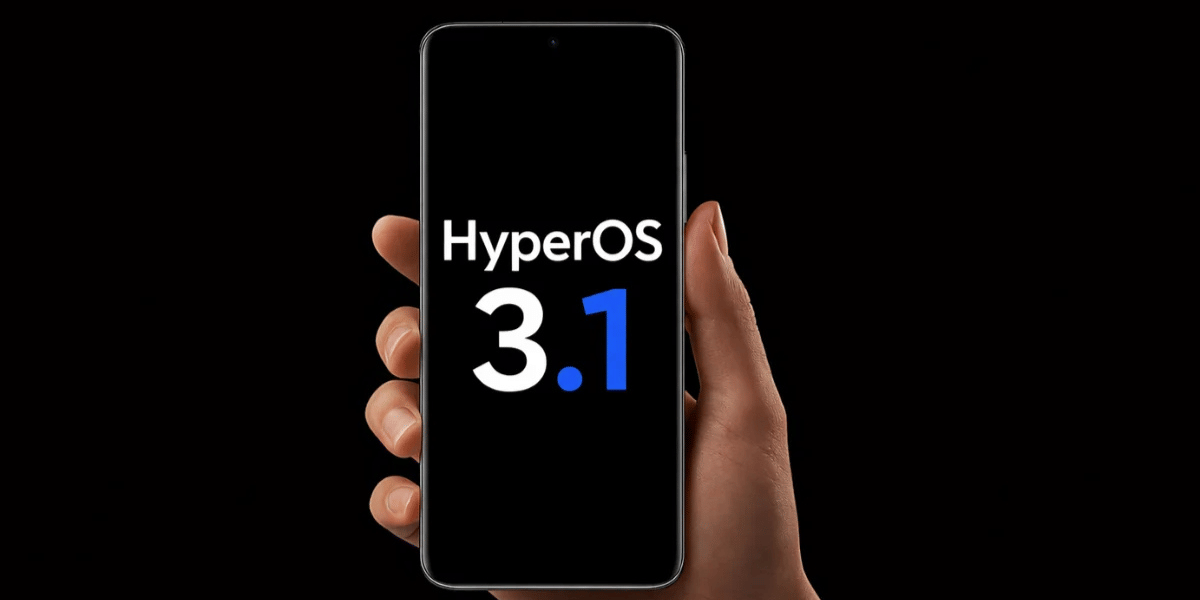Are you wondering how to Stop Motion Sickness with your smartphone? If yes, you have come at the right place. People who suffer with motion sickness know how inconvenient it can be when you travel via different modes of transport.
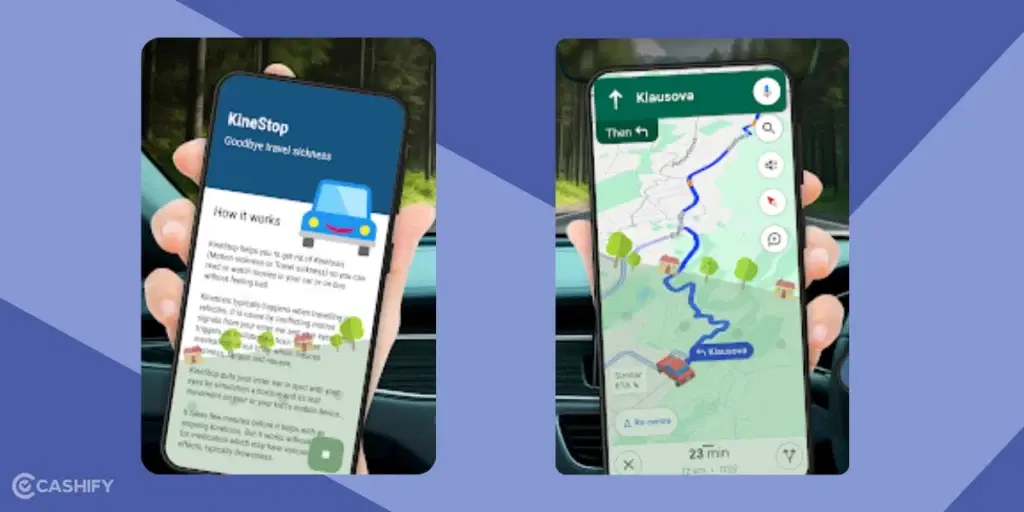
Motion sickness, or kinetosis, is a common problem many people experience when traveling in vehicles. This happens when your inner ear and eyes send conflicting signals to your brain, leading to dizziness, nausea, and fatigue. Fortunately, mobile apps like KineStop offer solutions to help you feel better during your travels.
Also Read: How to translate conversations real-time with Siri?
What is Motion Sickness Or Kinetosis?
Before we talk about how to stop motion sickness, let’s first try to understand the true meaning and some common symptoms.
Kinetosis occurs when your brain receives mixed signals from your eyes and inner ear. For example, if you read a book in a moving car, your inner ear senses motion, but your eyes focus on something still. This mismatch can cause nausea and other symptoms.
Also Read: Here’s How to Force Your Phone on Only 5G Mode!
Common Symptoms Of Motion Sickness
There are a lot of symptoms of motion sickness, but there are a few extremely common ones. It doesn’t matter if you are traveling through bus, train, flight, or car, knowing how to stop motion sickness can help you travel freely! Here are some common symptoms:
- Dizziness
- Nausea
- Sweating
- Fatigue
- Vomiting
Also Read: Realme UI 6.0 Release Date, Eligible Devices, And Features!
How To Stop Motion Sickness With Your Smartphone?
Many apps in the market can help reduce motion sickness. They all offer multiple features that can help you while you travel. KineStop is one such app designed to help people deal with motion sickness. It has interesting features like Vehicle Motion Cues.
How KineStop Works?
KineStop creates an artificial horizon on your phone screen. This helps your brain match what your eyes see with what your inner ear feels, reducing the confusion that leads to motion sickness. Here’s how it works:
- Simulated Horizon: The app draws a line on your screen to provide a stable visual reference.
- Multi-Purpose: KineStop can be used with e-books and movies, so you can enjoy them without feeling sick.
- Quick Relief: Many users find relief in just a few minutes, making it a quick solution for motion sickness.
With this app, you can surely know how to stop motion sickness and travel worry-free!
Also Read: Windows 12 Expected Features and Leaks: All We Know
Benefits of the KineStop App
- Unlike pills that might make you sleepy, KineStop offers a drug-free way to feel better.
- The app is simple, making it suitable for both adults and kids.
- You can read or watch anything while using the app.
Tips for Using KineStop
- Use the app as soon as you begin your trip if you know you might get sick.
- Change the horizon line to fit your comfort, enhancing your experience.
- Drink water before and during your trip to help reduce symptoms.
Also Read: HyperOS 2.0 Eligible Devices, Release Date All Details List!
KineStop vs. Traditional Remedies
Let’s compare the traditional remedies to know how to stop motion sickness:
| Feature | KineStop | Traditional Remedies |
|---|---|---|
| Type | Mobile App | Medications, Ginger, Acupressure |
| Side Effects | None (drug-free) | Possible drowsiness, nausea |
| Usage | On-the-go with any media | Often requires taking in advance |
| Speed of Relief | Minutes | May take longer |
| Age Suitability | Suitable for all ages | Not recommended for kids |
With tools like KineStop, you can enjoy your travels without the discomfort of motion sickness. Whether you’re on a road trip or just travelling, using this app can help you feel better.
Vehicle Motion Cues For iOS 18
Since, KineStop app is only available for Android. If you have an iPhone, you can make use of the Vehicle Motion Cues in the latest iOS 18 update. Here is how you can enable Vehicle Motion Cues in your Apple device with iOS 18:
- Go to Settings > Accessibility > Motion.
- Tap Show Vehicle Motion Cues and choose an option.
- Select Automatic for animated dots to appear when your iPhone detects motion in a vehicle; they will disappear when the motion stops.
- To show or hide these cues manually, open Control Center.
- Tap the Vehicle Motion Cues button and select your preferred option.
Conclusion
Motion sickness can make travelling uncomfortable, but apps like KineStop can help a lot. By syncing visual and motion signals, KineStop allows you to read or watch movies without feeling sick. The app is available on Android Platform, however, the app is yet to make its way to the Apple App Store.
Remember to share this with person who suffer from this and tell them the easiest way to know how to stop motion sickness.
If you’ve just bought a new phone and don’t know what to do with your old phone, then here’s your answer. Sell old mobile to Cashify and get the best price for it. If you are planning to buy a new phone, check out Cashify’s refurbished mobile phones. You can get your favourite phone at almost half price with six-month warranty, 15 days refund and free delivery.