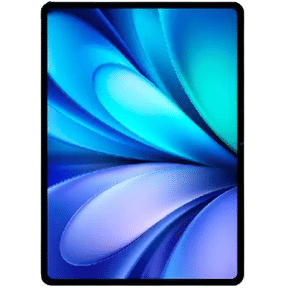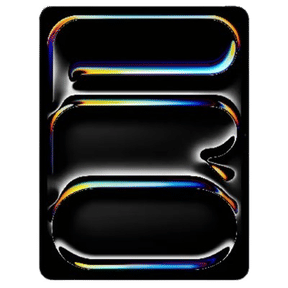So, this year at the WWDC 2022 event, Apple finally unwrapped a series of exciting things they had been keeping under their sleeves all this time. This includes the new iPadOS 16 and iOS 16, which was a long time coming. However, there is some bad news that we may have for iPad users. The newly announced OS may not be available for all iPads. Yes, the iPadOS 16 Supported Devices list is out. Let us be honest here; it is not looking good for older iPad users.
Also read: Big News: These iPhones May Not Get iOS 16!
iPadOS 16 Supported Devices List

Like every other iPadOS version, Apple has released the Supported Devices list for the latest iPadOS as well. These lists are of significant importance. They prepare users for the inevitable future ahead as they get to see whether their devices will be receiving the updates or not.
The new iPadOS 16 is no exception, as it will not land for every iPad. There will be a total of 15 iPad models that will be lucky to be receiving the new iPadOS. With that being said, let us take a look at the iPadOS 16 Supported Devices list to get more clarity:
- iPad (5th gen)
- iPad (6th gen)
- iPad (7th gen)
- iPad (8th gen)
- iPad (9th gen)
- iPad Mini (4th gen)
- iPad Mini (5th gen)
- iPad Air (3rd gen)
- iPad Air (4th gen)
- iPad Air (5th gen)
- iPad Pro (1st gen)
- iPad Pro (2nd gen)
- iPad Pro (3rd gen)
- iPad Pro (4th gen)
- iPad Pro (5th gen)
Also read: iPadOS 16: Everything Worth Knowing About New Updates For Your iPad!
How To Download & Install New iPadOS 16?
The Stable Build for the latest iPadOS will take some time to roll out. Meanwhile, you will be happy to know that you can already experience the latest iPadOS 16 via the iPadOS 16 Beta. Although this is the Developer Beta, you will be getting a proper insight into what to expect from the Final Build. The Public Beta release date is hopefully right around the corner.
If you are unaware of how to install the latest iPadOS 16 on your compatible iPad, follow these steps:
Step 1: Head over to the official Apple Developer Website on your iPad.
Step 2: Now, click on the two-dot menu at the top-left menu and hit the Account option. You will have to sign in.
Step 3: Once that is done, hit the Downloads option and look for the iPadOS 16 to Install Profile.
Step 4: Tap on Allow.
Also read: 3 Best MacBook Games To Play On Your New MacBooks Powered By M2!
Step 5: Head over to Settings > Profile Downloaded > Install.
Step 6: Tap on Done both times you get to see the popups.
Step 7: Reboot your device and head over to Settings > General > Software Update > Download and Install.
Step 8: Tap on Install Now, and the new iPadOS version will start downloading and installing.
Things To Remember
When installing the latest iPadOS version, do note that there will be quite a lot of bugs as it is only a Developer Beta. So, it is of paramount importance that you backup your data beforehand. Also, with the Supported Devices list for the latest iPadOS version, you are probably upset if your iPad is not listed. However, please take it as good news as it shows that maybe your iPad is, after all, way too old, and you are in dire need of an upgrade.
Also read: Best Apple iPad To Buy In June 2022
If you want to sell your old phone or recycle your old phone, Cashify is your way to go! Get the best resale value on your old smartphone. What’s more, get rewarded instantly for recycling your old devices from your home itself!