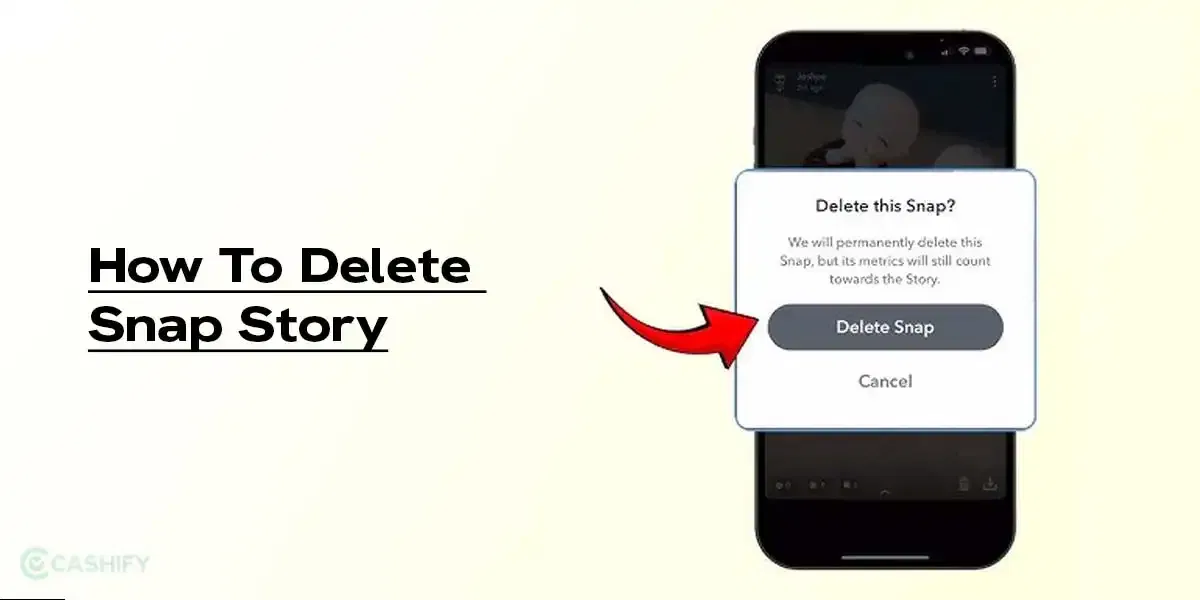Acer Nitro 5 Price, Variants and Availability
The Acer Nitro 5 price in India for the 2022 models starts at Rs. 84,999. This is the price set for the variant that comes with the Intel Core i5 12th Gen chipset alongside 8GB of RAM. The variant I’m using comes with a price tag of Rs. 1,09,999. This particular variant offers the Intel Core i7 12th Gen chipset alongside 16GB of RAM.
When it comes to the availability of the gaming laptop, it can be purchased via Acer Exclusive online and offline stores, Croma, Vijay Sales and the like. Moreover, Acer has also unveiled that they will soon be launching QHD display versions of the Nitro 5 paired with a 165Hz refresh rate panel, in India.
Acer Nitro 5 Specs At A Glance
Here’s a quick rundown of the Acer Nitro 5 specs:
Display: 15.6-inch 144Hz Full HD
Processor: Intel Core i7 12th Gen
GPU: Nvidia GeForce RTX 3050 Ti
RAM & ROM: 16GB RAM, 512TB M.2 PCIe SSD, 1TB HDD
Software: Windows 11 Home
Weight: 2.5 kg
Dimensions: 390 x 266 x 26.75 mm
Acer Nitro 5 Design and Build

Let’s admit it, the 2021 Nitro 5 models did not really look great. The design was outdated and the body looked way too wonky. In 2022, sleek and stylish is what a gaming laptop needs to be and guess what? The Acer Nitro 5 2022 has knocked that vibe out of the park. However, plastic is still the material used in construction of the laptop. A metallic build would have definitely been the way to go. Good thing is that although the laptop is made out of plastic (still), it feels very durable and premium to the touch. That is something I cannot say about the 2020 or 2021 models.
Also read: Lenovo ThinkPad P14s Review – A Professional’s Perfect Companion
The clean black theme gives the laptop a very minimalistic but stylish look. I can’t thank Acer enough for getting rid of the red accents from the Nitro 5 2022. This is a huge relief and I disliked the red accents on the previous models a tad too much. Additionally, the redesigned lid looks significantly better than the previous versions as well. It doesn’t end there.
The Acer Nitro 5 2022 chassis has also been updated. You get to see a boxier shape alongside blunted out lips. Moreover, some of the connectors have been pushed to the rear side of the laptop just beneath the hinge. That is very clean as well for it does not cluster one side with way too many ports. All-in-all, definitely a design that I do dig a lot.
Acer Nitro 5 Display

The Acer Nitro 5 comes with a 15.6 full-HD display. This display offers a resolution of 1920 x 1080 pixels. Another thing to note here is that this is a ComfyView LED-backlit TFT IPS display panel coupled with an aspect ratio of 16:9. In addition, the 144Hz display is definitely a treat to the eyes as everything seems more seamless than usual. Although the 170-degree viewing angles are great and get the job done, the brightness is something that did not appeal to me.
Brightness levels are very sub-par on the 2022 model. No matter how much I turn up the brightness, it just wasn’t enough for me. That may be underwhelming for some and an issue when using the laptop in direct sunlight outdoors. However, you shall face no such issue when using the laptop indoors. Apart from the peak brightness levels of laptop’s display, everything else is pretty good and will not be a problem for you.
Acer Nitro 5 Performance
The Nitro 5 is a class apart in terms of performance. Because of the abundant storage, you get with the 1TB HDD, you can store a lot of files. Meanwhile, the 512GB M.2 PCIe SSD ensures that you have a different space to store games. Additionally, boot times are incredible due to the presence of the M.2 SSD. Day-to-day multitasking, browsing and your heavy office workflow are seamless on this machine. I did it all and never for once did I face any lag and out-of-the-box Windows 11 did make everything smoother.
Moving on to the most exciting bit, gaming, the RTX 3050 Ti is just a powerhouse of a performer. If you want to see the real power of the Nvidia GeForce RTX 3050 ti, the Acer Nitro 5 is it. I ran a bunch of different games on the laptop and the results definitely exceeded my expectations. Here are a couple of results to give you a proper insight into what you can expect from the laptops in terms of gaming:
- Red Dead Redemption 2 – 50 FPS (1080p High)
- GTA V – 70-75 FPS (1080p Very High)
- Far Cry 6 – 55 FPS (1080p High)
- Forza Horizon 5 – 95-100 FPS (1080p High)
- Mafia Definitive Edition – 55 FPS (1080p High)
- Battlefield V – 50-60 FPS (1080p High)
- Days Gone – 65-75 FPS (1080p High)
- Call of Duty Warzone – 75-85 FPS (1080p Preset)
- Valorant – 145-150 FPS (1080p High)
- Fortnite – 70-75 FPS (1080p Epic)
- Cyberpunk 2077 – 50-55 FPS (1080p High)
- Just Cause 4 – 75 FPS (1080p High)
Unfortunately, the 4GB VRAM is just not enough and may let you down after, say, 3-4 years down the line. Apart from that, the laptop is pretty future proof and worth every bit of your hard-earned penny.
Acer Nitro 5 Keyboard and Trackpad

The keyboard of the Acer Nitro 5 is nothing special, and that’s a good thing. First of all, the Nitro 5 series of laptops have always had good keyboards. The 2022 rendition comes with the exact same middle-of-the-road keyboard. The WASD keys and arrow keys are highlighted with red so, it immediately gives off the “gaming” vibe. The keyboard offers a key travel distance of 1.6mm, which is more than comfortable than the 1.5mm distance you get to see in regular laptops.
Also read: Asus ROG Strix G17 Review – Top-Of-The-Line Performer
Additionally, the tactile feel when typing is very satisfying. I did not face any accidental typographical errors or feel like the keyboard was suffocating to type on in any way. There is more than enough room for your palm to rest so that you can type with ease.
The trackpad is very responsive and comes with multi-gesture support backed by precision drivers. In addition, the trackpad is moisture resistant which means that your sweaty fingers will not have any issue in using it. As far as typing and gaming is concerned, this is the perfect keyboard-trackpad duo that you will ever need.
Acer Nitro 5 Battery Life
The Acer Nitro 5 battery life is not something you should have high expectations from. After all, this is a specs-heavy gaming laptop we are talking about. If you are looking for a good battery backup, this is not it. It should not be anyway. There are business class laptops to serve that purpose. However, with what I got, I found it to be decent enough. Of course, it would have been great for the 4-cell 57.5Whr battery to provide more juice but, the 3-pin 180W fast charger makes up for it.
I turned my brightness levels down to 50 per cent and carried out your usual office workflow. This includes typing on Microsoft Word, using WordPress, listening to music on the Spotify app as well as watching a couple YouTube videos now and then. In total, I got a backup of near about 3 hours and 15 minutes. However, when you do intensify your workflow, the battery life drops considerably. It is still better than what the more expensive Asus Strix SCAR Edition laptops offer.
Acer Nitro 5 Audio, Webcam and Ports

Acer Nitro 5 comes with two 2W stereo speakers that bring the DTS: X Ultra speakers. Now, these are not loud, which was a bit of a disappointment. On the brighter side, the quality of sound you get via headphones is truly amazing. Plus, you can amplify that sound with the DTS: X software.
Moving on, there is a 720p HD webcam on the laptop. I liked the webcam on the refreshed version. I had the 2020 version of the Acer Nitro 5 and the webcam on that was not good. There was way too much noise. However, that is not the case with the 2022 model. Even in not so well-lit rooms, the webcam performed pretty decently. Those online meetings and classes are more than sorted with this. Additionally, there is a Temporal Noise Reduction feature on the laptop. This allows your voice to stand out from the background noise and works pretty great. Then there is the dual microphone setup. All of this does provide a good experience with the webcam and its sound quality.
Further, one of the best things about the 2022 version of the Acer Nitro 5 is the port selection. Acer did a commendable job in this department as you can see pretty much everything you need on the laptop in terms of ports. Besides, the very fact that they included an Ethernet RJ-45 port impressed me. Nowadays, you don’t really see a whole lot of that so, kudos to Acer.
Talking about all the other ports, you get two USB 3.2 Gen 2 ports on the right side of the laptop. One of these ports comes with the power-off charging support. In addition, you get the power connector, HDMI port as well as a USB Type-C port (Thunderbolt 4) at the back. On the left, There is the Kensington Lock, one USB 3.2 Gen 1 port and a hybrid 3.5mm headset/speaker jack.
Also read: MSI Modern 14 Review – The Mid-Range Ryzen Beast!
It all comes down to the question, is the Acer Nitro 5 2022 refresh worth it? I would say, absolutely yes. See, I’m not just going with a yes for the fact that it packs the Intel Core i7 12th Gen chipset. Absolutely not. From getting a 512GB SSD alongside a 1TB HDD, the RTX 3050 Ti, the refreshed design, port selection and pretty much everything else is great in here. I could go on and on about how Acer did give it their all with this one.
Not to mention that the 4 Zone RGB is such an eye candy! Tools like NitroSense and Killer Double Shot Pro allow you to bring out the true potential of the laptop. From being able to set the RGB of different zones on your keyboard to setting fan speed and more, possibilities are endless. The fact that the laptop comes with a Thunderbolt 4 and RJ-45 port is another commendable thing I have to put out there. For a gaming laptop, the thermals are so well-balanced as well, thanks to the Dual Fan with Quad Exhaust Port. They really do take their job very seriously!
Not only does the laptop seem amazing on paper, it performs outstandingly well. From day-to-day activities to hardcore gaming, there is absolutely nothing out there that this beast can’t handle. I had a blast reviewing this laptop not only because it is really well made, it is just way too practical to not get your hands on. The laptop is stacked and it goes without saying that it is definitely a future-proof beast of a machine.