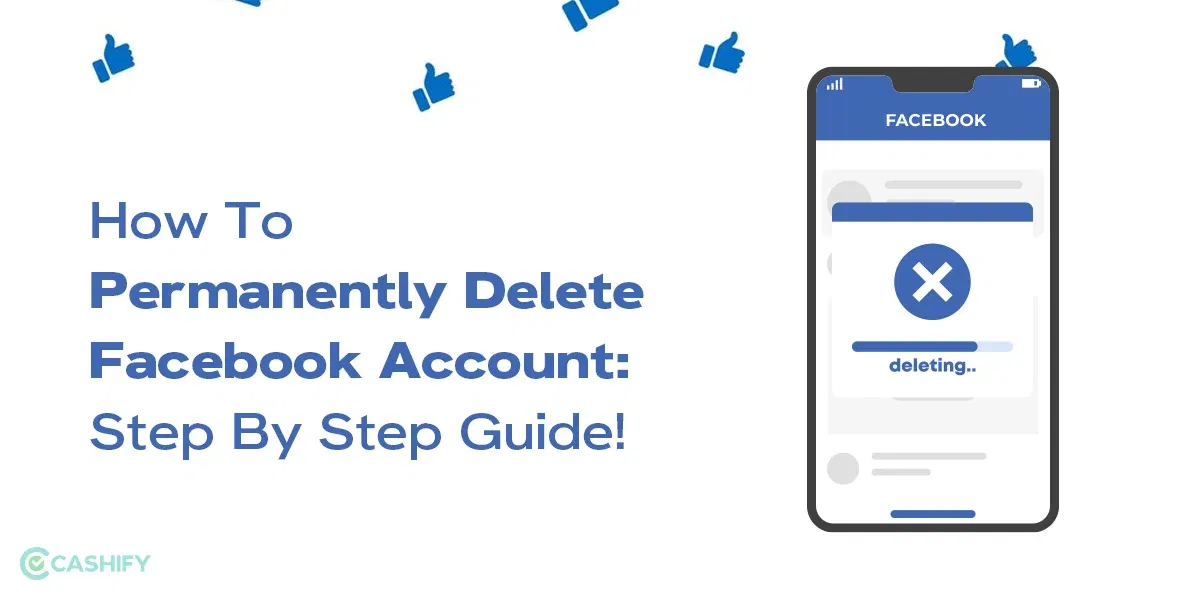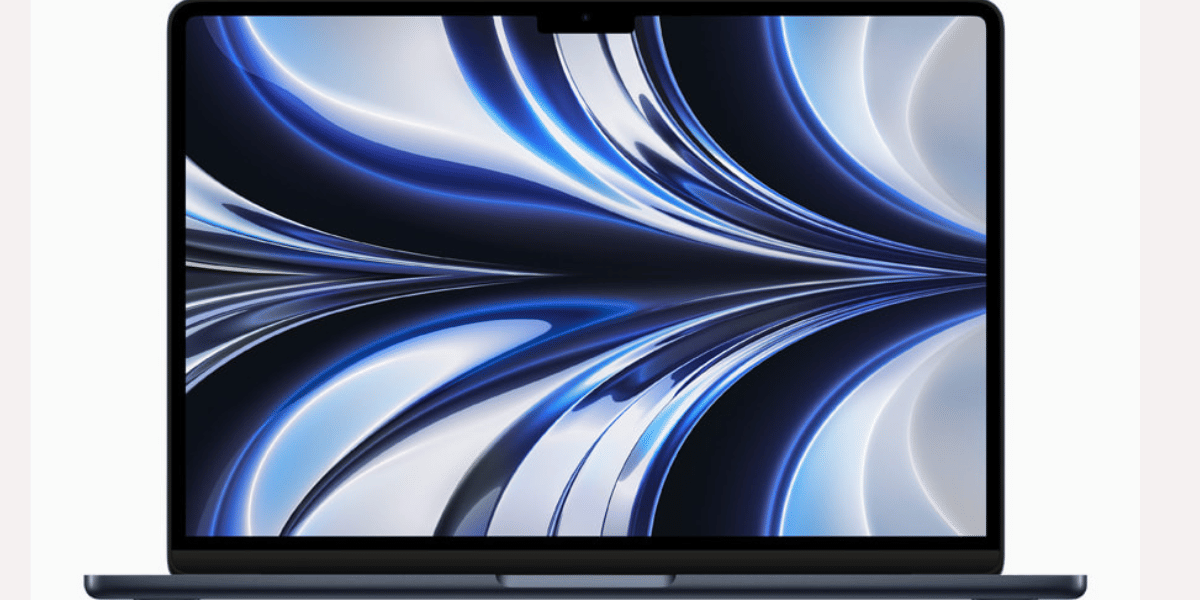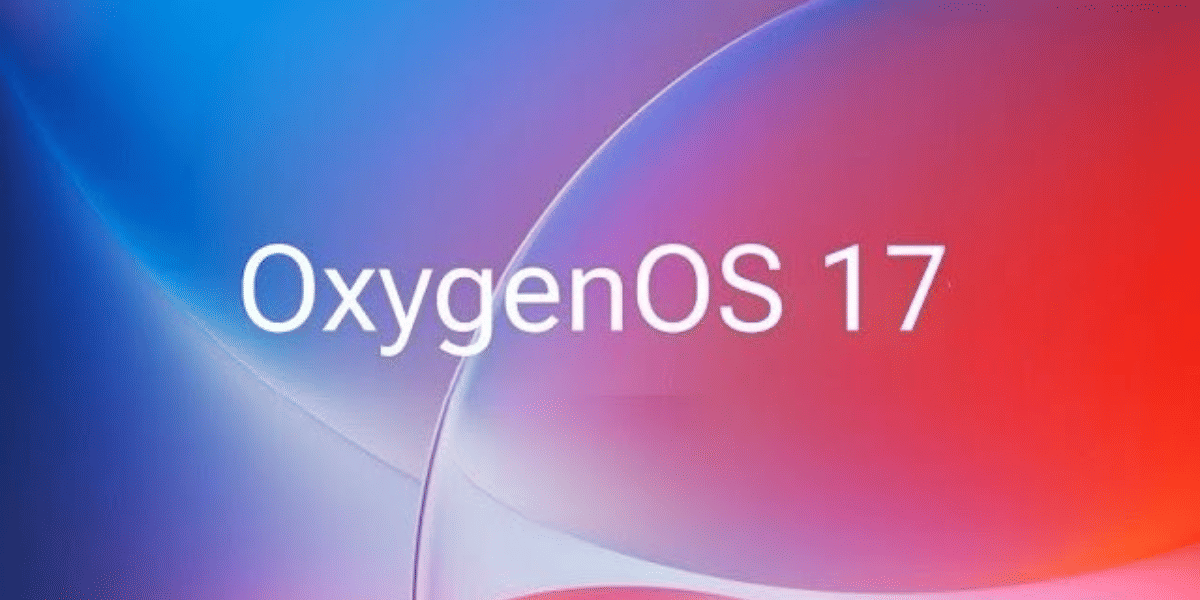How to do an EPF balance check? – If you are an EPF account holder and this question pops into your mind constantly, you have come to the right place. This article explains various ways to check your EPFO balance online within a few minutes.
However, before we dive deep into how to check EPF balance, let us first understand what EPF balance is.
EPF balance stands for Employee’s Provident Fund balance. It represents the total savings the employer and employee contribute to the EPF account. This fund acts as a lasting savings tool and offers financial stability and security to employees when they retire or switch jobs.
Checking EPF balance lets you plan the expenses, analyse your financial health, and make prudent decisions within the EPF scheme. Besides, if you are planning to take a loan against your EPF savings, you must know your EPF balance.
So, without further ado, let us learn how to check EPFO balance. Before that, let’s understand what benefits you will get if you invest in EPF.
Also read: How To Transfer Amazon Pay Balance To Bank Account: Step-By-Step Guide!
What benefits will you get by investing in EPF?
Many people are not aware of the benefits of investing in EPF, and that’s why they don’t check their EPF balance regularly. However, if you are one of them, read this section to know what advantages you can enjoy by investing in EPF.
- Both employees and employers contribute to EPF funds. It doubles the retirement savings.
- With EPF funds, you can enjoy tax deductions according to section 80C.
- EPF funds provide you with higher interest rates than other financial saving schemes.
- When you retire, in the EPF fund, you receive a lump sum amount that includes the amount you and your employer had contributed and the total interest on it.
What are the different methods for doing EPF balance checks?
There are different methods to check EPF balance. Let us check out one by one.
EPFO Portal
Featuring first on the list is the EPFO portal. Whenever you want to check your PF balance using the EPFO portal, you must have an activated UAN. It stands for Unique Identification Number, which is provided to all the employees who have invested in the EPF scheme. This number remains the same for your entire work life.
Here are the steps to follow to check EPF balance using the EPFO portal.
- Visit the official website of the EPFO Portal. After that, go to the ‘Services’ tab. Here, you will see the option ‘For Employees.’ Select this option.
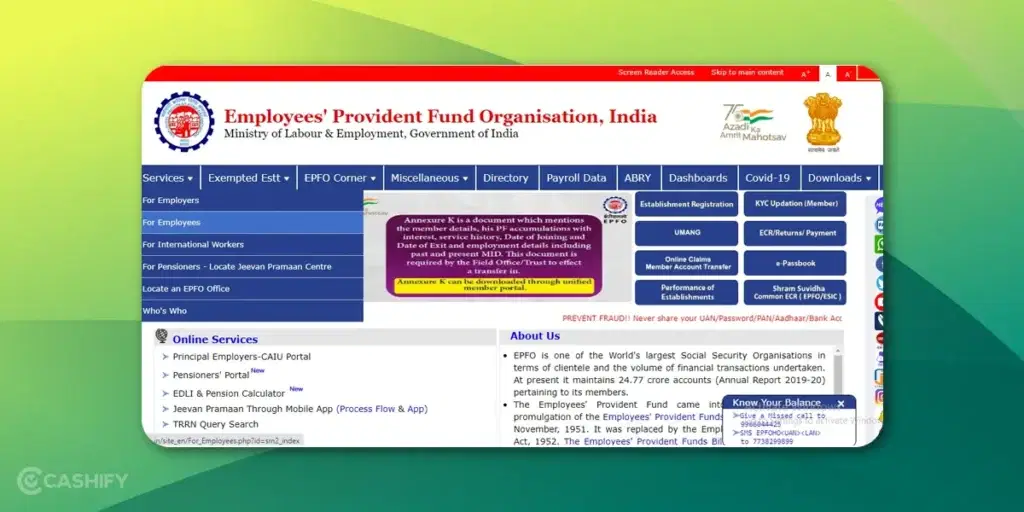
- After that, tap on Member Passbook.
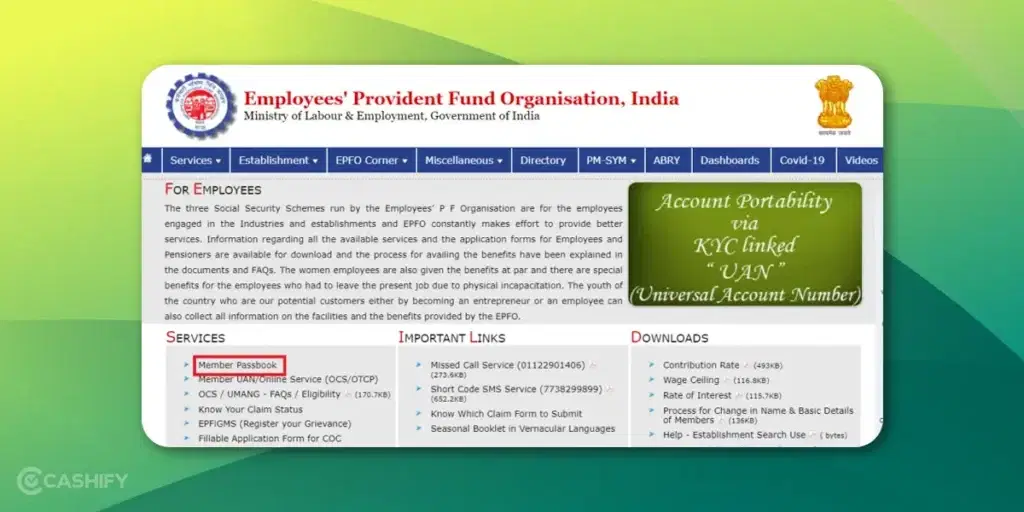
- Here, you will see the login page. Enter the UAN number and password.
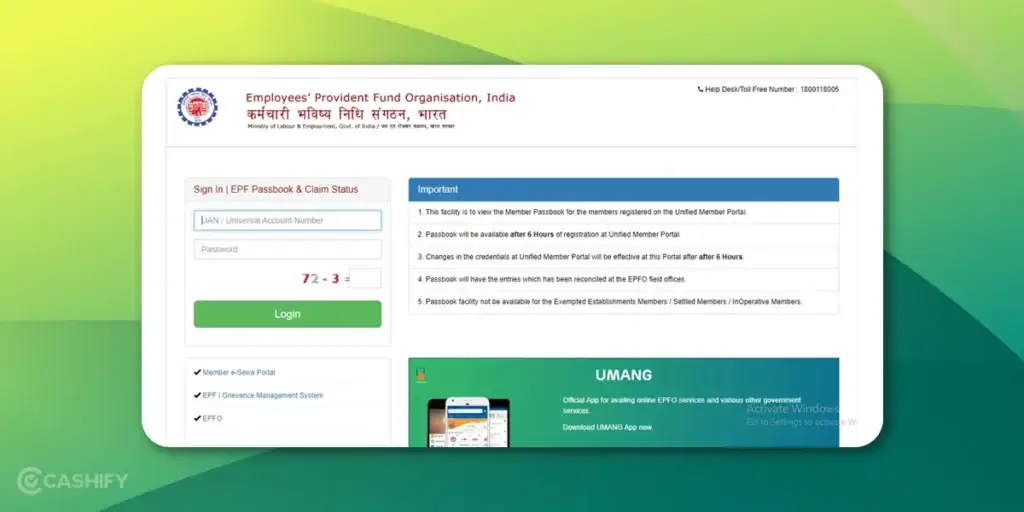
- Choose the Member ID. Tap on the button stating View Passbook [OLD: FULL]
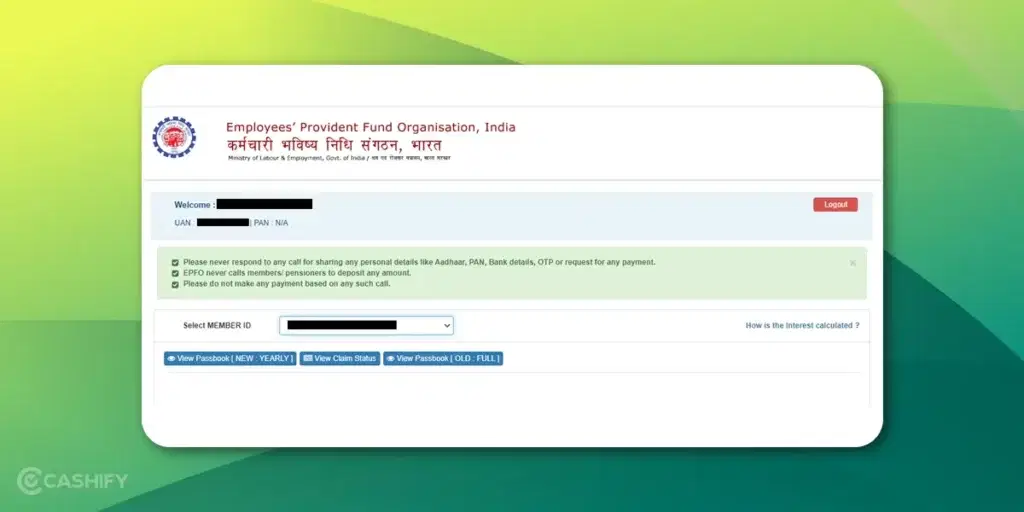
- Now, you will be able to see PF details.
- If you want to print this passbook, then you can do it. To do so, you need to click on the Download Passbook option.
Also read: How is Amazon Pay Later Different From Amazon Pay?
UMANG App
Do you want to check your EPF balance on the go? If so, you can do it by downloading the UMANG app. To use this app, you must register using the mobile number that is registered with UAN.
Here are the steps that you need to follow to do an EPF balance check using the UMANG app.
- First, you need to install the UMANG app and open it on your mobile.
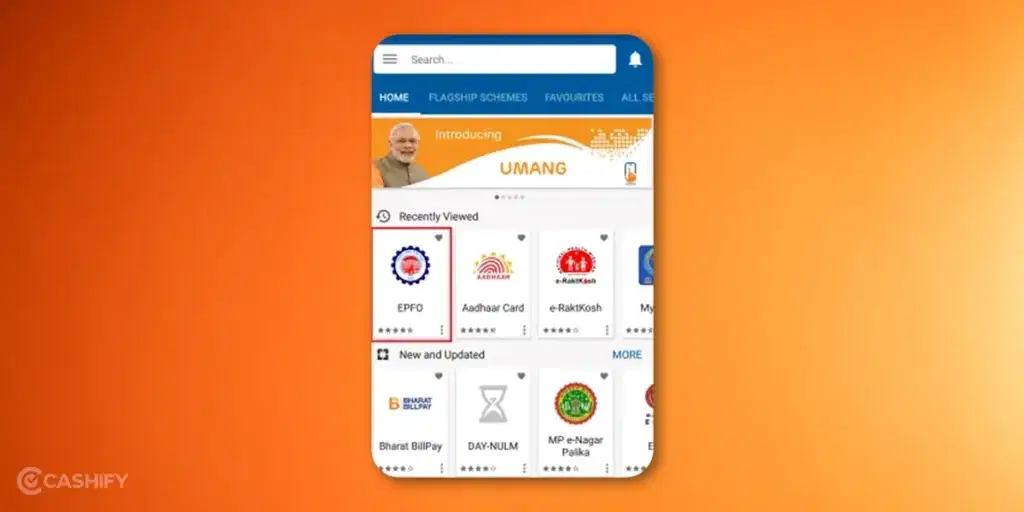
- After that, choose the option – ‘Employee Centric Services.’

- Now, you will see the option – ‘View Passbook.’
- Click on it and provide your UAN number and OTP. After that, click on Login, and you are all set to view EPF transactions.
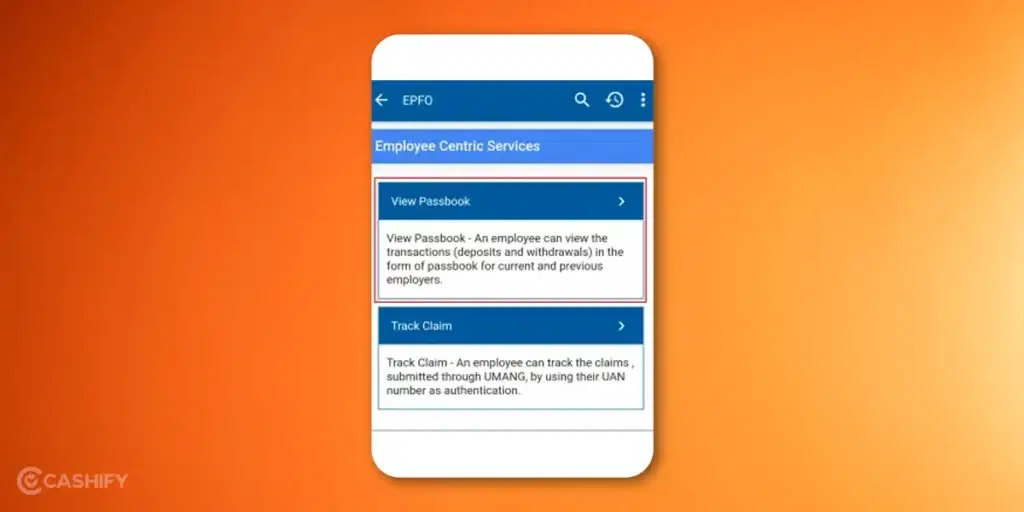
Also read: How To Pay Credit Card Bill?: Easy Guide
Offline Methods
If you want to check your EPF balance offline, here are two ways you can do it.
SMS
First of all, you need to integrate UAN with the KYC details. After that, you need to follow the below steps.
- Send an SMS to 7738299899
- You need to send an SMS in the format EPFOHO UAN HIN (change the language to your preferred one).
- You can send SMS in the following languages. English, Marathi, Telugu, Punjabi, Malayalam, Kannada, Hindi, and Bengali. Only use the first three characters of the language you want to use.
- Once you send the SMS, you will receive an SMS response, including the EPF balance information.
Missed Call
If you want to get EPF balance via missed call, first ensure your UAN is linked to the registered number. After that, follow the below steps.
- You need to give a missed call to 9966044425 from the registered mobile number.
- Once you give a missed call, in response, you will receive an SMS that includes PF details.
You don’t need to pay any extra charges to get the EPF balance check through missed calls.
Also read: Best Paytm Payment Bank Alternatives
Things to keep in mind while checking EPF balance online
You need to remember a few things while checking your EPF balance online.
- Ensure you have activated UAN and registered it on EPFO’s online portal.
- Once you register on the EPFO portal, you can check your balance after six hours of registration.
- In the passbook, you will be able to see the latest entries.
- Private trusts and a few exempted members won’t be able to view the EPFO balance check.
Also read: How To Pay House Tax Online?
FAQs
Q. Do I need a PF number to check the EPF balance?
A. No. It is not required. You can use your UAN number to check your EPF balance online.
Q. Is it possible to withdraw all PF amounts at once?
A. Yes, you can withdraw all your PF amount in one go.
Q. Can I check my EPF balance using my Aadhaar number?
A. No. It is not possible to check the EPF balance using the Aadhaar number.
Q. Who can check EPF balance?
A. If you have a registered EPF account, then you can check your EPF balance.
Final Thoughts
In summary, PF balance serves as an important retirement income source. Knowing your UAN number lets you easily do an EPF balance check and withdraw money whenever any emergency arises. Besides, it offers financial assurance and reliability, differentiating it from other private investment schemes. Hopefully, the above article has made you understand how to do a PF balance check with a UAN number. If you still have any queries, share them with me in the comment section below.
If you’ve just bought a new phone and don’t know what to do with your old phone, then here’s your answer. Sell old mobile to Cashify and get the best price for it. If you are planning to buy a new phone, check out Cashify’s refurbished mobile phones. You can get your favourite phone at almost half price with 6 6-month warranty, 15 days refund and free delivery.