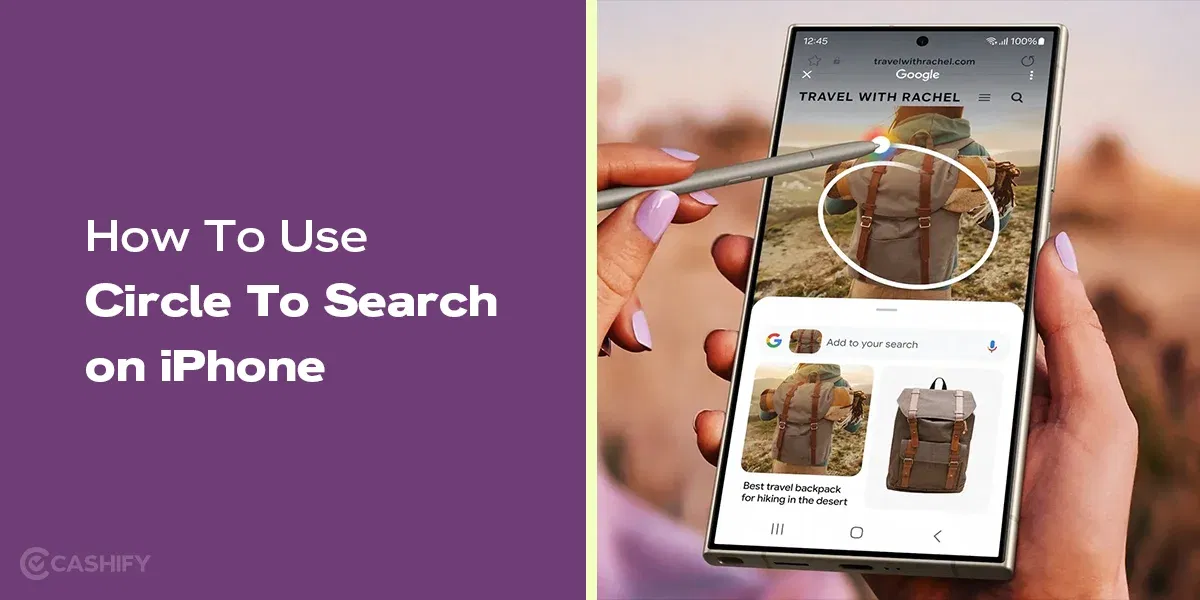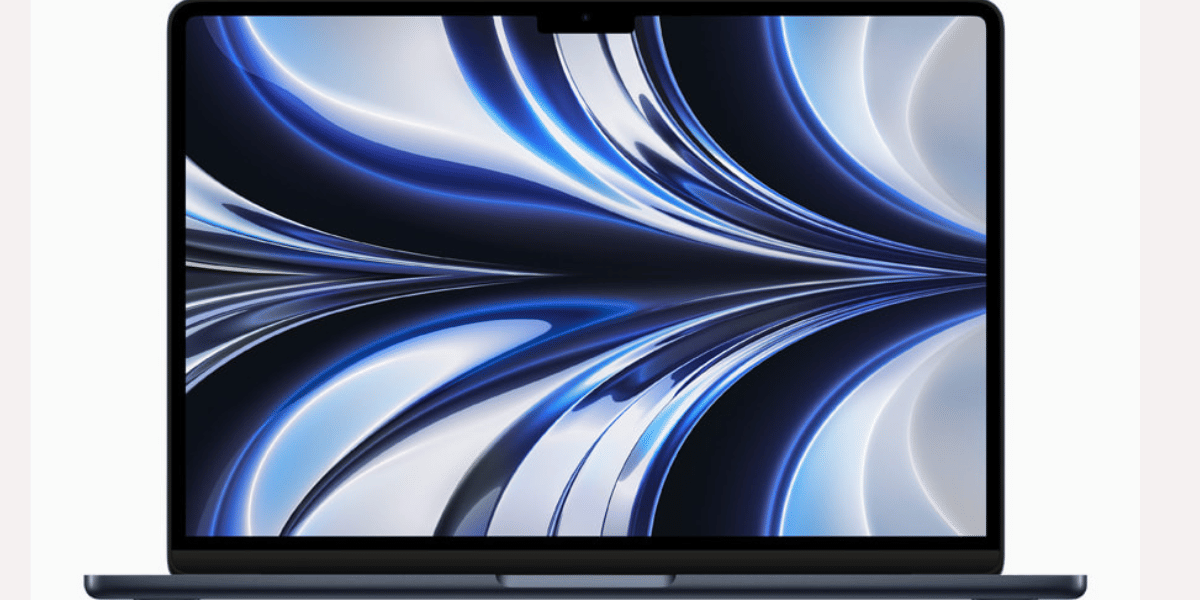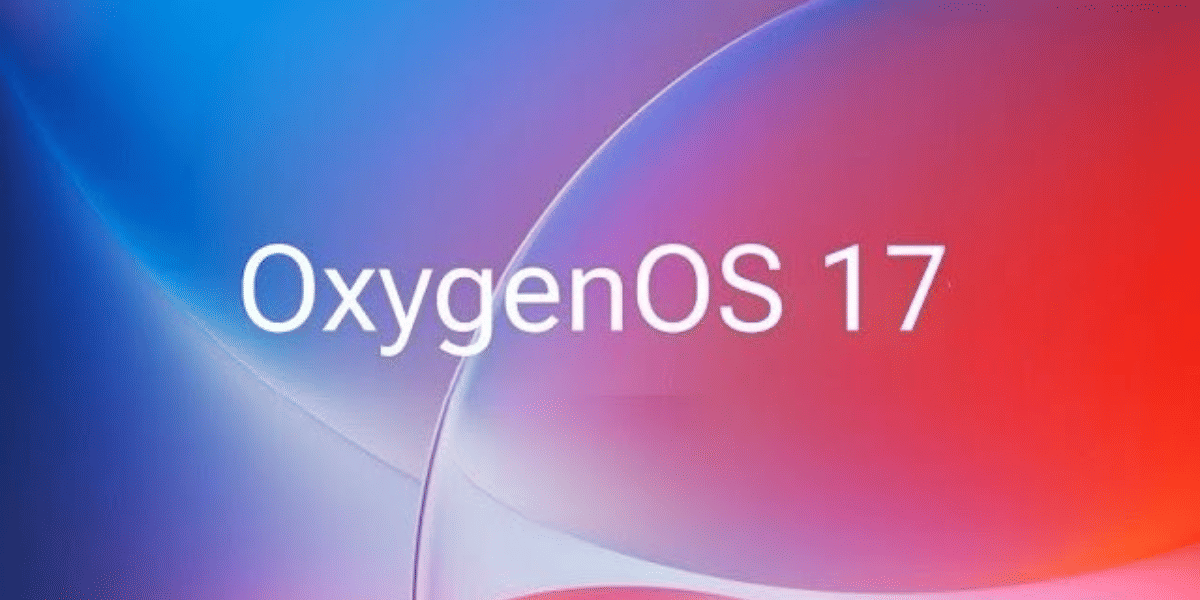Your moody Apple device made you search for ‘how to restart iPhone 13?’ You have landed in the right place. There can be many reasons, like freezing issues, that can only be resolved by restarting the device. If you are struggling to find your way, worry not! We will discuss a few ways you can restart Apple iPhone 13 easily.

Knowing how to turn off and force restart your device can help you avoid a lot of trouble when your Apple starts to trouble you. I know that turning off the iPhone is a straightforward process, but still, knowing how to force restart can be helpful in certain situations.
Also Read: 5 Best Tips & Tricks To Enhance Apple iPhone 14 Screen
How To Restart Apple iPhone 13 By Not Using Touch Screen?
Here are steps to know how you can easily restart your iPhone 13 by using the touch screen:
- Press and hold the side button and one of the volume buttons (either the volume up or the volume down).
- Keep holding both the button until you see the “Slide to power off” screen.
- Swipe the slider.
- Wait for your Apple iPhone 13 to power off completely. (This may take around 10 seconds.)
- Once it’s switched off, you can now turn it on by holding the power button.
Sluggish performance and app malfunctions can even create the need to restart the iPhone. In this situation, one can be annoyed or frustrated with the device. In case this step is not suiting you, let’s now look at how we can force restart the device.
How To Force Restart Apple iPhone 13?
If your device is frozen or is completely unresponsive, you can still revive it by doing a force restart. Here’s how you can do it easily:
- Press and release the volume up button.
- Do the same with the Volume Down button.
- Press and hold the side button until you see the Apple logo.
- Release the button when you see it.
- Wait for your Apple iPhone 13 to restart.
Remember to only use it for emergencies when your iPhone is completely unresponsive. You should always know when a force restart or a normal one is required. If you are facing a minor issue, a regular restart can easily solve it. But if you are facing major troubles like device freezing, it’s advisable to force restart your device.
Also Read: Tips and Tricks for Maximizing the iPhone 11 Screen Experience
Wrapping Up
In the end, knowing both the steps is important to revive your iPhone 13. Remember to share the article with your iPhone 13 buddies who are searching for how to restart iPhone 13. The steps are simple but can solve a lot of problems and will keep you prepared for the future. As the saying goes, a simple restart can solve a hundred problems when it comes to mobile phones in India!
Also Read: iPhone 15 Tips & Tricks We Bet You Did Not Know About!
If you still face any issue with the Apple iPhone 13 restarting process, feel free to drop your queries in the comment section below. I would love to hear from you!
If you’ve just bought a new phone and don’t know what to do with your old phone, then here’s your answer. Sell old mobile to Cashify and get the best price for it. If you are planning to buy a new phone, check out Cashify’s refurbished mobile phones. You can get your favourite phone at almost half price with six-month warranty, 15 days refund and free delivery.