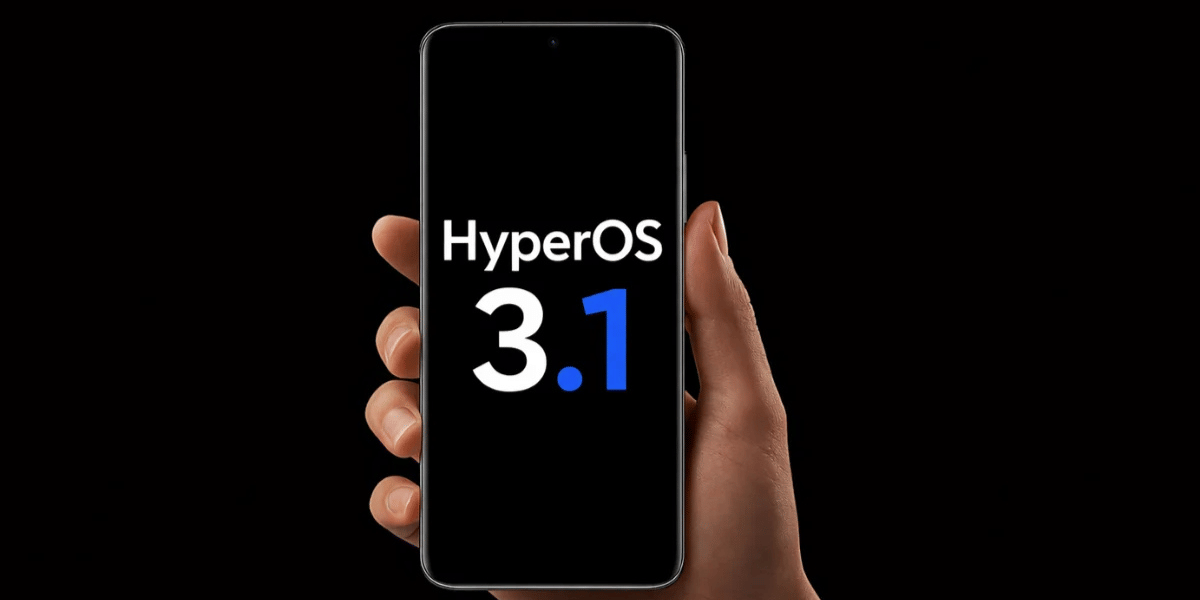Capturing the beauty of the moon has always been a dream for many photographers, but it’s often been a challenge to get the perfect shot. The good news is that in 2025, you don’t need a bulky DSLR or expensive camera gear to take stunning moon photos. Today, we have some of the best phones for Moon photography. Whether you are a seasoned photographer or just have started out, this blog will show you how to take moon photos with your phone. Along with that, we will also share the best camera settings and Astro tips to help you get started. So, let’s begin.
Also Read: 5 Best 5G Phones Under 15000 In 2025- Value For Money Picks
Best Phones For Moon Photography
Before we talk about how to take moon photos with phone, let us have a look at the best phones for moon photography in the market:
Samsung Galaxy S25 Ultra
The Samsung Galaxy S25 Ultra is a powerhouse for moon photography. Packed with a 200MP camera and advanced optical zoom capabilities, this phone lets you get close to the moon without losing sharpness or detail.
With features like night mode, pro camera settings, and enhanced AI for fine-tuning images, the Galaxy S25 Ultra offers incredible versatility for lunar shots. In the coming section, we will see how to take moon photo with phones.

Key Features for Moon Photography:
- 200MP camera sensor
- 10x optical zoom and 100x Space Zoom
- Advanced night mode
- Pro mode for manual adjustments
- AI enhancements for better low-light performance
Google Pixel 9 Pro
Google has long been known for producing some of the best smartphone cameras, and the Pixel 9 Pro takes it a step further with its powerful computational photography features.
The Google Pixel 9 Pro camera system can handle high-contrast scenes, making it perfect for capturing the moon’s surface details. With its powerful night sight and long exposure capabilities, you can capture a clear and detailed moon even in low light conditions. Thus, making it one of the best phones to take moon photo.

Key Features for Moon Photography:
- Advanced computational photography
- Night Sight mode for low-light shooting
- Super Res Zoom for digital zoom without losing detail
- Long Exposure capabilities for smooth and clear shots
Apple iPhone 16 Pro Max
The Apple iPhone 16 Pro Max continues Apple’s legacy of producing excellent smartphone cameras. With its ProRAW capabilities, powerful zoom features, and high dynamic range (HDR) for capturing moonlit details, the iPhone 16 Pro Max is a solid choice for astrophotography enthusiasts.
Its Telephoto lens and Deep Fusion processing ensure that your moon shots will have the perfect balance of sharpness, contrast, and colour accuracy.

Key Features for Moon Photography:
- ProRAW and HDR for accurate color reproduction
- 12MP Telephoto lens with up to 3x optical zoom
- Night mode for crisp moon shots in low-light
- Deep Fusion for detail preservation in shadows and highlights
Also Read: 5 Best Mid-Range Samsung Phones You Can’t Miss In 2025
How To Take Moon Photos With Your Phone?
Taking great photos of the moon requires more than just a good camera. It is all about understanding the settings and techniques that can help bring out the moon’s natural beauty. Let’s walk through the steps to take perfect moon shots with your smartphone.
Use a Phone with a Good Zoom Lens
The first step to capturing detailed moon shots is having a phone with a powerful zoom lens. Zooming into the moon with the right lens can allow you to capture its surface features without sacrificing clarity. Phones like the Samsung Galaxy S25 Ultra with its 10x optical zoom and Apple iPhone 16 Pro Max with its 5x optical zoom can help you get up close to the moon.
Avoid using digital zoom, as it can result in pixelated, blurry images. Always opt for phones that offer optical zoom or the highest native zoom to get the best results.
Enable Night Mode or Astrophotography Mode
Many smartphones come equipped with Night Mode or even dedicated Astrophotography modes, specifically designed for low-light and long-exposure shots.
These settings optimize the camera’s performance by adjusting the exposure time and enhancing the detail in dark areas, which is perfect for capturing the moon. If your phone has one of these modes, be sure to use it to get the clearest, most detailed shot.
Use a Tripod for Stability
Even though phones are much more advanced, stability is still essential for sharp moon photos. When zooming in on distant objects like the moon, even the slightest hand movement can cause blurry photos. To avoid this, use a tripod or place your phone on a stable surface to keep it steady during the shot.
If you don’t have a tripod, you can try leaning your phone against something stable, like a wall or ledge, to reduce camera shake.
Also Read: iOS 18.4 Update: Release Date, Best Features, Supported Devices
Focus Manually
The moon is bright, and its light can confuse your phone’s autofocus system. Manual focusing will allow you to focus precisely on the moon’s surface and ensure that your shot is sharp. In manual mode, you can adjust the focus until the moon is crisp and detailed.
Many smartphones allow you to adjust the focus directly on the screen by tapping on the object you want to focus on, which is ideal for moon photography.
Adjust Exposure Settings
Exposure is crucial when shooting the moon. Since the moon is bright, your phone might automatically overexpose it, washing out details. To fix this, lower the exposure by adjusting the settings manually. You can do this either in Pro or Manual mode, or you can adjust the exposure slider that appears on the screen in most camera apps.
By reducing the exposure, you’ll be able to capture the moon’s features more clearly, such as its craters and surface details.
Turn Off the Flash
This may seem like an obvious tip, but it’s important to note: never use the flash when taking moon photos. The moon doesn’t need extra light, and using the flash will only create unwanted reflections. Ensure that the flash is turned off and rely solely on the moon’s natural light.
Best Camera Settings for Moon Photography
Now that you know how to take moon photo with phone, let’s explore the best camera settings for moon photography:
1. Keep ISO Low
For clear, noise-free images, keep your ISO as low as possible, typically between 100 and 200. Increasing ISO may make the photo brighter, but it will also introduce noise and grain. Since the moon is bright enough, a low ISO setting will capture clean, sharp details.
2. Use a Fast Shutter
A fast shutter speed (e.g., 1/1000 or 1/500) is essential to capture the moon’s features without blurring. The moon may appear stationary, but it’s actually moving through the sky, so a slow shutter speed will cause motion blur. A fast shutter speed helps freeze the moon in place.
3. Choose a Small Aperture
For a sharp, focused moon, use a smaller aperture (higher f-stop), such as f/8 or f/11. A smaller aperture gives you a greater depth of field, which means more of the moon will be in focus. This is especially useful for capturing the details and textures on the moon’s surface.
Also Read: Google Pixel 9 Pro Alternatives: 5 Best Competitors To Consider
Tips To Capture The Best Moon Shoot
While the moon is relatively easy to capture compared to other celestial objects, here are some additional tips to help you perfect your moon shots:
- For the best results, try to shoot when the moon is full or close to full. This is when the moon is the brightest and most detailed. A half or crescent moon can also make for interesting shots as it casts shadows and highlights the craters, creating a different mood.
- Don’t be afraid to play with the composition of your shots. The moon doesn’t always have to be dead centre. Using the Rule of Thirds can make your photo more dynamic and visually interesting. Try placing the moon off-centre in the frame, allowing for a more artistic shot.
- Clear skies are essential for sharp, crisp moon shots. If the sky is cloudy or foggy, the moon may appear hazy, which can reduce the clarity of your photo. Before heading out, check the weather to ensure clear skies for the best results.
Final Thoughts
That brings us to the end of our segment- how to take moon photos with your phone. With the right settings, technique, and the best phone for moon photography, you can capture stunning photos without the need for heavy camera gear.
So, explore the camera settings and follow the tips to get beautiful, detailed shots of the moon.
Also Read: Samsung Phone Green/Pink Line Issue Returned? Causes & Fixes
If you’ve just bought a new phone and don’t know what to do with your old phone, then here’s your answer. Sell old mobile to Cashify and get the best price for it. If you are planning to buy a new phone, check out Cashify’s refurbished mobile phones. You can get your favourite phone at almost half price with a six-month warranty, 15 days refund and free delivery.