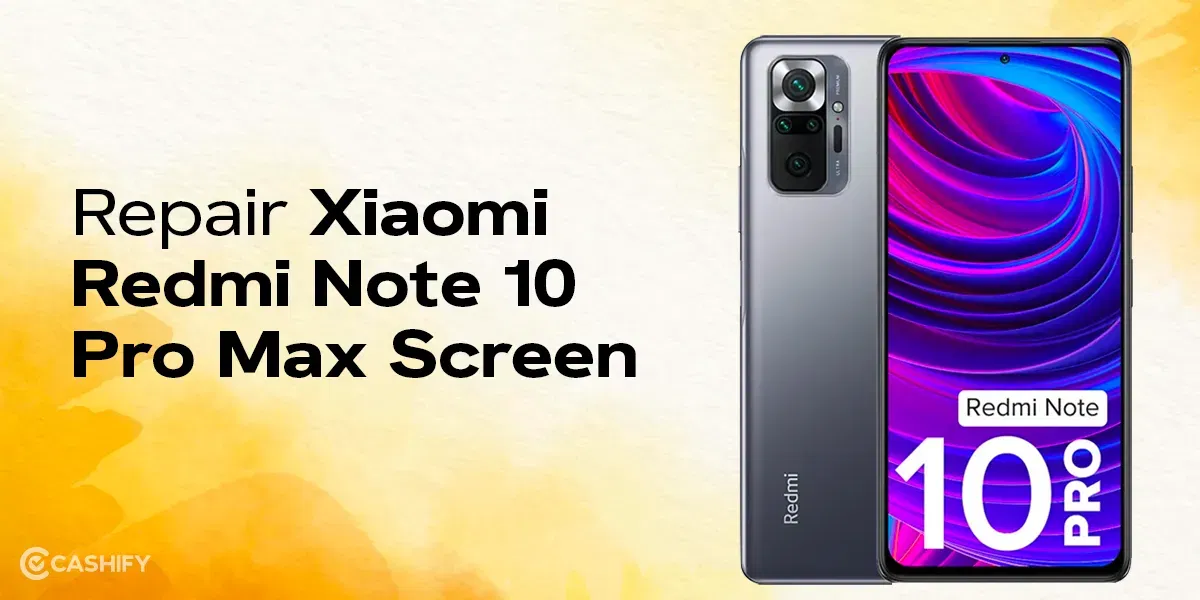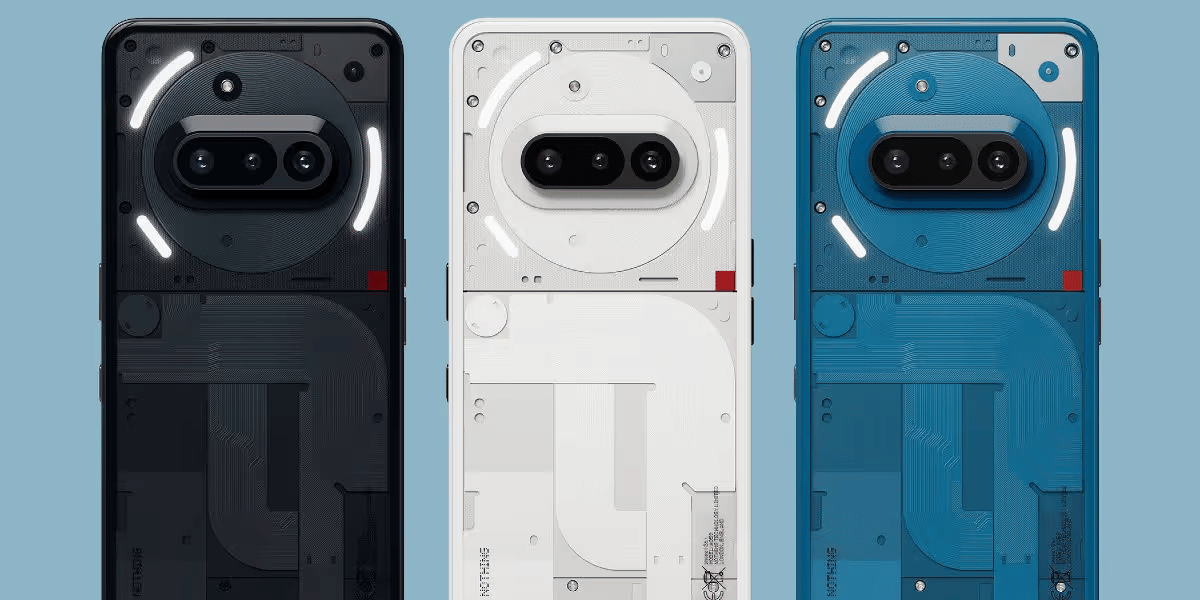In today’s fast-paced world, smartphones have become an integral part of our lives, and Xiaomi, as a brand, has established itself as a reliable player in the smartphone industry. Among its notable offerings, the Xiaomi Redmi Note 5 has garnered immense popularity for its impressive features and affordability. However, like any electronic device, it can encounter issues over time, and one common problem faced by users is a faulty charging jack.
This article will explore the most convenient ways to resolve the charging jack issue for your Xiaomi Redmi Note 5. We will discuss two main approaches: visiting a Xiaomi service centre and availing of Cashify’s online repair services. We will highlight the benefits of online repair, saving you time and effort.
Also Read:- “How To Create A New Apple ID Using iPhone, Mac, Android & Windows“.
Repairing Xiaomi Redmi Note 5 charging jack online with cashify
1: Visit Cashify
To initiate the repair process, visit Cashify‘s website (cashify) and select the ‘Repair Services’ section.
2: Select Device and Issue
Choose your device, in this case, the Xiaomi Redmi Note 5, and specify the issue as ‘Charging Jack Repair.’
3: Get a Quote
Cashify will provide you with an instant repair quote, ensuring pricing transparency. You’ll know what to expect right from the start.
4: Schedule a Pickup
Once you accept the quote, schedule a convenient pickup time and location. A Cashify representative will come to your doorstep to collect your device.
5: Hassle-Free Repair
Cashify’s skilled technicians will diagnose and repair your Xiaomi Redmi Note 5’s charging jack issue. You can track the repair progress online, and once it’s fixed, your device will be delivered back to you at your chosen location.
Choose an online service or visit a service centre
When repairing the speaker on your Xiaomi Redmi Note 5, you may decide between using Cashify’s online service or visiting a physical service centre. If convenience and speed are important, consider using Cashify’s doorstep service. This option allows you to keep your device with you throughout the repair process, ensuring the privacy of your data.
Cashify’s pricing is also competitive, making it a cost-effective choice. However, a Redmi service centre may be suitable if your device is still under warranty. Remember that this option may have longer repair times and require you to send your device off-site for service.
Ultimately, your decision should be based on your convenience, data security, and cost-effectiveness preferences.
Which service to choose?
In conclusion, if you’re facing a charging jack issue with your Xiaomi Redmi Note 5, Cashify’s online repair services offer a hassle-free, convenient, and transparent solution. By choosing Cashify, you save time and effort, and your device will be in expert hands.
Don’t let a faulty charging jack disrupt your smartphone experience. Visit Cashify today and experience a seamless repair process that puts you back in control of your Xiaomi Redmi Note 5’s functionality. Choose Cashify for a stress-free solution to your smartphone troubles.
To explore the Xiaomi Redmi Note 5, visit Cashify’s product page. Cashify provides insights on the latest gadgets and a platform to repair and sell smartphones.