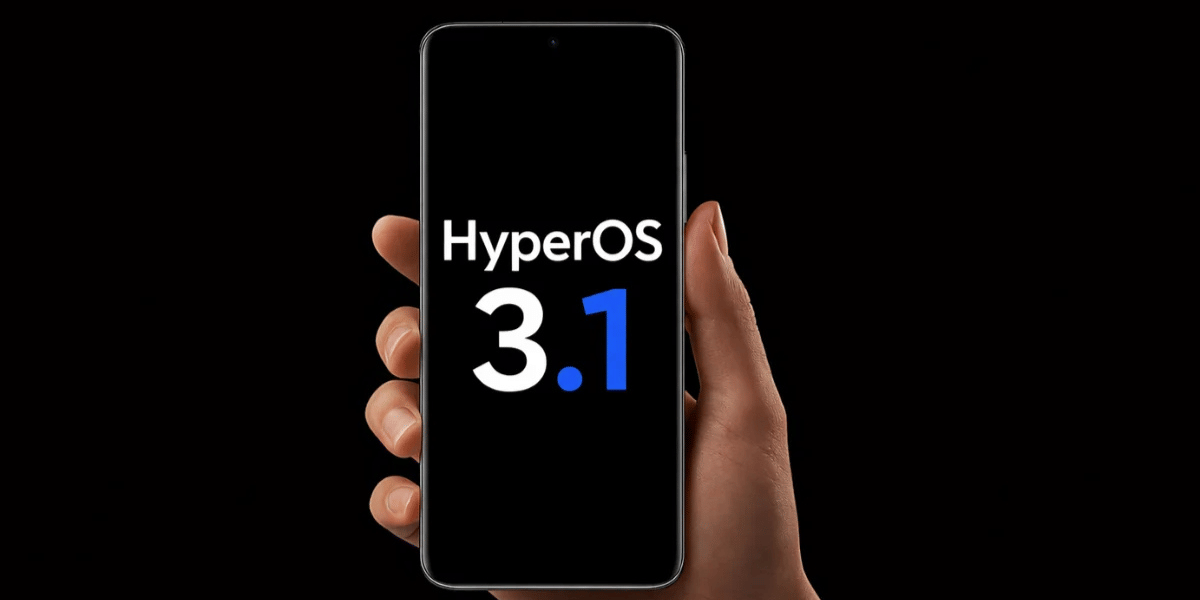A laptop may be relatively cheap to replace but losing it can be extremely frightful. It may leave your data open to intruders if it is lost, gone, or stolen. The scary situation usually overwhelms and paralyses you with panic and uncertainty.
On the other hand, the first step is to calm down and follow some of these steps in an attempt to regain your lost device. Let’s see the guide on how a laptop can be tracked and recovered once it is lost or stolen.
Also Read: How To Find A Lost iPhone: Tips And Tricks
How To Find My Lost Laptop
Here are a few steps that you can follow to track and find your lost laptop.
Step 1: Stay calm and review the circumstances.
The first step is to remain calm. A panic stirs in you that only clouds your mind and makes you lose the ability to take the necessary steps. Take a moment to think and try to remember where you last saw your laptop. Maybe you put it away somewhere you forgot to pick it up or it might be stolen from your backpack?
Once you gather your senses, the first step is to mark a complaint at a nearby police station so that they can start their investigation. And meanwhile, you can follow these steps to try and locate your laptop.
Step 2: Check Tracking Software With the System
For Windows:

Find My Device: Windows 10 and the latest Windows 11 operating systems have a built-in tool for tracking a laptop named “Find My Device.” If it is turned on, the service allows you to monitor the location of a laptop remotely from another device.
How To Enable Finy My Device on Windows?

Turn on it by clicking Settings > Update & Security > Find My Device and make sure the service is truned on.
When your laptop is lost or stolen, you can track its location online. You can do this by visiting Microsoft’s website. Sign in with your Microsoft account and check its last-known location. So if your laptop had this enabled, you can go ahead and try to track its current location.
For Mac:

Find My: Apple has quite a similar app where you can find your lost laptop using the feature called Find My. It should be active and you can find it under System Preferences under your Apple ID settings.
Now, using this you can use the iCloud website or an iOS device and sign in using your Apple ID. And now using the Find My app or the iCloud website you can track the location of your Mac under the Devices list. And if your macbook had this enabled, you can go ahead and try to track its current location.
Also Read: What To Do When Phone Is Stolen- 8 Simple Tips To Help You Out
Step 3: Find Using MAC Address

The MAC (Media Access Control) address is a physical address of the device embedded into the network interface card which helps establish the connection with the network. However, it can also be used to get back a lost laptop. Here’s the how-to guide:
Step 1. Locate the MAC address:
To get your computer’s MAC address, first open the network settings. Or, use a command prompt/terminal and the right command. For example, use “ipconfig” for Windows or “ifconfig” for macOS and Linux.
Step 2. Report to law enforcement:
Make sure the authorities are aware about the details of your stolen/lost laptop and give them the MAC address. They can work with ISPs and network teams and can track the laptop.
Step 3. Contact network administrators:
Proceed to reach out to your network admin and or internet service provider and give them your MAC address. They can also be used to find the laptop’s last location.
Step 4: Remote Lock or Wipe Your Device
If you have sensitive information on your laptop, consider using remote lock or wipe features. Both “Find My Device” for Windows and “Find My” feature on macOS let you remotely lock your device or erase its contents. While this won’t help in retrieving your laptop, it can protect your personal information.
Step 5: Monitor Online Marketplaces
Many stolen laptops end up on online marketplaces. Keep an eye on websites like Olx and Facebook Marketplace for listings that match your laptop’s description. If you find a match, inform the police instead of trying to recover it yourself.
Also Read: How To Avoid Sensitive Content On iPhone?
What to do after tracking your stolen laptop
After finding your computer, ask yourself, “Can I get it back on my own? You should have no trouble getting your laptop if you have kept it in a secure place, like your hotel room, office or restaurant.
But, if you are sure that someone took it. The best action is to ask the local authorities for help. Just be sure to gather all the needed data and have witnesses. These details include a valid invoice for the laptop, login credentials in some cases and identity proof that can prove that you are the owner of the laptop.
How to protect your laptop from theft
Warranties for manufacturer faults are included with many consumer products. But, they do not cover theft or accidental damage. You can insure laptops with theft device insurance which can protect you if your gadget is stolen. And in case the laptop gets stolen you can get the insured amount back. But it’s important you take precautions to keep your laptop safe from theft in addition to making sure it is secure.
You can track your laptop only if you take the necessary precautions first. For example, set up your Finy My Device feature on your laptop, be it Apple or Windows. And make sure you Back Up your laptop often. Even if you don’t use these services, do it to avoid losing data if it’s stolen, damaged, or lost. Additionally, you ought to keep your gadget in a secure location and be responsible. And if needed try to get a GPS tracker placed inside your laptop bag so that you never misplace the bag.
Conclusion
Losing a laptop can be distressing but if you act quickly you can increase the chance of recovery. And besides being in shock, you get a thought of how to find my lost laptop. Remember to turn on your laptop’s built-in tracking using the designated Finy My Device features. Also, always keep a note of your device’s serial number and mac address. While not all lost or stolen laptops are recovered, following these steps will put you in the best possible position to get yours back.
If your laptop remains lost, it’s important to learn from the experience. Then, take steps to protect your future devices. Technology is vital to our lives. But, it also requires us to be watchful and active in protecting it.
Also Read: The Latest Call Scams You Must Be Aware Of
No need to wait for sales anymore. You can now buy the phone you have always wanted anytime. At Cashify’s refurbished mobile phones sale, you get like-new second hand mobile phone at just half price. You also get 6 months warranty and 15 days refund on your device.