FM WhatsApp vs GB WhatsApp is a considerable confusion? WhatsApp is a primary social media cum messaging app for many users who want to share photos, videos, and much more with their contacts. But if you’re going to use WhatsApp with some extra features, then apps like FM WhatsApp vs GB WhatsApp can come to the rescue. These apps have a lot of additional features and customizations that the official version of WhatsApp does not offer. Here is a comparison of features FM WhatsApp vs GB WhatsApp:
Also Read: What Is FM WhatsApp And How You Can Install FM WhatsApp Apk?
1. Customization

Both the apps offer customization that the regular WhatsApp lacks. In FM WhatsApp vs GB WhatsApp, FM WhatsApp gives you the ability to change the colour of your WhatsApp chats. It also has an option of themes available to change how the entire apps and its settings look. The theme store includes hundreds of themes that you can choose from as per your liking.
When talking of FM WhatsApp vs GB WhatsApp, the GB WhatsApp is far ahead in terms of customization compared to FM WhatsApp. You can change the in-app fonts, change how the double tick looks, and how the chat bubbles look. The app goes far to provide you with an option where you can even change the way how your contact tabs look. Another added option is that you can change the colour of the icon appearing on your app tray to a different colour.
Also read: What Is FM WhatsApp And How You Can Install FM WhatsApp Apk?
2. Privacy
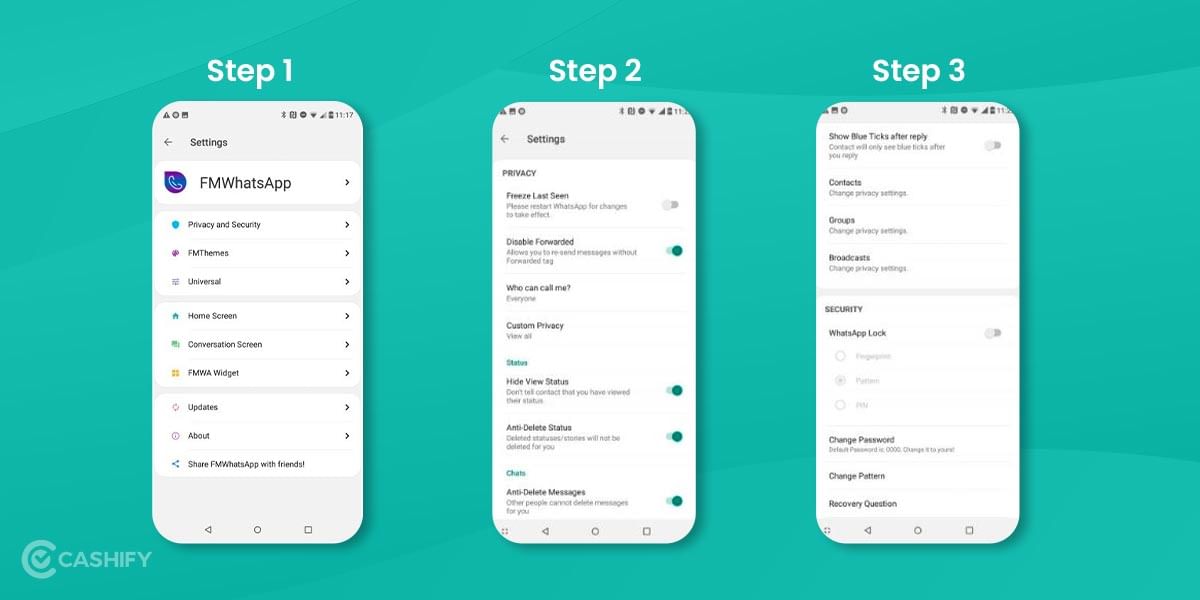
In terms of options to stay private and anonymous, there are not many features in FM WhatsApp vs GB WhatsApp. Just like the regular WhatsApp, you can hide your last seen and read receipts. It also has a feature where you can restrict who can call you on WhatsApp. You can select which contacts can call you and avoid unwanted calls.
But GB WhatsApp does provide some good privacy options that you might be looking for. Here they are:
- You can hide your read receipts
- You can conceal a grey double tick that shows the message delivered
- There is an option in the app which will show you are online for 24 hours even if you have not kept the app open.
- In FM WhatsApp vs GB WhatsApp, regular WhatsApp, when you copy more than one message from chat, your name and time will also be copied with it, but in GB Whatsapp, you have the ability to hide that.
- You can also hide your last seen for only a specific list of WhatsApp contacts.
- Also, you can set alerts for when one of your contacts changes their profile picture.
Also Read:
We Have Ranked 10 Best Tablet Under 20000 In India
3. Multimedia

For your day-to-day activities, in FM WhatsApp vs GB WhatsApp, the regular WhatsApp has excellent features for media sharing. But it also has limitations as you cannot share more than 30 images and a max of 16MB video files at once. But both FM WhatsApp as well as GB WhatsApp offers a lot more than these limits. You can share 60 images and data files bigger than 700MB at once in FM WhatsApp using a third-party app.
When comparing FM WhatsApp vs GB WhatsApp – the GB Whatsapp has the option where you can send up to 90 images and audio files up to 100MB in one go. You can also download the status with a simple click in GB WhatsApp without using any third-party apps. The video limit is also increased for GB Whatsapp as now you can share videos up to 50MB in size. The modded app also allows you to share status up to 7 minutes of duration, unlike regular WhatsApp, which only allows 30 seconds.
Also Read;
4 Best Metaverse Platforms That You Can Try
4. Other mod features

In FM WhatsApp vs GB WhatsApp, the FM WhatsApp allows you to retrieve chats and status media even if the sender deletes them. You just have to go in settings and enable the option; you can later use it in the chats.
If you try to share a high-resolution image in regular WhatsApp, the platform first compresses the image and reaches the recipient. But in FM WhatsApp, you can share the image without compression by enabling “Full Resolution Image Sharing” in settings.
If comparing FM WhatsApp vs GB WhatsApp in terms of extra features, GB WhatsApp is packed with it. It provides you with security options where you can enable passcode to protect your essential chats. It is also possible to see the profile picture of group members when chatting in a group. Once you activate it, you can see the image of a person corresponding to the group.
Also read: How To Transfer Whatsapp Data From iPhone To Android!
What is the best way to make a decision?

It all boils down to your choice and what you really want to get out of the altered version of the game. Has anything from the original programme that you were looking for turned out to be available in the updated version? Instead, make use of that app.
Is it important to you that you remain anonymous to the remainder of your contacts when speaking with somebody online? Make use of the application that can accomplish this. Test out both versions to see which one best meets your needs and preferences in order to make a more informed decision.
Also Read:
When Will Steam Deck Release In India? All You Need To Know
How to download GB WhatsApp and FM WhatsApp?

You can download both these apps on your smartphone for free, but you need to find third-party website links free of any malware for FM WhatsApp vs GB WhatsApp. As both apps are not official, you can’t find them in app stores.
Download FM WhatsApp | Download GB WhatsApp
Once you download them from the links, you then have to allow unknown resources on your phone to install the app. You can find this option in Settings > Security > Unknown resources of your Android phone. After you enable the option, you can then install the app. Make sure to uninstall the original WhatsApp app if you have it installed on your phone.
The app is now installed, and you have to enter your mobile number to receive the OTP. Once you receive the six-digit OTP, you are not set and can enjoy all the app’s custom features.
Also Read:
7 Must Try Music Bots For Discord
Final Point
Both the apps FM WhatsApp and GB WhatsApp are great and include features absent from the regular WhatsApp. But as they are not official, there is a very high possibility that they can expose your data, and your privacy can be at risk.
Therefore it is not advisable to use them if you want; you can use them at your own risk. The best option is to use regular WhatsApp as it comes with message encryption and timely updates.
Also Read: What Is End To End Encryption In WhatsApp?
For the latest smartphone news, stay tuned to Cashify. We also allow you to compare mobile phones so you can find out the better phone before buying.








































