Ever been in a situation where someone uses your work without giving you the due credits? Well, to me, it happens a lot, and I am sure if you are a creator, you would have faced this situation at least once in your life too. But is there any solution to that? The copyright symbol is one way to ensure that the work belongs entirely to you and must not be used anywhere else without your permission.
Most commonly used by content creators and photographers, the copyright law, however, does not require its use, but it gives a sense of credibility to the owners, and that is why they emphasize using it. Therefore, it is imperative to understand how to make or type the copyright symbol to save your original work from getting stolen. Let us understand how to make one through this article.
Also Read: Here’s How You Can Do WhatsApp Voice Call Recordings
Making the Copyright symbol in Windows
If you are a Windows user, you can make the copyright symbol with or without using the numerical keypad. Here’s how:
1. With Numerical Keypad
Using a numerical keypad to make the copyright symbol is really easy. All you need is to press and hold the Alt key and type 0169. Some laptops, however, work differently and in that case, look for the tiny numbers just above the “7, 8, 9, U, I, O, J, K, L, and M”. These keys would act like 0-9 when num lock is activated.
2. Without Numerical Keypad
- First of all, press Fn and NumLk to turn on the Num lock (Fn + NumLk).
- Note that your computer might have a designated key for Num lock as well. So, in that case, you just need to press the Num lock key.
- Now, if you don’t have the numeric keys on your keypad, these letters and numbers would save your day. “M = 0, J = 1, K = 2, L = 3, U = 4, I = 5, O = 6, 7 = 7, 8 = 8, 9 = 9″
- Next, press and hold the Alt key and type 0169. Some laptops or computers would require you to press the Fn key as well.
- Release all the keys and see the copyright symbol “©” over there.
3. With Character Map on Windows
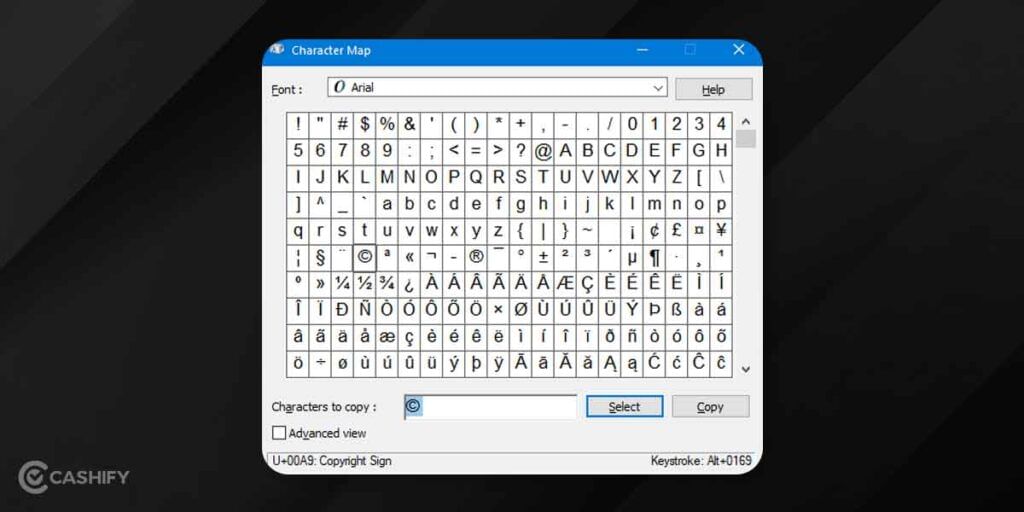
If you are someone like me who finds these keypad shortcuts as too much work, here’s a thing, you can copy/paste the symbol from somewhere else or, even better, through the Character Map on your Windows.
- Head to the Start Menu, search “ Character Map”, and then in the result that appears, click on “Character Map”. If you can’t find Character Map in the search, you can simply press WIN + R and enter charmap.
- Now, in the box that appears, double click on the copyright symbol. It will then appear in the “Characters to copy” text box. Finally, click on Copy.
- You have copied the symbol now and can paste it anywhere you want.
Also Read: How To Change Registered Mobile Number In SBI?
Making the Copyright Symbol on Mac
One simple way to make the copyright symbol on Mac is by pressing and holding the Option key and then pressing the G key.
Alternative method: Using Character viewer on Mac
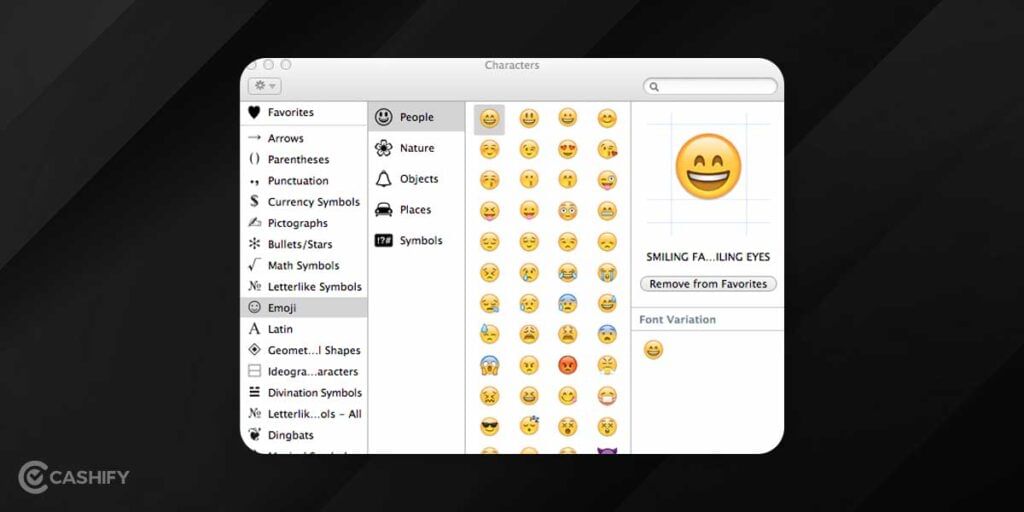
- Go to the Finder Menu. Now, select Edit and then Emoji & Symbols. You can also use the keyboard shortcut Control+Command+Space.
- Now, go to the left panel and there select the “Letterlike Symbols”.
- Next, right-click on the copyright symbol or select the copy character info and add it to the clipboard.
- The copyright symbol is copied now. Use it wherever you want.
Also Read: It Is Possible To Make UPI Payments Without Using The Internet: Here’s How
With Cashify, you can Sell phone online or Recycle old phone just from your doorsteps. We follow a completely hassle-free process.


































