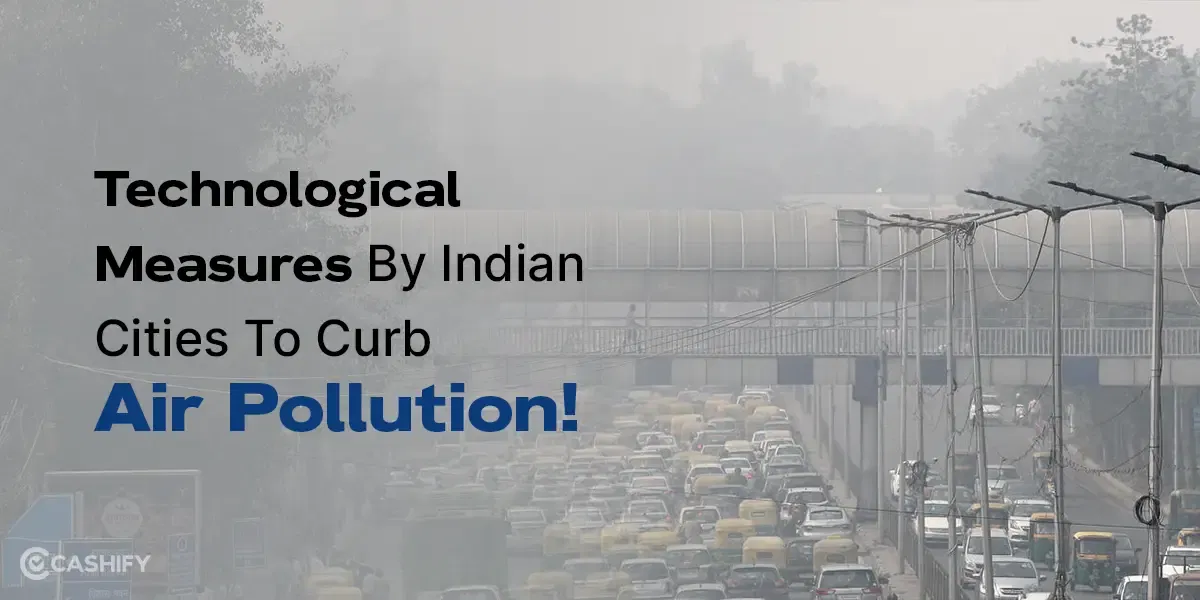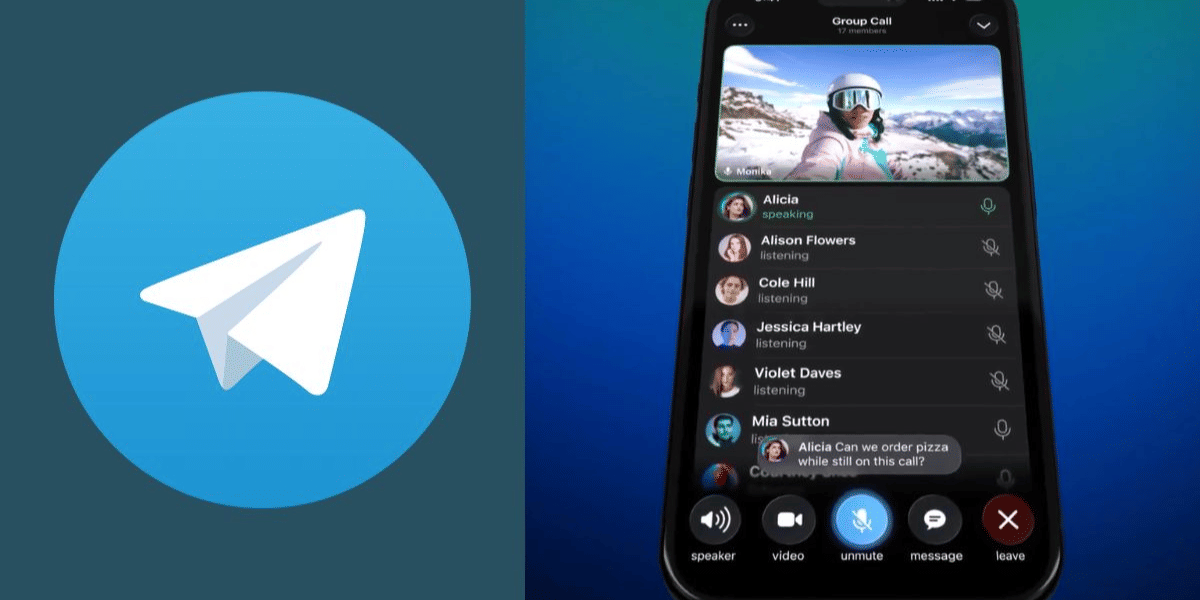We use Chrome extensions for grammar correction, blocking ads, managing passwords, and more. Therefore, it is not surprising that a few of the best text-to-speech Chrome extensions are available. These extensions can quickly transform the written text into audio.
These text-to-speech tools can also become helpful to people who have dyslexia or visually impaired people. There are many text to speech tools available in the market. Therefore, it has become challenging to narrow down choices.
However, don’t worry!
We have curated a list of the best text to speech Chrome extensions that can give voice to your content. So, without further ado, let us get started.
Also read: Top 10 Google Chrome Extensions That Extend Your Browser’s Utilities!
What are Text-to-Speech Chrome Extensions?
They are text to speech software that you can add as an extension to your Chrome browser. It lets an AI voice read aloud your written text.
How Do These Extensions Work?
First, you need to add the extension to your Google Chrome. Once you have added the extension, all you need to do is click on that icon. When you click on it, it will open up one window.
In that window, you will see a play button. When you click the play button, it will start reading your text aloud. Generally, many companies provide options to change the voice and increase the pitch, speed, or volume.
Some extensions even let you upload certain documents, such as PDFs or books.
Advantages of Text To Speech Chrome Extensions
Here are a few benefits of text to speech Chrome extensions.
- Are you having a hard time seeing things clearly? These Google Chrome extensions can make things quite easier by reading the text aloud on your computer.
- Do you have reading difficulties like dyslexia? If yes, it makes the reading difficult. In such a condition, these tools can help you become more proficient.
- If you want to learn any foreign language or sharpen your listening skills, these tools can help you with it.
- Generally, while reading, you need to focus on it so you cannot do multitasking. However, these text to speech Chrome extensions will read the text aloud so you can complete more work in less time.
5 Best Text To Speech Chrome Extensions
1. Speechify
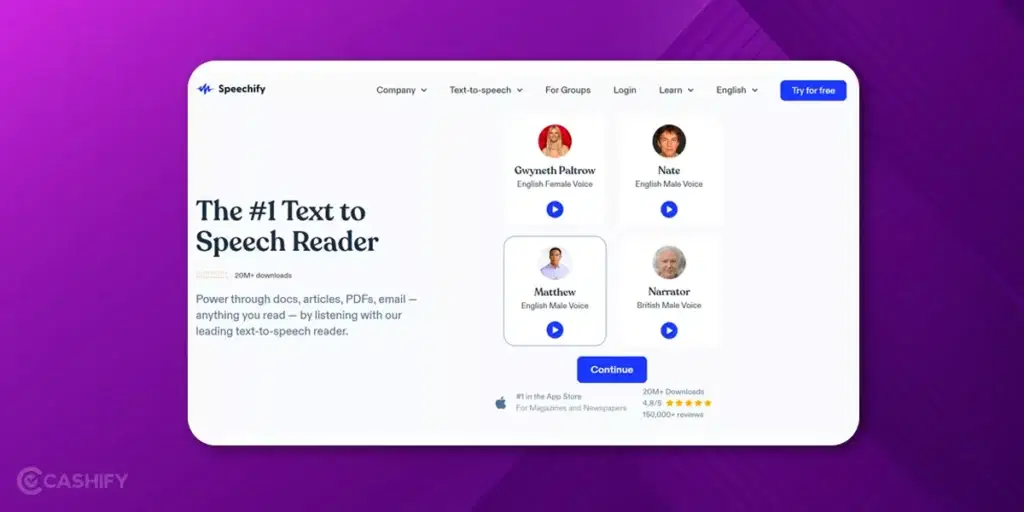
It is one of the best text to speech Chrome extensions. The extension has more than six thousand reviews. The best thing about this extension is that it generates top-quality, human-like sounds.
Speechify is completely customisable. It means you can adjust volume, pitch, speech synthesis, and more with it. The extension reads aloud the written text on the webpage in a natural, conversational tone. It supports various languages.
You can even upload PDFs and then click on the play button. The extension will read the document aloud for you while you do multitask.
Let us check out its key features, pros, and cons.
Key Features
- Voice personalisations
- Supports more than 60 languages
- OCR functionality support
Pros
- User-friendly interface
- Compatible with PC and Mac
- Web-based API
Cons
- Quite expensive
- Limited functionalities in its free version
- Free trial available only for three days
Price
It can cost you around Rs. 11537 per year.
Click here to install Speechify.
2. Talkie
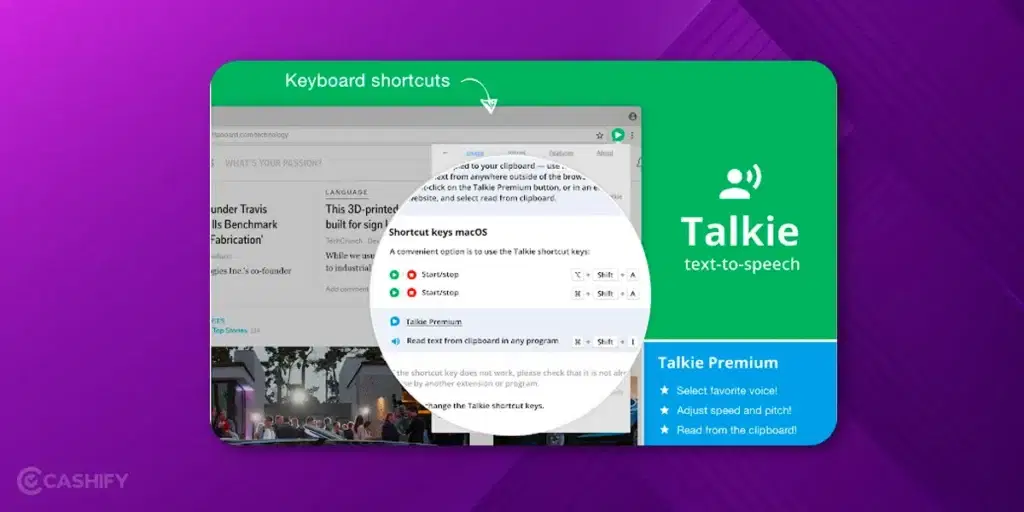
The next on the list is Talkie. Talkie is the perfect pick if you are looking for the best free text to speech Chrome extension. It supports various languages (40) and lets users read PDFs, websites, and emails aloud.
For that, you need to select the text you want to read aloud, then right-click it and select Talkie. The extension will choose a voice, find the language, and read aloud automatically.
The best thing about this extension is that you can easily download new voices and languages completely free on your OS. In short, if you have a limited budget or are multilingual, this extension is the perfect pick.
This extension has only one downside: its free version does not let you customise various options or adjust the speech and pitch.
Here are a few key features, pros, and cons of this extension.
Key Features
- It supports approximately forty languages.
- You can access the extension on Android and iOS.
- The extension is available as a plugin.
Pros
- User-friendly
- Do not require registration
- Works perfectly offline
- Open source
Cons
- Do not highlight texts.
- You can not use it for commercial usage.
To download it, click here.
Also read: Immediately Remove These 5 Malicious Google Chrome Extensions!
3. Read Aloud
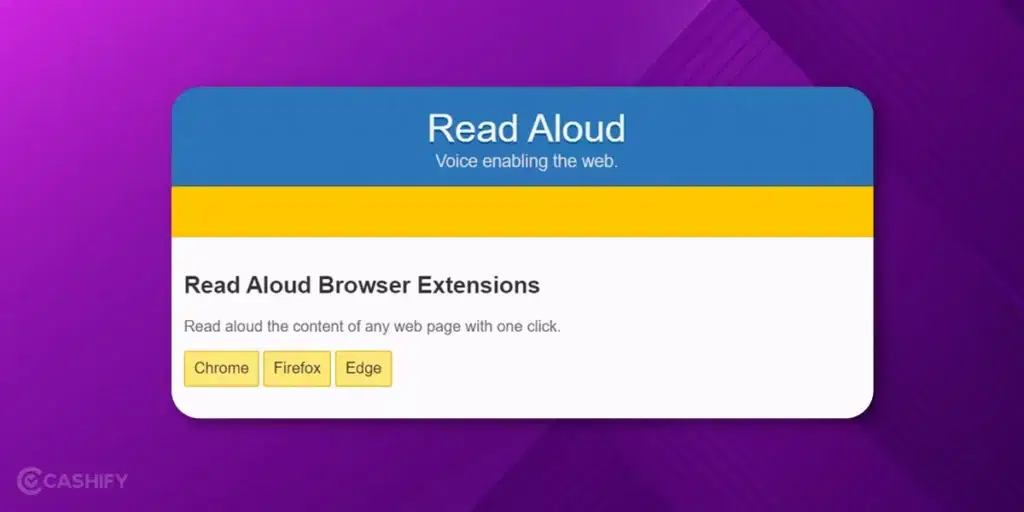
Coming up next on the list is Read Aloud. It lets users read web pages and documents aloud with top-quality voices. The extension offers various options, like changing the pitch and speed of voices and amplifying the volume.
Shortcuts like pause, rewind, play, and fast-forward are available. The extension can read text in various formats such as e-books, PDFs, Amazon Kindle, etc.
Let us check out this extension’s key features, pros, and cons.
Key Features
- 40+ voices in various languages
- Voice customisation support
- Offers multiple voice options
- Text highlighting
- Works perfectly with blogs, texts, news, e-books, etc
Pros
- User-friendly
- Open source
- No registration required
- Supports keyboard shortcuts
Cons
- Its free version does not provide a realistic voice.
- Robotic sound
- No option is available to upload PDFs, scan books, or upload documents
Click here to install this extension.
4. Snap & Read
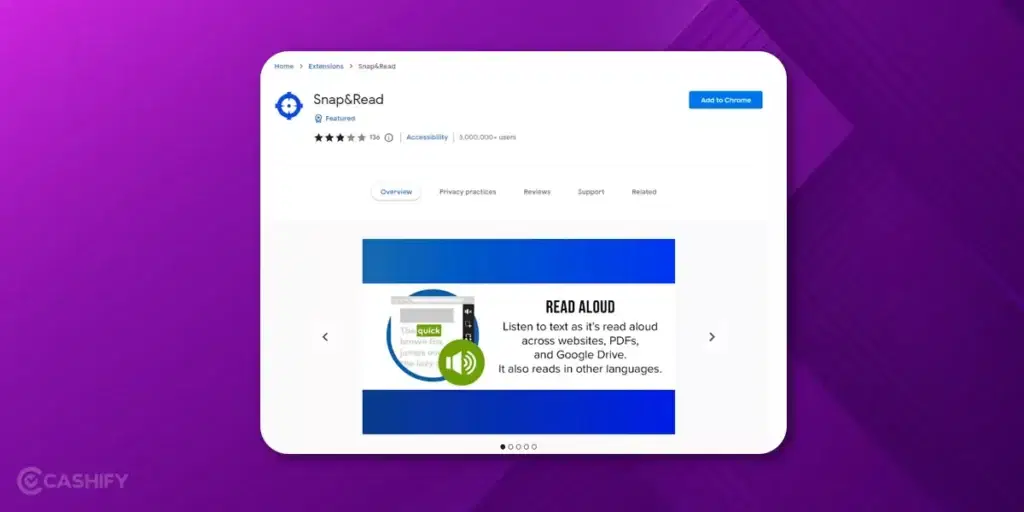
Coming up next on the list is Snap & Read. It is one of the best text-to-speech Chrome extensions that is free. If you are a student, this extension is the perfect one to use.
This extension does not only read texts aloud, but it also offers features like a picture dictionary, easy vocabulary function, space and font adjustment, etc, that will increase readability.
Let’s check out this extension’s key features, pros, and cons.
Key Features
- OCR screenshot reading support
- It can highlight text.
- PDF uploading to read aloud
- The extension can read aloud from webpages, docs, PDFs, etc.
Pros
- Text speech translation
- Real-time Adjustment of readability
- Translation support in more than 100 languages
Cons
- Unresponsive UI
- Do not offer an immersive experience due to lower voiceover
Pricing
This extension can cost you around Rs.331 per month for premium features.
Click here to install this extension.
Also read: Best WhatsApp Chrome Extensions and Apps
5. Natural Reader
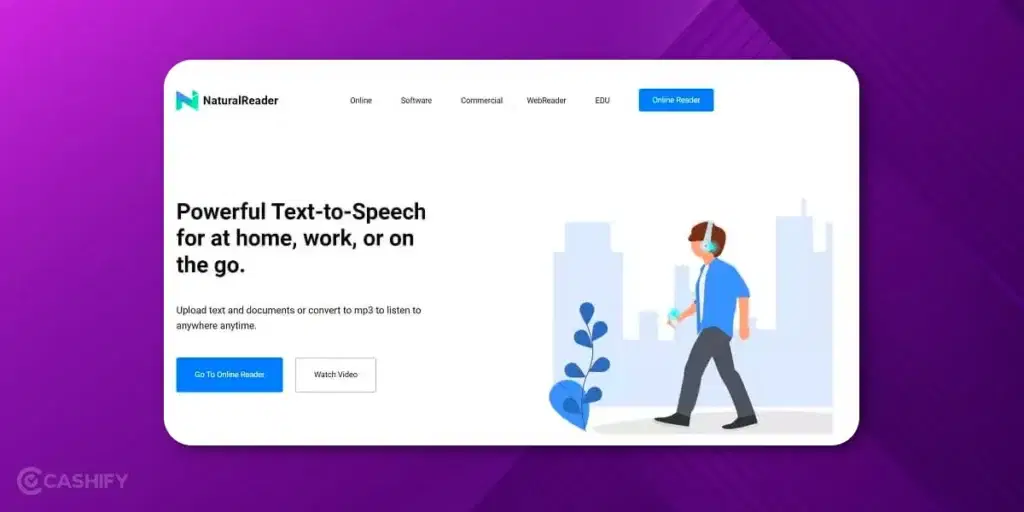
This extension is the perfect pick for visually impaired people or people who are dyslexic and have a difficult time reading. The extension can convert any text files such as PDFs, emails, text files, etc.
Natural Reader offers an immersive reading mode that lets you read without any distractions. The extension comes with four tabs such as:
- 1st tab to adjust voice and playback speed
- 2nd tab to change settings
- 3rd tab to save the progress to mobile
- 4th tab to listen to any uploaded text or PDFs.
Check out this extension’s key features, pros, and cons.
Key Features
- 16+ languages voice support
- Works offline perfectly
- OCR function
- Voice customisation
- Keyboard shortcut support
Pros
- User-friendly
- Immersive reading mode
Cons
- If you want to access premium features, you need to buy its paid plan.
- The extension is not open source.
Pricing
Three pricing plans are available. Personal, professional, and ultimate which will cost you around Rs. 8260, Rs. 10750, and Rs. 16,560, respectively. You need to pay only one time.
You can install this extension by clicking here.
FAQs Text To Speech Chrome Extensions
Is there any free text to speech Chrome extension?
Yes, there are many free text to speech Chrome extensions that you can add to your browser. However, these extensions have limited features.
How do you install these extensions?
To install these extensions, you need to visit the Chrome Web Store. After that, search for your desired extension and click on its webpage. Then tap on the Add to Chrome button. You will get some on-screen prompts. Follow those prompts and complete the installation.
What type of content can TTS extensions read?
TTS extensions can read various types of content, incorporating blogs, emails, articles, e-books, research papers, and more.
Ready To Give Voice To Your Content?
In summary, whether you want to read articles, webpages, or images, these best text to speech Chrome extensions can be read aloud. It can truly revolutionise the way any user interacts with the written text. Users can access, understand, and learn seamlessly through such extensions.
In short, in today’s cutting-edge digital era, whether you use these text to speech Chrome extensions for educational purposes or fun, these are crucial tools.
So, which one is your favourite extension from the above? Let me know in the comment section below.
Also read: Best Cookie Editor Extensions That You Can Use
Are you planning to buy a new mobile? Contact Cashify’s doorstep services to sell your phone online or recycle your phone.