WhatsApp, the most popular instant messaging platform, has announced its latest business feature. ‘Quick Replies’ is a feature available for Beta testers. Users may now reply to contacts with saved messages thanks to the new feature. Select WhatsApp Business users have access to the feature, which is available on both Android and iOS platforms.
It’s also possible to create keyboard shortcuts for quick replies with this feature. Users can simply write ‘/’ in a conversation after selecting the message to send from the listing, according to a post on Wabetainfo.
For a long time, WhatsApp Business users have had access to the Quick Replies feature. The Quick Replies feature was added to the WhatsApp Web and Desktop versions in early 2019. Quick Replies allows organisations to deliver predefined replies in reply to frequently asked questions. Previously, users could use this feature by pressing ‘/’ on their keyboard and selecting a predefined message to send to other users.
Also Read: Is Spotify Player not working properly? Here’s a quick-fix guide.
What is a WhatsApp Business quick reply?
A WhatsApp Business quick reply is a predefined message that you can quickly select, edit, and send to a customer. Customer care representatives frequently use these to reply to frequently asked queries.
The more queries you get, the more time (and sanity) you’ll save by responding quickly.
Also Read: 5 Best Lightweight Laptop That Will Make Working On-The-Go Easy!
How to set ‘Quick Replies’
- On WhatsApp Business, go to Settings.
- From the Business Tools menu, choose Quick Replies.
- To write your personalised message, tap Add and then Enter.
- Create a keyboard shortcut for your chosen quick reply by tapping Shortcut.
- Add up to three keywords by selecting Add keyword.
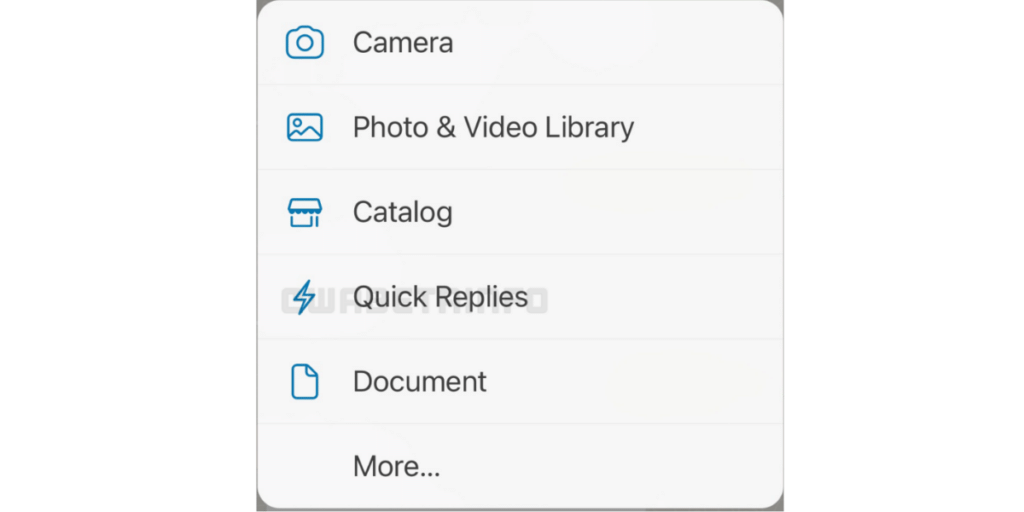
The ‘Quick Replies’ option on the web and desktop does not allow media files. Keywords are useful when searching through a long list of quick responses. According to the firm, users can add up to three keywords per quick replies.
Also Read: How To Install Netflix on TataSky Binge Plus: An Easy Guide
How to use ‘Quick Replies’
- Open a conversation on the WhatsApp Business app.
- For the preferred quick reply, type “/” followed by the appropriate keyword in the text field.
- The message will appear in the input field when you select the quick reply.
- Users can choose between Editing or Sending.
Quick replies whose keywords have been used in the current discussion are displayed first, according to WhatsApp. They’re followed by the recently used quick replies. If there are many quick replies to a specific keyword, all of the replies will be listed alphabetically.
Also Read: 5 Best Gaming Keyboard To Buy
Best Quick Reply Messages For WhatsApp Business
- Hello there, and thank you for contacting us!
- Hello, my name is [employee name]. What can I do to help you today?
- Hello, [customer’s name]. Thank you for contacting [company].
- Our business hours are [insert dedicated hours here]. We look forward to seeing you there soon!
- Our website is currently experiencing some technical difficulties. Our team is working hard to get things back on track as soon as possible. When everything is back to normal, we will notify you immediately. We apologise for the inconvenience!
- The problem has been resolved. Thank you for your patience!
- I’m delighted to assist you, [name of client]! Would you mind sharing your feedback on your time with [company]? It will just take a few minutes: [link].
- We are unfortunately unable to offer any discounts other than those listed on our website.
- That refund is on its way to you. You should receive it within [timeframe].
- I’m delighted to help! Is there anything else I can do today to help you? *
- Thank you, [name of customer]! Please contact me if you have any other queries.
Related Read: How to Get Spotify Premium for Free in India.
Benefits of using a WhatsApp Business quick reply
Using quick replies makes your life easier in multiple ways:
- It will help you reply faster.
- Quick replies save time for your customer service personnel.
- They make it easier to maintain a consistent tone of voice for a business.
Also Read: Best Smartwatches With Calling Feature in India
The messaging app has released a number of updates and features to improve its use and privacy. It’s also introducing the ‘My Contacts Except’ privacy feature, which allows users to hide their ‘Last Seen’ and profile images from certain contacts.
Meta’s instant messaging service was purportedly spotted testing a new in-app camera interface for the Android app earlier this month. According to reports, the new interface will have a revised Switch Camera button and a new location for the flash shortcut. WhatsApp is also experimenting with the option for group admins to delete certain messages for the entire group.








































