Sideloading an app on Amazon FireStick is a simple task that requires a little bit of information or maybe a large amount of experience. I might have exaggerated a little bit. Jokes apart, we all know that Amazon Firestick has a limited app database, and hence you can’t install all the applications that you generally use on your smartphone. However, there might be a workaround for this problem.
Also Read: Is Spotify Player not working properly? Here’s a quick-fix guide.
This article will discuss some of the easier steps to sideload any app on Amazon firestick.
Tell me, what is Sideloading means?
Sideloading an app generally directs to installing an application that is outside of a certain software limitation. It is not hacking or Jailbreaking any device; in simple terms, it is nearly a trick that enables you to install an application. For e.g. You won’t need a call recording application on your Firestick; that is just pointless since you’ll never be able to make any call at all.
Also Read: 5 Best Lightweight Laptop That Will Make Working On-The-Go Easy!
So, to simplify the app search, Firestick and most of the TV set-top boxes have a dedicated app database, this database helps the servers and App run smoothly. In addition, it also keeps a check on the App and so you can only install entertainment-related applications. The less the complexity is the less likely you’ll get any technical issue.
Can sideloading any app harm my firestick?

No & yes. See, there is no clear answer to this. Each App is unique, and sideloading any app will force your firestick operating system to install the application even if it doesn’t have certain drivers to run the application. However, there are certain applications that you can install without any issue, for example, music playing app, streaming applications, third-party live tv app, mini-games etc.
Also Read: How To Install Netflix on TataSky Binge Plus: An Easy Guide
These apps will run just fine since they are not officially optimised for the Firestick OS, it might cause some issue apart from that it would be fine.
How To Sideload App on Firestick?
First thing first, before sideloading any application you have to turn off that setting that restricts installation of any external app. Here are the steps to do that.
Step 1: Go to the Setting page of Firestick.
Step 2: Here, in the Device section, go to the developer option.
Step 3: Turn on the App from unknown sources toggle.
Step 4: You have to accept the warning to continue.
Once you have enabled the setting, all you have to do is follow these simple methods, and you will be able to install any application on your Firestick.
Also Read: 5 Best Gaming Keyboard To Buy
Sideloading app via Downloader
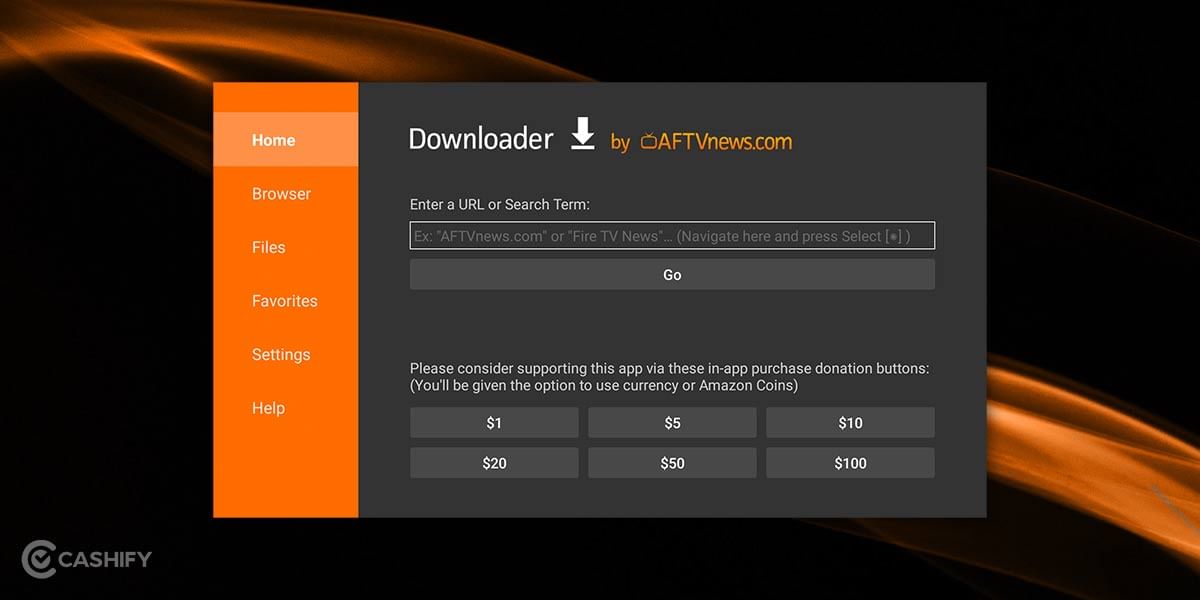
Perhaps the easiest method of all would be to use the downloader app. The App is generally used to download anything from the internet, be it a music file, movie, or .apk file. However, there might be a slight issue with the functionality of the App, because in order to download a file, you have to provide a URL, and since we are doing this on Firestick, you basically have to type the URL.
Step 1: Open the Amazon app store and install the Downloader App.
Step 2: Once installed, open the downloaded App and type in the URL of the apk file.
Please note: Ensure that the URL has .apk at the end.
Step 3: Once the file is downloaded, you can simply go to the files section and install the App. You don’t have to look anywhere; these apps will appear on Firestick’s home screen.
Also Read: Best Smartwatches With Calling Feature in India
Conclusion:
The above method to sideload any app on Firestick is very simple and very useful. Anyone can easily install any app on Firestick. Certainly, there are many methods that will require you to connect your Firestick to a computer and jailbreak the device. However, I’m afraid this may adversely affect your device’s performance. It’s better to be safe than sorry since our recommendation would be to use this method.
Also Read: Vivo Mobile Phones With 4000mAh Battery Price List








































