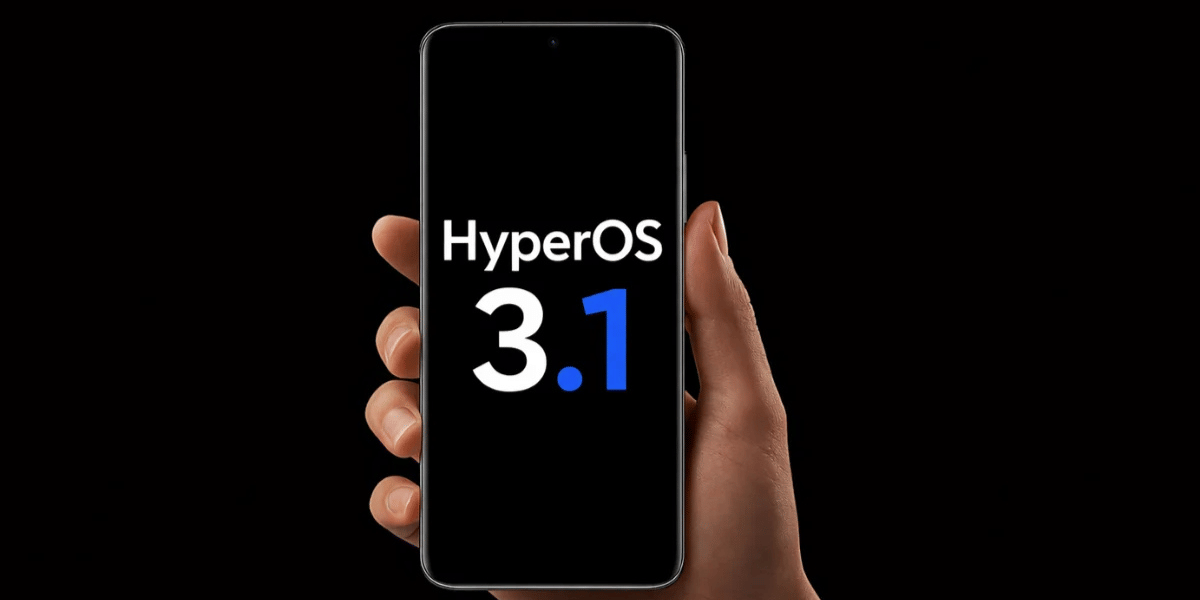You must have recently bought a brand-new iPhone 15, that looks and feels like the last-gen iPhone. But with a Super Retina XDR display and powered by an Apple A16 Bionic chipset, it brings impressive specs to the table.
With the new iPhone 15 in hand, you would wish to try some of the best apps that you want to try out on your new device. Here are some of the best Apps for iPhone 15 and some of these take advantage of the all-new Dynamic Island feature that can help you use your iPhone in a more innovative way.
Also Read: Earthquake Alert Apps That Give You Real-Time Notification!
Best Apps For iPhone 15 That You Must Download Right Away
Here are some of the best apps tor iPhone 15 that you must download right now:
1. Evernote: Take Note!
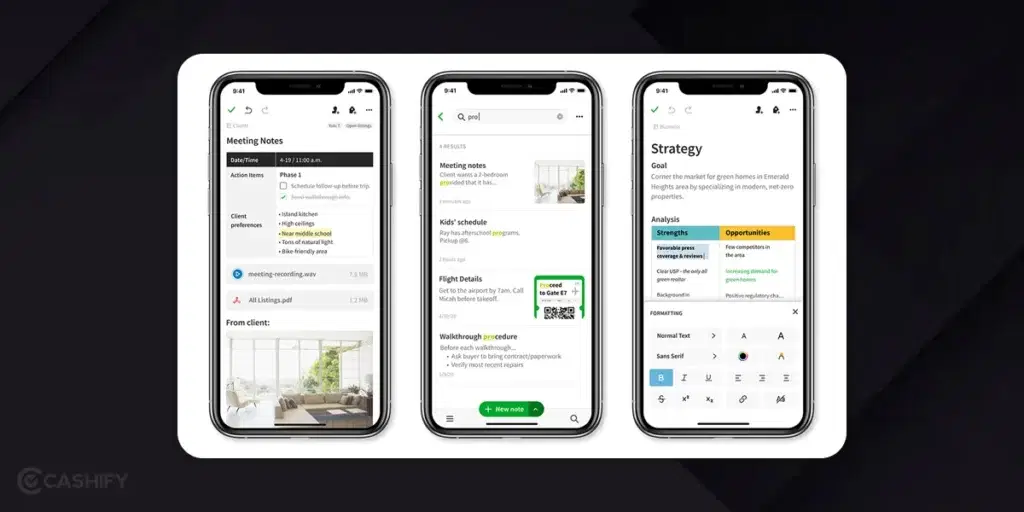
Finding the perfect note-taking app is essential to have a handy app to note down any random thoughts, or ideas, maintain a daily log, and curate a shopping list and more. Evernote is one of the best apps that you can download and its free tier too offers all basic features that are essential for everyday users. However, limitations on monthly uploads, note size, and device synchronization features are something that require a paid subscription.
Evernote is a powerful tool that can be used on multiple devices and you can have all your data synced up with your iPhone, Android, Mac or even Windows. Using the app you can quickly take notes, organize your notes, and add pdf and spreadsheets to your notes. You can even use Evernote to create tasks and set reminders as well.
Click Here to Download Evernote
2. Flighty App: Dynamic Island Galore!

The Flighty app is quite an interesting app for travellers and it can help you manage your flights on the go. Once the setup is complete the app tracks your flights and shows you the details with updates shown in real time. You can even get notifications for flight delays, show the gate number, terminal and airport details.
This eliminates the hassle of logging into your travel agent’s website or using the official airlines app which in most cases is not very user-friendly. Plus the app displays insightful data about delay predictions and weather forecasts. The app is quite useful, especially for iPhone 15 users as you can view all this information on your lock screen and Dynamic Island via Live activity alerts.
The free version of Flight gets the job done for most users and gives access to all basic features which is more than enough. But if you need advanced features like delay predictions, live inbound plane tracking and more then this requires a paid subscription to Flighty Pro.
Click Here to Download Flighty App
Also Read: Best Drawing Apps For iOS and Android
3. Grocery
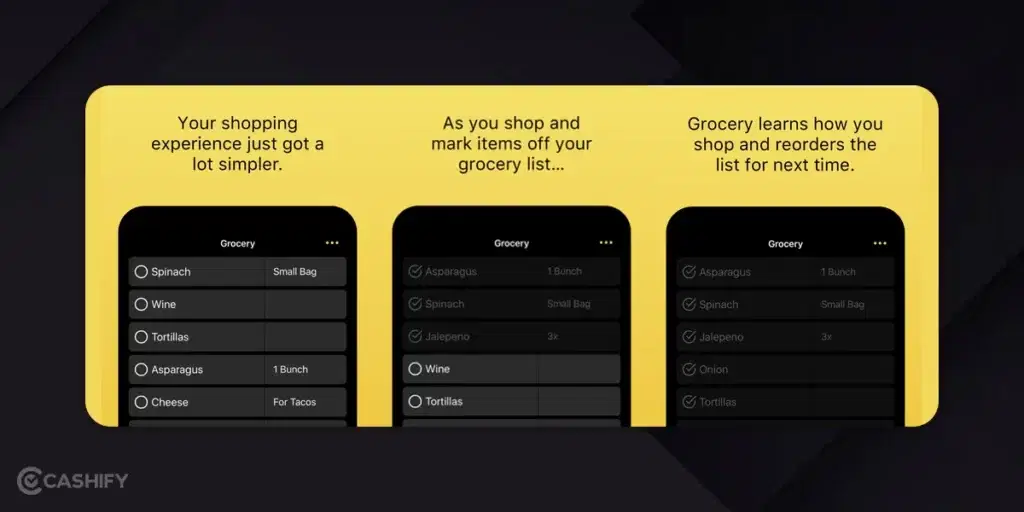
Grocery app as the name suggests is a powerful tool if you keep forgetting which groceries to buy when you visit the store. The app is a simple note-taking app but focuses more on enhancing your shopping experience. The app even learns how you show and which products you reorder, and with that, it will create a list for you.
The app also features collaborative list creation, using which everyone in the household can add items to the list using their smartphone. Also the app allows to save a specific recipe that can be used for meal planning and related grocery items that will be used for that recipe. So if you are craving Thai food tonight, then you can simply add the recipe and the grocery shopping list of the ingredients.
Click here to download Grocery
4. Duolingo
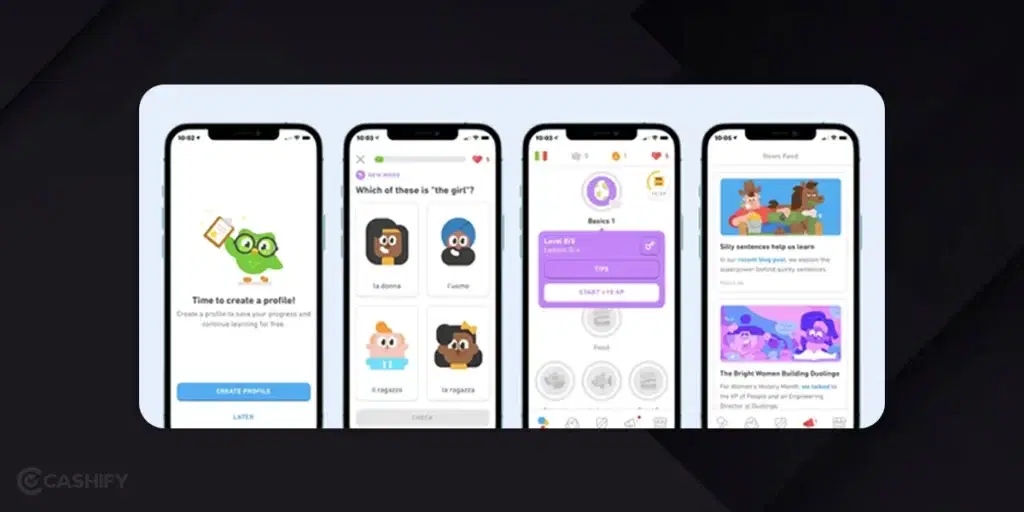
Duolingo makes learning new languages fun with its innovative user experience that uses a lot of graphics and animations to keep the users engaged. We all have thought of learning a new language at some point in our lives, and the urge specifically arises when we plan to travel to a new destination that has a different native language to our native language.
Using Duolingo is a gamified version of learning a new language and you can learn Spanish, French and 40 other languages using the app. The best part about the app is that the lessons are quite short and the whole module is split into short lessons that just take a few minutes to complete. So while you are travelling for work or casually chilling on the weekends, you can always take out few minutes and complete a lesson. This way gradually can you learn your favourite language on the go.
Click here to download Duolingo
5. Balance
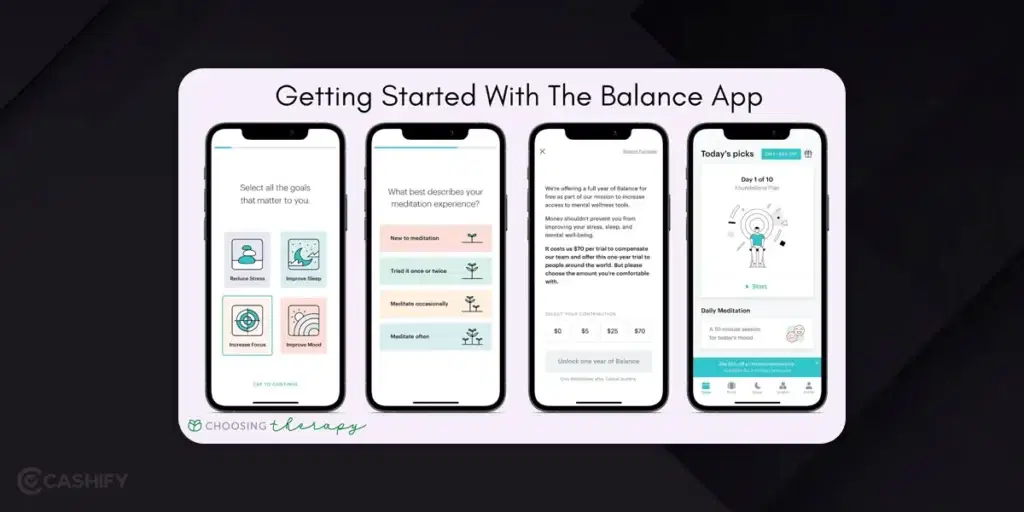
We all had our New Year’s resolutions and wanted to workout regularly and focus more on our mental well-being. The Balance app is a valuable app that can help you achieve these goals of improving your mental well-being. The app offers a curated selection of 10-day meditation plans that focus on techniques to calm your mind. These plans can be tailored for specific goals such as improving sleep, calming your mind, reducing work-related stress and more.
The Balance app excels in providing bite-size exercises to calm your mind with breathing sessions and calming sounds to help you sleep. They recently unveiled a new Confidence Plan that helps users understand the effects on mind and body along with practice techniques to present a more confident version of themselves.
Click here to download Balance
Also Read: Tips to Extend The Lifespan of Apple iPhone Charging Jack
6. Spotify
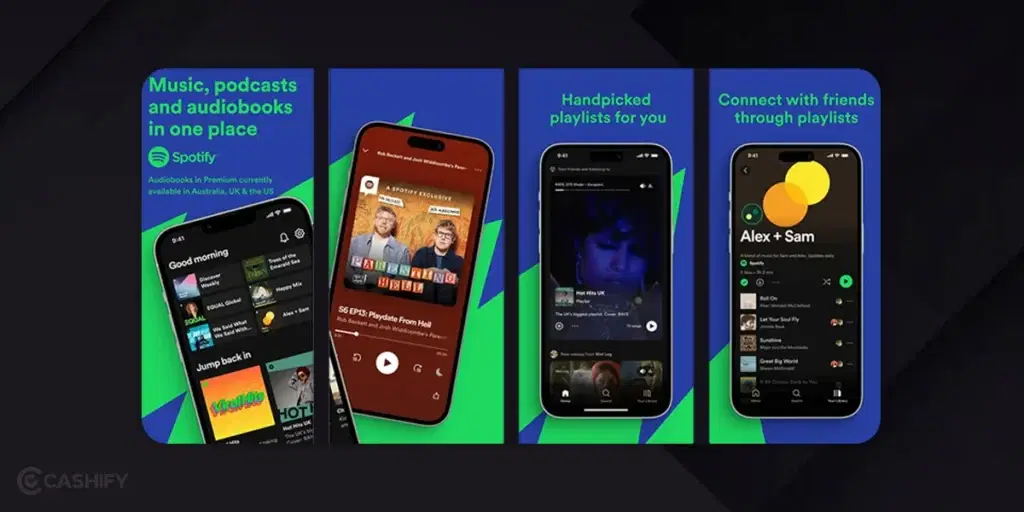
Spotify has emerged as one of the best music streaming services and the fight for the best streaming service goes on between Spotify and Apple Music. But Spotify’s vast library of songs, easy discoverability, wide variety of podcasts and intelligently curated playlists make it a better app.
The AI-powered recommendation engine magically creates user-specific playlists for each individual according to their music history and listening habits. You even have artist-themed radio stations which is another seamless way to discover new music in the same genre. Additionally, the user interface for Spotify is much user friendly compared to Apple Music’s.
Spotify leverages the Dynamic Island feature on the iPhone 15 series and 14 Pro users, which allows quick access to playback controls like skipping tracks, playing and pausing without needing to open the app. Apple Music offers similar functionality for dynamic island devices as well.
Click here to download Spotify
7. Uber

Uber is a necessity these days with more users using the service for their daily routine, the Uber app has become one of the most important apps on our smartphones. The app has a user-friendly user interface and with its coverage in almost all tier 1 cities, makes it a preferred choice.
You can book Car taxis, Bike taxis (Uber Moto), Auto and in some cities you can book to reach your destination. Uber also allows user to book intra-city rides as well as pre-book their cab well in advance. This feature comes in handy for airport transfers.
Uber app also integrates live activity tracking that uses Dynamic Island on the iPhone 15 series to show a glimpse of your ride including ETA, distance and ride status.
Click here to download Uber
8. Snapseed
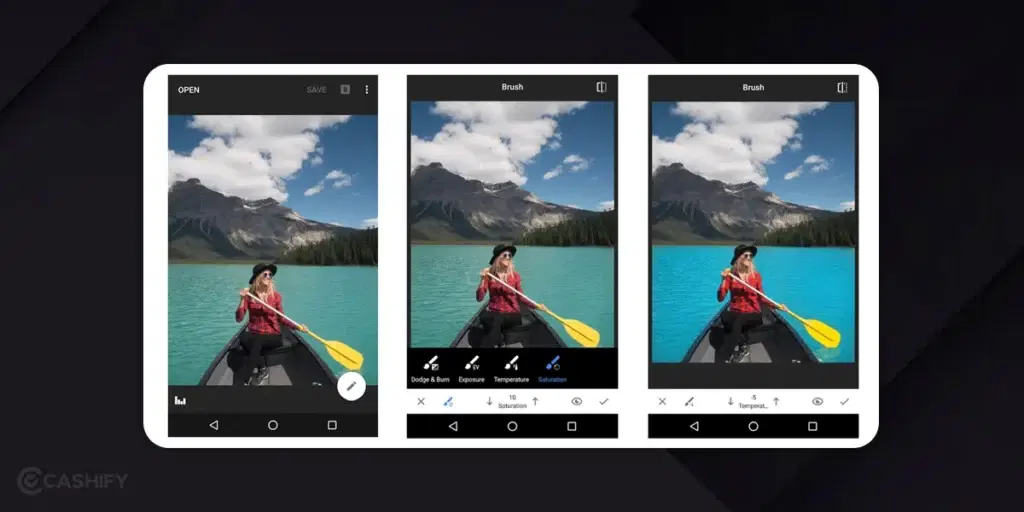
While the iOS’s built-in Photos app offers basic photo editing tools, Snapseed empowers you to elevate your mobile photography to the next level. The app’s user interface is somewhat complex and this is because Snapseed offers a multitude of options which include more than 30 tools and hundreds of filters. This can be overwhelming for users but this is great for advanced users who are looking for a perfect tool to edit their photos.
We all have a little content creator inside and whenever we travel we have an urge to upload a good-looking picture on Instagram. Using Snapseed users can level up their social media game and enhance your photos with a few clicks. The app also features some AI-powered tools like magic eraser, AI fill and more that can use AI to either remove some parts of your photo or expand the photo.
Click here to download Snapseed
9. Google Maps
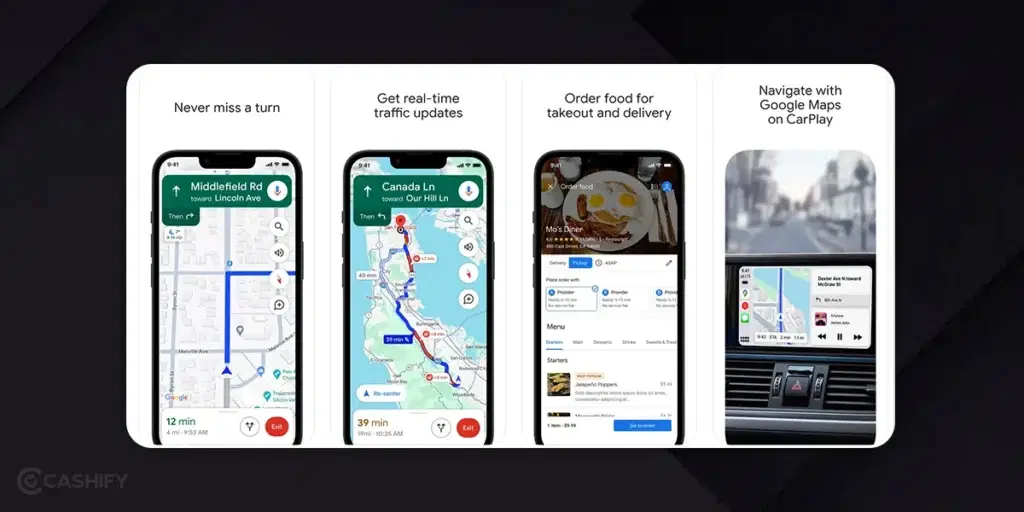
We all have trolled Apple Maps for years and in recent years Apple Maps have come a long way. But since most users have the habit of using Google Maps, which is no doubt a superior app. Here are some of the impressive features of Google Maps that makes it a better navigation app:
Extensive, Accurate Coverage: Navigate over 220 countries, including cities, states and territories with detailed, up-to-date maps.
Versatile Navigation: Whether you’re driving, walking, cycling, or using public transportation, Google Maps guides you to your destination.
Real-Time Traffic Updates: The real-time traffic information feature that makes it stand out from the rest.
Offline Navigation: Download maps for offline access, ensuring seamless navigation even without an active internet connection.
Street View Exploration: Immerse yourself in the virtual world with street view.
Indoor Maps: Explore indoor locations with ease using indoor maps for select airports, stadiums, and more.
Business Search and Reviews: Find and evaluate nearby businesses directly within the app.
Click here to download Google Maps
10. Sports Alerts
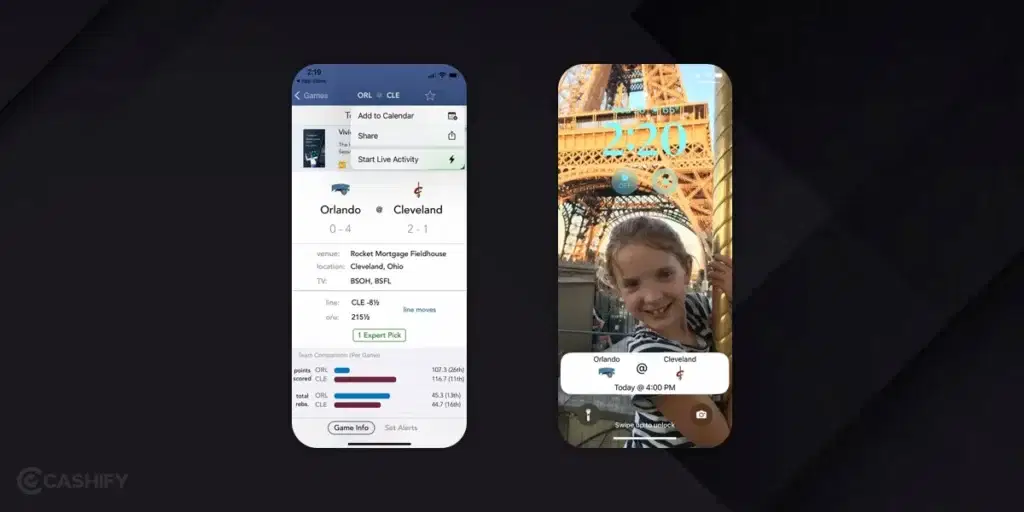
Sports Alerts is a free app that uses the Live Activities feature on your iPhone to deliver real-time sports updates directly to your lock screen and dynamic island.
The app supports Major League Baseball (MLB), National Basketball Association (NBA), National Football League (NFL), and National Hockey League (NHL) in the US, and allows you to activate a Live Activity up to six hours before game time.
The live view feature allows you to keep track of the game even without opening the app and with live notifications you can stay updated with the game even without watching the game Live.
Click here to download Sports Alerts app
Also Read: How To Fix Water Damaged iPhone?
Did you know that refurbished mobile phones cost at least 10% less than new phones on Cashify? You also get other discounts, No-cost EMI and more, making it the most affordable way to buy a premium phone. So, what are you waiting for? Buy refurbished mobile phones at your nearest cashify store and avail exclusive offers.