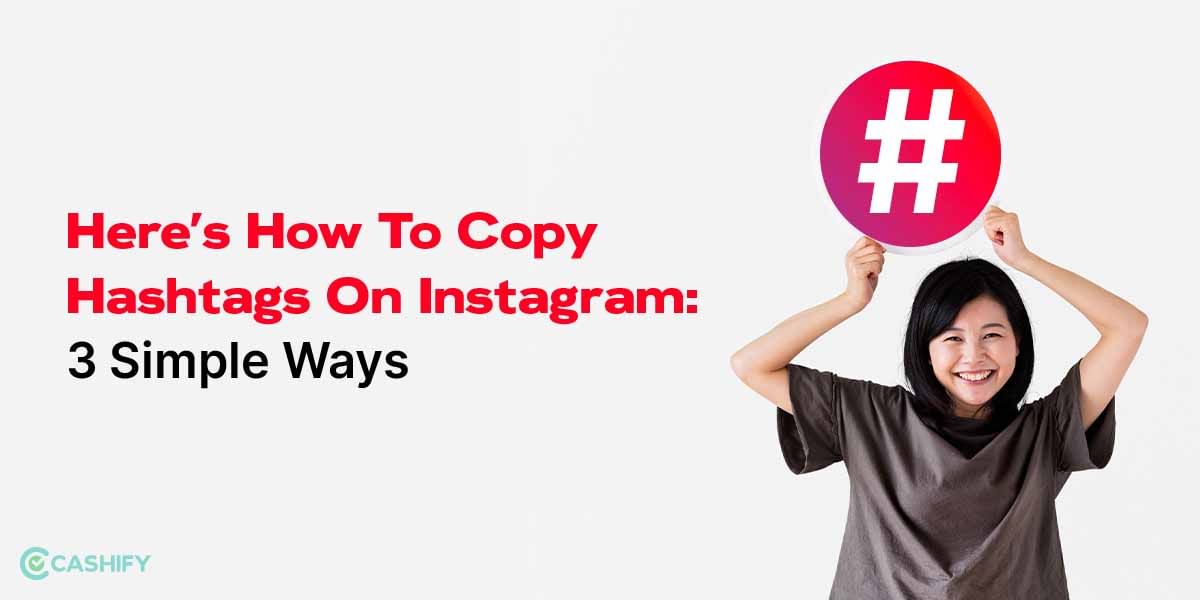Picture this scenario, you are browsing on your phone, searching for something on the internet and suddenly an ad pops up. The ad is related to a product or service that you either searched for earlier, on a completely different site, or, even talked about in the vicinity of your smartphone. Sound familiar, well, this is data harvesting at work. And, it has become such a common occurrence that we fail to notice the severity of this, rather than treating it like a feature that might make our work easier or help us find what we were looking for.
This however is not a good phenomenon, as multiple reports have suggested, there are many apps that can steal data. Even giants of the industry, including the likes of Facebook, Google and Twitter have often found themselves under the radar for such occurrences.
WhatsApp, undoubtedly one of the most popular messaging services too has seen itself face criticism over the amount of data being collected. Later having to issue a statement and launch an entire campaign telling its users that WhatsApp was safe.
Also Read: How To Turn On or Off Google SafeSearch
List Of Apps That Can Steal Your Data
Here we are looking into some applications that are potentially stealing your data without your knowledge and consent. And if you have accidentally downloaded any of these apps, we have also listed methods to get rid of these apps.
1. Call Recording/Screen Recording Apps Known for Stealing Data

The most recent incident of a recording app that has been flagged is “iRecorder-Screen Recorder“. The app was removed by Google from the Play Store. The reason for this was that the app was stealing information and recording users for almost a year.
The application, which has been installed over 50,000 times was first spotted on the Play Store in 2021. In a version released in August of 2022, it is believed that the malicious feature was seeded out. Google has removed a screen recording app named “iRecorder – Screen Recorder” from the Play Store. The app was found to sneak in information stealing capabilities nearly a year after the app was published as an innocuous app.
ESET security researcher Lukáš Štefanko stated that it was quite rare to see that the developer of the app had uploaded a proper app, only to update it with malicious and harmful code. The code in question was AhMyth Android RAT or Remote Access Trojan.
Another app that was flagged a while ago was ‘QRecorder‘. The app was found to be featuring a Banking trojan within the app. It was accessing banking details and even managing to steal some amount of money.
2. These Apps are Stealing Your Banking Data

Banking is one of the key tasks undertaken via phone. Mobile banking has made it easier to transfer and pay money to individuals, without having to worry about the caveats of physical money. However, with this ease of use comes the risk of data leaks and breaches, some of which might be able to get your banking details and steal money from your account.
Previously a report from a popular cybersecurity company, namely Trend Micro highlighted how there were 17 apps available on the Play Store that were seeding out malware on your smartphones. The malware, called DawDropper, in the words of the firm, can steal banking information, hijack infected devices and read all of your texts.
The apps in question are namely Rooster VPN, Super Cleaner, Call Recorder, Universal Saver Pro, Eagle Photo Editor, Extra Cleaner, Universal Saver Pro, Lucky Cleaner, Document Scanner Pro, Simpli Cleaner, Unicc QR Scanner.
Also Read: Save Yourself From 5G SIM Fraud! Fake Messages Looting Bank Accounts
3. Gambling Apps Are Stealing Your Data

Gambling is something that not many can stop themselves from getting addicted to. On the Play Store and App Store, there are tons of apps that offer to help you gamble, furthering your addiction. But, if you are not careful, they might even steal your data.
Some gambling apps that have been found to steal data include the likes of Gold Fish Casino Slots, Texas Poker as well as Jackpot Party Casino. Another instance of a data breach was in relation to the popular global gambling app Clubillion, which was found to have been breached.
The data breach was recording the activities of thousands of if not millions of users around the world. The breach was not only leaking activity but also exposing sensitive user information of the players.
Due to the nature of the breach and the availability of this information being public. The users who had made use of the platform were susceptible to fraud and other online schemes or attacks.
For those curious, Clubillion was an online casino game that could be downloaded on your iPhone or Android smartphone, allowing players to choose from over 30 free slot games. The game, at the time of the leak, was a hit and ranked highly on both Google’s Play Store and Apple’s App Store.
4. Are Social Media Apps Safe?

The short answer, Yes. Multiple social media apps are known for stealing your data or at least your personal or vital information. This does include the likes of Facebook, WhatsApp and Twitter, but to what extent is something that has not been conclusively discovered.
However, another Social media app, Slick was found to have left an internal database exposed on the internet for months, which included data of school children, amongst other users.
Since the tail-end of last year, a concrete database that consisted of the names, mobile numbers, date of birth and profile pictures of Slick users was available on the internet to access.
The company, launched in November of last year was found to have the exposed database by Anurag Sen, a security researcher from CloudDefense.ai. It was discovered that anyone with the IP address of the database could access it, which, at the time was home to the data of over 150,000 users.
What to Do If You Have Downloaded Such an App?

All this being said, the main question is what you should do if you have mistakenly downloaded one such app or any app that steals data.
1. First off, you will need to navigate to settings and perform “Clear Cache” and “Clear Data” for the suspected app.
2. Now uninstall the app and make sure to check for all installed apps and remove all apps that you don’t remember installing.
3. The best way ahead is to change passwords to all of your accounts, and even PINs if it was in relation to banking.
4. Although it is recommended to take a complete data backup and factory reset your smartphone.
Make note of the following precautions:
1. Try to download apps from official app stores, be it the Play Store for Android or App Store for iOS. Also, Avoid installing/sideloading third-party apps on Android.
2. Before downloading the app, check the number of downloads and the ratings from users, this might be of some help. It is even better to read the reviews of the app and see if users are reporting any issues.
3. Check to see if the app maker/developer is well-known and has other apps on the app store. If so, then you should trust the application in question. And if you do proper due diligence then you won’t encounter any apps that can steal your data.
Also Read: How To Clear App Data And Cache On Android?