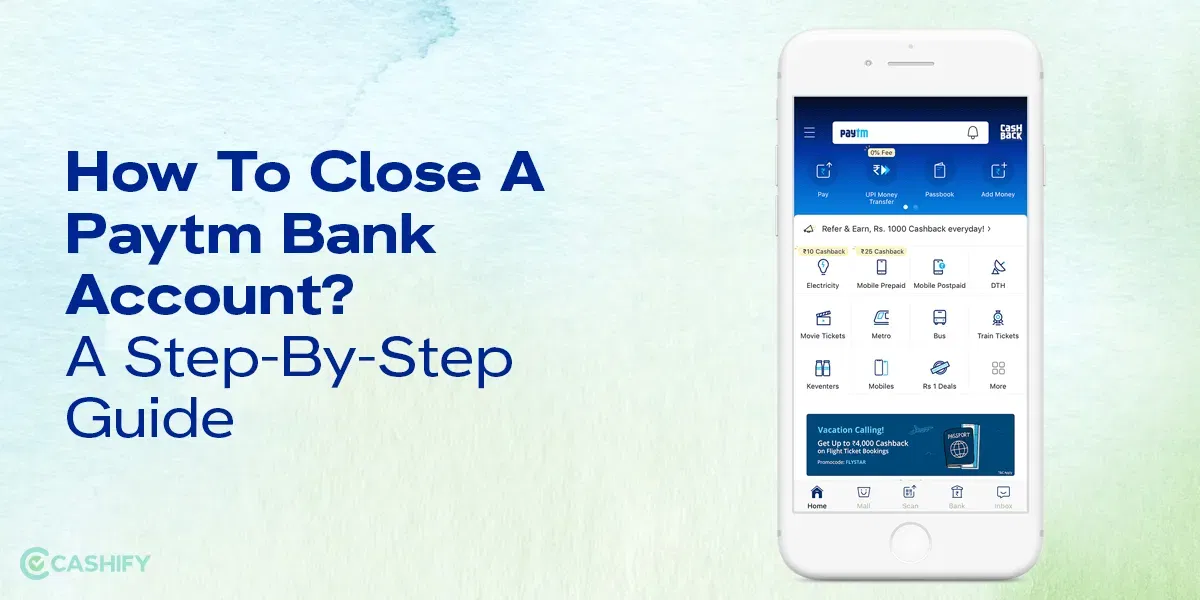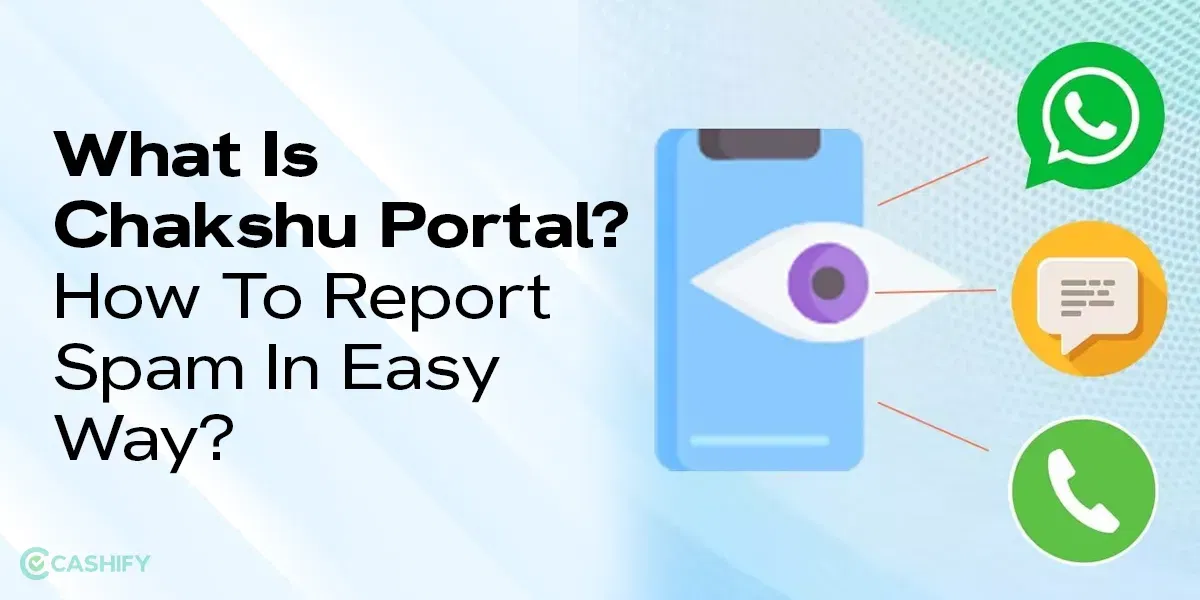Google’s Android 14 update is still sizzling, and guess what!! We are heading towards the release of Android 15 features. It features major updates on Privacy and security and little bit here and there on customisation and optimisations.
However, before deep diving into the features, let us first understand the Android 15 release date and availability.
Also read: Six Interesting Things About The Android 14 Update!
Android 15: Release Date And Availability
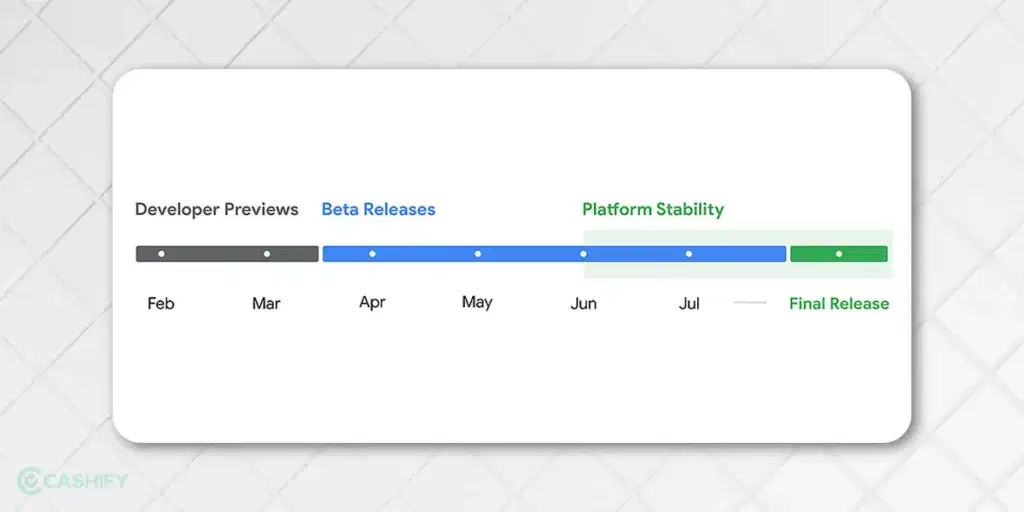
Let’s check out the timeline of the Android 15 release and availability:
| Feature | Details |
|---|---|
| Major Release | 15 |
| Version | 22 |
| First Developer Preview | February 2024 |
| Source Code Release | September 4, 2024 |
| Stable Version Release | October 15, 2024 |
| Key Improvements | Usability, security, performance |
The Android 15 release started with the first developer preview in February 2024. This early version allowed developers to test new features and give feedback to Google.
After the preview, the source code for Android 15 was released on September 4, 2024. This was important because it helped manufacturers and developers prepare their apps and devices to work with the new system.
The stable version of Android 15 was officially launched on October 15, 2024. This was when the operating system became available, featuring all the updates and new features developed during the preview phase.
Android 15 update includes usability, security, and performance improvements to enhance the user experience on Android devices.
Also read: Tips And Tricks To Make Your Android Run Faster
Android 15: Name

The internal name of the Android 15 update is “Vanilla Ice Cream.” The first developer preview was released on February 16, 2024, and the second one came out on March 21, 2024.
The first stable version of Android 15 is also released for a few devices starting October 2024.
Android 15: Supported Devices
Let’s check out the detailed list of Android 15 eligible devices that are expected to get the Android 15 update:
| Brand | Device | Update Date |
|---|---|---|
| Vivo | X100 Series | X Fold 3 Pro |
| iQOO | 12 | |
| Pixel 9 | Pixel 9 Pro | |
| Pixel 9 Pro Fold | Pixel 9 Pro XL | |
| Pixel 8 Pro | Pixel 8 | |
| Pixel 8a | Pixel Fold | |
| Pixel Tablet | Pixel 7 | |
| Pixel 7 Pro | Pixel 7a | |
| Pixel 6 | Pixel 6 Pro | |
| Pixel 6a |
Expected Eligible Devices by Brand
| Brand | Devices |
|---|---|
| Samsung | Galaxy S24, S24+, S24 Ultra, S23 series, Z Fold series, Galaxy A and M series |
| OPPO | Find X7 series, Reno series, A series, F series |
| Vivo | X100 series, V series, Y series |
| OnePlus | 12, 11 series, Nord series |
| Xiaomi | 14 series, Redmi Note series, POCO series |
| Realme | GT series, Narzo series, Realme 12 and 13 series |
| Motorola | Edge series, Razr series, Moto G series |
| Sony | Xperia 1, 5, and 10 series |
| Nothing | Phone (1), Phone (2) |
| HONOR | Magic series, 200 series |
| ASUS | Zenfone series, ROG Phone series |
| Tecno | Camon series, Pova series |
| Infinix | Zero and Note series |
Also read: Things To Do With Your New Android Phone
Android 15 Features: Complete List
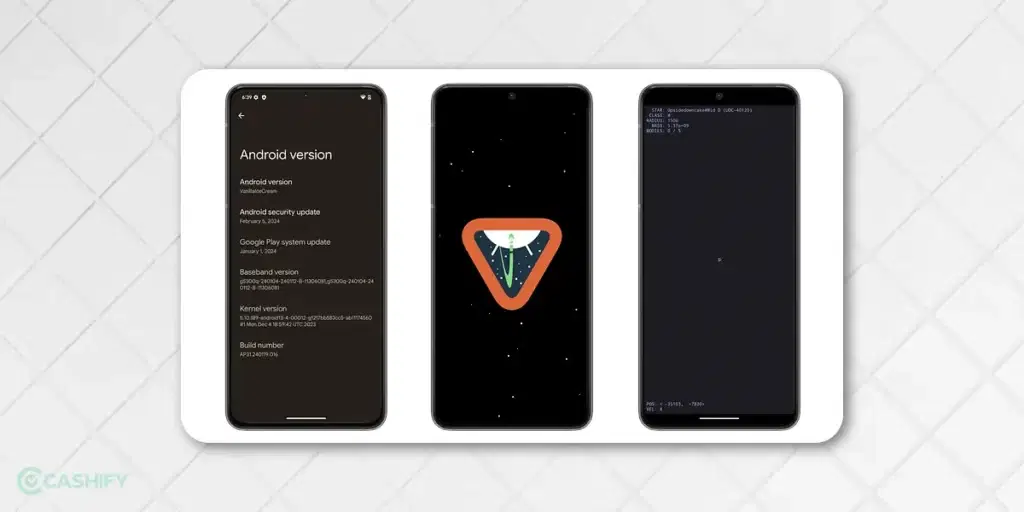
Let’s check out the complete Android 15 features list:
1. Bluetooth Quick Settings
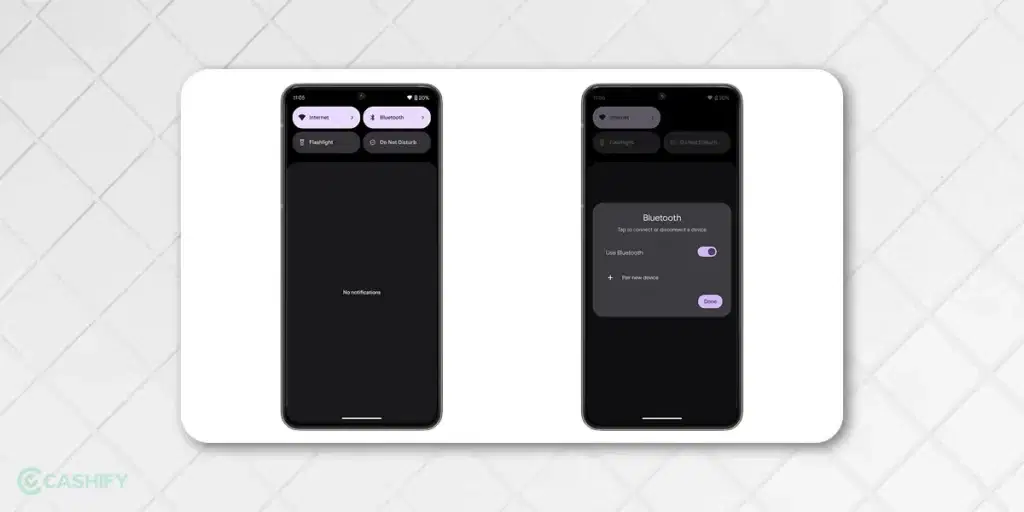
The first feature in the list is Bluetooth Quick Settings, which has been updated for easier use. Unlike previous versions, you no longer need to turn Bluetooth on and off or long-press the shortcut to access the settings. Now, simply tapping the Bluetooth button brings up a small popup that allows you to quickly toggle Bluetooth on or off, similar to how you manage Wi-Fi and mobile data.
You can also select the option to automatically turn on Bluetooth the next day at the same time.
Also read: Android 14 Features That Will Magnificently Advance Your Phone
2. Custom Screen Recording
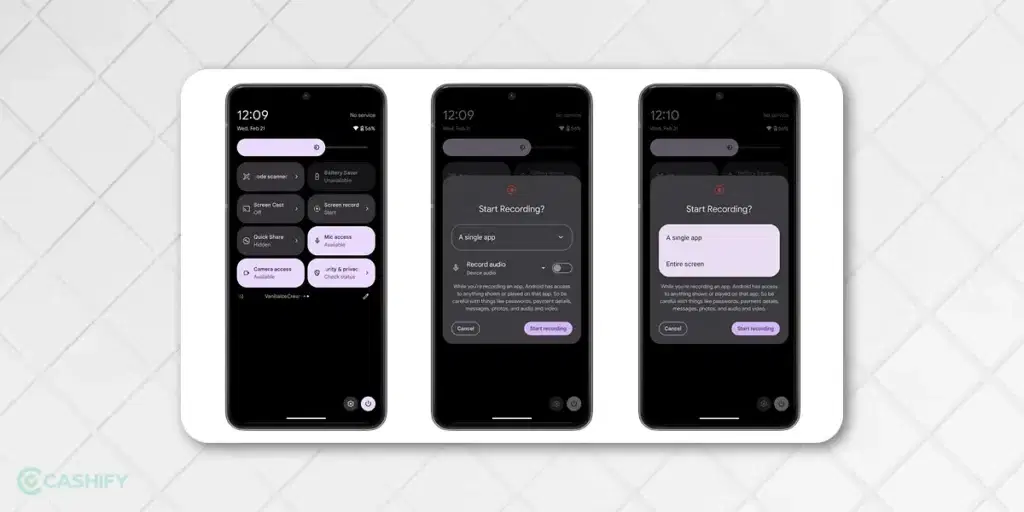
With Android 15, users now have a custom screen recording feature that allows for more tailored content. Instead of recording the entire screen, you can select a specific area or section of an app to capture. This makes it easier to create focused tutorials or showcase particular app features, ensuring that you capture only the most relevant content.
Also read: Android vs iOS, Which One Do You Actually Need?
3. Sensitive Information
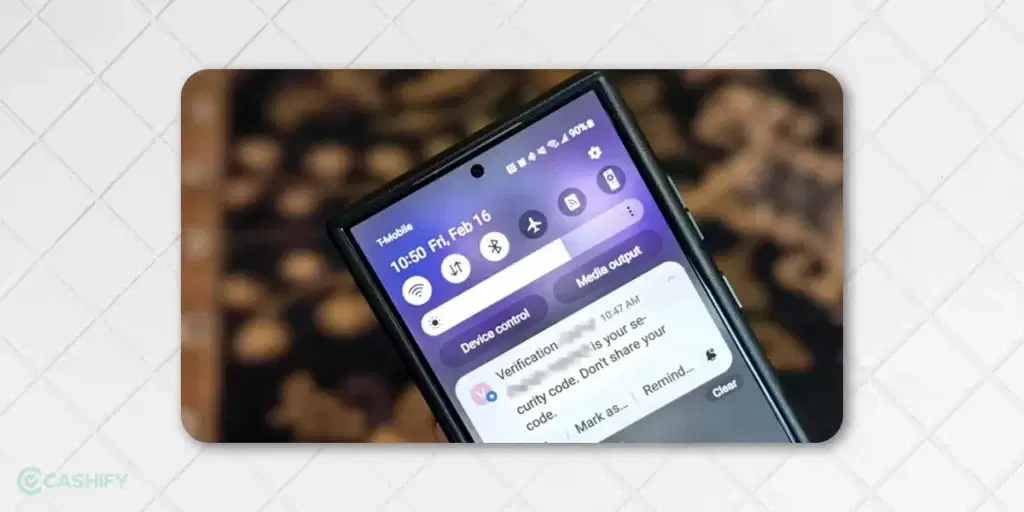
Two-factor authentication is crucial for security, but many platforms have relied on basic methods, like sending OTPs via email or text. With the release of Android 15, a new sensitive notification feature has been introduced. This feature prevents other apps from accessing your OTP, adding an extra layer of protection for your sensitive information.
Also read: Top New iOS Features “Inspired” By Android
4. Private Space
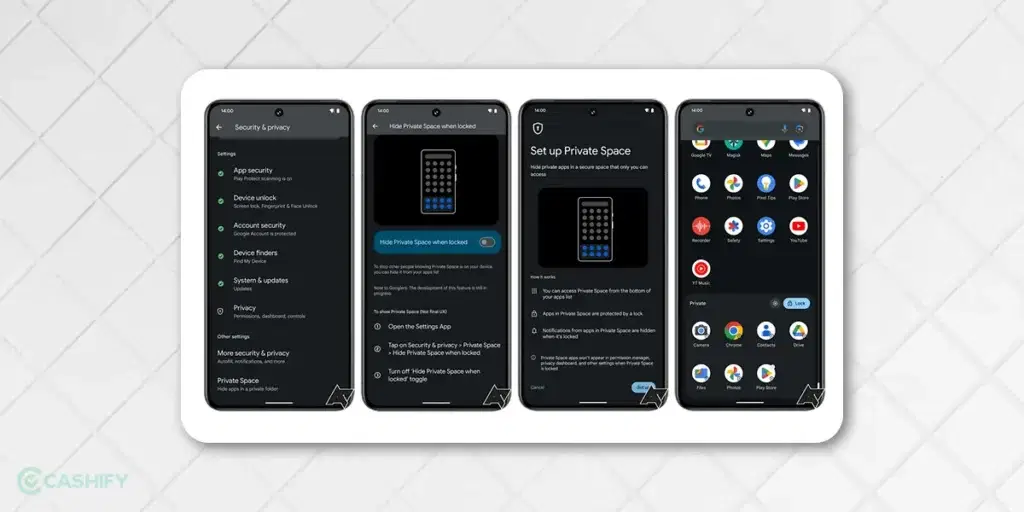
Another new feature in Android 15 is “private space,” which allows you to hide apps and data on your smartphone. This is similar to Samsung’s Secure Folder. In this private space, you can set up a list of apps that are protected by biometric security or a password. This means you won’t need any third-party apps to keep your apps hidden on your Android device.
Also read: How To Use Android Auto: A Step By Step Guide!
5. Edge-to-edge Display
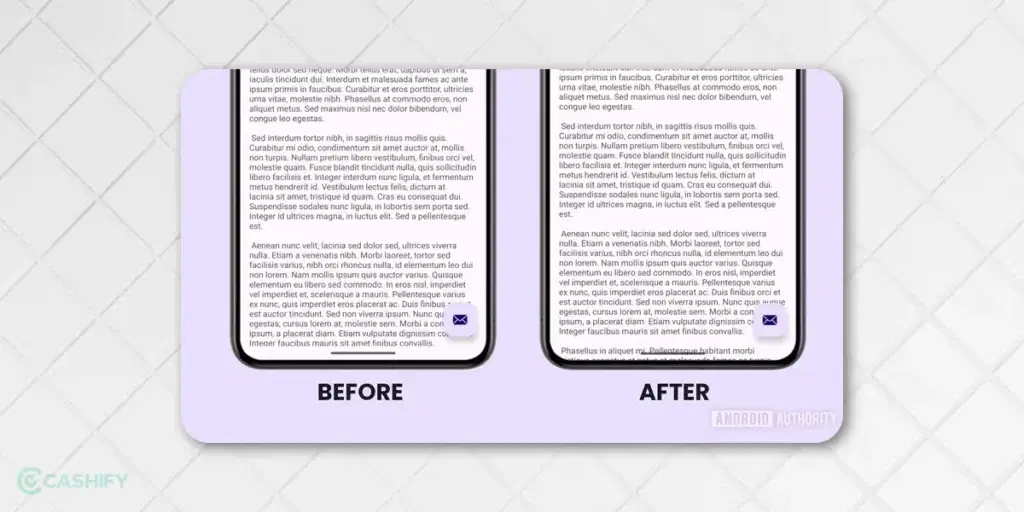
With the Android 15 update, apps are now required to use the full height and width of the display to show content. While many apps already do this, some have not taken full advantage of the screen space. This change ensures that all apps will have an edge-to-edge display, providing a better experience for users.
6. Lockscreen Widget

The Android 15 update has reintroduced a feature that many users have missed: the lock screen widget, which hasn’t been around since Android 5. After seeing iOS 16 add this feature, Google decided to bring it back for Android 15. Now, you can add widgets to your smartphone’s lock screen, making it more useful and convenient.
Also read: What Are Android One Phones? Do We Need Them? Pros & Cons
7. Keyboard Vibration Toggle

Various apps offer haptic feedback. If you are not a fan of it, turning it off could be the best option. Android 15 features has announced the keyboard vibration toggle. You can turn it off for all apps so you don’t have to deal with the haptic sound.
Also read: What Is Android Recovery Mode And How To Use It?
Bottom Line
In a nutshell, this is what we know about the details of Android 15 features. So, what features sparked your imagination? Please share your views with me in the comment section below and join the conversation.
Stay tuned. Android 15 features story has just started, and there is a lot of uncertainty regarding scope and features. There is a huge possibility of the still-shrouded wonders. At this moment, I am sure that this year will be an action-packed year for Google and its latest Android release. I don’t know about you, but I am excited to see what is coming next!
Also Read: Realme UI 6.0 Release Date, Eligible Devices, And Features!
If you’ve just bought a new phone and don’t know what to do with your old phone, then here’s your answer. Sell old mobile to Cashify and get the best price for it. If you are planning to buy a new phone, check out Cashify’s refurbished mobile phones. You can get your favourite phone at almost half price with a 6-month warranty, 15 days refund and free delivery.