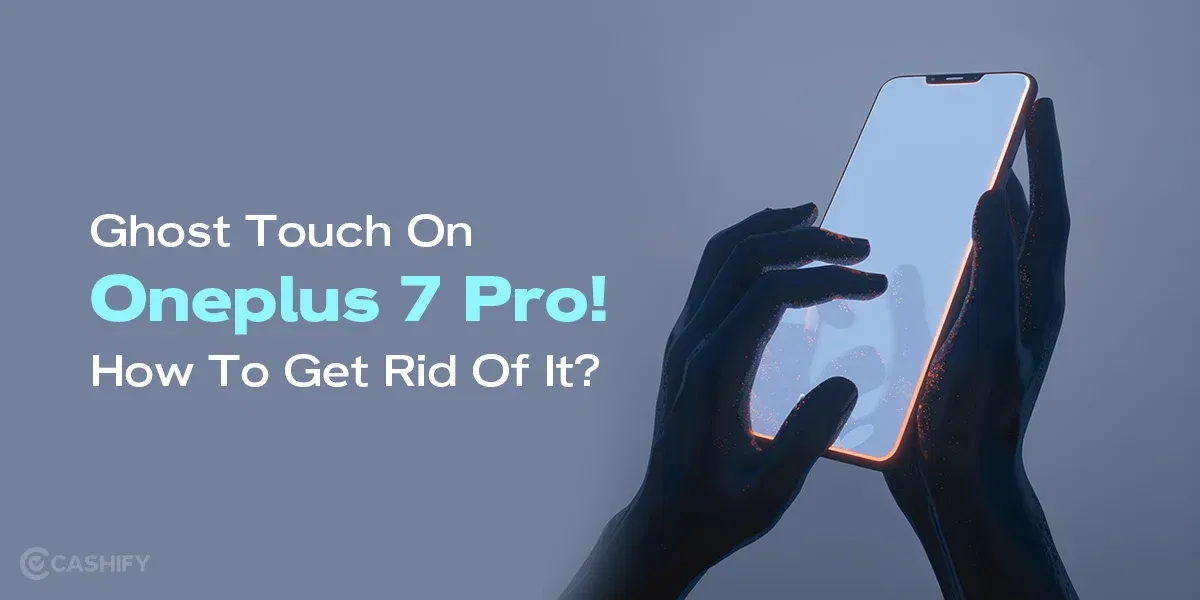You must have come across the ‘over battery temperature error’ on your mobile phone that causes problems when charging the phone properly. In fact, in most cases, this causes a degrade battery lifespan at a rapid rate. If you are wondering how to deal with it, you landed at the right place.
Let’s dig in to understand why this error happens and how you can get rid of it.
What Should You Know About ‘Over Battery Temperature Error’?

When you are plugging in the charger, you may get a pop-up notification on the screen that shows this message or something similar- ‘Your battery is over temperature, please remove the battery’ or ‘Charging stopped due to over battery temperature’. This happens as the phone temperature goes beyond the optimal threshold, causing excessive overheating. In the phone’s automated defence mechanism, it causes a forced shutdown or stops charging.
Also Read: I Got My iPhone 8 Repaired From Cashify! Here’s My Unbiased Opinion!
Why This Error Happens?
This kind of problem has been mostly seen in phones with removable batteries. However, phones with non-removable batteries can also face the issue, especially if one has gotten their battery replaced. There are many reasons as to why this error may show up. Some of them are:
- Using the phone to play graphics-heavy games while charging or using heavy apps.
- The phone is exposed to a hot environment for a prolonged time period.
- Repeatedly plug the phone out before charging it completely.
- Phone battery terminals called the BSI points aren’t functioning properly and need repair from a professional.
Like the ‘over battery temperature error’, there can also be another issue, like the temperature being too low. This may be due to the wireless charging pad inside the phone is not screwed in properly or loosened over time.
Nevertheless, in both cases, you will need a professional intervention from a reliable source to stop any further damage.
Also Read: 3 Reasons Why Your OnePlus 9 Pro Battery Is Draining Fast!
How To Fix ‘Over Battery Temperature Error’?
Until you get professional help for phone battery replacement or diagnosis, you can follow a few precautions:
- Close all background apps
- Power off your phone for 4-5 minutes before restarting again.
- Try to avoid using your phone unless necessary.
- Turn on battery health-saving features like ‘overcharge protection’, ‘optimised charging’, or battery temperature optimisation features if you have them in your phone model.
Also Read: How To Deal With Battery Drain Issue On OnePlus Nord CE 4?
Seek Cashify Repair Professionals For Over Battery Temperature Error
Improper battery replacement can further degrade the life span of your phone battery. That is why you need a trusted professional who has good experience in phone battery replacement to do the job for you. Cashify is one of the best-certified mobile repair platforms to bring the service to you at your doorstep or through several offline stores across India.
- Here, the professionals receive certified training to gain experience in mobile phone repair issues and expertise in specific repair Mobile phone battery replacement.
- Cashify enforces the use of premium tools and replacement parts so that there is no compromise in the repair quality.
- Cashify has a systematic approach to mobile repair- be it at your place or in-store. There’s also free pick up and drop off of device in place.
- A three-month warranty on battery repair/replacement is available so that you don’t lose money or get frustrated with repeated phone repairs.
You can book your phone repair online or directly visit your nearest Cashify store for instant repairs and quick turn around times.
Also Read: OnePlus Nord 2 Not Charging! Know Why And How To Fix!
(*Repair warranties are subject to discretion based on Cashify’s terms and conditions. Please refer to our warranty policy for detailed information.)
In The End
The phone battery is the power source that helps your device work efficiently. It is super important to keep your phone battery health in check and take steps to manage it to elongate the battery lifespan. However, if you are in a position where you can’t do without a phone battery replacement or diagnosis, due to over battery temperature error or other issues, you can rely on the trusted service of Cashify mobile repair.
If you’ve just bought a new phone and don’t know what to do with your old phone, then here’s your answer. Sell old mobile to Cashify and get the best price for it. If you are planning to buy a new phone, check out Cashify’s refurbished mobile phones. You can get your favourite phone at almost half price with six-month warranty, 15 days refund and free delivery.