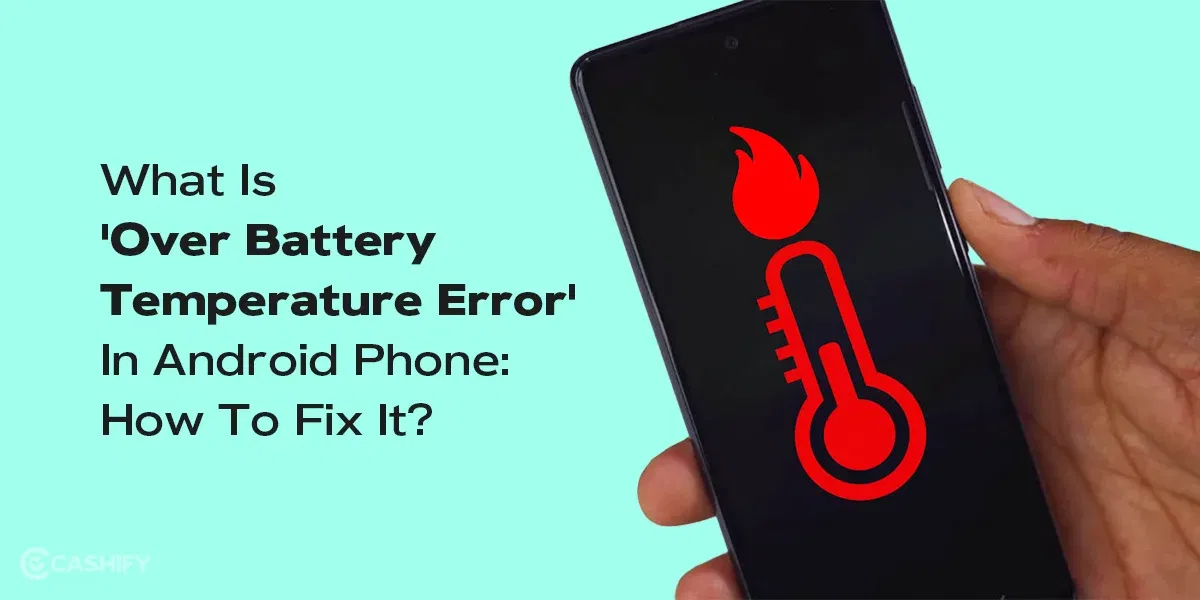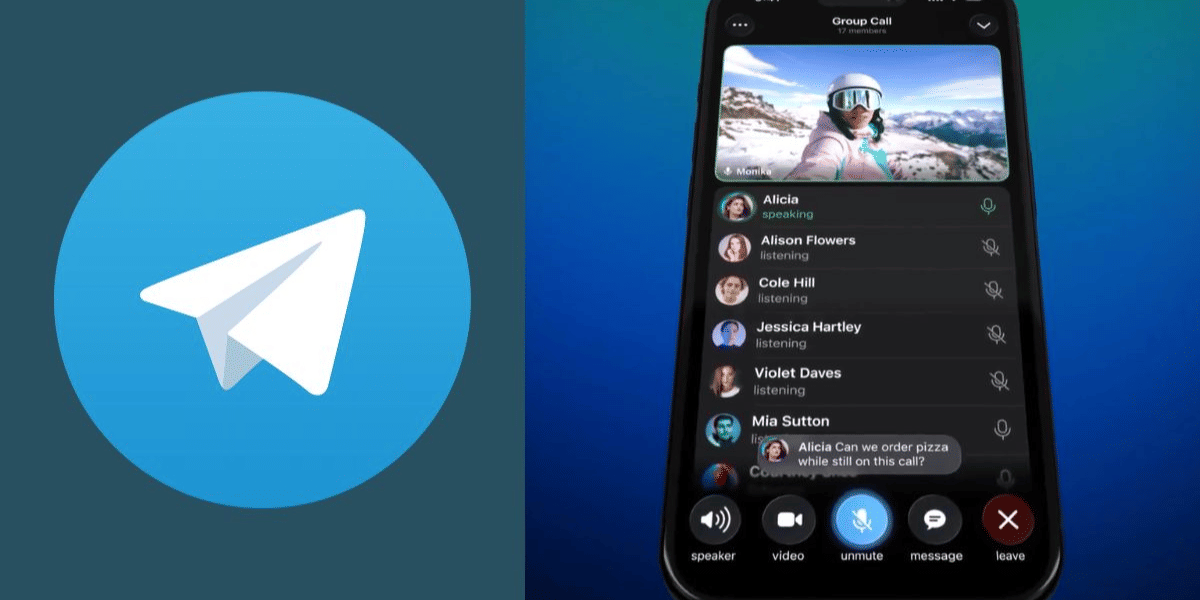Weird screen responses made you look for how to fix OnePlus 7 Pro ghost touch? You are at the right place. OnePlus users have faced this common problem in most of their mid-range smartphones. This is mostly a manufacturing defect that needs repair. However there are also some troubleshooting steps that can fix the issue for the meantime. Let’s explore more about ghost touch and how we can fix it.
Also Read: 3 Reasons Why Your OnePlus 9 Pro Battery Is Draining Fast!
What Do You Mean By Ghost Touch?

Sometimes, your screen might register a touch and respond even when you have not touched it or may have touched it for a different action. That’s when the ghost touch happens. When the screen of your smartphone answers touches or inputs that you never made. It looks like something is touching or tapping onto the screen Like it’s haunted. This can be annoying and degrades user experience to an extent.
Ghost touch screen issue in OnePlus phones or any other can happen due to faulty hardware components inside, incompatible screen protector issues or water damage.
Also Read: Broken Glass Or Dead Pixels? What Is Your Phone Screen Issue Type?
Troubleshooting To Fix OnePlus 7 Pro Ghost Touch
Follow these troubleshooting steps to fix OnePlus 7 Pro ghost touch:
- Remove Screen Protector: Take off the screen protector and then observe the touch performance to know whether this caused the problem. If it works fine, then you need to change the screen protector.
- Update Software: Always keep your phone’s software up to date. Many of the updates contain bug fixes that can fix your issue.
- Factory Reset: If the software updates don’t work, then this will solve the problem by doing a factory reset. However, this shall always be the last step as it erases all information on the phone.
- Turn Off NFC: Turning off the Near Field Communication or NFC has proven to fix OnePlus 7 Pro ghost touch in many instances.
- Open Settings and tap into Connected Devices.
- Scroll down, then select either Connected devices or Bluetooth & device connection, depending on your phone’s software version.
- In the Connected Devices or Bluetooth & device connection menu, you will find an NFC option. Tap the NFC option.
- Toggle the switch to the Off position.
Please note: When you turn off NFC, your OnePlus 7 Pro will no longer communicate with devices using NFC and will no longer read NFC tags.
Also Read: What Is The Difference Between Screen Repair And Screen Replacement?
Cashify’s Certified Screen Repair Service
If the root cause of the problem is hardware faults, then seeking professional phone repair help will be the wisest decision to fix OnePlus 7 Pro ghost touch. You don’t want to damage your phone further. As we know, mobile screen replacement is not an inexpensive affair, so it is understandable to avoid or delay it as much as you can, but this will only decrease your phone’s lifespan.
When you choose Cashify as your mobile repair partner, finances are never the issue. Skilled in-house technicians diagnose any kind of screen damage and then repair it using premium-quality tools and replacement parts. Plus, there are other benefits like:
- Six months warranty on repaired hardware
- One-month warranty on screen replacement
- 7-day refund on screen repair
- Free pick-up and drop
- Instant repair options in most cases
- Schedule date and time online at your convinience
- 180+ offline stores
- Occasional discounts on OnePlus mobile repair
In fact, you ca grab one discount now! Just use code TECH25 and get up to Rs. 300 off on the minimum order value of Rs. 2499.
Also Read: How Can You Avail A Free One-Month Screen Replacement On Cashify?
Conclusion
So, with the above-mentioned troubleshooting steps, you can temporarily fix the OnePlus 7 Pro ghost touch issue. However, remember that the problem may come back after a while. You can get it fixed affordably from the most trusted certified mobile phone repair service like Cashify. It is convenient, hassle-free and pocket-friendly. To book a mobile phone repair service, you can head to the Cashify website, or Cashify app or visit the nearest store directly.
Are you still browsing through your broken screen? Don’t worry! Book at-home mobile phone screen repair with Cashify—an affordable and one-stop destination for all your mobile phone needs. In case you break your screen within 1 month of repair, we will replace your screen again—for FREE.