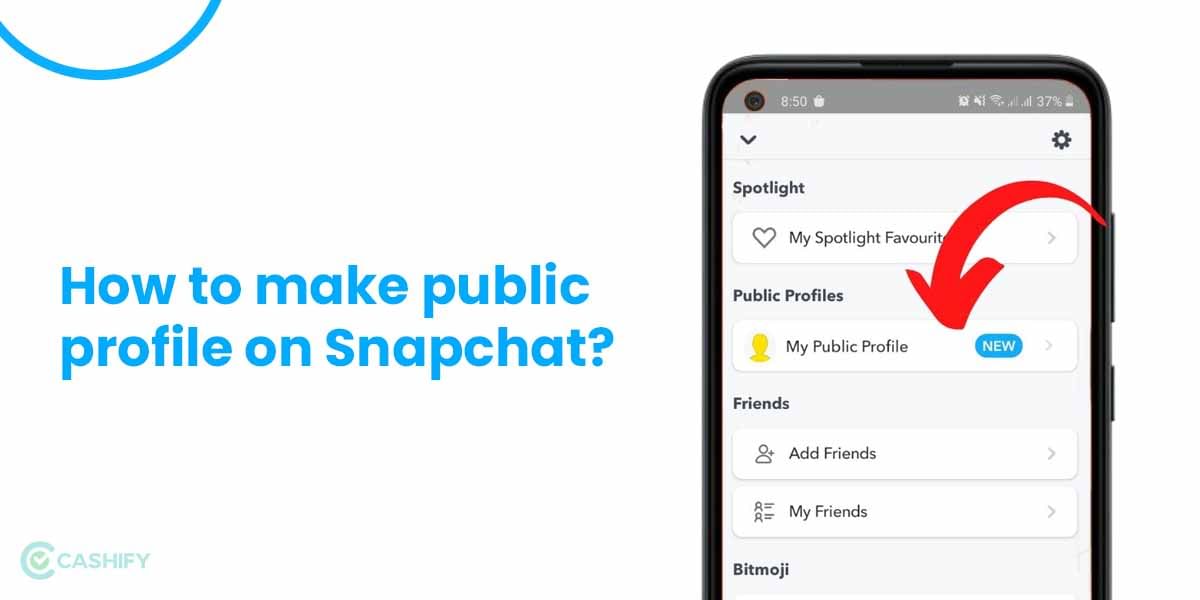The popularity of the instant messaging application Snapchat is unparalleled and more than anything else the app is becoming quite popular these days. For many years since its inception, web login on Snapchat was not possible.
However, in the last year, the feature for web login using Snapchat has become a reality. Now, you can access the messaging and entertainment platform using mobile phones as well as personal computers via the web- a feature that was much needed for many years!
Snapchat users always felt the need for web access to the application just like the other social media platform and messaging applications like Facebook, Instagram, Whatsapp, Telegram, etc. However, this feature was not available for users until 2022. It was on July 18, 2022, that Snapchat also launched a web login for the application. Since then, it has proven to be one of the best experiences for users who wanted to have the feature.
In this article, you can read more on the steps involved in web login on Snapchat, features on the web version, and what’s new!
Also Read: Get Famoid Followers For Free For Your Instagram Account! Is It Safe?
Snapchat on Web and Features
Using the web browser, Snapchat becomes even more accessible to everyone. More than anything, it does not distract you to keep checking your mobile phone over and over again. Even when you are at work and want to take a break, this can be the best way out. However, here are some of the features available for Snapchat web:
Also Read: 5 Best Instagram Reels Editing Apps That You Cannot Miss
- You can continue the streak with friends even when you use a Snapchat account on the web.
- It gives access to Chat shortcuts where you can check all the pending messages which you need to reply to, some important day reminders, and view missed calls.
- One cannot take screenshots of the chat with others.
- The messages get deleted 24 hours after it is viewed. This feature is the same as the Snapchat web.
- The bitmojis you use appear with a laptop in the graphics. This makes people/users on the other side know that you are using Snapchat on the web.
- You can even make calls using the web version of Snapchat without needing your phone.
- The instant messaging web version also has a Question sticker form for interacting with the follower. The tool allows you to ask any question and then look into answers from your audience.
With all these amazing features, we bet you cannot miss trying this awesome messaging application that can help connect with friends, family, and colleagues instantly and in a fun way.
Also Read: 5 Best Online Shopping Apps For A Wholesome Experience
Steps For Web Login On Snapchat
For web login on Snapchat, you can follow these pretty simple steps and get going.
Also Read: Get 1000+ Free Followers On Instagram In 5 Minutes! Here’s how
- Open Snapchat web on Google Chrome or Microsoft browser to begin with.
- Enter your account information like the username or email address associated with the Snapchat account.
- Once you have successfully entered the details, a dashboard opens up. It contains details like My Data, My Snapcode, Ads Manager, On-demand geofilters, Manage my device, Manage apps, Change Password etc. Besides, you can also check stories, spotlight, chat, lenses, and maps.
- You can now enjoy all the features on the web. However, just to confirm your identity, it sends a notification request to your Snapchat application. Once confirmed, you can use the unlimited tools on the web itself.
Also Read: 40+ Best Love Captions For Instagram That Will Impress Your Partner
How To Make New Account on Snapchat?
You might get intrigued after having read about the features that Snapchat has to offer. If you do not have an account, but you wish for one now, we can align you through the process to get yourself started on the instant messaging application. All you have to do is go to the App Store on iOS or Play Store on Android and download the application for your phone.
Also Read: 5 Best Call Recording Apps That You Cannot Miss
- If you don’t have an existing account, choose Sign Up.
- Add the name you wish to have and tap on Sign Up & Accept.
- Next, add your details like birthday, username, and password.
- Additionally, add detail like email address and contact number for greater security.
That’s it! Now check for your friends, add them to the account, and start using the fabulous messaging application. You can use the same credential on the web too, to begin your unfinished journey (if any) that you were doing on phone.
Also Read: 50+ Catchy Quotes For Instagram Profiles That You Should Not Miss!
Summing Up
The process for web login on Snapchat is relatively easy and does not take up significant time. Since the feature has launched recently, not many people are aware of the web presence of the application. Now that you have navigated all through the article, you are good to begin a new journey ahead with the new avatar of Snapchat right away.
Also Read: Here Is How Instagram Help Center Assists You With Your Account!
Cashify helps you sell old mobile phone and sell old laptop. If you are looking forward to getting the best deal for your product, then Cashify is the right place for you.