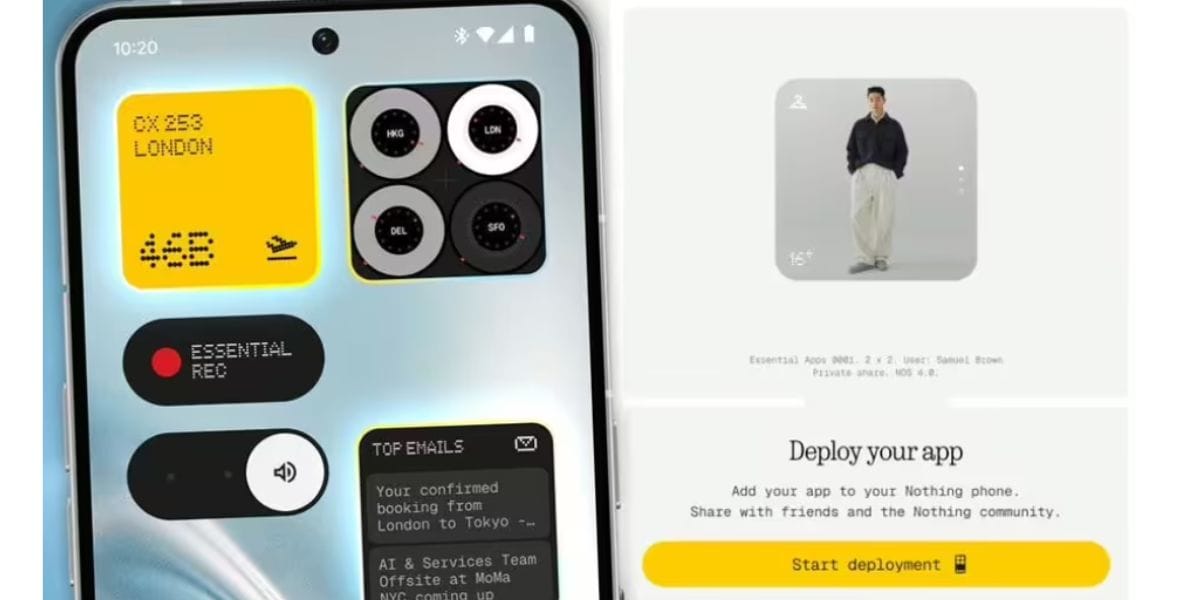Public profiles are accessible to anyone using the Snapchat platform and it is especially useful for celebrities, artists, public figures, brands, or companies. Here, we especially look into how to make public profile on Snapchat.
Generally, anyone and everyone can make a public profile on Snapchat. However, there are certain rules and limitations that can at times prevent you from making a public profile. We shall discuss the same in detail within this article.
One thing that comes to mind when we speak to anyone about the public profile is visibility. Undoubtedly, it is one of the aspects that comes to the limelight when someone looks for making their profile public on any social media platform. Once your account is public, your stories, posts, and every detail is visible to everyone (until you block them). Thereby, one must be very wary before actually switching to a public profile.
Besides, by default all the Snapchat profiles once created are visible only to friends or the contacts whom you add. To change it to a public profile, you will have to follow some steps (discussed later in the article).
Also Read: Get Famoid Followers For Free For Your Instagram Account! Is It Safe?
Limits and Rules Before You Make Public Profile On Snapchat
There are certain rules that you must follow or are taken into consideration before you change your private Snapchat account into a public one. Without this, you might not be allowed or considering to change the account altogether. Let’s take a look at them:
- You have to be more than 18 years of age to start the public account.
- Your account must have existed for more than 24 hours, to begin with. Snapchat does not consider accounts created less than a day before opting for the private profile.
- If you have zero to no friends who follow you back. As this is one of the parameters for verifying your social circle and identity, you must have friends who follow you back too.
- In case you are not adhering to the community guidelines set by the platform and flouting them, then it does not allow you to make your profile public on Snapchat. This can also lead to your account getting banned.
Also Read: Get 1000+ Free Followers On Instagram In 5 Minutes! Here’s how
How to save yourself from going against the community guideline?
Many times people don’t pay attention to the community guideline and end up getting banned or prevented from creating any public account. To avoid this, you must ensure that cases like this do not happen.
- Snapchat does not promote any kind of bullying. Besides, it says a strict No to harassment too.
- Avoid getting reported and respect the privacy of others too. Do not tag anyone without their permission.
- Spreading false information and fake news is strictly not allowed on the platform.
- It can restrict you if it finds that you are trying to impersonate someone else.
- The platform does not allow any hateful content, terrorism, and violent extremism
- Do not share any content pertaining to pornographic, or sexual exploitation.
- There should not be any glorification of violence, self-harm, threats, etc.
PS: You can read in detail the guidelines mentioned on the official website for Snapchat for more information.
Also Read: 40+ Best Love Captions For Instagram That Will Impress Your Partner
How To Make Public Profile On Snapchat?
If you want to make a public profile on Snapchat, rest assured that it is not a cumbersome process at all. Here are a series of steps on how to make public profile on Snapchat.
Also Read: 5 Best Call Recording Apps That You Cannot Miss
- Open the Snapchat app and enter your credential to initiate the login process.
- On the top left corner of the screen, tap the bitmojis.
- Select the three dots near Add to Spotlight in the opened dashboard.
- From the list of options that appears, choose ‘Create Public Profile .’ Tap Continue.
- Now that the account is created, you can access it through the public profile section in the dashboard.
- There are Spotlight and Stories tabs once you click to open the public profile section.
With these simple and easy steps, you can make a public profile on Snapchat with minimum effort.
You can also choose to edit the profile you created as well as delete it altogether, depending on your need. During editing, you need to go to Public profile section and select My Profile. Choose Public Profile Card and choose Edit Profile.
To delete the profile, you need to follow the same step and navigate to My Profile > Delete Public Profile > Delete. This deletes the profile from Snapchat.
Also Read: 50+ Catchy Quotes For Instagram Profiles That You Should Not Miss!
Summing Up
Once you reach 100000 followers, you can choose to show off your follower count to them. Besides, even if your followers stalk you, you do not get a notification if they are viewing the profile or checking your previous stories, etc. The article is sufficient to answer how to make public profile on Snapchat and use other features parallel.
Also Read: Here Is How Instagram Help Center Assists You With Your Account!
Cashify helps you sell old mobile phone and sell old laptop. If you are looking forward to getting the best deal for your product, then Cashify is the right place for you.