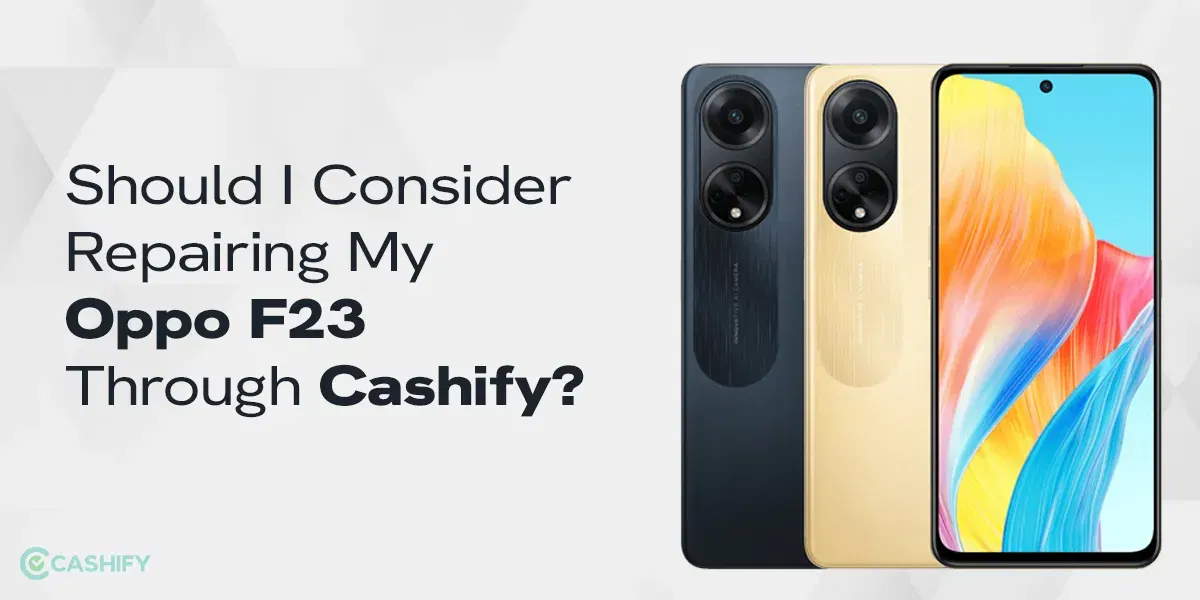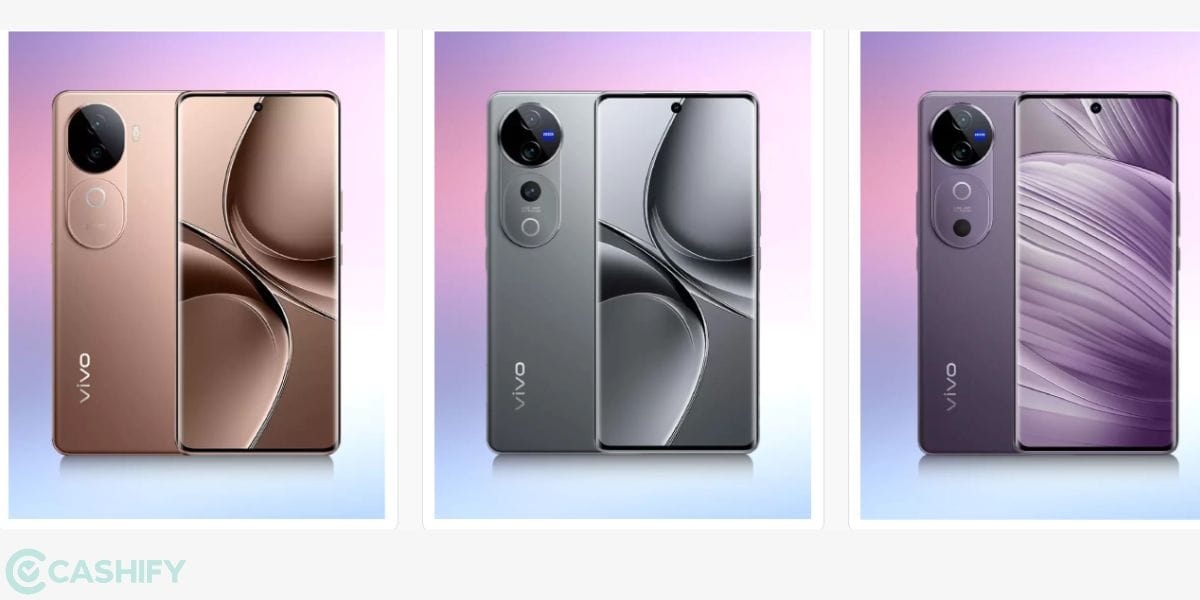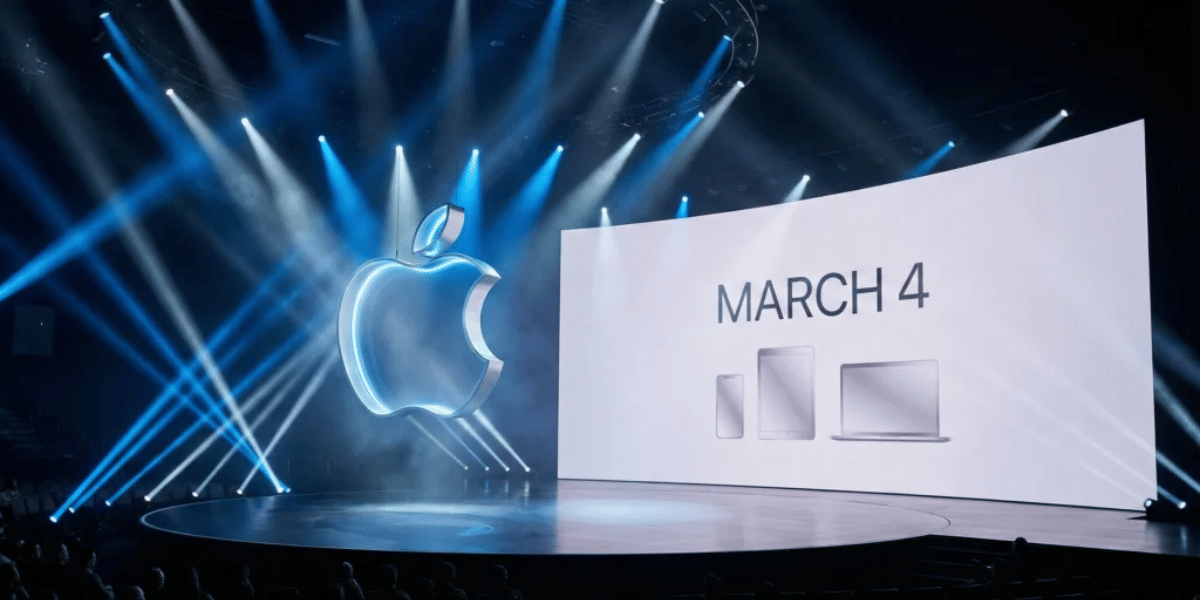Fix no sim error on Samsung Galaxy S22 with some cool tips. If your Samsung Galaxy S22 is not detecting a SIM card, then this means that it has an issue or error. Post a sim error on the Samsung Galaxy S22, you will be unable to make calls, send texts, or use mobile data to access the internet.
Some of the possible reasons that lead to a sim card error are issues in the sim tray or a software glitch. However, this can be easily resolved by adhering to basic ways like updating security patches or rebooting the phone, which can lead to no sim error on Samsung Galaxy S22.

Also Check, Busting 5 Common Myths Around Mobile Phone Repairs!
What Is A SIM Error in Samsung Galaxy S22?
A SIM error on your Samsung Galaxy S22 is one of the major reasons that can disrupt its connection to your cellular network. After this, a sim error on the phone is seen as “No Sim Card Detected”. This issue also disrupts the calls made to and from the phone. Sometimes, the issue is with the hardware and sometimes the issue lies with the software.
One common reason for sim errors in Samsung Galaxy S22 is a damaged, dirty and incorrectly inserted sim card. While software glitches commonly occur after an update it can also lead to a sim error in the Samsung Galaxy S22. But not to worry, as there are several ways in which you can fix no sim error on Samsung Galaxy S22.
Possible Reason for Sim Error in Samsung Galaxy S22
If you are having a sim error in your Samsung Galaxy S22, then there are numerous ways to fix this issue. From reinserting the sim card to working on the software glitch. There are multiple ways to fix the no sim error on Samsung Galaxy S22.
1. Troubled SIM Card
One of the popular reasons for a sim card error in your Samsung Galaxy S22 is the possible wear and tear to the sim card. Scratches on the gold part of the SIM card or bent body can damage the data circuit. This can interfere with the phone’s ability to read the data stored on the card.
2. Incorrect SIM Card Placement
Incorrect sim card insertion is one of the major reasons for the lack of sim error on the Samsung Galaxy S22. Hence, it is advised to double-check that the SIM card is inserted into the tray. While placing the sim card, ensure that the gold metallic part of the sim card should be facing downwards. In this way, you can fix no sim error on Samsung Galaxy S22.
3. Software Glitch
A software glitch can be the major culprit fix no sim error on Samsung Galaxy S22. These glitches are often caused by a recent software update or any major changes to your phone settings. You can try rebooting your Samsung Galaxy S22 so that the phone recognizes the sim card and the issue is resolved.
4. Network Settings Hiccup
The glitch in the network settings is one of the major reasons leading to corruption in the SIM card. If these settings become corrupt or configured incorrectly. This is because it can lead to errors and resetting your network settings on the phone will help to fix no sim error on Samsung Galaxy S22.
Also Read, A Step-By-Step Guide To Repair Vivo Y12 Screen: Hassle-Free Guide
5. Hardware Malfunction
A major reason for a no sim error on Samsung Galaxy S22 is a hardware malfunction. The SIM card reader which is a small component that reads the SIM card can be faulty and requires professional repair. If even after completing all the steps the issue still persists then contact a trusted repair service.
Best Ways to Fix No Sim Error in Samsung Galaxy S22
1# Phone Restart: You can try restarting the Samsung Galaxy S22. Simply hold down the power button and then restart, or tap the power off button to fix the no SIM error.
2# SIM Placement: Double-check that the SIM card is inserted correctly in the tray. Ensure the gold metallic parts are facing downwards and aligned with any notch or cutout on the tray.
3# Network Reboot: A quick rebooting of the network connection on the mobile phone can easily resolve the issue. You can do this by simply moving to the quick settings panel. Tap the airplane mode icon to turn it on and off again.
4# Clean SIM Card: Carefully clean the gold parts of your SIM card. Use a dry cloth to remove any dust or debris that might be causing a poor connection.
5# Clear Cache: Clear the cache and data of carrier apps to resolve any issues.
Why Choose Cashify Repair Service?
Cashify mobile repair service is your convenient and reliable solution for all mobile phone repair needs. With Cashify, you can get your phone screen repaired at the comfort of your home at an affordable price. Their skilled technicians ensure high-quality repairs, and with a hassle-free booking process, you can have your phone fixed in no time.
Plus, Cashify offers a one-stop destination for all your mobile phone repair needs, providing a seamless and convenient experience. Trust mobile phone repair by Cashify for professional, reliable, and cost-effective mobile phone screen repairs without the hassle of visiting a repair shop.
Final Note
On a final note, all of these steps can be used to fix the no sim error on the Samsung Galaxy S22. These are some of the basic ways that can be used to identify and troubleshoot the problem effectively and restore the no sim issue. With that, if you are looking for repair service, then Cashify offers you guaranteed repair in no time.
Also Read, How to Check Battery Health in Android Phone?
Are you still browsing through your broken screen? Don’t worry! Book at-home mobile phone screen repair with Cashify—an affordable and one-stop destination for all your mobile phone needs. In case you break your screen within 1 month of repair, we will replace your screen again—for FREE.