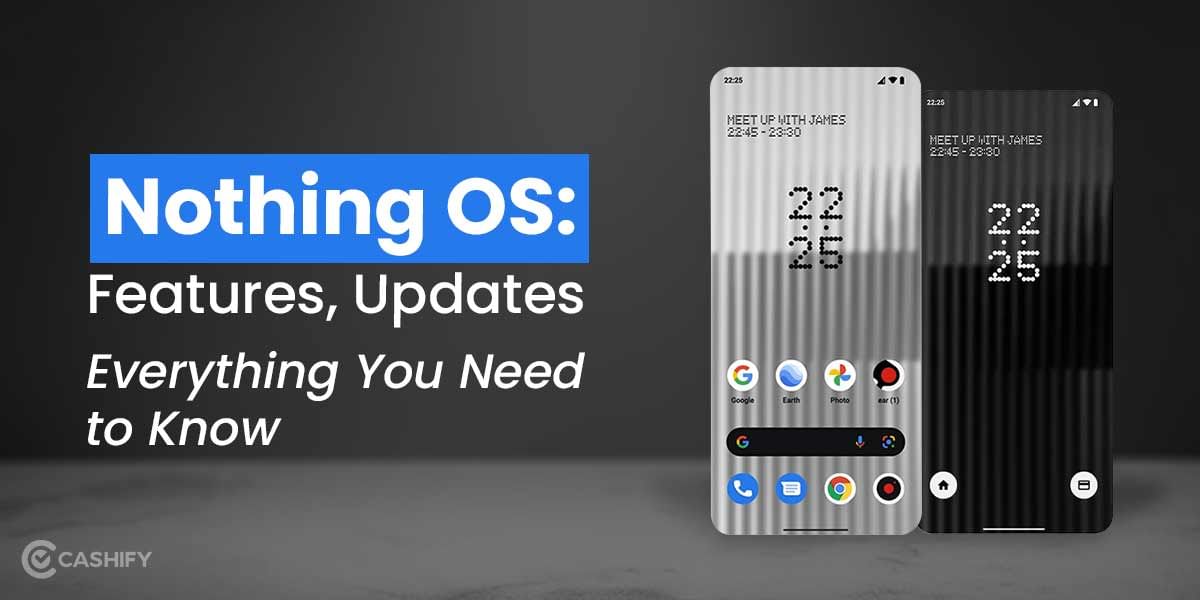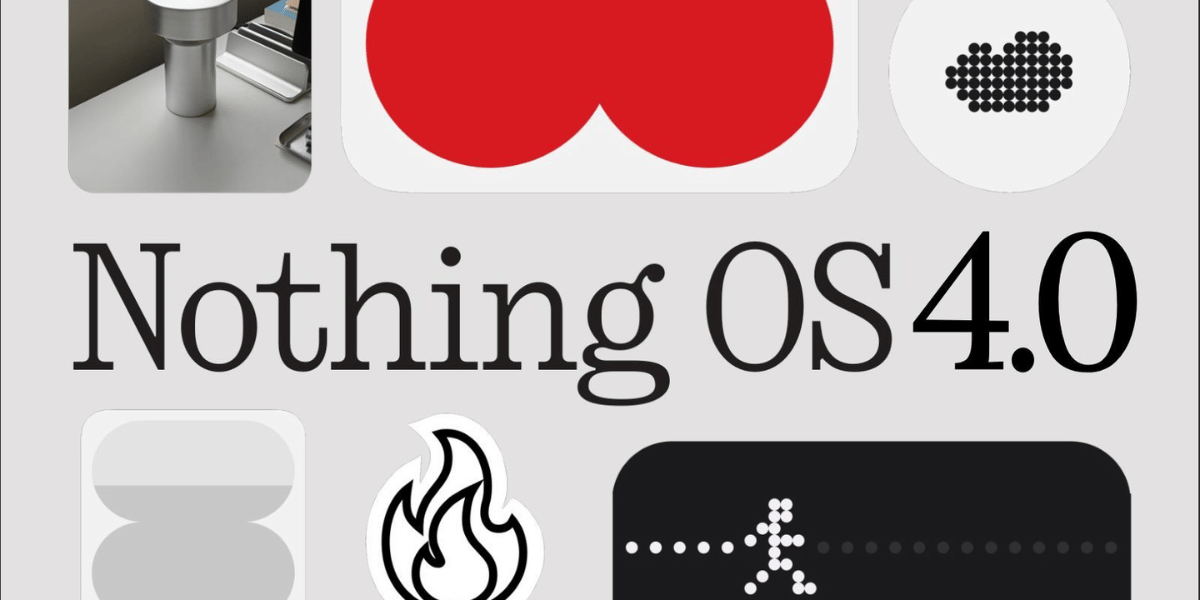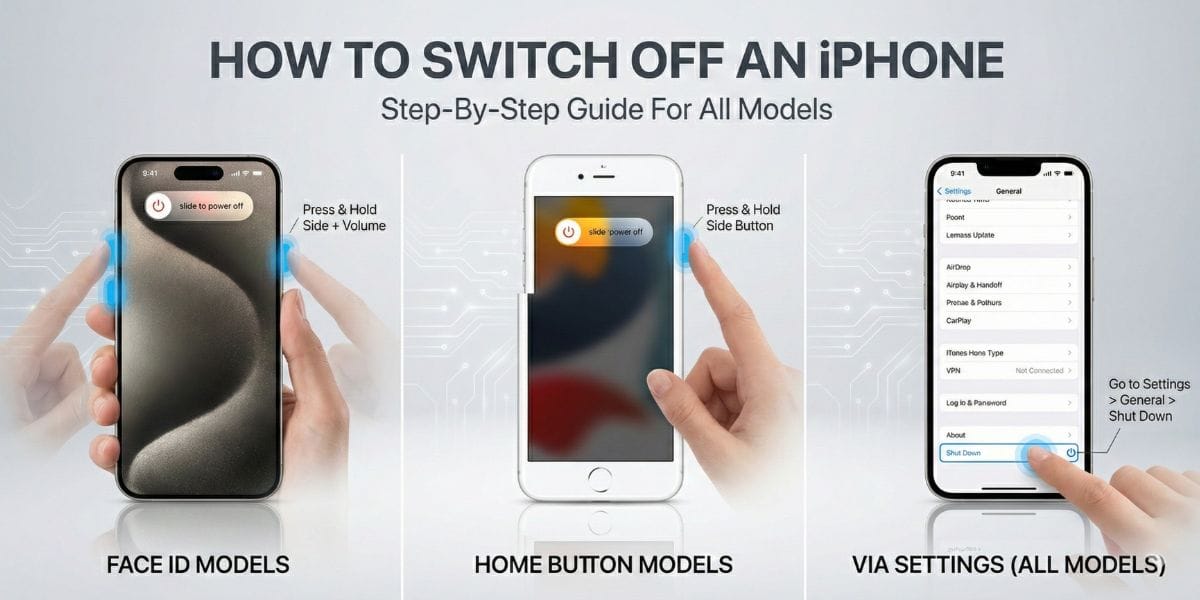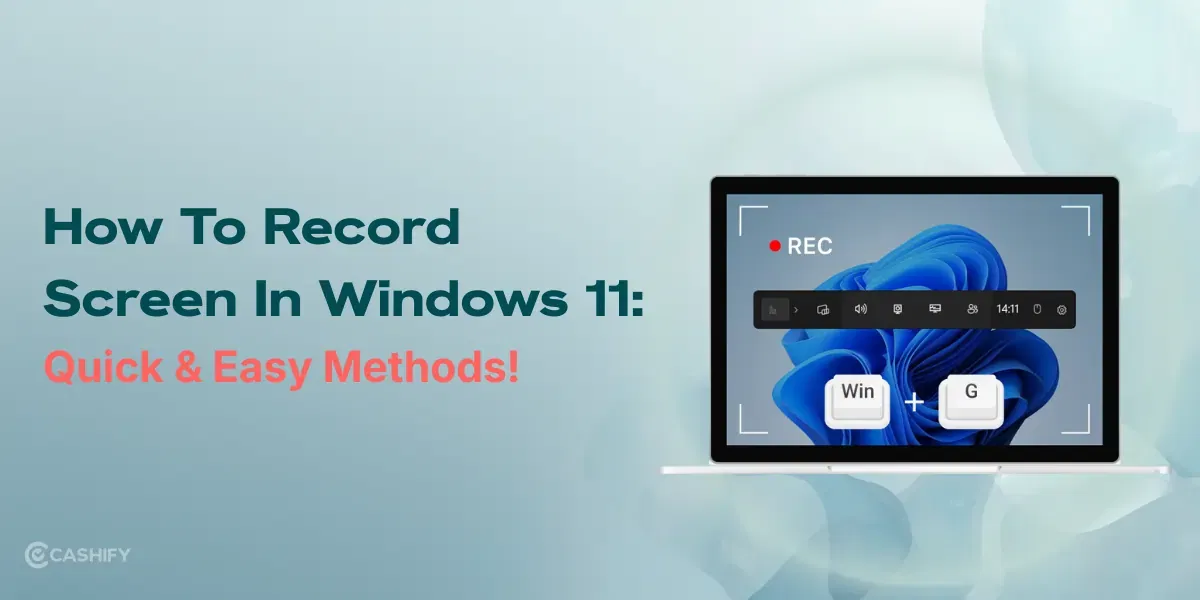How to set custom ringtone on Samsung Galaxy Note 20 ?
17th Jan 2022Latest
Most Popular
Tech Talks
The most-awaited Elon Musk-owned satellite-based Internet service, “Starlink,” goes live in India tomorrow. The Starlink Plans in India also featured on the official website for a while. This small window created a buzz all over social media. But as soon as VP of Starlink Business Operations Lauren Dreyer clarified on X that pricing and other…
9th Dec 2025
Nothing Operating Software(OS) is an android based user interface software that is being developed by the team led by former OnePlus CEO Carl Pei. Nothing OS Features are not much disclosed, but we have credible insight into what can be expected from the Nothing OS. Carl Pie has recently stated in the ‘Nothing: The Truth’…
13th Apr 2022
Making a switch from the world of keypad phones to the world of smartphones was quite a journey, but now, with the replacement of our analogue/digital watches by smartwatches has gained quite the traction as these smartwatches come with sensors that help keep a check on your health and motivate you to do physical activities…
11th Mar 2022
Metaverse is a word that rattles the mind of everyone as it is said to be the next step into the advancement of the Internet and there is pool of best Metaverse game to play. It is said to be a bridge between the virtual and the digital world. Its creator doesn’t know how far…
17th Feb 2022
Apple ID is the foundational account that allows users to access all of the apples digital Services. It will enable you to keep your data synchronized across all your Apple devices. Here's how to create a new Apple ID.
10th Jan 2022
Gaming News
Attention, gamers! If you were waiting for the first-ever list of the Free Fire codes for February month of 2026, then your wait has come to an end. Garena has released a new set of redeem codes and rewards for February month in 2026. So, let us dive into this news story and give you…
2nd Feb 2026
BGMI 4.3 update release date is finally in the locking, and you could see an official announcement very soon. Our trusted sources have confirmed that this release will happen in March, or the maximum stretch can be in the first week of April, not later than that. So, what is this new update bringing for…
27th Jan 2026
Fortnite players, get ready as Epic Games launches the highly anticipated Fortnite Update 39.30 today, January 22, 2026. The patch introduces a brand-new social mode called Crown Jam, multiple exciting collaborations including The Office and Looney Tunes, and key tweaks to popular modes like Blitz Royale and Reload. Although smaller than the previous one, this…
22nd Jan 2026
Rockstar Games’ Grand Theft Auto 6 faces a serious threat just months before its November 19, 2026 release. A prominent Russian public organisation has called for a complete ban on the game, citing its “amoral” and “destructive” content. If Russian authorities act on these GTA 6 ban leaks, more than 140 million potential players in…
21st Jan 2026
Get ready to run faster than ever! The legendary mobile game Subway Surfers finally gets its long-awaited sequel. Developers SYBO Games just dropped the exciting news: Subway Surfers City arrives globally on February 26, 2026. After over 4.5 billion downloads and 14 years of endless chases, this new chapter brings fresh vibes, stunning visuals, and…
17th Jan 2026
Our Picks
Realme is in a tough battle to give us some of the best budget-range and mid-range smartphones. But this time, the comparison is not from the outsiders. This time, the battle is within the Realme house. Yes, we are talking about the Realme P4 Power vs Realme 16 Pro comparison. These two phones, launched within…
2nd Feb 2026
In India, the variety for mid-range to upper mid-range smartphone market in 2026 has clearly improved in past decade. Today, the OnePlus Nord 6 and iQOO Neo 11 are two phones people are really talking about and planning toget it. Both offer flagship-like features at prices that are still somewhat reasonable, or at least that’s…
2nd Feb 2026
Upgrading to a new gaming laptop is exciting, but you will soon wonder how much money it can return in future. So the resale value matters very much. The G15 Gaming Series and G16 Gaming Series both have good performance, but the resale value of each changes in a different manner over time. This comparison…
2nd Feb 2026
If you are trying to decide between Dell’s Vostro lines of laptops, keeping resale value in mind, the Vostro 3000 Series and the Vostro 5000 Series are the premier options. Both lines of laptops are designed for business use, but they hold their value in the resale market to different levels. The 3000 Series is…
2nd Feb 2026
Choosing the right laptop does not mean high-end specs and performance; it also means a laptop with better resale value. The Lenovo IdeaPad laptops are very popular among office people and students due to their style and performance. But choosing based on resale value can secure your future and help you in your further upgrade.…
2nd Feb 2026
Popular News
The much-anticipated BGMI 3.6 update has officially launched, introducing the exciting 120 FPS support. This enhancement delivers a significantly smoother and more responsive gameplay experience. Keep in mind, to fully enjoy this feature, you’ll need a high-performance device that can handle 120 FPS. Scroll down to see the full list of compatible devices. BGMI 3.6…
17th Jan 2025
Tech enthusiasts rejoice as Croma rolls out an unbeatable deal on the Apple iPhone 16 during its Cromtastic December Sale. Running from December 15 to January 4, this promotion drops the iPhone 16’s effective price to as low as Rs 40,990, making it easier than ever to join the Apple world without breaking the bank.…
24th Dec 2025
London-based tech brand Nothing excites fans worldwide as it officially launches the Nothing OS 4.0 General Release today. This major update, built on Android 16 and branded as “Flow,” promises a smoother, more intuitive experience with the tagline “Let your phone bring flow to your life.” After months of successful beta testing, Nothing delivers…
21st Nov 2025
Vivo has officially unveiled its FunTouch OS 15 update, bringing Android 15 to its phones before Google devices. With this achievement, Vivo has become the first OEM to roll out stable Android 15 for its devices, setting a new benchmark for others to follow. The new FunTouch OS 15 update offers faster performance, AI features,…
30th Sep 2024
Indian smartphone buyers have a rare chance to grab the Apple iPhone 16 at its lowest price ever. Flipkart’s Republic Day sale slashes the iPhone 16 price by over Rs 15,000, bringing the 128GB variant down to just Rs 64,900 from its original Rs 79,900 launch price. With additional bank offers, EMI options, and exchange…
22nd Jan 2026
Tips & Tricks
If you are an Oppo phone user, you might sometimes find yourself unsure about how to properly switch off your device. While turning off a phone seems simple, different Oppo models have slightly different methods. Some newer devices use a combination of buttons, while older models rely on the classic power button. In this guide,…
28th Jan 2026
Are you having trouble switching off your iPhone, or do you not know how to switch off your iPhone? Well, I know this is a very basic thing, but the unknown often seems bigger than reality. There are a few ways to turn off your iPhone. Let’s read below: Also Read: From Taj Mahal Sunrises…
27th Jan 2026
Republic Day is just around the corner, and if you are looking to buy an iPhone, then here is the biggest iPhone deal for you. Yes, in the ongoing Amazon Republic Sale, you can buy the most iconic iPhone of 2025, the iPhone 17 Pro under 90000! Want to know more about this deal and…
22nd Jan 2026
Screen recording means recording whatever happens on your computer screen. You can then save it as a video and even share it with somebody. It is just like recording a video on your phone. In this case, instead of using the camera, you record what you see and do on your Windows 11 PC. Many…
15th Jan 2026
Time to transform your reels with the best-ever AI tool that has emerged as a new year surprise by none other than our own Google Baba! Yes, it’s time for a quick guide on how to create vertical videos using Google Veo 3.1. Just a few days ago, Google launched the new version of Google…
15th Jan 2026
7.5
Score
Samsung Galaxy Note 20

Starting₹25,799
Release Date
5-Aug-20
Recent News
Recent Article
Tips & Tricks
Latest Reviews
Realme P4 Power Review: The 10,001mAh Battery Beast
30th Jan 2026You May Also Read
Google has been creating Android which runs almost all the phones ever since Android publically came out into the market. However, after revolutionising the entire smartphone market, Google started creating its own smartphones and entered the flagship segment with the finest and refined variants from the brand in the Google Nexus Series. However, the series…
POCO emerged as a gaming-centric brand of Xiaomi. It got a lot of fame in a concise time interval, mostly due to the impressive packaging offered at a jaw-dropping price tag. Although the company started with just two smartphone models, it has expanded its smartphone portfolio to multiple devices. So, to get a deeper look…
The Chinese smartphone brand Huawei is one such company that have a lot of devices in its portfolio. However, the Huawei phone doesn’t currently run on Android OS, but their overall performance seems to be top-notch compared to other premium smartphones. Moreover, the company routinely adds new members to almost every other smartphone series it…
LG grew as one of the most innovative smartphone manufacturers in the market over the years. The company has introduced numerous devices offering the trendiest features that other manufacturers fail to deliver. As a result, their smartphone portfolio is continuously growing, and it is becoming difficult to keep track of all the smartphone launches. Hence,…
Motorola is one of the few brands that come into your mind when you think of stock Android smartphones. The company offers a decent range of smartphones that give a pure Android experience along with modern hardware. Motorola smartphone line-up is definitely vast, with the company catering budgets of almost all the users in the…
Leaks
After the successful run of the OPPO K13 series in the Indian budget-series phone market, OPPO is all set to revamp this run with the release of the much-awaited OPPO K14x. This phone, coming with a 6500mAh battery, 2 50MP camera setup, and more amazing specs, has excited all the budget phone buyers looking for…
2nd Feb 2026
iQOO 15R is set to launch in India on 24 February 2026. In this news, we bring you the price reveal and the battery specs of this upcoming performance maestro. Built for the budget-range market, and filled with exotic gaming specs and a huge battery, this phone will be worth waiting for. So, let us…
2nd Feb 2026
Exciting iPhone 18 series specs leak details are emerging, sparking huge excitement among Apple fans. While the full lineup launches later this year, early reports focus heavily on the premium Apple iPhone 18 Pro and Apple iPhone 18 Pro Max models. These flagships promise one of Apple’s biggest camera jumps in recent years, along with…
1st Feb 2026
Exciting OnePlus 16 leaks have surfaced online. It is giving fans a first glimpse at what could become one of the most powerful Android flagships of 2026. Although the phone won’t launch until Q4 2026, these early rumours from reliable sources paint a picture of a device packed with cutting-edge features. OnePlus appears ready to…
1st Feb 2026
The iQOO 15 Ultra gears up to become one of the most powerful smartphones of 2026. This flagship device targets gamers who demand top performance during long sessions. iQOO confirms the launch in China on February 4, 2026. Leaks, official teasers, benchmarks, and certifications reveal exciting details about the phone. It promises record scores, innovative…
1st Feb 2026