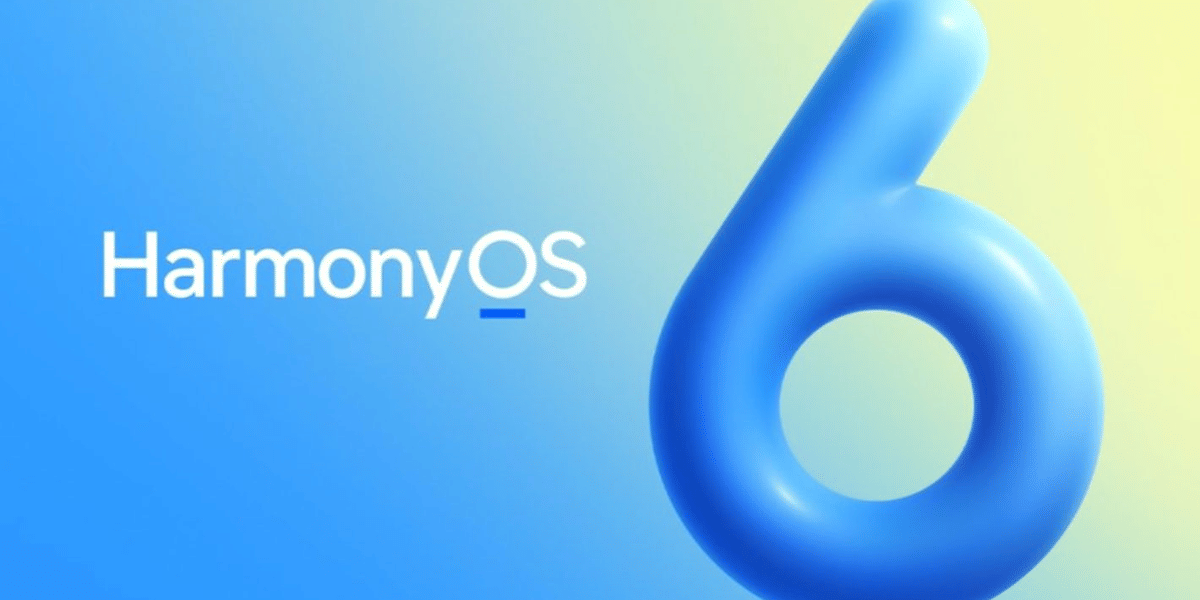Spaces, Twitter’s live audio conversations application, is now accessible on desktop and mobile web browsers, according to the company. Twitter Spaces, a Clubhouse-style audio application, was previously exclusively available as an iOS and Android app.
“Spaces are making their way to Twitter for web! Now you can join a Space to listen in, test out the new transcription design, and set reminders to join a scheduled Space,” The micro-blogging platform said in a tweet.
Also read: Here Are All The Highlights Of Apple iOS 14.6
How to Join Twitter Spaces
Spaces, Twitter’s live audio chat application, is now available on desktop and mobile web browsers, but users can’t yet host rooms on the browser. The audio rooms, on the other hand, can be joined. In ‘Fleets,’ tap on their profile image, scroll to the far right and select Spaces. Because Spaces are public, anyone can join as a Listener, even those who don’t follow you.
Also read: Soon You Might Be Able To Switch From Prepaid To Postpaid Through Just An OTP
Listeners could also be invited to join a space individually by DMing people a link to the space, Tweeting a link, or sharing the link anywhere. While hosting a new Space, you can choose to “Name your Space” and “Start your Space”. It allows up to 11 individuals (including the Host) to talk. Space conversation can also be ‘Scheduled’ for later. Space can also be scheduled to go live on a specific date and time.
How to add Speakers and Who may see your Space conversation
As per Twitter, all Spaces, like Tweets, are ‘public,’ meaning that anybody can access them. They would appear at the top of your Home page where Fleets are displayed, and also every space will have a link that may be shared publicly. This also means that anybody on Twitter can become a Listener in any place.
However, when it comes to speakers, Twitter’s Space is always limited to only those that the user “invites to speak.” Listeners receive push and in-app notifications immediately whenever the host commences the Space. As a listener, you can mute any Speaker, whereas as a host, you can report, remove, and block everyone.