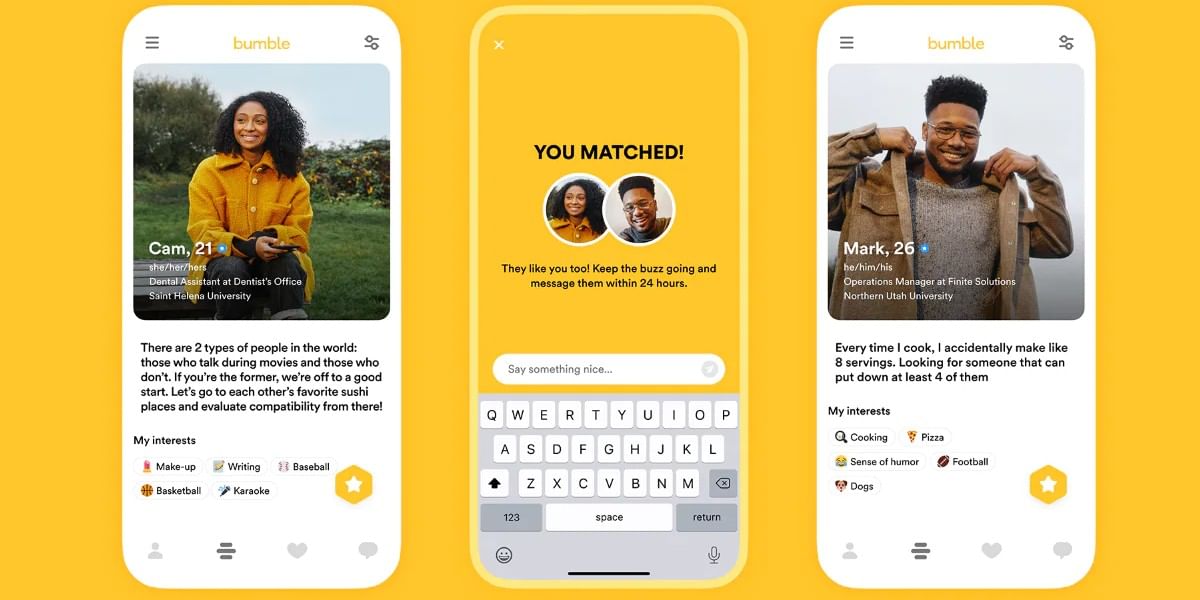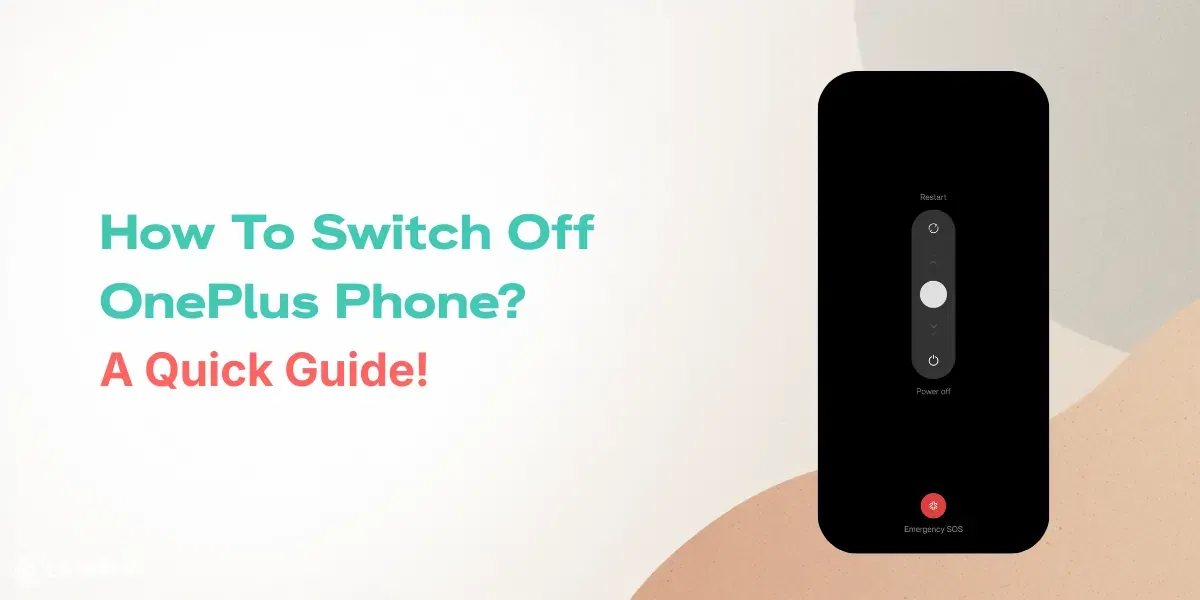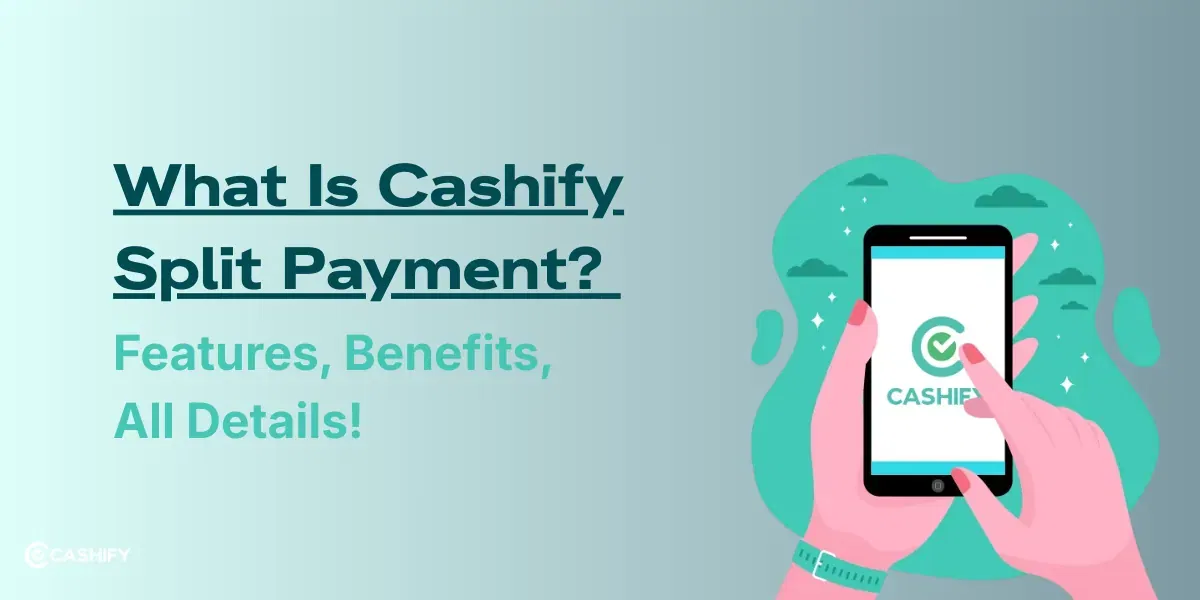Google Photos introduced a new “Camouflage” feature as part of Magic Eraser with the Google Pixel 6A, and it is now accessible on the Google Pixel 6 and Google Pixel 6 Pro as well. The new tool was to be added to the Pixel 6 and Pixel 6 Pro versions as soon as the Pixel 6a went on sale July 28, 2022, but that did not materialize as stated in a previous report. Instead, today marked the start of the new feature’s roll out.
Also Read: OnePlus Will Bring The Alert Slider Back In The Future Phones
Camouflage Tool Comes To Pixel 6 And 6 Pro: Here’s All You Need To Know
According to 9to5Google, Google’s Pixel and 6 Pro smartphones are apparently starting to roll out the camouflage option globally. Because the update is server-side, users of the Pixel 6 and Pixel 6 Pro smartphones won’t need to update the Photos app.
The Magic Eraser tool can be used to remove unwanted parts from an image and fill the area. The strategy for the camouflage tool is more subtle. The Photos app’s tool will remove an unwanted object’s colour when it is selected so that it blends in with the background and stands out less. This keeps your subject or object in focus with fewer visually distracting elements nearby.
Also Read: Here’s How To Buy Apple iPhone 13 For As Low As Rs. 55,850
The Camouflage option in the Photos app first appeared on the Google Pixel 6a. The phone is the first to use a flagship-grade Tensor processor by Google.
A 12-megapixel primary camera and a 12-megapixel ultra-wide-angle camera are to be in the phone’s dual camera configuration. The 6.1-inch full-HD+ (1,080 x 2,400 pixels) OLED display on the Pixel 6a maintains the industry-standard 60Hz refresh rate. The 4410mAh battery supports the fast charging however Google didn’t provide a charger in the box.
Also Read: Apple Watch Series 8 Tipped To Come In Spectacular Colour Options