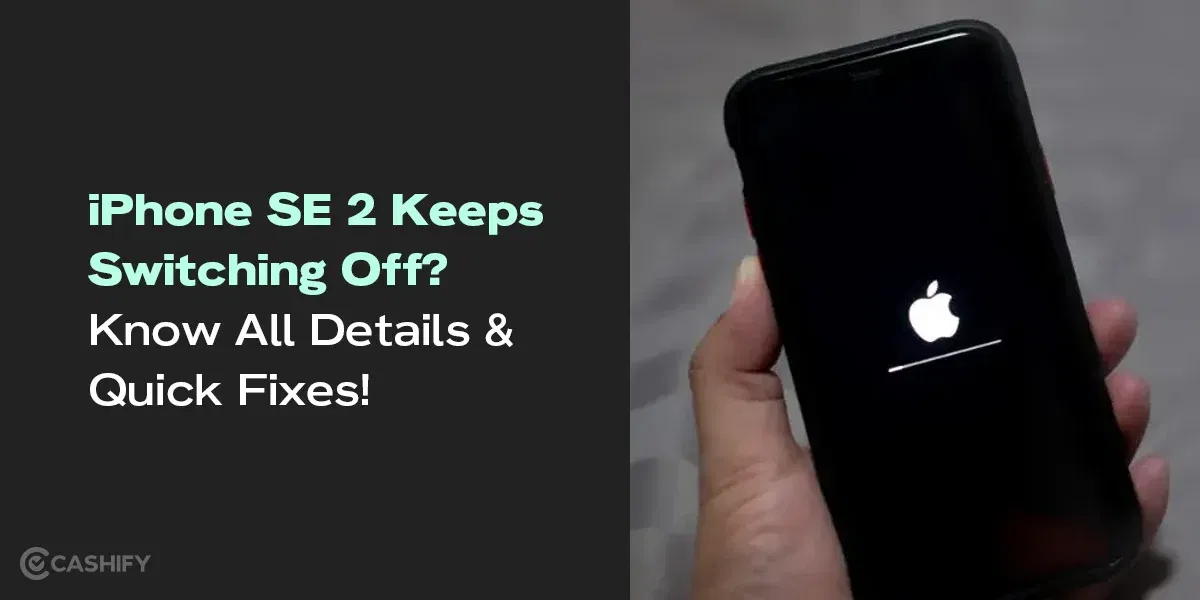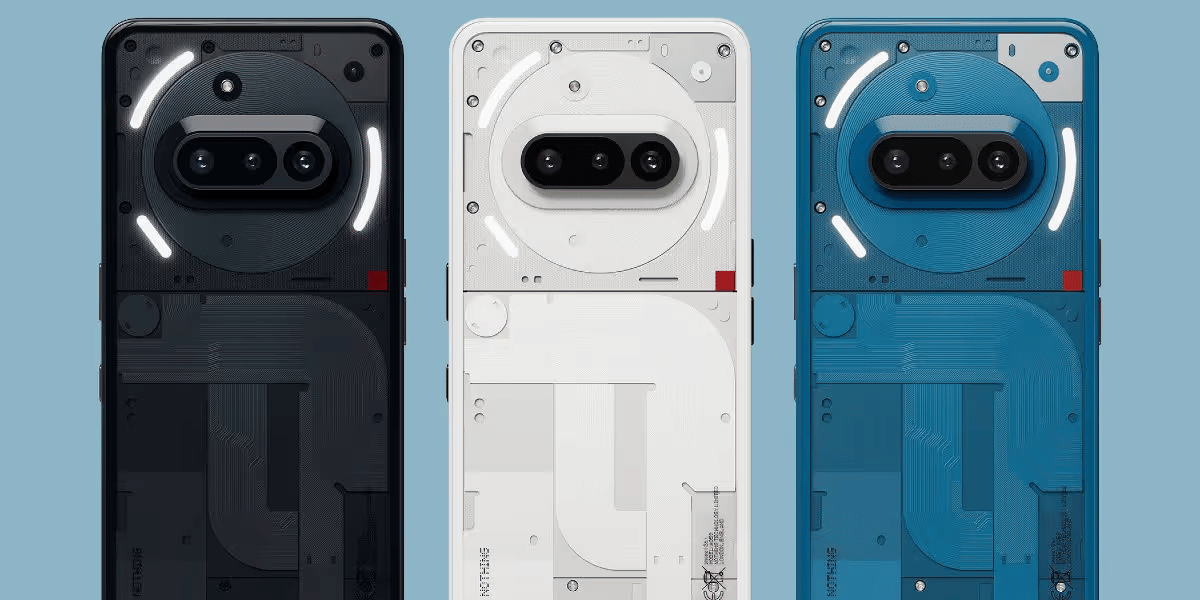Is your iPhone 13 stuck on the Apple logo screen? If yes, this is your space to find a solution! A problem like this particularly arises when you are restarting the iPhone or updating or restoring. You don’t want to be stuck with that black screen forever! In this article, we’ll walk you through the steps to fix this problem swiftly.
Why Is My iPhone 13 Starting Screen Stuck On Apple Logo?
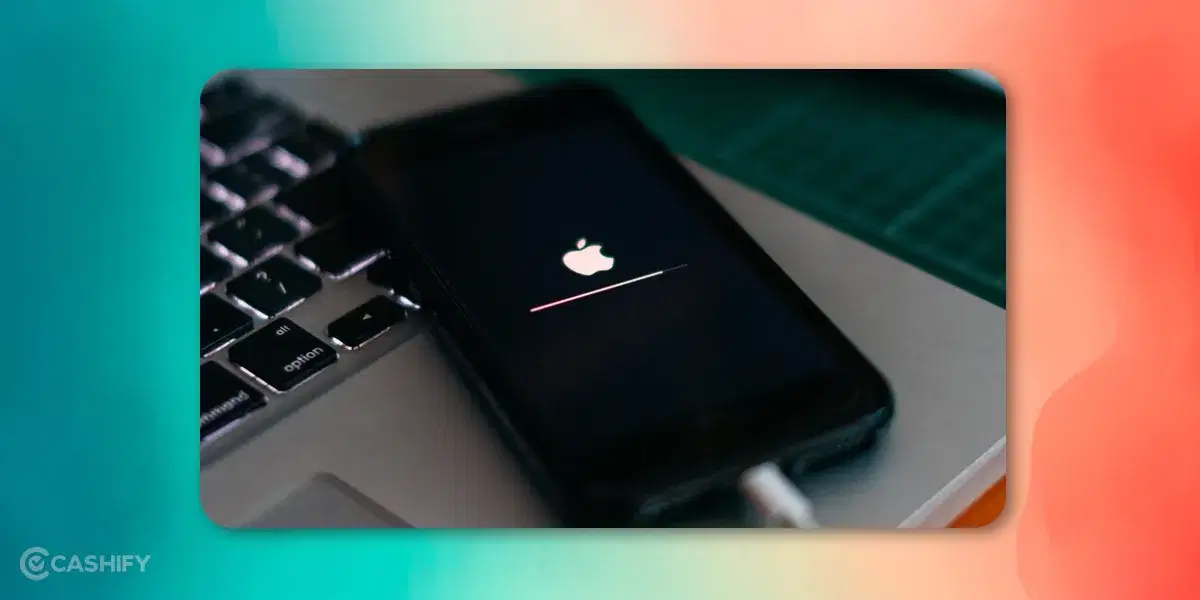
Apple iPhones usually take a few seconds to show the home screen during the restart process. So, it is quite normal to wait a few seconds on this dark black page showing the Apple logo before the home screen appears. However, if it is taking longer than usual and the home screen isn’t appearing, the screen has probably frozen. Also, your iPhone may be stuck in a boot loop. This can happen due to software bugs, failed updates, or even unknown hardware issues.
To get your iPhone back to running properly, you can try out the steps we mention next.
Also Read: How Do I Get My iPhone Low Call Volume Back to Normal: Step-by-Step Guide!
Solutions Fix iPhone 13 Starting Stuck On Apple Logo
Let’s go through the three solutions we have for the problem.
Solution 1: Try To Force Restart Your iPhone Again.
Force restart helps resolve minor temporary software issues in many ways. If your iPhone is stuck on the Apple logo, a force restart may help. Here’s how to do it:
- Press and quickly release the Volume Button (Up)
- Press and quickly release the Volume Button (Down)
- Press and hold the Side Power Button. Continue holding that button until the Apple logo reappears.
If this doesn’t work, especially if you got stuck during an update or restore, try the next solution.
Solution 2: Update iPhone Using iTunes
There’s another way to update your iPhone 13 if the normal way doesn’t work because of the screen freeze. iTunes gives you the option to update your iPhone. So, you can use the app from your computer and connect it to your phone to start the update. Here are the exact steps:
- Install iTunes on your computer or Mac and open it.
- Meanwhile, plug the iPhone into your Mac to establish the connection.
- Put the iPhone into Recovery Mode with the below method:
Process for recovery mode:
- Press and quickly release the volume up button.
- Press and quickly release the volume down button.
- Hold the side button until you see the recovery mode screen.
4. iTunes should detect your iPhone and give you the option to update or restore it. Choose the update option.
The update failing and iTunes prompting you to restore your iPhone to factory settings has only one way noq. You might have to seek professional help for iPhone 13 starting screen stuck on Apple logo before losing your data.
Solution 3: Seek Professional Help From Cashify Mobile Repair
Before you think a complete factory reset is the last resort, you can show the phone to an experienced mobile repair service. This is where Cashify mobile phone repair can be of great help.
- You can expect expert diagnosis from in-house trained technicians. They will guide you in understanding whether it was just a software glitch or a hardware issue that needs attention.
- They will do a comprehensive assessment by thoroughly checking your iPhone 13 to identify all potential and underlying problems.
- Cashify is stringent about protecting customers’ phone data. So you can be sure that they use proper tools to safeguard your data and effectively fix the problem.
- If the problem is hardware-related, such as a malfunctioning part causing the boot loop, then Cashify will replace the part with a high-quality substitute part. With that, they will also provide a six-month warranty on the replaced part.
- Even after the repair is complete, Cashify offers post-repair support to address any issues or questions you might have, ensuring a smooth and satisfactory experience.
Also Read: Fix Screen Burn Most Effectively For iPhone And Android Users!
Finally
Cashify is the best affordable alternative for iPhone repairs. The pricing is transparent and mentioned upfront before starting the repair. You also enjoy a certified doorstep phone repair service that is no less than a premium experience. So, if your iPhone 13 starting screen is stuck on the Apple logo, and it is not fixable on its own, then Cashify is your answer!
Just visit the nearest store or book online via the Cashify website or Cashify App. Also, don’t forget to explore the discounts on repair fees that come during the ongoing Cashify Sale.
Special Offer For You: Get up to Rs. 300 off on orders with a minimum value of Rs. 2499. Use code ‘TECH25’ before checkout via online booking.
Reliable iPhone mobile repair now comes to your doorstep! Book Cashify mobile phone repair and get your phone repaired anywhere you want. Be it mobile battery replacement or screen repair or heating worries, Cashify will fix every issue.