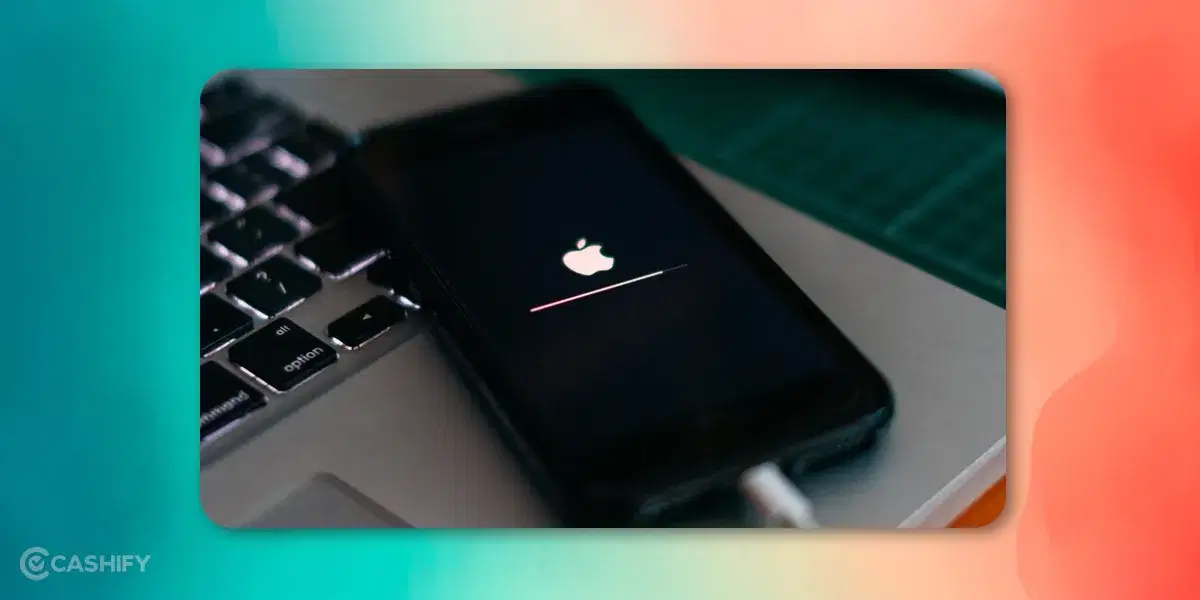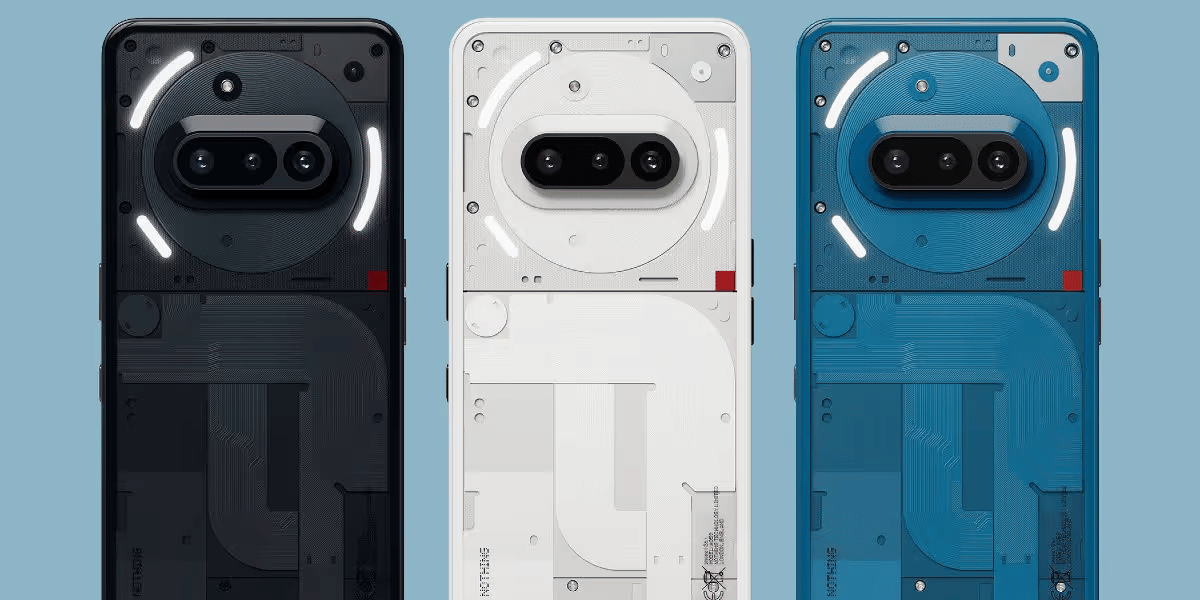Have you been confused and frustrated about why the iPhone SE 2 keeps switching Off? This often happens very randomly, and it is obvious to feel hopeless at the moment. Don’t worry! A problem like this one does have some quick fixes that can be performed by troubleshooting the problems. So let’s discuss them right away!
What To Do When iPhone SE 2 Keeps Switching Off?

There can be many reasons why you are facing this problem. Let us discuss each and how you can attempt to resolve it now.
Force Restart To Fix Update Failures in Apple iPhone SE 2
It is possible that there has been some intervention while you were updating your iPhone. This may have caused a failure in the process and the phone trapped in a boot loop. When this happens, your phone will switch off and on repeatedly. You can try to fix this by force restarting the phone. Check the process below:
- Quickly press and then release the volume up button,
- Then do the same with the volume down button.
- Press and hold the side power button until the Apple logo appears.
Also Read: My iPhone 13 Starting Screen Stuck On Apple Logo! What To Do?
Check Degrading Battery Health
Degrading battery health can be another reason why the iPhone SE 2 keeps switching Off. Especially if the damage to the Battery was caused by the iPhone accidentally submerging in the water for longer than the recommended time(approx 30 minutes up to 1 meter). Or the phone has dropped from a height. It can shut down unexpectedly. Even if the iPhone looks fine after the mishap, you need to be aware of the battery health, which may have been affected.
- Go to iPhone Settings
- Select Battery.
- Tap on Battery Health.
This section will provide information on your Apple iPhone SE 2 Battery’s maximum charging capacity and peak performance capability. If there is a warning message it would be advisable to get a phone battery replacement from a reputed mobile phone repair platform like Cashify.
Your Last Bet Is Factory Reset
If iPhone SE 2 keeps switching Off due to any software issues, and the above methods are not working, then Factory reset is the last thing you can try. This would mean that all your phone data needs backup or will be erased permanently.
Here’s how you reset: Settings> General> Reset> Reset All Settings. Then, confirm the action. The boot loop will stop right there.
You can either move on to reset or look for Hardware malfunctioning, like a damaged part that needs replacement. Like, you can blame Battery or the faulty power button if the iPhone SE 2 keeps switching Off. You need to figure out which of these is the culprit. With support from Cashify technicians, that would be super easy.
Also Read: Fix Screen Burn Most Effectively For iPhone And Android Users!
Why Approach Cashify To Repair iPhone SE 2?
You already know that iPhone repairs can be expensive. Hence, there is a reluctance to go to service centres. Local repairs are also risky as they may use cheap replacements, causing much loss to the user. However, when it comes to Cashify, both problems are kept at bay. Here are a few reasons why you can trust Cashify:
- Cashify only uses genuine or high-quality replacements to ensure the longevity of the parts and avoid further replacement expenses for the user.
- A certified phone repair service by skilled professionals who know their way around iPhones.
- Six months warranty on repaired parts and one-month free screen replacement plus a 7-day refund opportunity.
- Doorstep repair service that saves you time and hassle.
- Fast and efficient phone repair process to get your phone back to you swiftly. In many cases, they even offer instant and same-day repair.
You can get your iPhone repaired affordably and tension-free from Cashify. You get more discounts during the Cashify sale to sweeten the deal. In fact, there’s a special discount you can use right away. When you book your repair service online via the Cashify website or app, make sure to use the coupon code ‘TECH25‘ during final checkout. With this, you can get up to 25 per cent off on minimum order value Rs.2499.
Also Read: How Do I Get My iPhone Low Call Volume Back to Normal: Step-by-Step Guide!
Finally
So, stop wondering why your iPhone SE 2 keeps switching Off. Try out the above solutions or save your time and effort, get Cashify’s reliable repair assistance go-to place for all kinds of mobile repair that works perfectly for iPhones and other brands as well!
Reliable iPhone mobile repair now comes to your doorstep! Book Cashify mobile phone repair and get your phone repaired anywhere you want. Be it mobile battery replacement or screen repair or heating worries, Cashify will fix every issue.