Our PC’s are incomplete without the large suite of applications that we use in various ways for our work, gaming, video streaming, entertainment needs, and much more. What we aren’t aware of is if the app could potentially be dangerous unknowingly but still install it anyway to fulfill our needs. Sometimes apps have also notoriously been known to harm your device from functioning properly, stealing user data or even planting viruses to reduce the daily performance of the PC. Furthermore, in this article, we tell you which malicious apps you must remove right now to save your PC!
Also Read: Explained: All Kinds Of Sensors In Smartwatch, Pros and Cons
List Of Malicious Apps You Must Remove From Your PC
1. QuickTime
QuickTime was a video player available on Apple and Windows (till 2016). News agency Trend Micro called out for its uninstallation as the software had critical vulnerabilities.
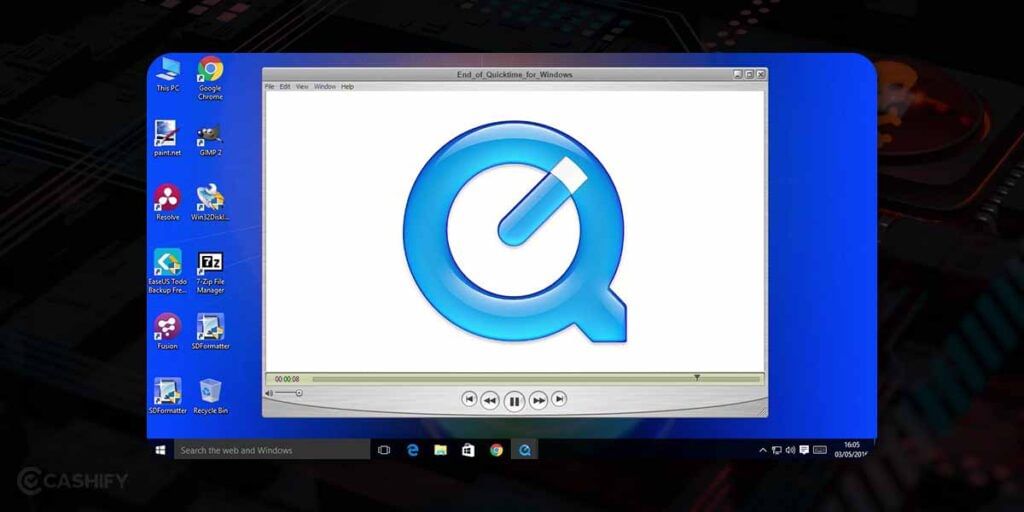
iTunes doesn’t rely on QuickTime anymore, so removing it may not make any difference in its functioning. As an alternative, you can use a VLC media player for your multimedia requirements. Our big-time suggestion on removing such malicious apps from PC right away!
Also Read: How To Clear Gmail Storage? Let’s Learn Quick Tricks From 2023
2. CCleaner
One of the recommendations for malicious apps to remove from PC right away is CCleaner. Initially, CCleaner used to be a trusted app on Windows for clearing junk. Post its acquisition by Avast, the software caused issues like forced updates without consent. Along with this, despite turning off the permission for data collection, it still collected user data and distributed malware.
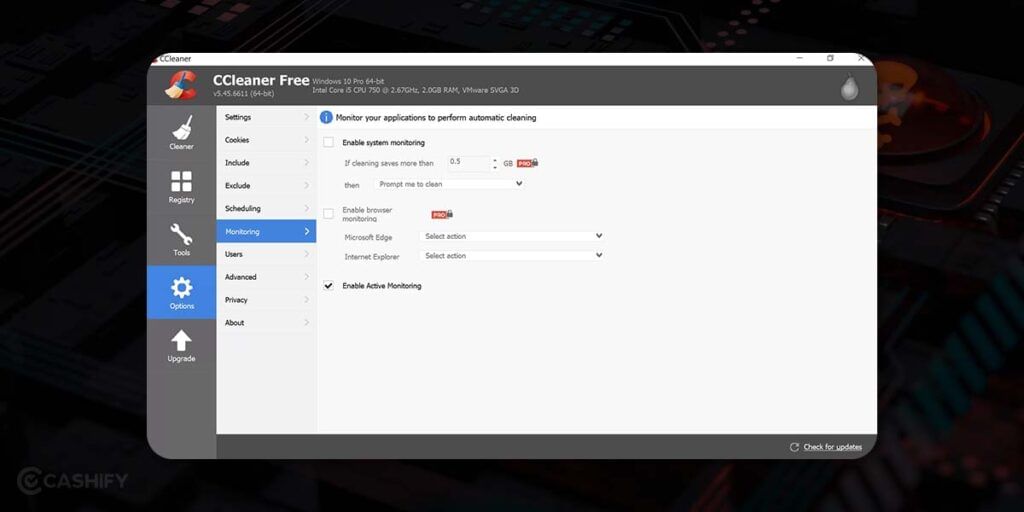
Now is a good time to uninstall CCleaner as you can now clean junk storage from the Windows storage settings.
Also Read: How To Recharge Metro Card Using WhatsApp
3. uTorrent
When it came to torrenting software, the first app that comes to mind is uTorrent. uTorrent was one of the best software when it came to torrenting software and downloading free versions of paid software.
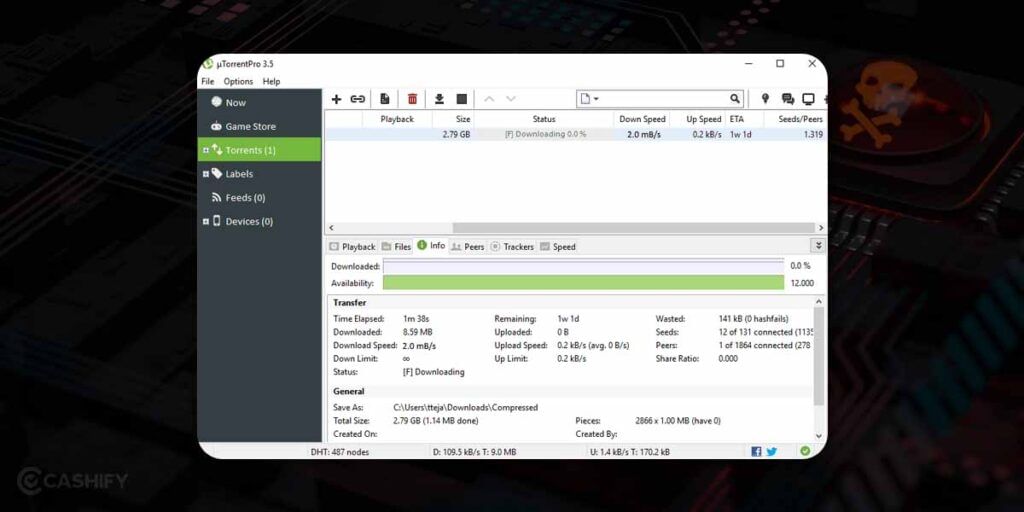
The reason why users are recommended to uninstall this app is that uTorrent came bundled with cryptocurrency mining software without users knowing this.
An alternative to uTorrent is qBittorrent which is better, cleaner, and free of extra unnecessary features.
Also Read: How To Find Lost iPhone Online Easily And Track Its Live Location!
4. Untrustworthy PC cleaners and antivirus apps
These apps appear to be on the good side by advertising themselves to be the best cleaning/antivirus software out there but looks can be deceiving here. These app advertisements usually come as pop-ups to make you install them but in turn, cause more harm than cure by introducing new malware into your PC.
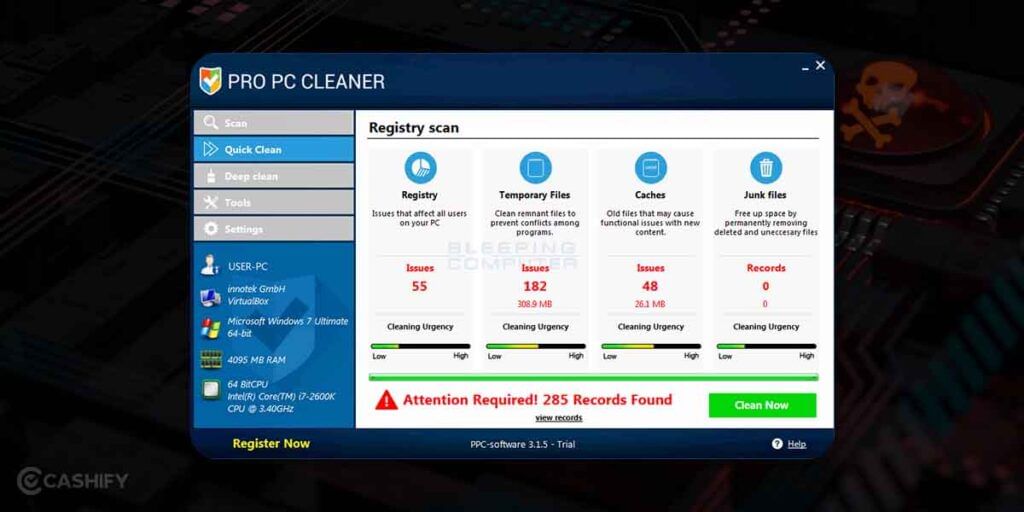
Also Read: Top 5 Sites Like Moviezwap That Are Worth Your Try
5. Bloatware
When it comes to a new laptop, companies make sure to cram in a lot of apps that end up being junk and are to occupy space or slow your device down for absolutely no reason. However, you can remove these easily from the control panel of your PC and follow further on-screen instructions for uninstallation.

Also Read: 4 Best Metaverse Games To Play in 2023
How To Remove Malicious Apps From Your PC
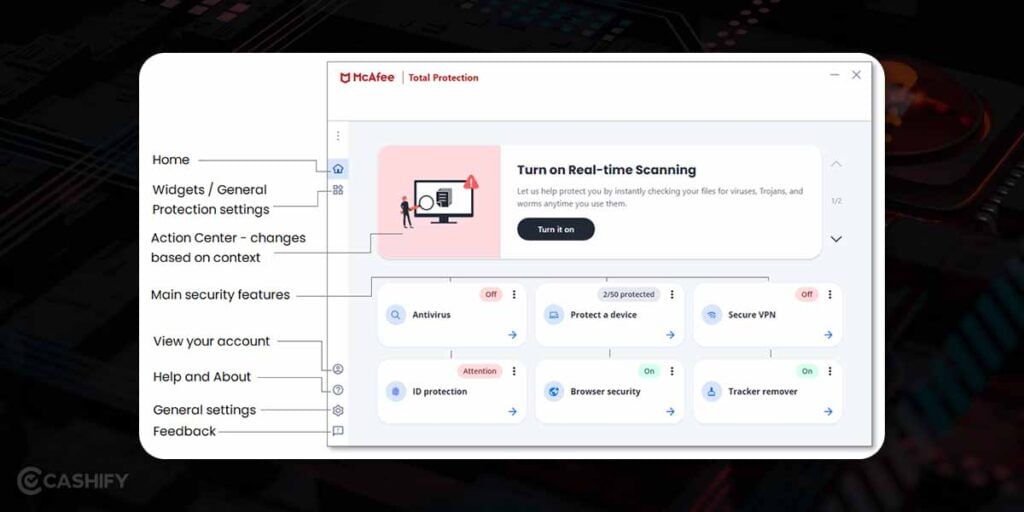
- Disconnect your PC from the internet. This ensures that the malware is not in further communication with its server.
- Reboot your PC in safe mode. Rebooting your PC in safe mode enables only essential drivers required for its function, thus helping it make it easier to detect and remove malicious apps. You can do this while pressing and holding the F2 button when the PC is booting up
- Use Antivirus software. Antivirus software is available easily online and comes in free and paid options. Make sure you choose the right one according to user experience, reviews and ratings. Antivirus software is well known to automatically detect malicious apps and uninstall them. On most PC you get Window’s very own Defender Antivirus app. Some other well-known antivirus software is McAfee, Quickheal, Kaspersky and more. Make sure your anti-virus software is updated to the latest version to take on new malware versions out there.
- Remove malware apps from your PC. The antivirus software should remove the malicious app. If not, you may have to uninstall it manually from the control panel settings.
- Reboot your PC in Normal mode. After getting rid of the malicious apps, you can use your PC normally.
- Reinstall your internet browser to be on the safer side as the malicious app may have altered its security causing it to be vulnerable.
- Change Passwords as the malicious app may have exposed your passwords. Enabling 2-step verification will enhance further security.
Also Read: Is India Ready To Transition Toward 6G: Bharat 6G Mission
Precautions To Keep Away From Malicious Apps on PC
- Update your PC software to the latest version.
- Download apps from trustworthy sources like the App Store or Microsoft Store or from official websites.
- Be wary and aware of the websites you visit and links you click on. There are software features from Antivirus apps that let you know if the link or website you’re heading to is safe to visit or not.
- Enable the firewall from your Antivirus programs for better protection from internet-based malware.
- Be vigilant about the kind of information that you share online.
Also Read: How To Use Snapchat Cartoon Filters
My Thoughts: Malicious Apps To Remove From PC
When it comes to our PCs, we make sure to use the best kind of software and apps available out there to fulfill our requirements. Although sometimes, apps that we use daily may not be trustworthy and could be hosting viruses and malware in your PC. My suggestion is that with good antivirus software and presence of mind, you should be able to keep your PC protected from all kinds of malicious apps.
Also Read: New WhatsApp Features You Must Know In 2023!
You can Sell phone online or Recycle old phone with Cashify. Avail best prices and get the process completed at your doorsteps.








































