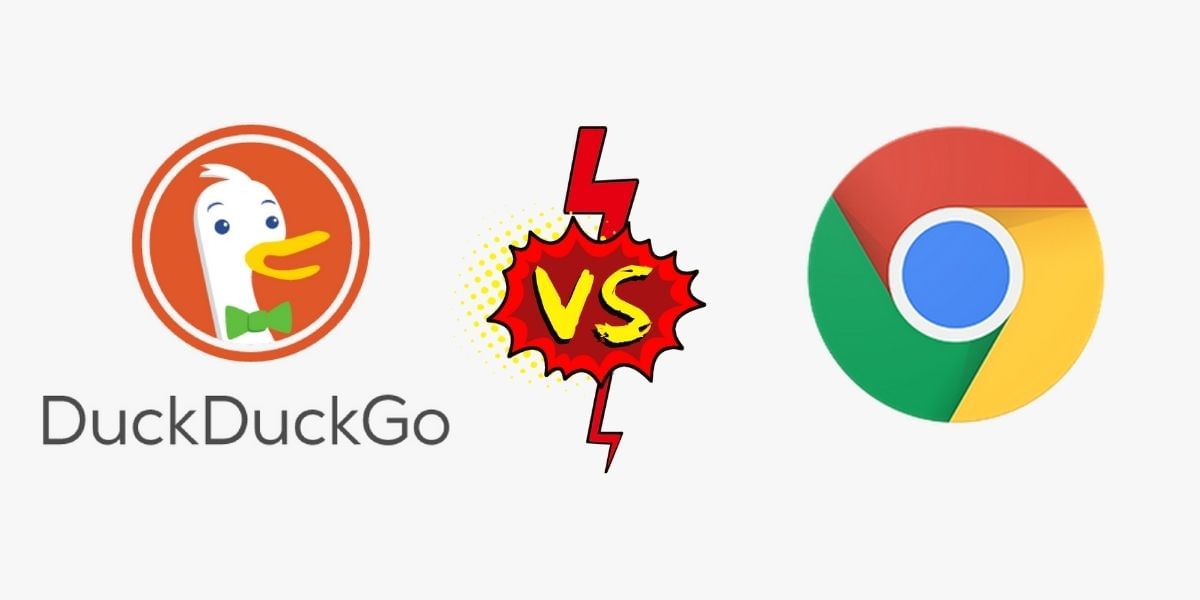Apple in its first-ever virtual Keynote announced Beta versions of their line of operating systems, be it iOS 14, WatchOS, and macOS. These beta releases are meant to be tested by advanced users and developers so that the OS can become more stable by the time these officially come for the general public later this year.
Also Read: Why Is Picture In Picture Implementation On iOS 14 Better Than Android?
The latest iteration to the macOS is termed as macOS Big Sur that comes with a lot of new features and advancements. There are some changes in the default system apps such as calendar, mail, iWork, etc. This new version enables more smooth animations. Though one thing is the same, which is the appearance of center buttons that show up only when needed. However, you can always change that in the settings if you want to make it permanently visible.
One can clearly see the change even in terms of the look that has incurred in the MacOS Big Sur from the initial versions. Here are some of the top new features introduced with macOS Big Sur:
Changes in notifications and center widgets
You can now have access to useful information on the first sight with the new interactive notification interface. It is more comfortable to use as well as convenient and time-saving. You can also expand the notifications to have a better view.
As for the widgets, they, too, have a new interface. Users can now see the widgets in the gallery. They can also form groups of their favorite widgets altogether. It makes it easier to find and select the important ones and is also time-saving.
All about the new Safari

What’s new with safari? Well, it is enhanced with a better interface and easy navigations. The macOS Big Sur will have a new and improved Safari browser with redesigned tabs and tons of new features and enhancements that will increase its efficiency. These tabs can be opened and kept in view while the icons get smaller.
Also read: Sell old Laptop
You can now easily have access to privacy reports preventing the unwanted websites from tracking your activities and access to the frequently used websites quickly. Sure Apple has finally gone more privacy-focused, something that its users always wanted.
You can now also translate the whole webpage with just one click with the new in-built translation feature of Safari. Apple has surely taken the business of making you comfortable quite seriously this time.
Also Read: Here’s How To Safeguard Yourself From Email And Text Message Scams
Controlling is better with the redesigned control center
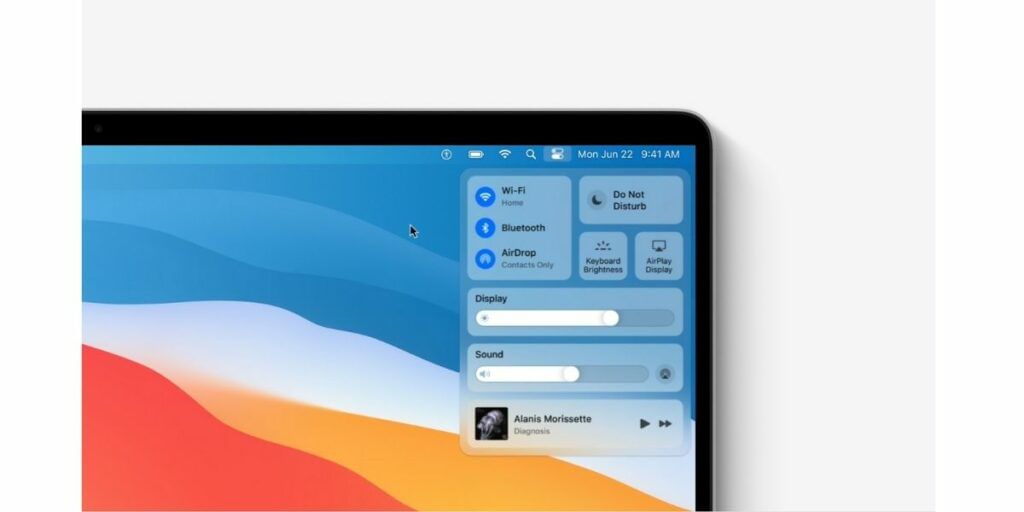
The new control center has also become advanced with the MacOS big Sur. It is somewhat similar to the previous version but has included more features and functions to it. Users can now customize the menu with the control center according to their needs and requirements. You can also control the brightness settings, turn your Wi-Fi on or off, make adjustments with the volume, switch on or off to the do not disturb (DND) mode.
Desirable changes with Catalyst
Users can make native Mac apps from iPad apps with the feature of Catalyst. They can create more functional versions of the application and use it for their own benefits in the desktop operating environment. These applications can run in full resolutions and are fully functional with a mouse or keyboards as well, allowing more ease of use.
Nothing better than a Floating dock
Another thing that Apple has redesigned is the floating Dock. It is much more functional now and has been lifted from the bottom of your screen. It helps with two things. Firstly, the app icons are now more visible, and secondly, your wallpaper has finally got the chance to shine.
Also read: Apple Mobile Price List In India
What’s more fun than an advanced messaging app

Apple has made changes with the messaging app as well in the brand new macOS Big Sur. With this version, you can have easy access to iMessages and text messages altogether as they are combined now.
Apple has also stepped up its game with the new search feature that allows you to find a particular text from the previous chats quickly. Plus, you can also mark the messages as you like and have easy access to them anytime you want.
Users can also share gifs and other graphic content with their contacts by using the new media attaching feature. You can also design emojis and stickers and personalize them with your measures with the feature called memojis. You can also set emojis and stickers for group conversations shared by every member of the group chat. Directly responding to an individual from the message they sent in the group chat is also possible now.
Freshly designed maps

Finding routes has never been this easier. You no more have to ever struggle with the “where exactly am I?” questions. Apple has redesigned its map and added more colors to it, making it easier to navigate. You can also add your favorite locations that will be displayed in the side-bar of the application.
Creating a list of your favorite places like restaurants or malls or shopping centers is also possible with the new version and can also be shared with your friends and family if you want. The 360-degree view feature provides a much clearer display, ensuring more right command on the routes. It is better than having a free travel guide.
Also Read: How To Record Calls On iOS And Android
Spacious window with delightful sounds
Apple has given more space in the window screen, making it easy to control and appealing in looks. Additional translucency and rounded edges have also been added to make things better with its design and other purposes.
The newly updated system sound effects are a real blessing to ears. Though, they do have the tint of the original ones so they may sound a bit familiar. But do not fall for that as on overall terms, including the sound quality, it is much better.
Privacy
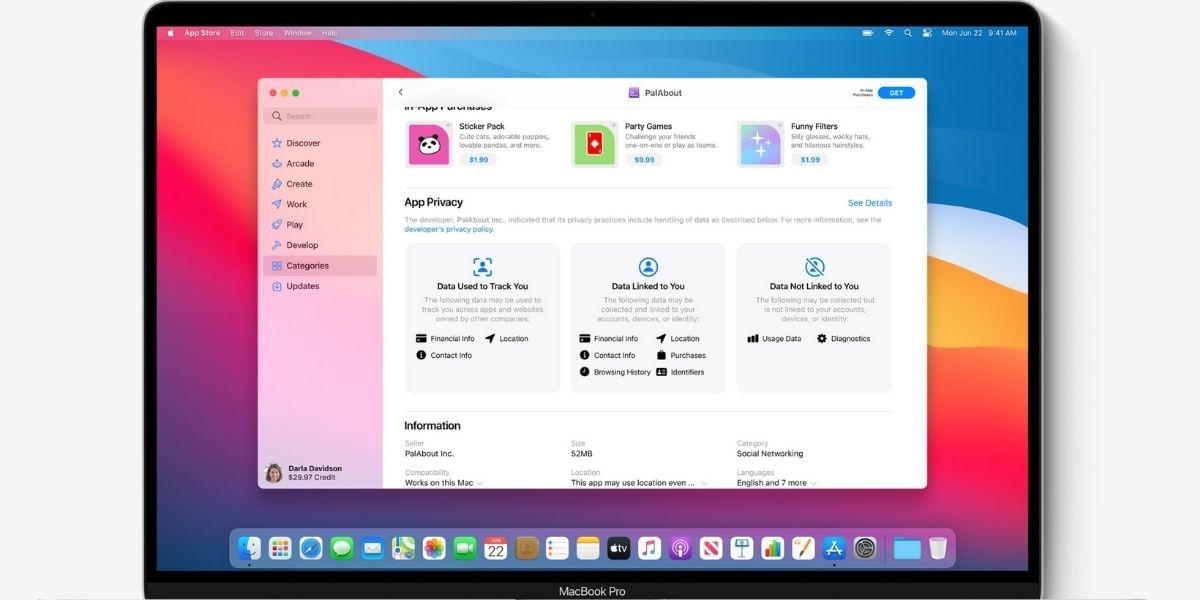
Privacy is important, and Apple knows it. We can say that confidently as many new features performing better security with privacy have been established in the MacOs Big Sur. The app store now includes a feature that helps users to understand the conditions of privacy before downloading a new application. Self-reported privacy practices have also been enabled in the app store. You can check what kind of data and information you are sharing with the third-party applications anytime. Understanding these data and information is also easy with a simple format and display.
Also Read: Top 5 Wallpaper Apps for Apple iPhone
Final Note
Apple surely has brought a lot of new features and visual changes with the new macOS Big Sur. The final public release version will be released soon in the upcoming months of 2020. But in case you want to try out, the public beta is available now to download, for which you need to join the Apple’s Beta software Program. Upgrade it now and enjoy all the benefits mentioned above in this article.