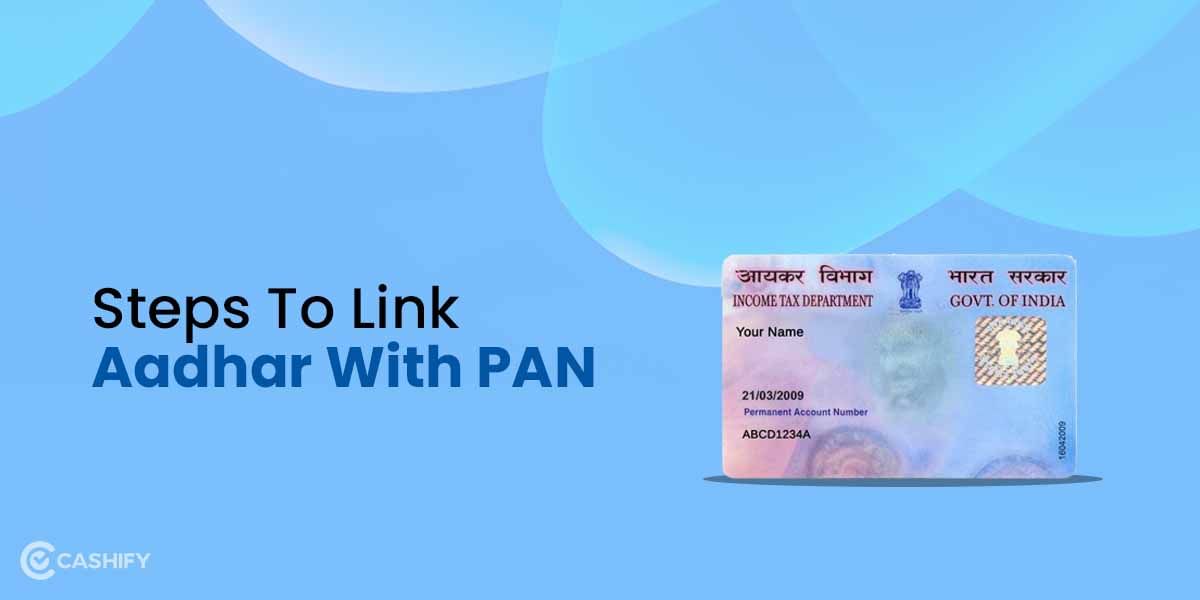Instagram login email is one of the very few ways in which accessing your Instagram account becomes super easy. However, in case you have forgotten about the email address altogether that is associated with your Instagram account, then that might be a bit problematic.
In this article, we navigate through the process of creating and recovering an Instagram login email. If you are wondering how to open an Instagram account, then this article might be of great help to you in understanding the entire process: How To Open Instagram Account In 2 Minutes?: Easy Guide
How To Create Instagram Login Email
You can streamline your Instagram login process using two ways: e-mail address and phone number. Generally, people prefer the former method of using an email address to open an Instagram account.
This stems because of general doubt in the minds of people regarding sharing their contact numbers on social media platforms. Considering that it might get exposed to an unknown audience, people fear sharing contact numbers for Instagram.
Also Read: 5 Best Online Shopping Apps For A Wholesome Experience
Besides, there may be fear of losing your contact number due to multiple issues such as receiving lots of spam calls, deactivation due to non-payment of dues, switching to a better telecom operator, etc. This makes people prefer email addresses as a way of logging in to their Instagram profiles.
Here’s how you can use your email address for Instagram login (if you are a beginner).
- Make sure that you have an existing email address. In case, you don’t have one create an email address for fast access.
- Once you have an email address, download the Instagram application from Play Store or App Store.
- After downloading the app, open it.
- You will be asked to provide an email address or mobile number for signing in. Besides, you need to add a password too.
- Add the email address that you want to associate with the account.
Also Read: 5 Best Instagram Reels Editing Apps That You Cannot Miss
Recover The Lost Instagram Login Email
There may be a chance that one does not remember the email address that they used to log in to Instagram. Otherwise, there might be the possibility of not having access to your Instagram login email address and you need to change the same on your social media account too.
Here, this section on recovering the lost Instagram login information might come to be of great help.
Also Read: Get 1000+ Free Followers On Instagram In 5 Minutes! Here’s how
If you have forgotten the email address associated with the profile
In this case of forgetting the email ID associated with your profile, you can access it quite promptly using the simple methods mentioned below.
- If your account is not signed in on the Instagram platform, enter the username of the social media profile that you used. In case, you have forgotten that too, take the help of a friend or Instagram web to check the username of your profile.
- Use the username or mobile number associated with the account to log in. Once logged in, go to Profile and tap on three horizontal lines on the top right corner of the screen.
- Go to Account > Personal Information > Email
- Here you can see the email address associated with your Instagram profile. You can even save this on your device so that you do not lose access to it anymore.
Also Read: 40+ Best Love Captions For Instagram That Will Impress Your Partner
If you have lost access to your email address
Another frequent problem faced by people is losing access to the email address they used to sign up. In this, you cannot do much from your Instagram account per see. However, you can try gaining access to your email address directly from the provider.
- Go to the email address provided and try logging in using your email address.
- If you have forgotten your password, select the same on the screen below, where it is mentioned Forgot Your Password? or Trouble Signing in.
- Answer the security question or try using the phone number to generate a pin to log in.
- This can help you gain access back to your account. However, in case you are still not able to recover the account, then you might have to make a new email address and change the required information on Instagram too.
- This will help you avoid losing access to your Instagram account.
In this case, it is important to note that if you have been logged out of your Instagram account and cannot remember your email address as well, it may be difficult to log in again.
Also Read: 5 Best Call Recording Apps That You Cannot Miss
Few Important Tips
- Always ensure that the email address used for signing up on Instagram has recovery mail. So that in case the email is lost or you forget the password, you have an alternative email to recover it.
- Never associate any business email id or company email address with an Instagram profile. This may cause a breach of privacy and can be against the company’s code of conduct.
- Additionally, once the business email id is deactivated after you leave the company or due to other reasons, you might lose access to your Instagram account too.
- If you already have a Facebook account associated with the email address that you have used for Instagram, the same gets reflected in Account Center too. This makes sharing across platforms easier and faster.
Also Read: 50+ Catchy Quotes For Instagram Profiles That You Should Not Miss!
Summary
Using this simple and efficient method, you will be able to create and recover Instagram login emails quite fastly. The important tips will help you to have access to the email credentials at all times.
Instagram accounts are quite important, especially for influencers, businesses, and brands. In case of losing the account, it may bring you more harm than good. Hence, you must tread your way carefully and keep your Instagram login email quite safe and accessible at all times.
Also Read: Here Is How Instagram Help Center Assists You With Your Account!
Cashify helps you sell old mobile phone and sell old laptop. If you are looking forward to getting the best deal for your product, then Cashify is the right place for you.