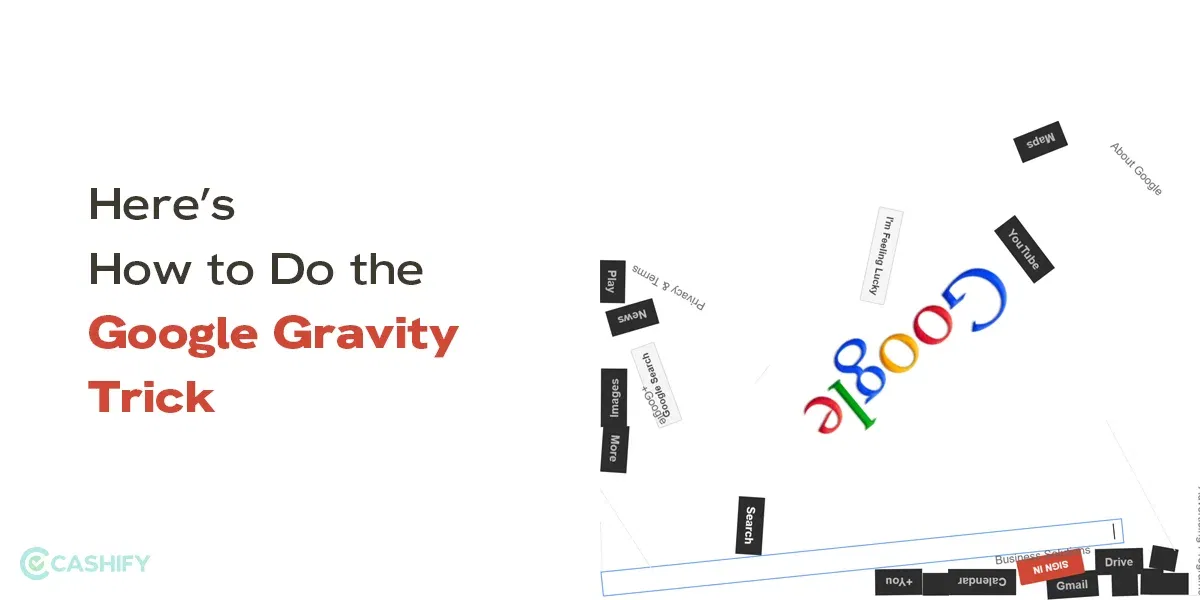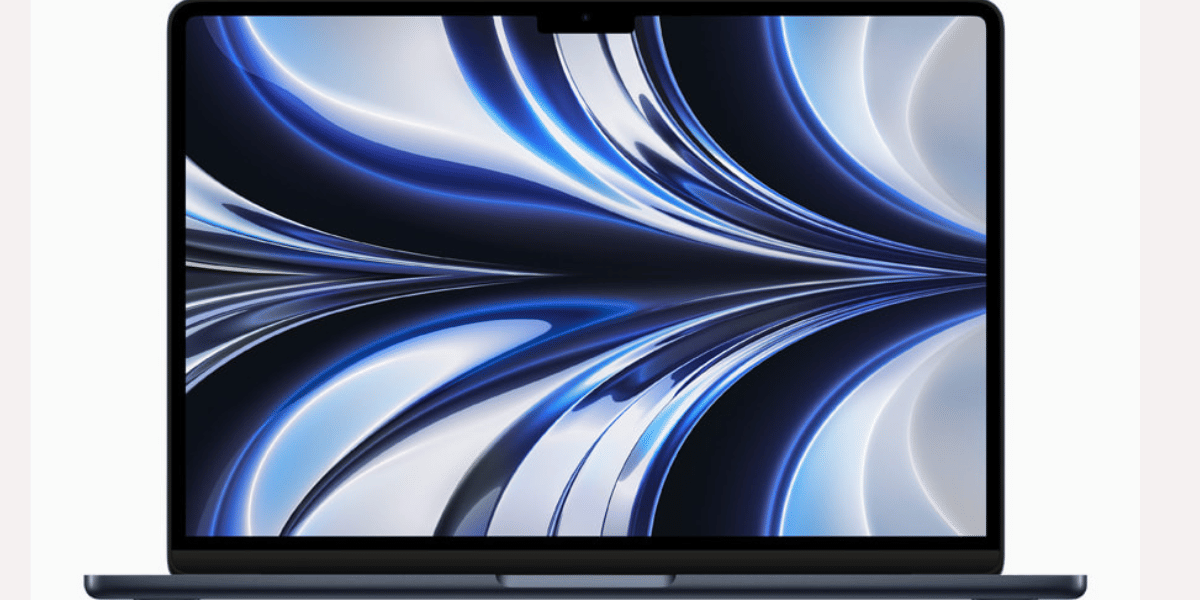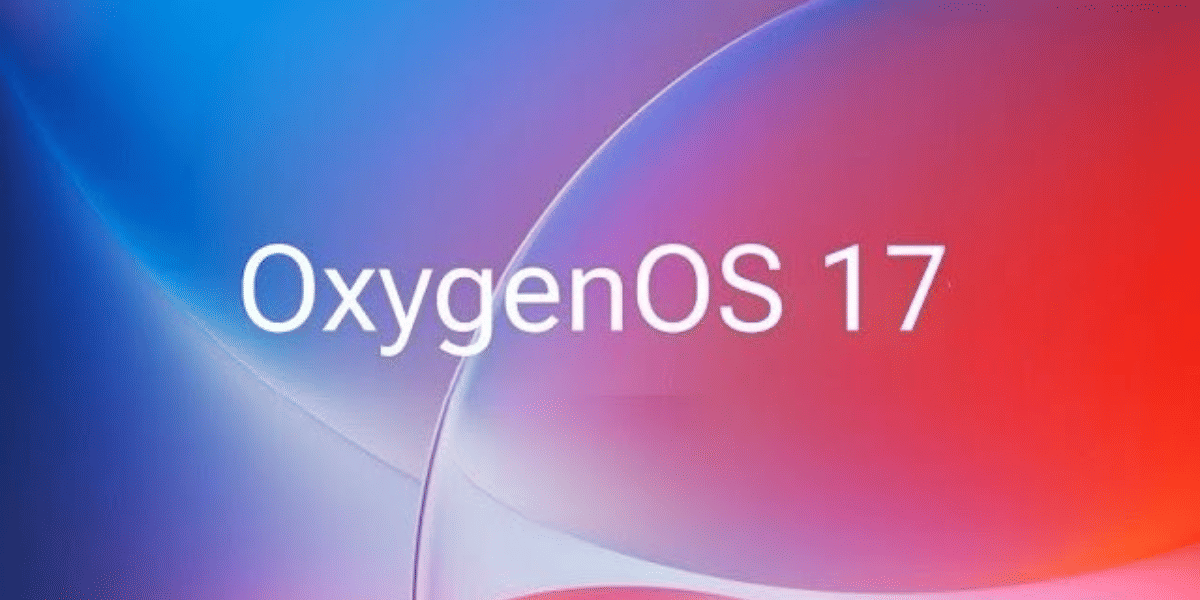Instagram login activity is a fantastic feature that keeps a log of activities, such as the date, location, time, and device of each login. Here, the main concern is the privacy of stored data. Therefore, if you want to learn how to delete Instagram login activity, you have come to the right place.
In this article, we will discuss a step-by-step process of how to view and delete Instagram login activity. So, without further ado, let us get started.
Also read: 7 Unique Instagram Features You Must Know About In 2024!
What is an Instagram Login Activity?
Instagram login activity is a feature that helps you find out all the devices used in the past to log in to your Instagram account on various locations and dates. This activity keeps track of all the logins you or someone unknown made to your Instagram account. It also offers a logout option in case of suspicious activities.
How to View And Delete Instagram Login Activity on Smartphone
To keep your Instagram account safe from hackers, check your Instagram login activity. Whenever you find any unknown access, you can revoke it right from your mobile. Here are the steps to do it.
- Launch the Instagram app on your smartphone.
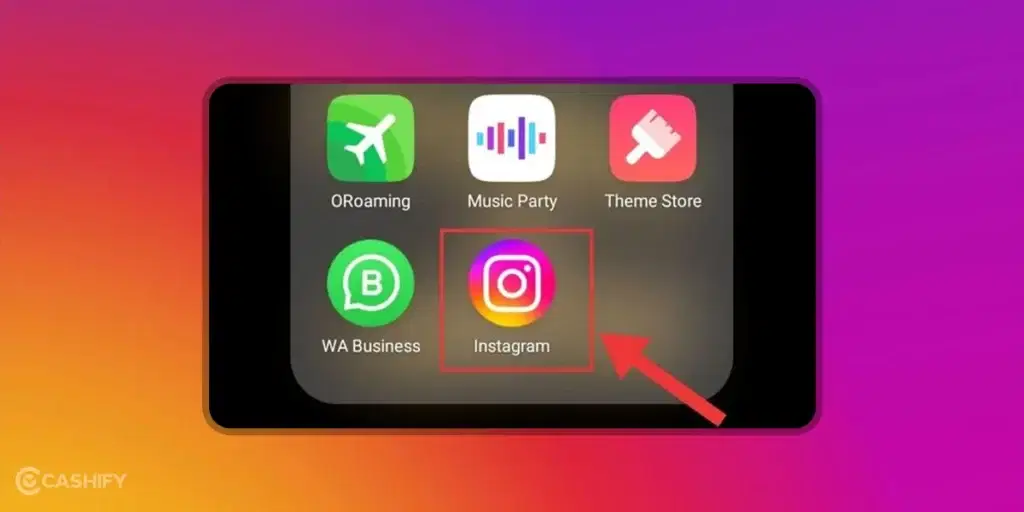
2. Now, go to your profile at the bottom right corner of the screen.
3. After that, select the hamburger menu present at the top right corner.
4. Click on Settings and Privacy, which is present in the Account Center option.
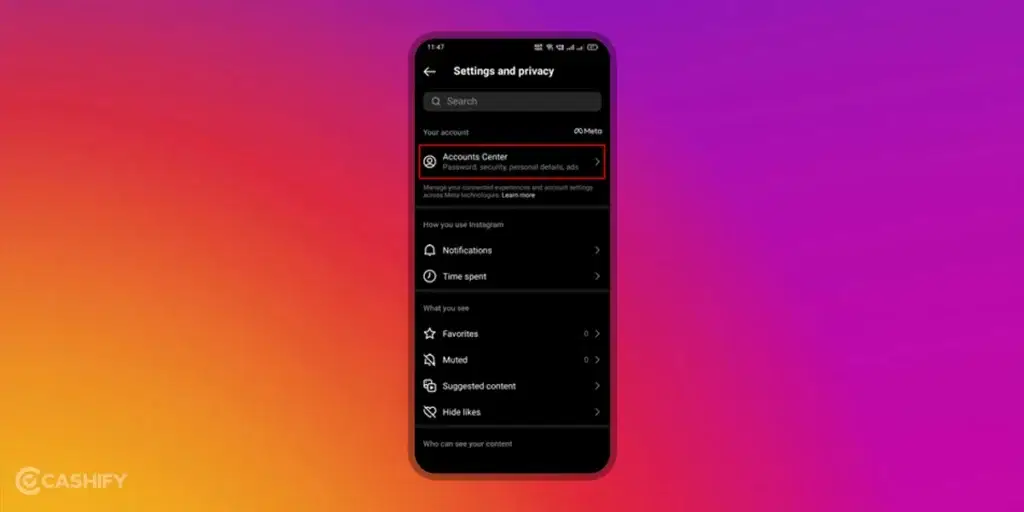
5. Now, click on Password and Security -> Where you’re logged in.
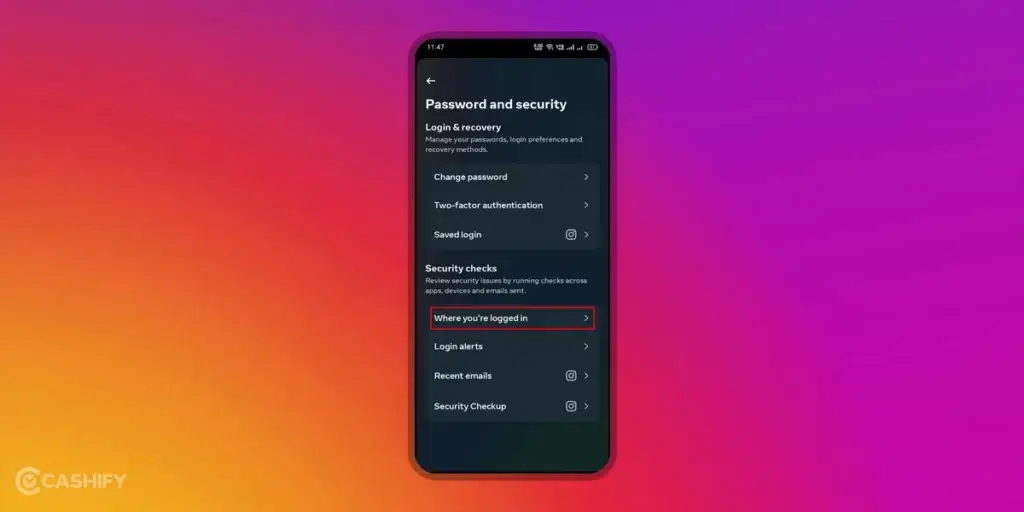
6. After that, click on your username to see all the devices on which your Instagram account is logged in.
7. To log out from any device, click on the option – select devices to log out option.
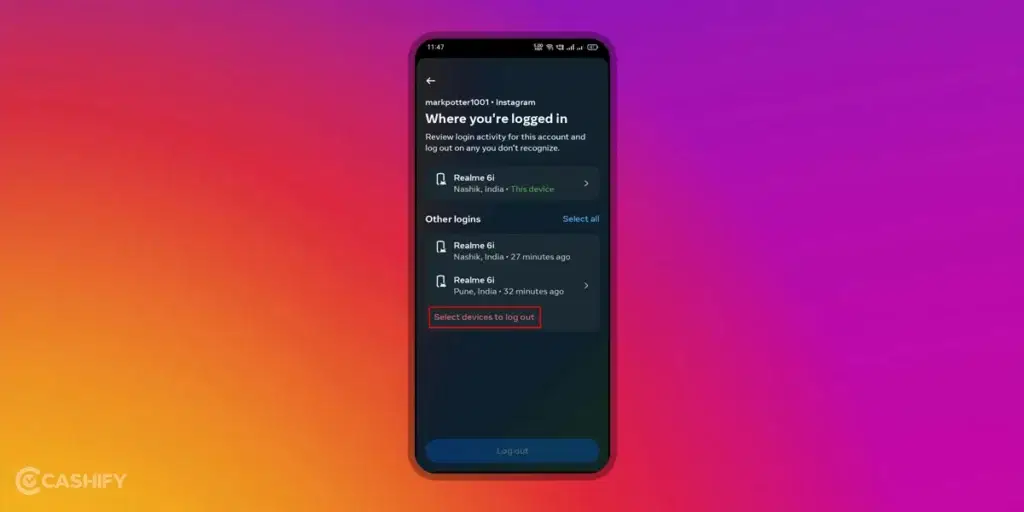
8. From the device list, click on the device from which you want to log out.
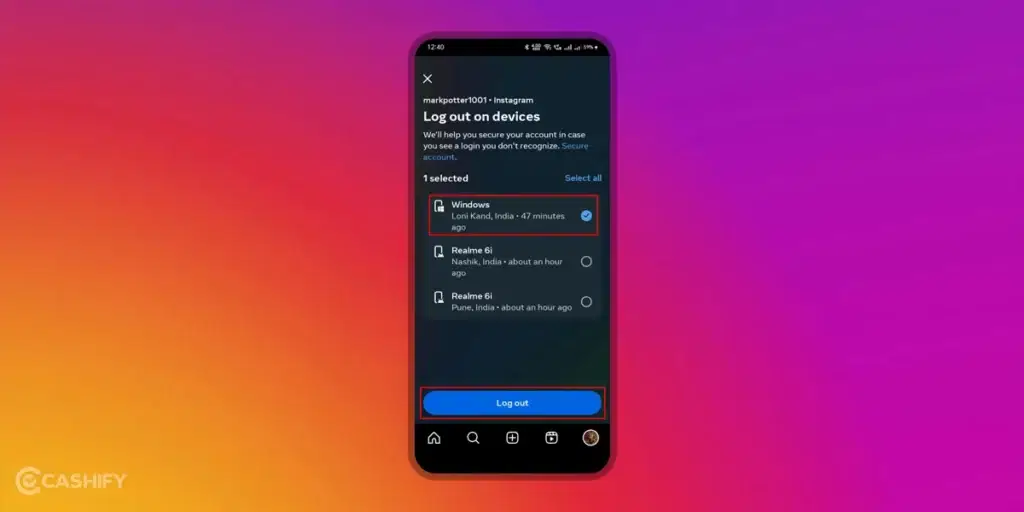
9. Click on the Log Out option to confirm.
Once you log out from the specific device, that device can no longer access your Instagram account. To reaccess it, you need to log in again.
How To View and Delete Instagram Login Activity on PC/Web Browser
When you can’t access an Instagram app on your mobile phone, you can view and delete Instagram login activity through any web browser. To do so, you need to follow the steps mentioned below.
- Launch the Instagram app on your web browser and log in with your credentials.
- Now, click on the More option present at the bottom-left corner of the screen.

3. After that, one drop-down menu will appear. From that, choose Settings.
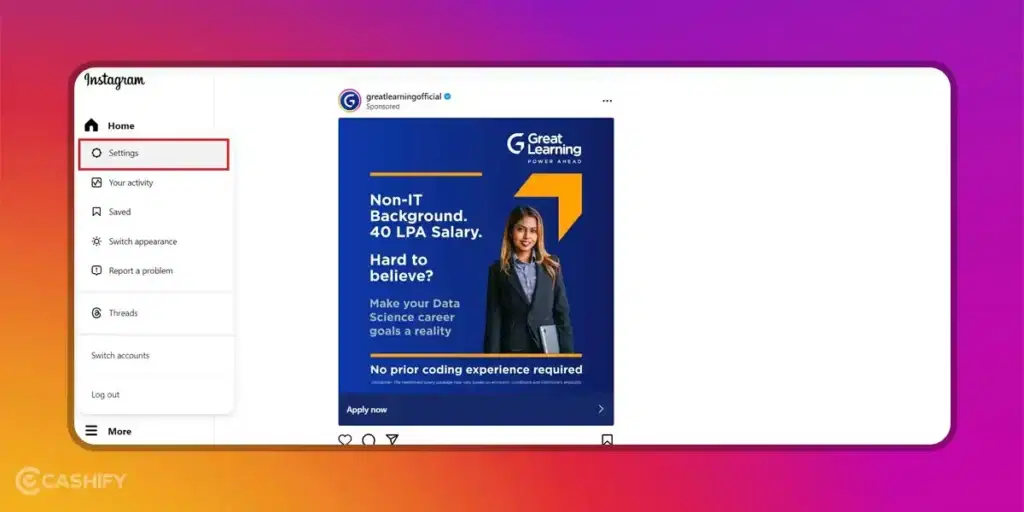
4. Tap on See more in Account Center.
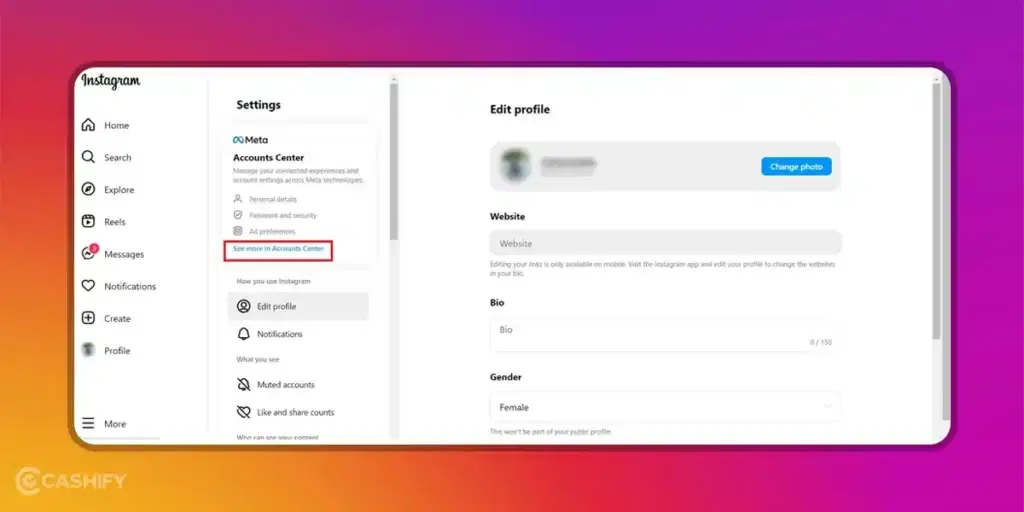
5. In the next step, click on Password and Security -> Where you’re logged in.
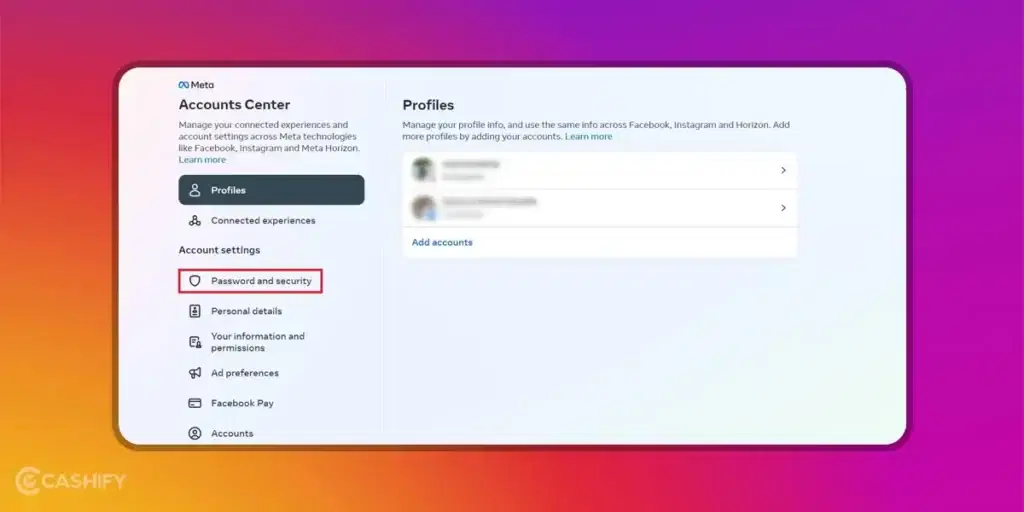
6. You will be able to see the list of devices on which your Instagram account is logged in.
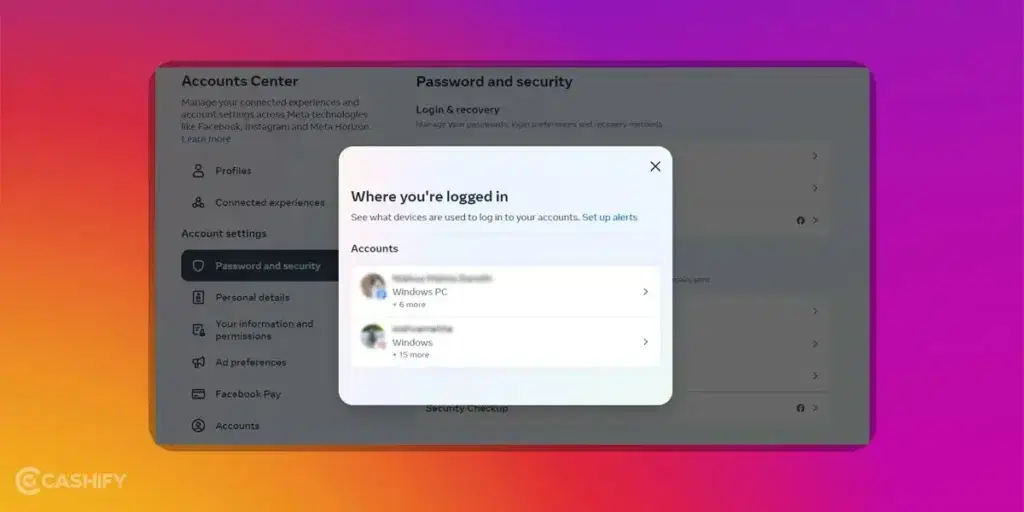
7. Now, select any device to log out.
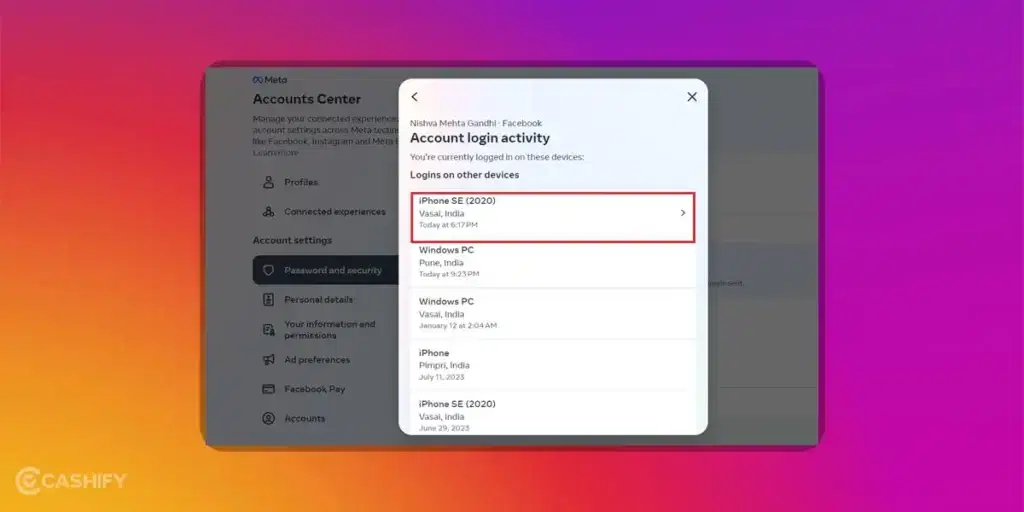
8. Tap on the Log Out option to confirm, and it’s done.
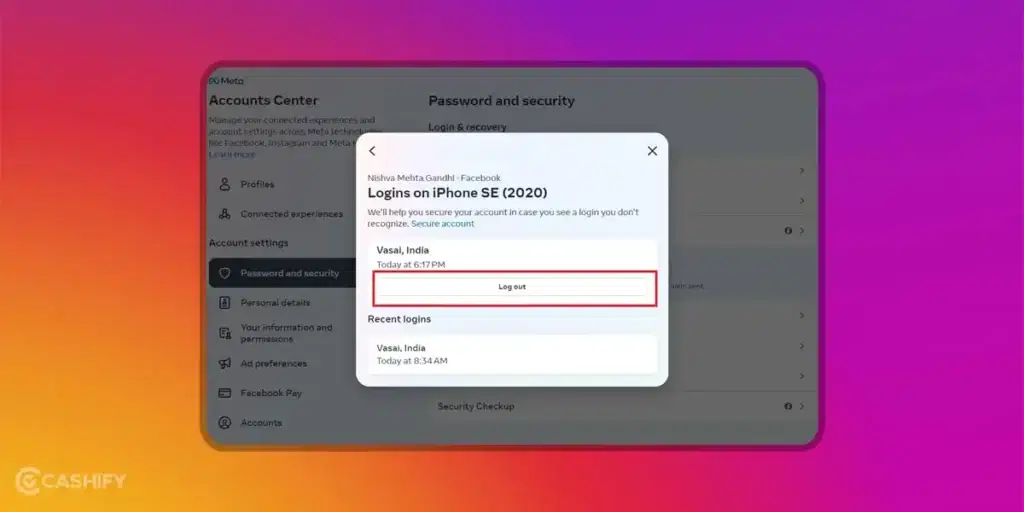
Now, one question will pop into your mind: is there any way to protect my Instagram account from unauthorized logins?
Read on to find its answer.
Also read: A Beginners Guide To Start Making Money On Instagram
How to Protect Your Instagram Account from Unauthorized Logins?
When hackers or unauthorized users get access to your Instagram account, it can cause serious consequences like data breach, data compromise, etc. Therefore, it is critical that you prevent it. Here is where two-factor authentication comes into the picture. This feature adds an extra layer of security to your Instagram account and helps you prevent unwanted logins.
Here are various ways to set up two-factor authentication on Instagram.
- First, go to your profile.
- Click on the 3-line hamburger menu, and from that, select Settings.
- Now, tap on the Security option.
- Here, you will be able to find the “Two-factor authentication options.
- Now, you must select your preferred authentication method, such as an authentication app, SMS, WhatsApp text, etc.
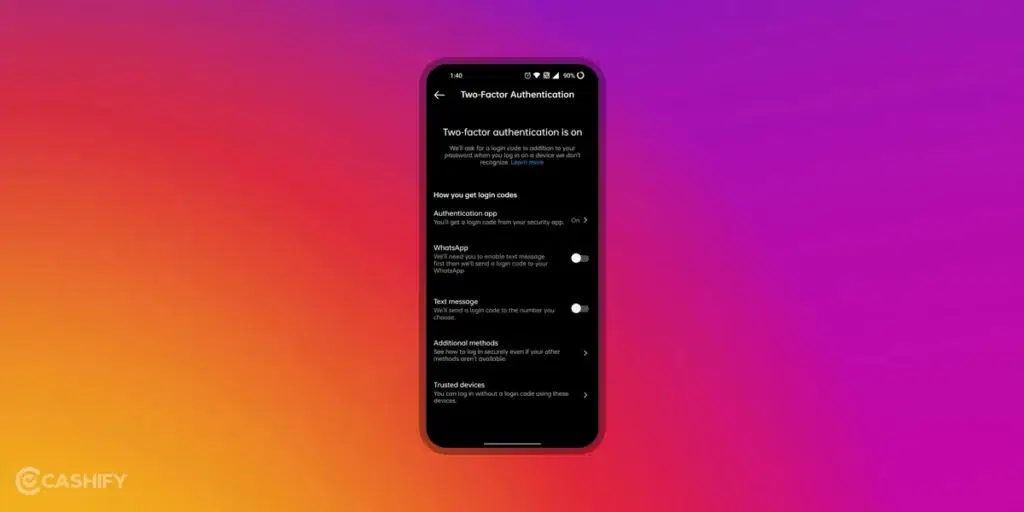
6. Once the 2FA settings are done and you want to log in to your Instagram account from any device, you must pass the verification process.
Also read: Best Instagram Apps For Business Growth July 2024
FAQs
Q. I am not able to see the Instagram Login Activity feature. What to do?
A. You are unable to see this feature because of the bug. You can try updating your Instagram app or rebooting your smartphone to fix it.
Q. Can the Instagram Login Activity feature show the wrong result?
A. Yes, due to some flaws, it is possible that the Instagram login activity feature may show an incorrect result.
Q. Is it possible that Instagram indicates that I am active even when I am inactive?
A. Most of the time, due to the background process, Instagram shows you active. However, after 10 seconds, it automatically shows your status as inactive.
Also read: Get 500+ Free Instagram Likes Within 2 Minutes! Here’s How
To Sum Up
By using the Instagram login activity feature, you can rest assured about your personal data. Hopefully, this guide on how to view and delete Instagram login activity was helpful to you. However, please let us know in the comment section below if you have any queries or suggestions.
Also read: Complete Guide on How Instagram Search Works
Buying refurbished mobile phones was never this easy. Sell your old phone and get exclusive offers & discounts on refurbished mobiles. Every refurbished phone is put through 32-point quality checks to ensure like-new standards and comes with a six-month warranty and 15-day refund. Buy refurbished phone easily on no-cost EMI today!