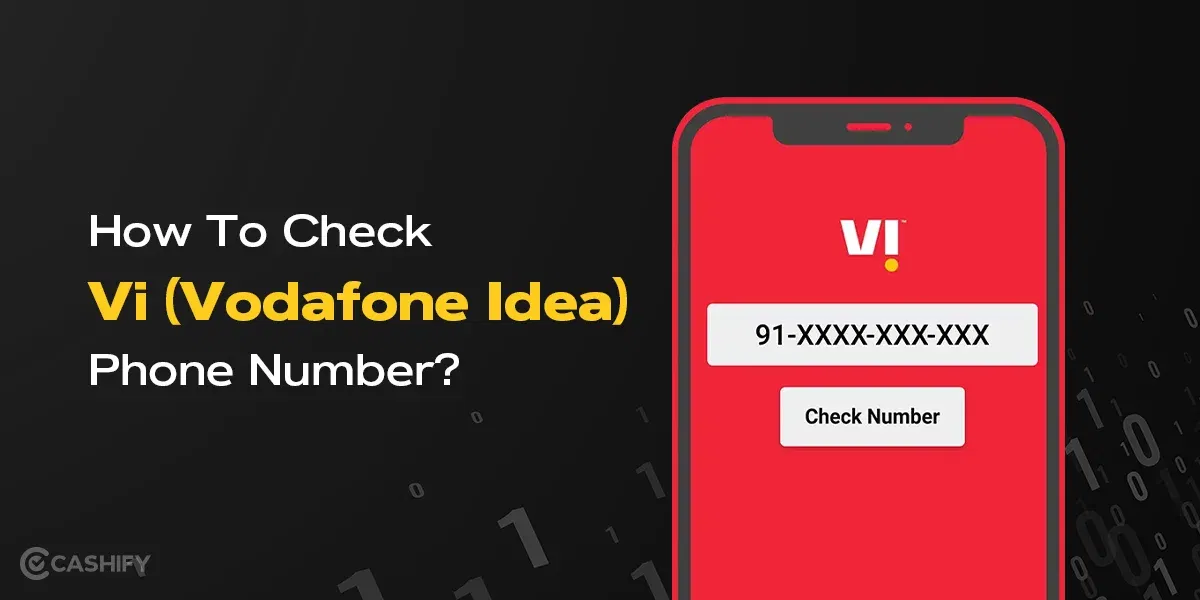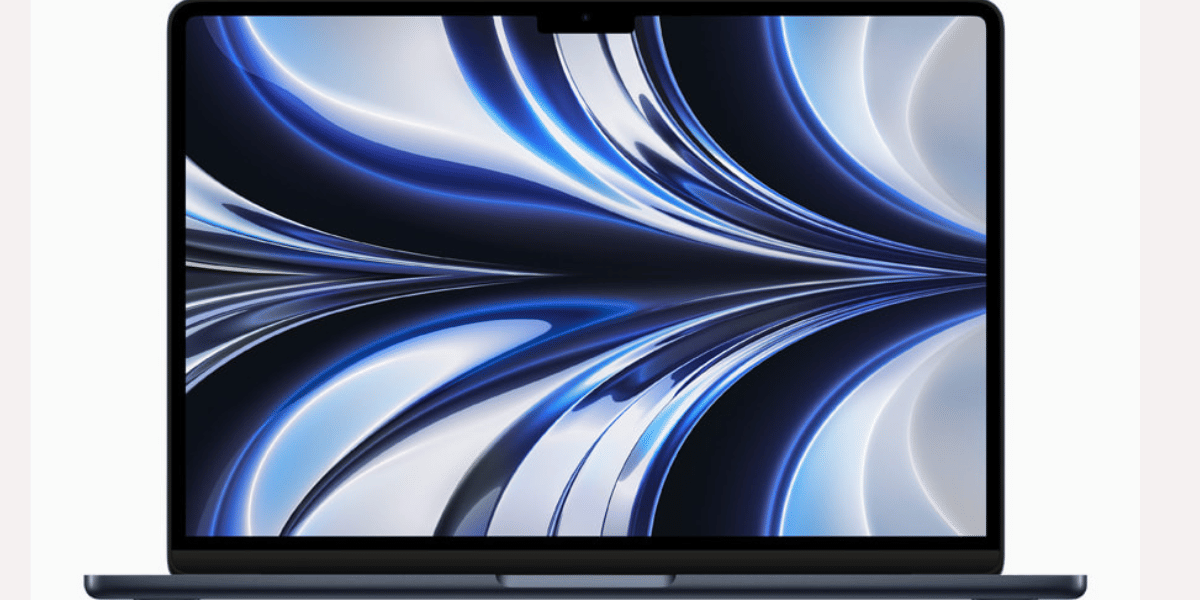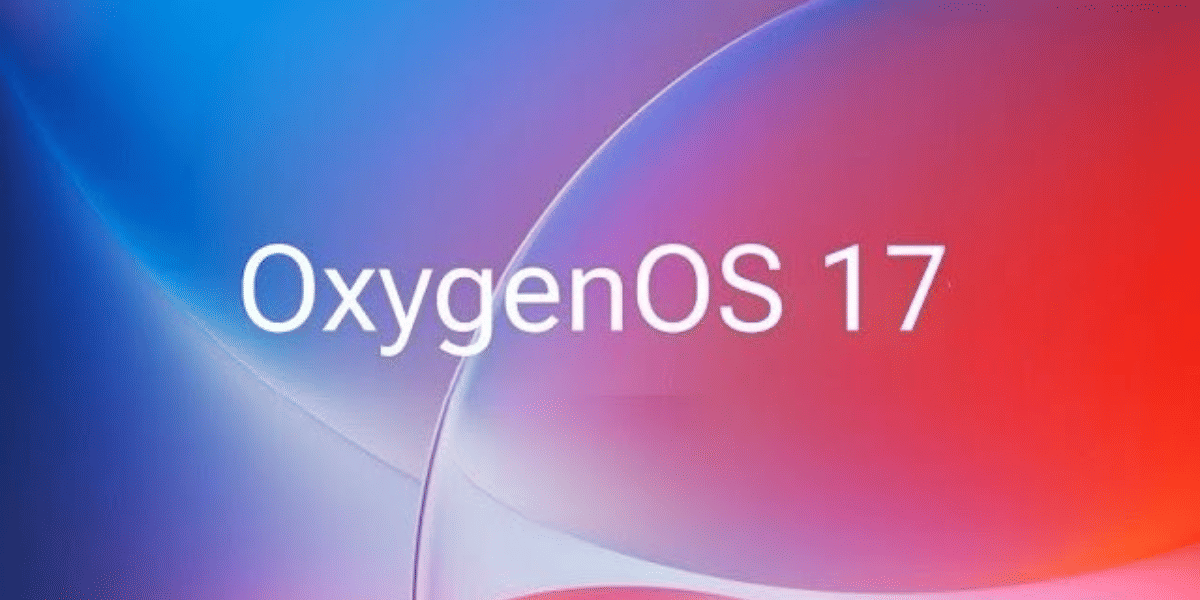Google Gravity Trick – a fun way to operate the popular search engine Google. To use Google is quite simple. All you need to do is enter the keyword in the search bar and press the enter button. However, Google has developed various algorithms to make the surfing process enjoyable.
Google Gravity is one such trick developed by Mr.Doob in 2009 that provides relaxation to the mind while surfing, and that’s why people love using it. It is an imitation of the Google interface. Nothing more than it!
In this article, you will explore how to do the Google Gravity trick in detail. So, without further ado, let us get started.
Also read: 10 Best Google Tricks That Will Blow Your Mind!
Google Gravity – Development
This Javascript-based search engine was developed by Google in 2009, but for some reason, it was not accessible from its page. However, now you can easily access it through Google or third-party websites.
However, the question here is: How can you access Google Gravity?
The answer to this question is simple. You can do the trick using your desktop browser, but this trick is not accessible via a mobile application or any other app.
So, let’s understand how you can do the Google Gravity trick.
Also read: How Google’s Generative AI Will Change The Way We Search
How to access Google Gravity trick on a desktop
We don’t have any specific app to access the Google Gravity trick. All we need is a browser. You can select any browser, such as Safari, Firefox, Opera, Chrome, etc.
When choosing any browser, ensure that it has a Javascript-enabled environment. In fact, nowadays, you don’t have to worry much about it. Most browsers have Javascript enabled by default.
Let’s check out the step-by-step process to try this trick.
- Open the browser on your desktop.
- After that, try Google.com in the search bar.
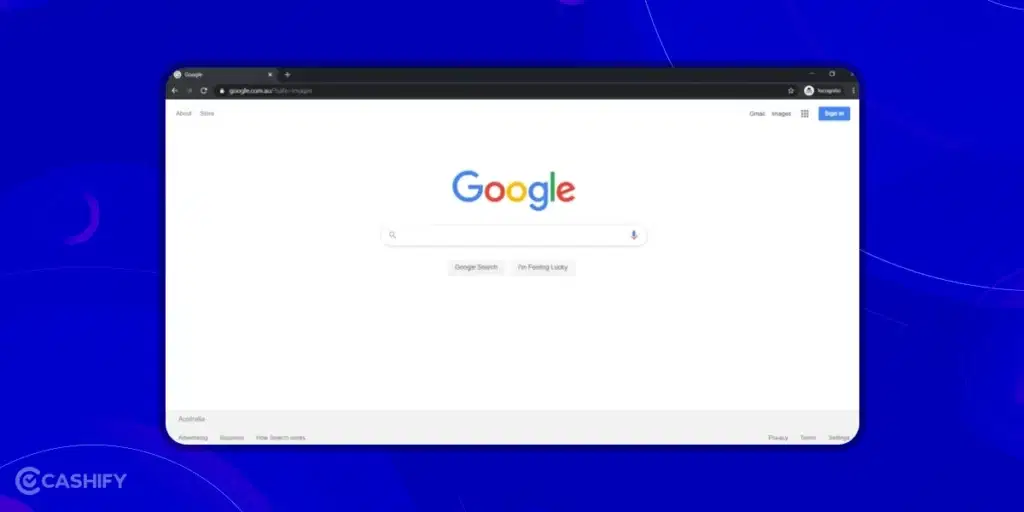
3. Once Google’s home page is opened, type the ‘Google Gravity’ keyword in the search box. After entering the keyword in the Google search box, do not click on the Google Search button.
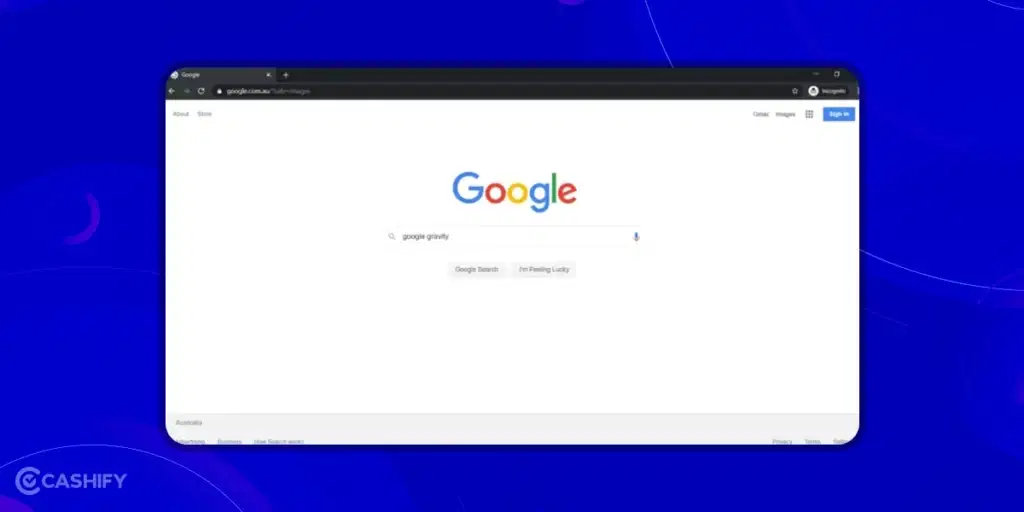
4. Click on the I’m Feeling Lucky button. You can see this button beside the Google Search button.
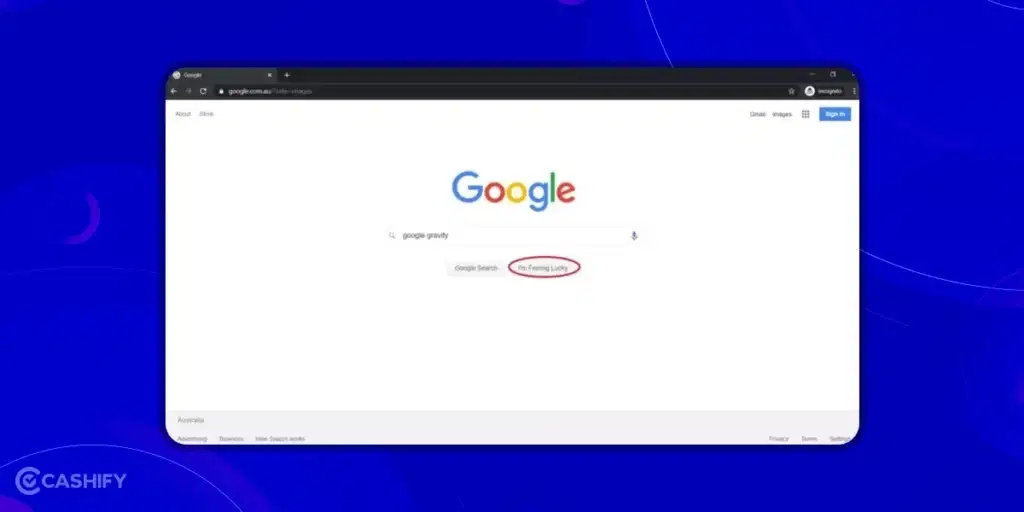
You must be wondering why Google has added the I’m Feeling Lucky button.
Generally, whenever we enter any keyword and click on the Google Search button, it shows us all the search results related to that keyword. From all these results, you need to click on any website that matches your keyword perfectly.
However, when you click on the I’m Feeling Lucky button, it will redirect you to the first-ranked website for that keyword.
Also read: How To Install And Use Google Chrome Extensions?
- Once you click on the I’m Feeling Lucky button, a new page will open, and you will see this trick’s magic in front of your eyes.
- Type anything you want to search here, and you will notice anything you search floats up and down. Isn’t it fun?
How to use Google Gravity on a mobile
If you want to do the Google Gravity on mobile, repeat the same process discussed above.
- Open the browser.
- On the address bar, type com Gravity or elgooG gravity.
- And it’s done. It will blow up the gravity.

Steps to access Google Gravity using the direct link
Step -1- If you want to access the Google Gravity trick directly, here is the link: https://elgoog.im/gravity/. Click on this link.
Step – 2 – Once you click this link, it will immediately take you to Google Gravity’s interactive page. Here, you can enjoy the falling elements.
This Google Gravity is only a visual effect that was specifically build for the fun experiment.
Also read: What Is Google One? A Comprehensive Guide By Cashify To Google’s Premium Cloud Storage Service
FAQs
Q. Google Gravity is not working in my browser. Why?
A. If JavaScript is disabled in your browser settings, then Google Gravity will not work.
Q. Is it possible to try Google Gravity on my smartphone or tablet?
A. No. Google Gravity only works on PC or laptop.
Q. Is Google Gravity compatible with all browsers?
A. Google Gravity works perfectly in all modern browsers like Chrome, Firefox, Opera, Safari, etc.
Also read: How To Reverse Image Search
Final Thoughts
Here we come to the end of this article. Hopefully, this article helped you understand how to do the Google Gravity trick. Try this fun trick and share your experience with us in the comment section below. Also, if you have any queries regarding Google Gravity, ask us in the comment box below.
Also read: A Guide To Using Speech Services By Google?
If you’ve just bought a new phone and don’t know what to do with your old phone, then here’s your answer. Sell old mobile to Cashify and get the best price for it. If you are planning to buy a new phone, check out Cashify’s refurbished mobile phones. You can get your favourite phone at almost half price with 6 6-month warranty, 15 days refund and free delivery.