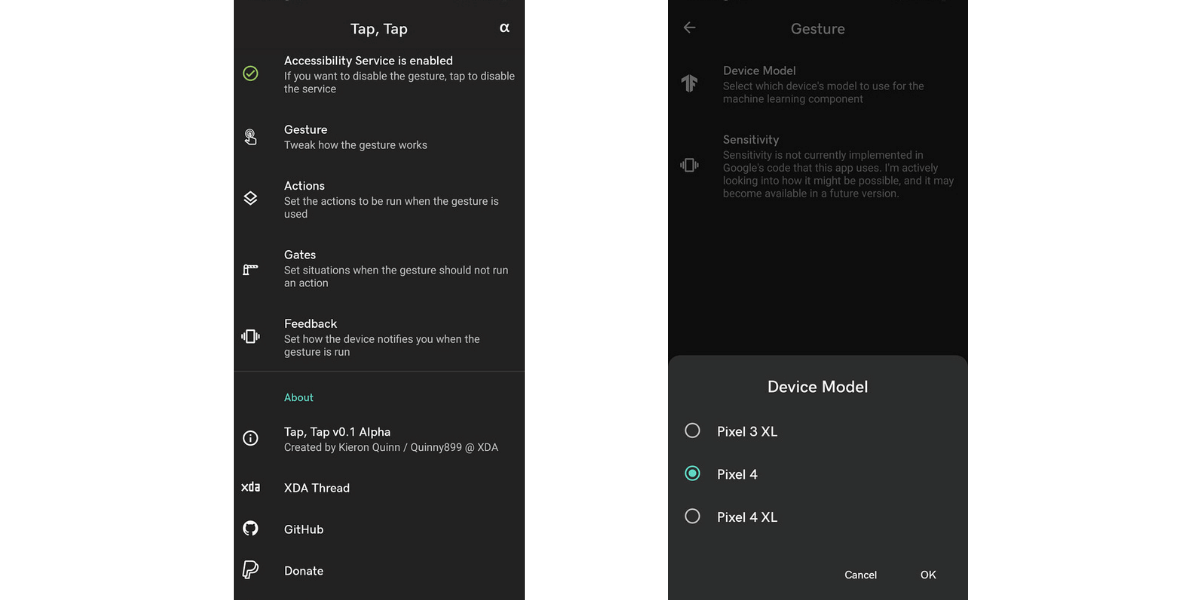Android smartphones almost always have some curious systems APKs installed which usually seems like OEM bloatware. However, that is not the case. Now, these apps can be pretty handy. Because they provide users with a set of diagnostic tests to run on their phone. Now, in this article let us look at how to unlock the OnePlus Factory Mode and access it without root.
When you give your phone for servicing to manufacturers, the technicians need testing tools to properly assess the state of the device. But users can also access these tools by typing the appropriate secret code from the stock dialer app. OnePlus is especially famous for this kind of apps. Moreover, earlier models of OnePlus came with an extremely low-level diagnostic testing application called “EngineerMode”. This can be exploited to grant root access without unlocking the bootloader. However, later on, OnePlus removed the exploitable debugging code, renamed the app to OnePlus FactoryMode.
Also Read: Garena Free Fire MAX: Best Tips to Increase Headshot Percentage
In the past few years, they subsequently blocked its usual execution routine. As a result, you can’t simply launch it by dialling *#808#* anymore. Here’s how you can do it:
How to unlock OnePlus Factory Mode (or Engineering Mode)
- Dial *#06# to open up the IMEI information screen on your OnePlus device. Then, long press on the IMEI 1 field to copy it.
2. Open the unlock code generator by clicking on this link and paste the IMEI in the blank field.
3. Press “CONVERT” to get the unlock code.
4. Dial *##5646##* on your phone. You should see a screen that prompts you to scan a QR code. Press the back button so that you can access the code input field.
5. Enter the unlock code in the field and press the “OK” button.
6. If everything goes right, you should see the following screen: Decrypted successfully, valid forever.
7. Now you can access Factory Mode by dialling *#808# *#36446337#
Also Read: Garena Free Fire MAX Now Available in India: How to Download
However, some older models (e.g. the OnePlus 7 series) cannot take a permanent unlock code. Those models have a special mode named “Unlock for 10 minutes”. The resulting code can unlock access to the OnePlus Factory Mode app for a period of 10 minutes. After that, you have to regenerate the code.
Also Read: Garena Free Fire MAX Now Available in India: How to Download