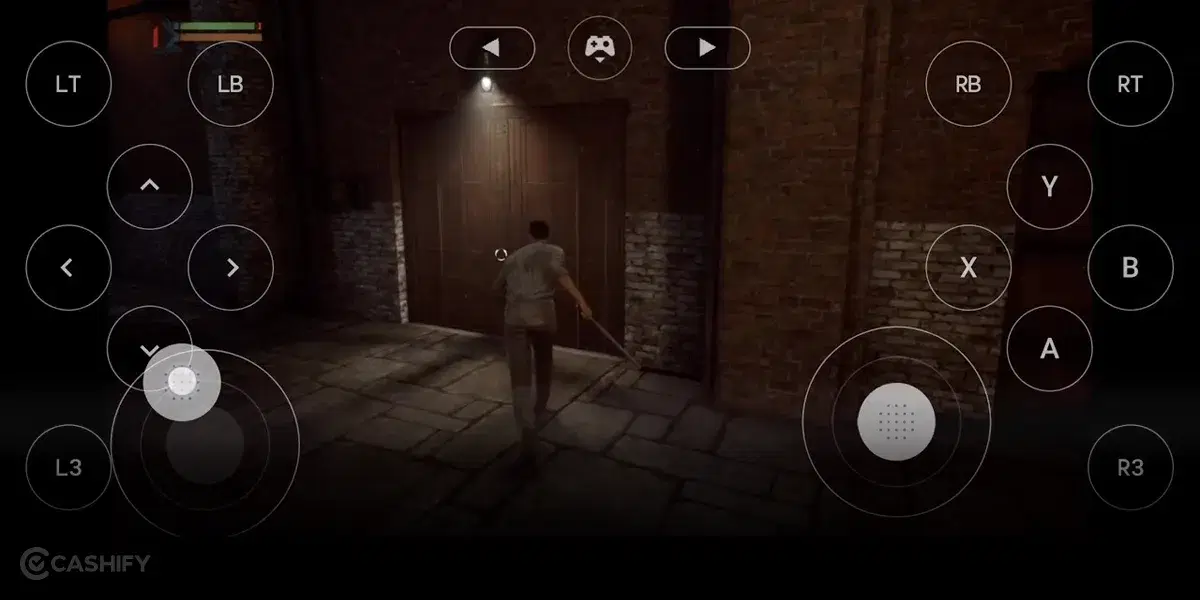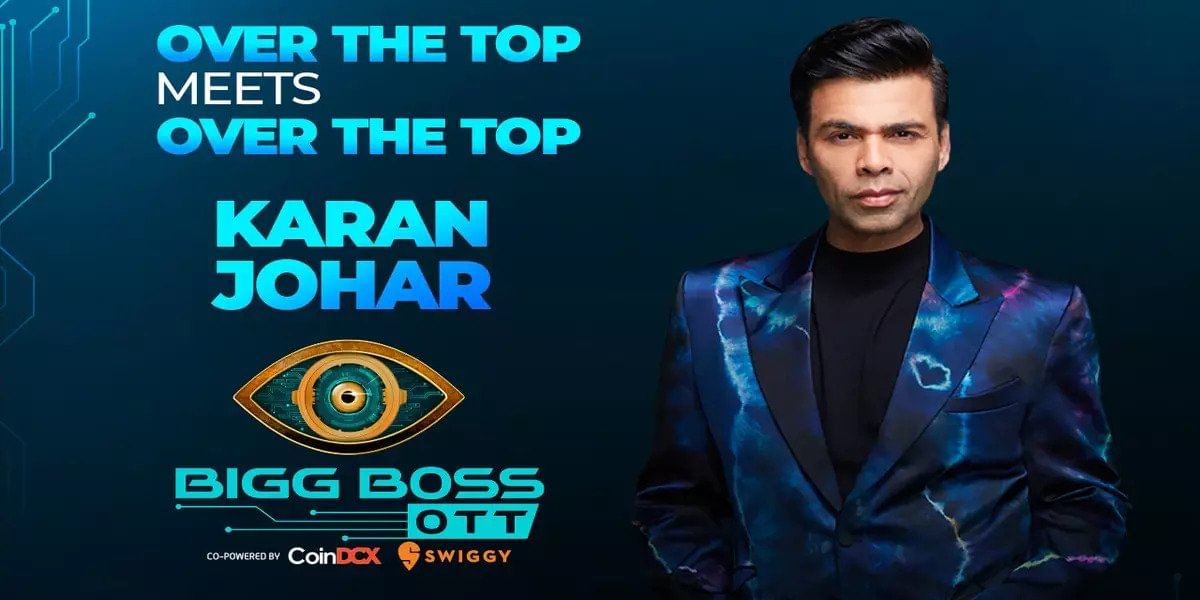Nvidia’s GeForce Now service allows you to stream games on your computer around the globe and now you can also use it in India. It works on the same principle as Google Stadia and Microsoft’s anticipated Project xCloud game streaming services, in which games are rendered on powerful servers and then streamed to players over the Internet. As a result, even the most demanding game titles may be played on a non-gaming PC, a Mac, or an Android smartphone.
Nvidia recommends a minimum of 15Mbps Internet connection for 720p 60fps gaming and a minimum of 25Mbps for 1080p 60fps gaming. To reduce latency, it also suggests using a wired connection or 5GHz Wi-Fi.
While you don’t need a high-end gaming PC to use GeForce Now, your device, whether it’s a Mac, PC, or Android phone, must meet a set of minimal requirements. You must also own the game before you can use GeForce Now to play it. These could be titles you purchased via Steam, UPlay, Epic, or other online game stores. Destiny 2 and Fortnite are two examples of free-to-play games in the library.
Also Read: Noise ColorFit Qube Smartwatch Launched in India: Price and Specifications

Nvidia GeForce Now: How to Stream in India
If you try to sign up for GeForce Now from India, you’ll get a message saying that it’s “not supported in your region.” Using a VPN service is an easy fix for this. You can use the built-in VPN if you currently use the Opera browser or download a separate application. You could join up for GeForce Now in India without using a VPN a few years back provided you had an Nvidia Shield TV media streaming box. It even showed the price in Indian rupees. However, we double-checked and it appears that this option is no longer available.
Because GeForce Now is only available in the United States and Europe for the time being, make sure you select one of those countries as your temporary location in the VPN software. With the VPN turned on, go to the GeForce Now homepage and click “Join Now.” You should be able to sign up. Nvidia provides both a free and a paid ‘Founders’ tier.
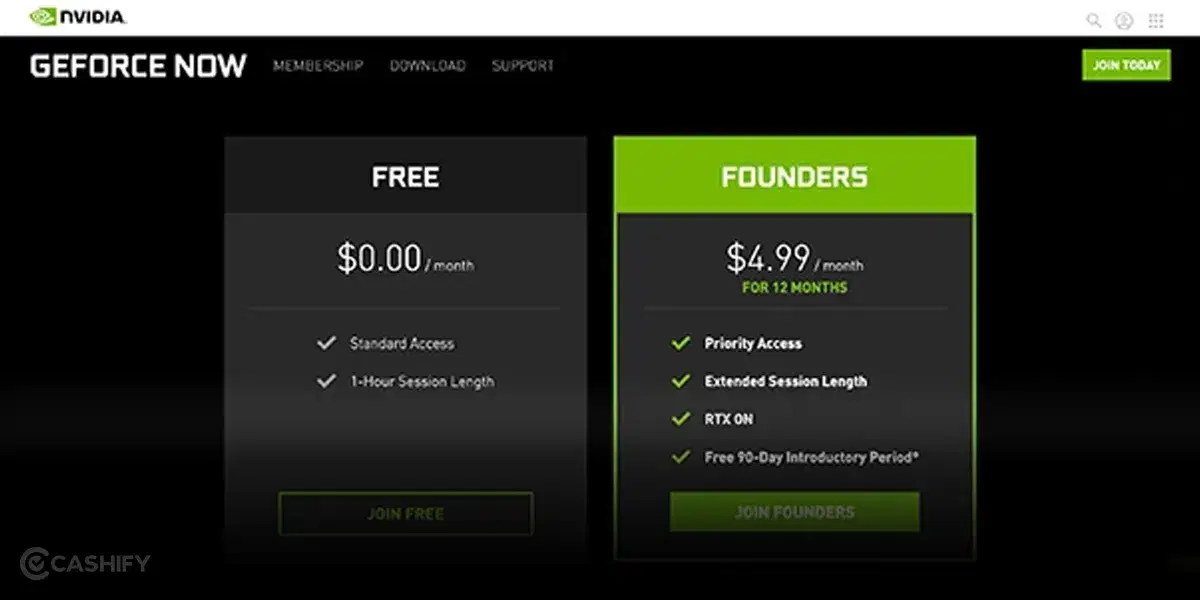
Also Read: iPhone 13 FAQs: Everything You Need To Know
The $4.99 (approximately Rs. 377) per month subscription membership gives you priority access to Nvidia’s servers, which means you should be able to connect to a game much faster, with each session lasting up to six hours. In supported games, you’ll be able to use advanced features like ray tracing. For the paid tier, Nvidia offers a 90-day trial period, which you might take advantage of.
Steps to Stream GeForce Now in India
- Connect to a VPN.
- Open the Nvidia GeForce Now and create an account. Next, you’ll have to get a subscription of GeForce Now.
- After this, you’ll have to download and install Nvidia GeForce Now. Sync your Steam account. You can also connect your Ubisoft Connect and Epic Games account.
- Now, open the game which you want to play.
- First, you need to launch the game and let it connect while the VPN is on.
- As soon as the connection is done and it is loading the game, you’ll have to turn off the VPN in order to get a stable and fast internet connection.
- The game will launch and you can play without any problem. The only thing needed is a good internet connection.
Also Read: Pixel 6, Pixel 6 Pro May Not Launch in India: Here’s What We Know
Nvidia GeForce Now: Playing PC Games on an Android Phone
You can even stream the same games on an Android phone using the GeForce Now app. It must have at least 2GB of RAM and be running Android 5 or higher to meet the minimal requirements. Because the software isn’t available on the Indian Google Play Store, you’ll have to obtain the APK and sideload it from somewhere else.