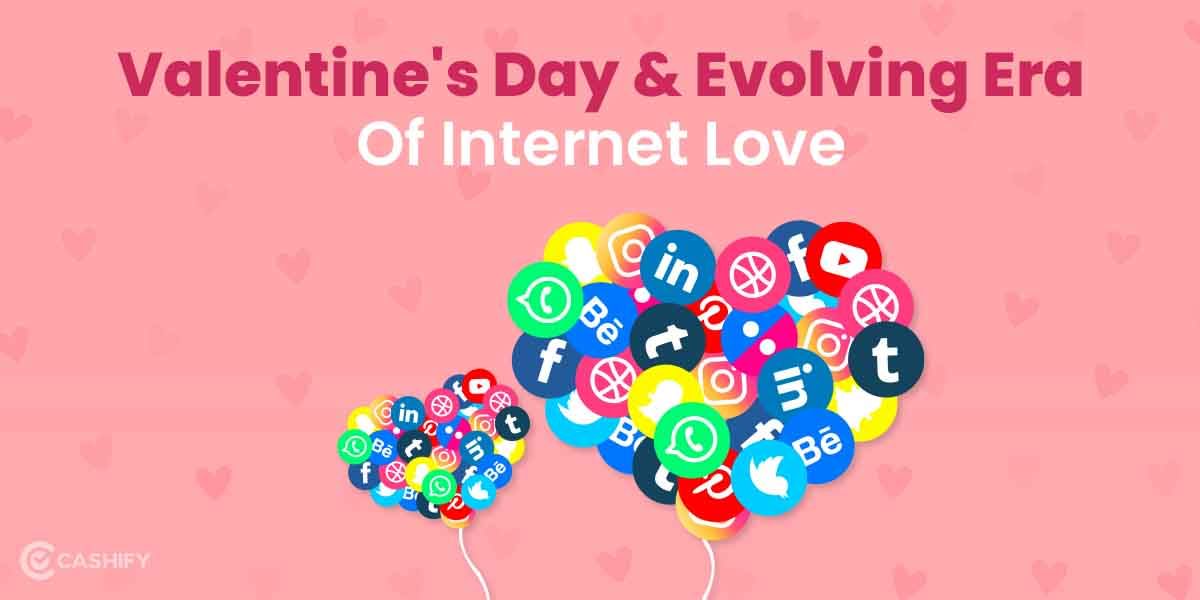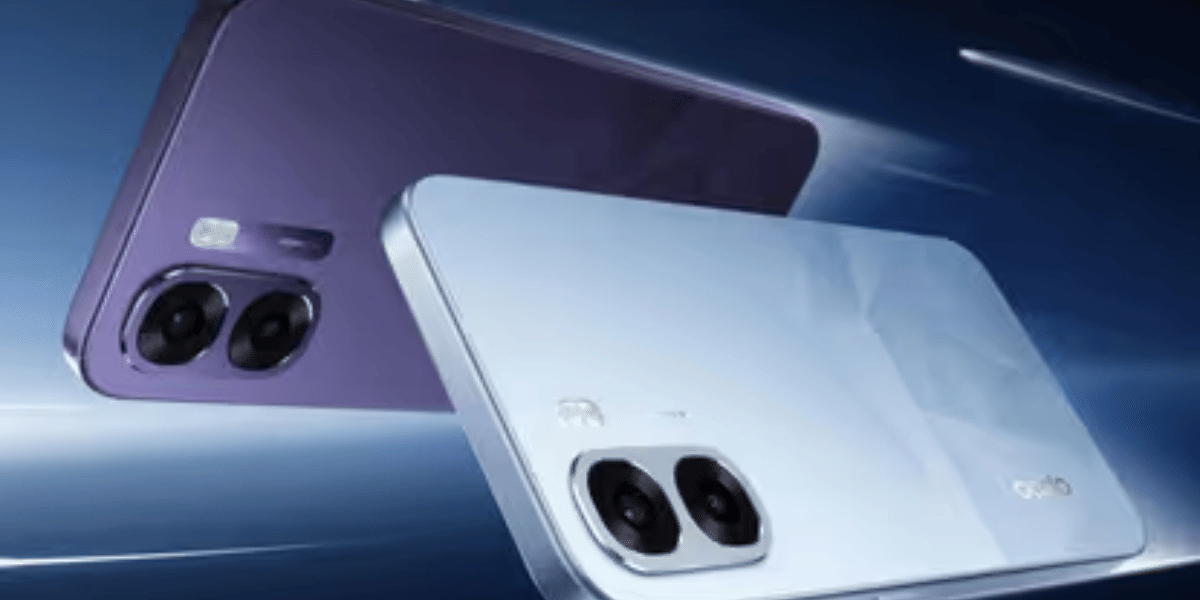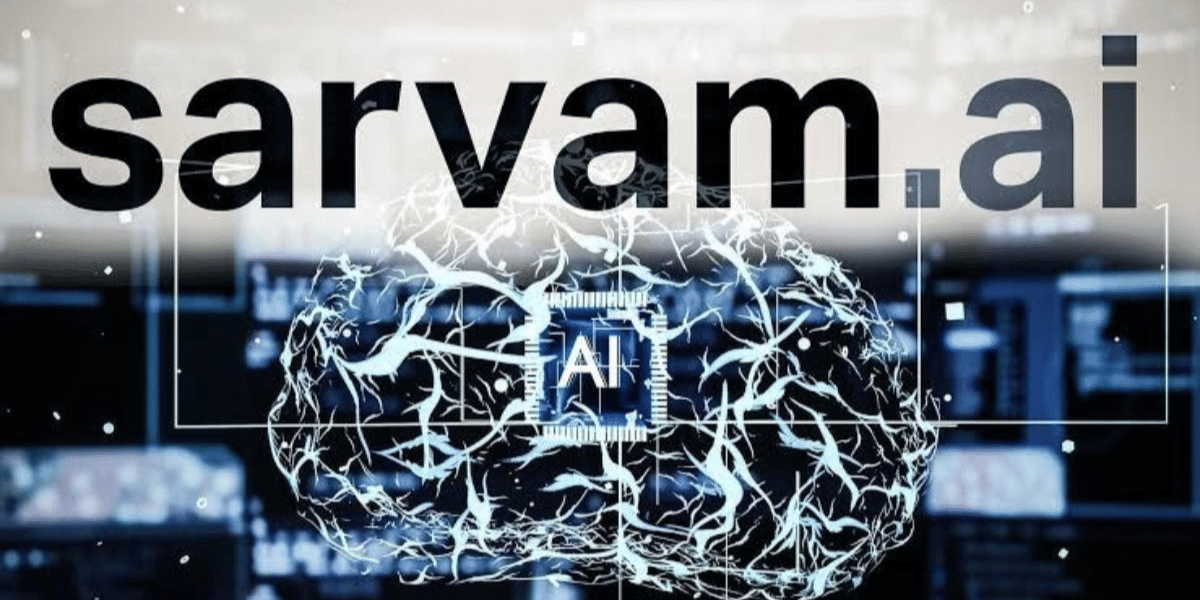Do you want your phone to introduce callers with your preferred music instead of conventional rings? You can customize your phone ringtone by using Jio caller tunes. Phone users can experience unique greetings that include either a Bollywood song tune or soothing music or a personal recorded message. Customer personality can shine through by using this feature during every telephone call. JioTunes introduces comprehensive details about customization through its caller tune features. We will provide complete instructions about setting Jio caller tunes by assessing the JioSaavn app and basic SMS commands. The time to say farewell to dull rings and unveil your DJ spirit has arrived!
Also Read: Are You Facing Jio Network Problem? Here is How to Fix Network Issues on Jio
How To Set Caller Tunes In Jio?
Have a look at the different methods to set caller tune in Jio.
Set Caller Tune Using On Android Device Jio Saavn App
- Open the JioSaavn app and log in with your Jio number.
- Find the song you want to set as your JioTune.
- Tap the three dots next to the song.
- Select “JioTune & Ringtone.”
- Under the ‘JioTunes’ tab, listen to your favorite JioTune.
- Click on “Set,” and you’re done!
How to Set Caller Tune Using On iOS Device Jio Saavn App
- Open the JioSaavn app and log in with your Jio number.
- Find the song you want to set as your JioTune.
- Tap the three dots next to the song.
- Select “Set JioTune.”
- Under the ‘JioTunes’ tab, listen to your favorite JioTune.
- Click on “Set JioTune,” and you’re done!
How to Set Caller Tune With SMS
SMS is a traditional way to set caller tune. Jio gives you the option to set caller tune by sending an SMS to 56789.
- Type the Movie name and send it to 56789
- SMS Album name to 56789
- Text Singer’s name to 56789
Once you have sent the message, Jio will send you a confirmation message. You need to send a “Y” and Jio will send a confirmation message to you.
Also read: Jio AirFiber Plans In 2024: All The Offers And Details
How to Set JioTune Using IVR
- Dial 56789 from your Jio number.
- Choose your favorite song from the Top Songs list to set as your JioTune
How to Set JioTune From Another Customer
If you like somebody else’s caller tune and wish to copy it. Here are the steps to copy a JioTune from another customer:
- Press the * (star) key before the call is answered.
- You will get a text message asking for your consent.
- Reply to the message with ‘Y’ within 30 minutes to activate the JioTune on your number.
Set Caller Tune Using My Jio App
- Download and install the MyJio application from Google Play Store or Apple App Store.
- Log into the application and then click on the Hamburger menu on the top-left.
- Select JioTues options and then tap the Songs tab.
- Search for your favourite JioTune or pick one from the listed songs.
- One can choose the caller tune from a variety of genres.
- Tap the play button placed below the album art to listen to the preview.
Also Read: Here’s How To Check Aadhar Card Status Using 4 Different Ways
How To Deactivate caller tune in Jio?
You can deactivate the caller tune either by SMS or through the My Jio app. Here’s how to do so:
Via My Jio app
- Open the My Jio app and select the JioTunes option from the menu
- On the My Subscriptions page, tap on ‘Deactivate JioTune’ at bottom of the screen to deactivate the JioTunes.
- Tap on ‘Yes’ to confirm the deactivation of the JioTunes you selected.
Via SMS
- Open the messaging app on your smartphone.
- Type ‘STOP’ and send it to 56789.
- Reply with ‘1’ to confirm the deactivation.
- Once done, you will get a confirmation saying that the JioTunes have been deactivated.
Also Read: How To Link Aadhar With PAN Via Online And Offline Modes
Troubleshooting Setting up of JioTune with JioSaavn app
If you are facing an error while setting your JioTune, let us solve it together
- Open the JioSaavn app.
- Log in with your Jio number.
- Try to set the JioTune again. Make sure you have the latest version of the JioSaavn app.
If you still have issues, please take a screenshot of the error and go to the app settings. Use the ‘Contact us/Chat with us’ option to send the error to the customer care of Jio.
Also read: 4 Tricks To Renew Jio Daily Data Limit
How To Search for Songs to Set as Your JioTune?
To set a song as your JioTune, follow these steps:
- Using the MyJio App:
- Download the MyJio app from the App Store or Google Play Store.
- Go to the ‘JioTunes’ section under ‘Trending Now.’
- Search for the song you want and set it as your JioTune.
- Using SMS:
- Text the first three words of the song you want to 56789. You will get a list of songs that match those words and instructions on how to set your chosen song.
- You can also search for songs by sending SMS with the word “Singer,” “Movie,” or “Album” to 56789 to find songs from specific genres, artists, movies, or albums.
- Alternatively, you can just send “JT” to 56789 and follow the instructions to set a specific song as your JioTune.
Also Read: Jio Recharge Plan And Offers (Prepaid) August 2024
FAQ’s on Caller Tune In Jio
Can I set Jio tune for a specific number?
The application allows you to set JioTune on multiple Jio numbers by entering different numbers for account login. Before creating your JioTune please logout of the JioSaavn application using your current number then log in with a different number for JioTune configuration.
How to listen to own caller tune in Jio?
You can view your caller tune through the My Jio application under the Music section on the home page.Start by opening the ‘JioTunes’ tab located at the bottom corner of the interface and choose the song you want to listen through searching or picking from the available options.
How to set caller tune in Jio Free?
By texting the first 3 words from your chosen song or film or album to 56789 at no charge you will get an SMS containing matching song options together with directions for selecting your preferred song as JioTune. The alternative method involves sending “JT” through SMS to 56789 then following the provided directions.
Conclusion
The knowledge of Jio caller tune setup now allows you to make your phone calls more personal. The Jio network gives you easy access to pick any Bollywood favorite or traditional song or recently trending hit to serve as your caller tune. The multiple setting methods function in JioTune ensure you can change audio tunes anytime without difficulties. Setting your JioTune will provide musical surprises to your callers whenever they reach out.
Buying refurbished mobile phones was never this easy. Sell your old phone and get exclusive offers & discounts on refurbished mobiles. Every refurbished phone is put through 32-point quality checks to ensure like-new standards and comes with a six-month warranty and 15-day refund. Buy refurbished phone easily on no-cost EMI today!