Garena is working towards releasing their Free Fire MAX version in India. The game has already gone live in other regions and Indian players are now awaiting its arrival to the country. Garena Free Fire MAX release date in India is currently under wraps. The game is already up for pre-registration in the country.
However, Garena Free Fire MAX download in India can be carried out using a third-party app store. This is called the Tap Tap app and has put up Free Fire MAX as well. However, there are a couple of steps that you need to follow before installing Free Fire MAX on your device. Here is our step-by-step guide on how to download and play Free Fire MAX on your device using the Tap Tap app.
Also read: Garena Free Fire Redeem Codes For September 6, 2021: Here’s How To Redeem
Garena Free Fire MAX: Steps To Play Using Tap Tap

In order to play the early access version of the game, you first need to install the Tap Tap app. Additionally, users also need to install a VPN service to change their location, in order to have access to the game. In order to do so, follow the below mentioned steps.
Downloading and Installing Tap Tap
To download and install Tap Tap:
- Firstly, head over to the official Tap Tap app store.
- Then, search for Garena Free Fire MAX or tap on any of the available games from the store.
- Once you go to a game’s Tap Tap listed page, when browsing via PC, the download link for the app will appear on the right side bottom corner of the screen. When browsing through a phone, the Tap Tap download link will be provided via a pop-up window at the bottom of the screen. However, if you want to get over all that hassle, just click here to be redirected to the Tap Tap download page.
Also read: How To Get Cool Items For Free In Garena Free Fire Using Rewards?
Downloading and Installing SoloVPN

Now, we need SoloVPN to connect to the Vietnamese server in order to access the game without any issues. To do so:
- Head over to the Google Play Store and install the SoloVPN app.
- Now, just tap on download and then, install the app.
- Once in the app, look for a ‘Switch Location To’ option.
- Then, select the server as Vietnam.
Downloading and Installing Garena Free Fire MAX
Now, coming to the installation of the game, here are a couple of steps to easily do it:

Step 1: Search for Garena Free Fire MAX on the Tap Tap app. You will then find the listed page for the game.
Step 2: Now, just tap on the Download button on this page which shows a size of 991MB.
Also read: How To Recharge Diamonds In Garena Free Fire: Top Up Guide
Step 3: Once the game downloads, before opening it, just make sure you are connected to the Vietnamese server via SoloVPN.
Step 4: Then, open the game and tap on allow for all the necessary in-game permissions.

Step 5: You will then be asked to log in using Facebook, Free Fire ID or as a Guest.

Step 6: Once logged in, select an in-game username and you are all ready to go!
Important Thing To Note
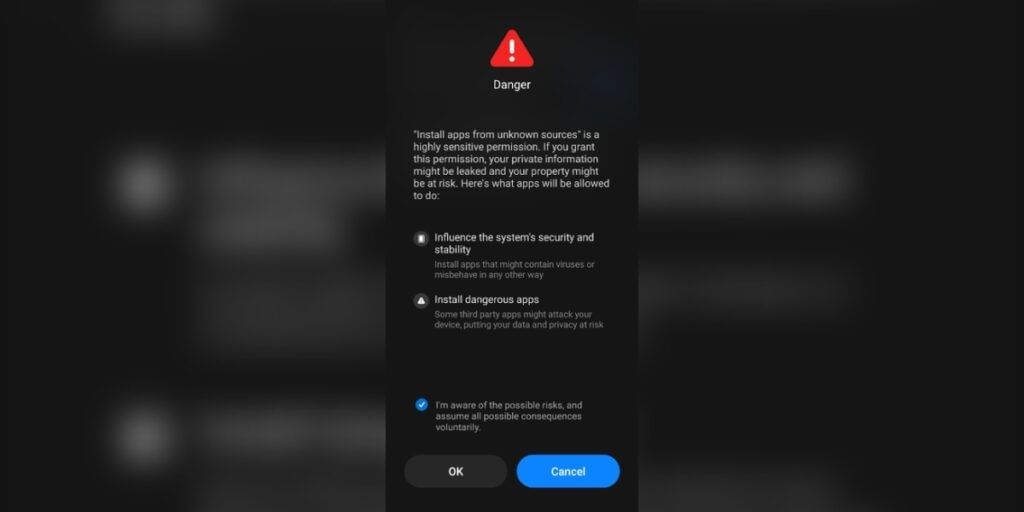
Although you can easily play Garena Free Fire MAX using the Tap Tap app, we recommend you to not do so. Not only is Tap Tap a third-party app which does not offer any guaranteed safety for your device or game account, the game is not out for India yet and you have to play on a different server, which may bring several bugs and glitches in the game.
Also read: These Are The Best Characters In Garena Free Fire
We would recommend you to wait for the game to go live in India instead of playing the early access version of Vietnam. However, it is your call to make and just for you and your device’s safety, it is recommended to not play the game via Tap Tap.
We hope you can finally download and play Garena Free Fire MAX on your devices using the Tap Tap app. Happy gaming!








































