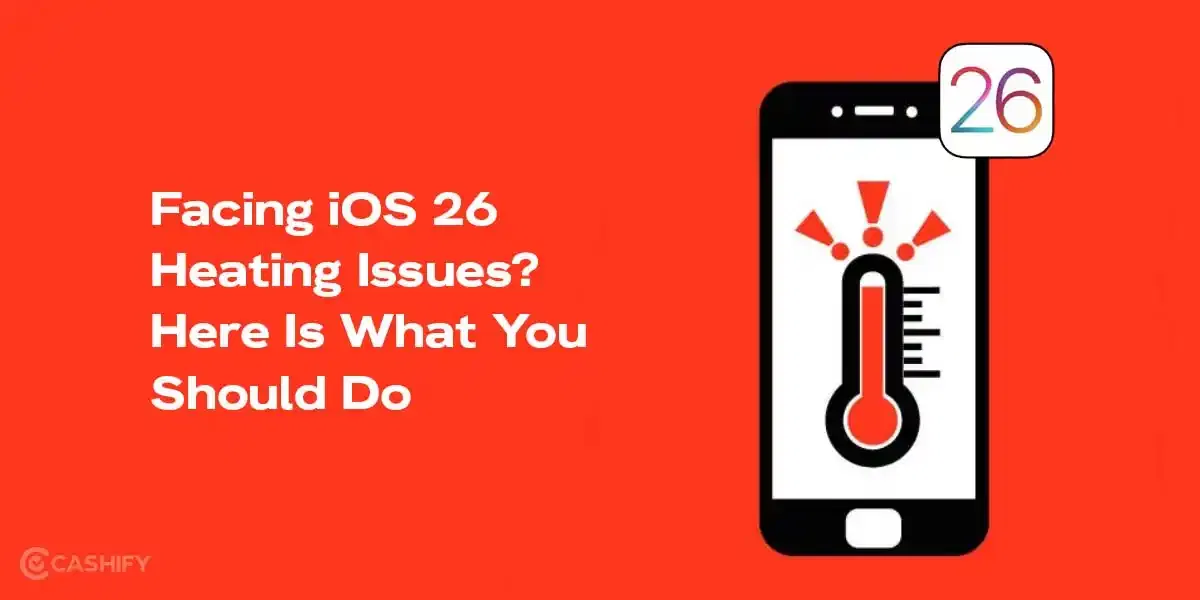Privacy has become more important than ever in today’s date. Be it Instagram, Facebook or X (Twitter), you must know how to keep your data safe. While making your account private on Instagram and Facebook is easier, users generally are not able to do that on X. In this blog, let us understand how to make Twitter (X) account private. So, let’s begin.
Also Read: How To Use FaceTime On iPhone: Simple Guide For Beginners
What Does A Private X (Twitter) Account Mean?
When your X account is private:
- Only approved followers can see your tweets.
- Your tweets won’t show up in search engine results or public timelines.
- People must request to follow you, and you choose whether to approve them.
- Replies you send to users who don’t follow you won’t be visible to them.
This is ideal for people who want more privacy without deleting their account entirely.

How To Make Twitter Account Private?
Twitter gives you the option to protect your posts. This is similar to what we say making account private on Twitter. Here, have a look at the steps of doing so:
On The Mobile App (iOS & Android)
- Open the X app and log in to your account.
- Tap your profile picture in the top-left corner to open the menu.
- Select Settings and Privacy.
- Go to Privacy and Safety.
- Tap Audience and Tagging.
- Toggle on Protect your posts (this is what makes your account private).
- Confirm your choice when prompted.
Also Read: How To Change Your Reddit Username: Full Guide
On Desktop (Web Browser)
- Go to x.com and log in.
- Click More in the left-hand menu.
- Choose Settings and Privacy.
- Select Privacy and Safety > Audience and Tagging.
- Check the box for Protect your posts.
- Click Save, and confirm the change.
What Happens When You Make Your Account Private?
Now that you know how to make Twitter account private, let us see what impact it has on your account:
- You’ll receive a follow request and can approve or deny it.
- Anyone already following you before you made the switch will still see your posts.
- Your tweets can’t be retweeted by others.
- If you mention someone in a tweet, they can still see it, even if they don’t follow you.
How to Check If Your X Account Is Private?
After making changes, you can verify your account status:
- Go to your profile page.
- If a lock icon appears next to your name in your tweets, your account is set to private.
- Try logging out and searching for your profile. If your tweets are hidden, you’re good to go.
Can You Still Use Hashtags Or Post Media?
Yes, but keep in mind:
- Hashtags won’t make your tweets discoverable to the public.
- Only your approved followers can see any photos, videos, or media you post.
Final Thoughts
Keeping your Twitter account private is an easy way to maintain your privacy online. In case you change your mind, you can always make your Twitter account public. For that, you need to go to Settings & Privacy> Privacy and Safety > Audience and Tagging> Turn off Protect Your Posts.
Also Read: 5 Best Value-For-Money Motorola Edge 60 Pro Alternatives In 2025
Frequently Asked Questions
How do I change my Twitter account private?
You can protect your posts on Twitter which is similar to making it as private. Go to Settings and Privacy> Privacy and Safety> Tap Audience and Tagging> Turn on Protect Your Posts.
What is private mode on Twitter?
Private mode on Twitter means your posts and activities will only be visible to your followers. Also, your tweets won’t appear in search results.
Can verified account be private?
Yes, verified account can also be made private.
Buying refurbished mobile phones was never this easy. Sell your old phone and get exclusive offers & discounts on refurbished mobiles. Every refurbished phone is put through 32-point quality checks to ensure like-new standards and comes with a six-month warranty and 15-day refund. Buy refurbished phone easily on no-cost EMI today!