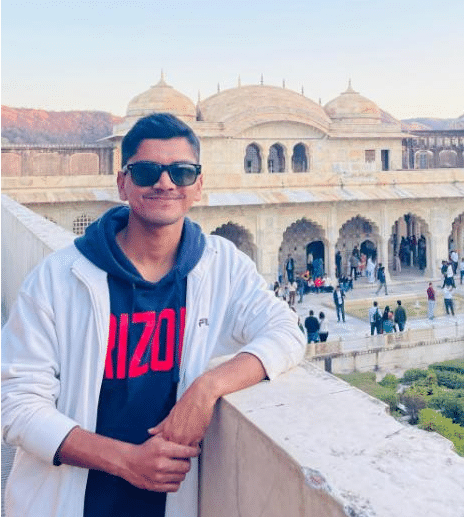iOS 26 Causing Heating Issues? Well, we are here to help you out. iOS 26 was launched by Apple at the recent WWDC event this week. However, this OS upgrade could not find a warm welcome. Hundreds of comments on social media platforms like Reddit, Twitter are reporting various sorts of complaints about iOS 26. The latest in this trend are the iOS 26 heating issues. So, how to get these iOS 26 heating issues resolved, and what should you know about this setback? We have got everything you need to know about the iOS 26 heating issues inside this guide article.
iOS 26 Heating Issues: Know Why You Are Facing Them

Since its launch, users have had a mixed set of feedback about iOS 26. Launched with some of the most amazing and futuristic features, iOS 26 was a trending phenomenon a few days ago, and it still is. But, there have also been some typical Issues With iOS 26 that the users faced. We inquired about this in recent trends, user reviews, and the common complaints that this brand is receiving.
We found out that following the iOS 26 upgrade, users are experiencing app crashes. Additionally, users also report that they are experiencing faster battery drains, both before and after the iOS 26 update. Also, users are encountering specific suspicious, malicious, or modified iOS 26 updates.
Above all of these issues is that many consumers have reported that their phones overheated when they were updating.
But why are you facing the iOS 26 heating issues? Let us try to break this down through the major reasons that we’ve found out.
Here are all the Reasons why you are facing the iOS 26 heating issues:
- Bugs and software issues
- Long loading time
- Heavy upgrades and features
- Battery health of your phone
- Storage issues
- Incomplete loading
- Incompatible upgrade
Reason 1: Bugs And Software Issues
The iOS 26 upgrade is new and, as such, will likely have certain bugs and software incompatibilities. Moreover, the type of apps on your phone, as well as your phone’s update history, also affect this incompatibility.
And when these bugs occur, it will require your phone to exert more processing power, resulting in system overheating.
Also Read: iPhone Users Facing Issues In Mail App With iOS 18.5: Details Inside
Reason 2: Long Loading Time
Users have reported that iOS 26 takes a very long time to download and settle down in phones completely. This also leads to the overheating of your iPhone.
Reason 3: Heavy Upgrades And Features
The iOS 26 is coming with a huge set of features and upgrades. These upgrades are heavy and bound to take a toll on your iPhone. Especially users who have high storage filled and many apps loaded, are facing this heating problem.
Reason 4: Battery Health Of iPhones
Not all iPhones have great battery power, honestly. Moreover, the recent trends prove that iPhone batteries are vulnerable and not that healthy when it comes to hardcore multitasking. And, with such heavy upgrades and features, downloading the iOS 26 upgrade in itself is a multitasking. So, your battery health might also be the reason you are facing iOS 26 heating issues.
Reason 5: Storage Issues
If you are the only friend with an iPhone in your group, then you will relate to this problem. Thousands of photos, and all the apps downloaded, your iPhone is running a low storage. This is the prime reason as well as to why you are facing the iOS 26 heating issues.
Reason 6: Incomplete Loading
When you download any new OS upgrade, it often happens that the complete download and installation of that OS are not done yet. iOS 26 is also facing this, and hence, your phone keeps heating up frequently.
Reason 7: Incompatible Upgrade
Not all Apple devices are still ready for iOS 26. However, Apple keeps updating and will fetch better results in future. But, with recent trends, we find that a majority of Apple devices are facing the iOS 26 heating issues and are looking to downgrade.
Do Not Panic: These Problems Are Common
We would like to inform all Apple users that do not panic about the iOS 26 heating issues. Even if you are facing any other problems or bugs, then also, do not take any wrong steps and follow the right measures. It is important for you to acknowledge that these problems arise due to bugs, heavy features, or storage constraints, which are common with new updates.
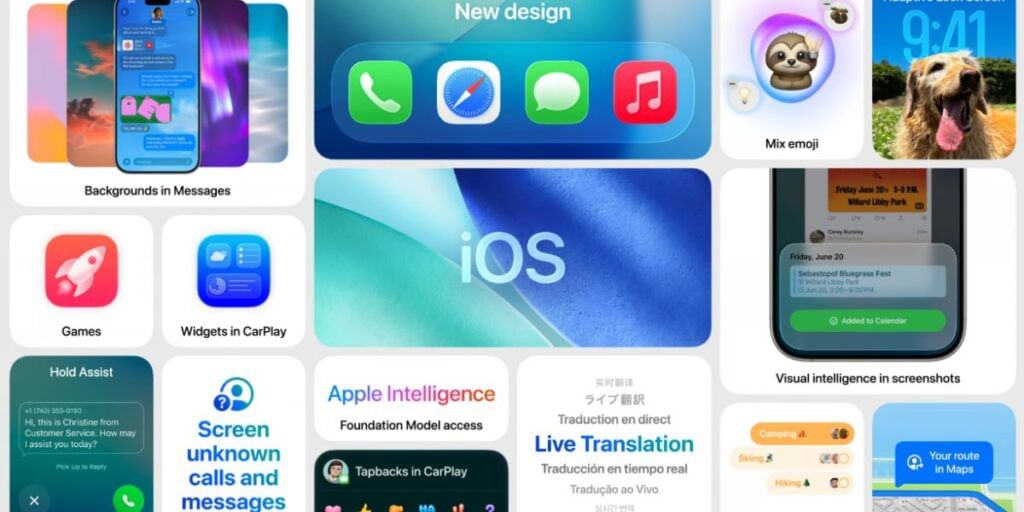
So, before you take any wrong steps, or follow a crazy video lecture or any random suggestions, please wait! Let us solve this case here, and bring you all the solutions for iOS 26 heating issues that you must try.
Also Read: Which Vivo Phone Will Get Android 16 Update? Check the Complete Lineup
Solutions To iOS 26 Heating Issues: Know How To Fix The Latest iOS 26 Bugs

Free Up Storage
Firstly, you should check that your iPhone has sufficient storage to avoid any damage done by the OS upgrades. It is advised to free up your device storage before downloading any latest iOS updates.
Remove Unnecessary Files And Apps
If your device is heavily loaded with unnecessary files and apps, and suspicious downloads, then it is going to affect your phone’s compatibility with iOS 26. So, remove all these suspicious and unnecessary files before you download this new OS upgrade.
Perform Mandatory Scans
Before you go for any iOS upgrade, please reassess your device’s security status. Perform all the mandatory scans, look for viruses, bugs, and battery and storage status thoroughly.
Check Battery Health
The battery is the root cause of a majority of heating issues. So it’s better that you check your battery health. Also, never perform any upgrade on a low battery; always ensure your iPhone is well charged before performing any OS upgrade.
Ensure Proper Conditions
Perform your iOS upgrade under cool, stagnant conditions. Don’t put your device in vulnerable conditions, or else you might be the one facing the iOS 26 heating issues.
Downgrade From iOS 26 to iOS 18
Another great option is to downgrade. If you don’t find iOS 26 to be efficient or are facing many issues and bugs, then the best option is to downgrade from iOS 26 to iOS 18.
Want to know how to downgrade from iOS 26 to iOS 18?
Then, read this: How to Downgrade from iOS 26 to iOS 18: Complete Step-by-Step Guide
Restart Your Device
Restart your device just in case you do not see any issues solved. A force restart can probably cure your iPhone heating issues and cool down your phone for a bit.
Contact Apple Support
Contact the Apple support team in case you are facing any severe issues or have not found a solid solution from the above-mentioned steps. Also, if you do not know any solution, and want to be on the safest side, then it’s always advised to contact them.
End Note: Fix Your iOS 26 Heating Issues
The above-mentioned solutions are your go-to guide on how to fix the iOS 26 heating issues. If your iPhone is heating after the iOS 26 upgrade, then please try these solutions and get your phone fixed. Also, do stick to official, secure, and safe steps, and do not try to follow any random or unofficial suggestions. Rest assured, stay tuned for such guides, and make your iPhone become the beast again!
If you’ve just bought a new phone and don’t know what to do with your old phone, then here’s your answer. Sell your old mobile to Cashify and get the best price for it. If you are planning to buy a new phone, check out Cashify’s refurbished mobile phones. You can get your favourite phone at almost half price with a six-month warranty, 15-day refund and free delivery.