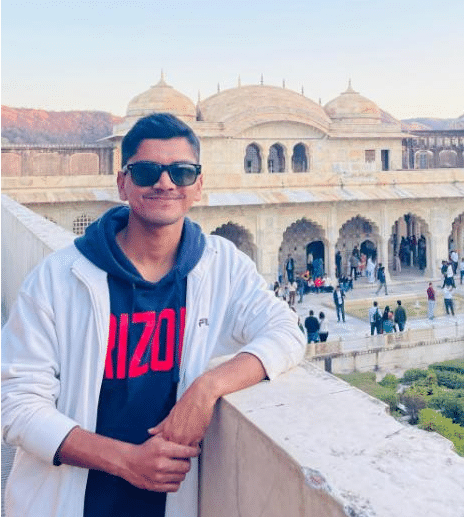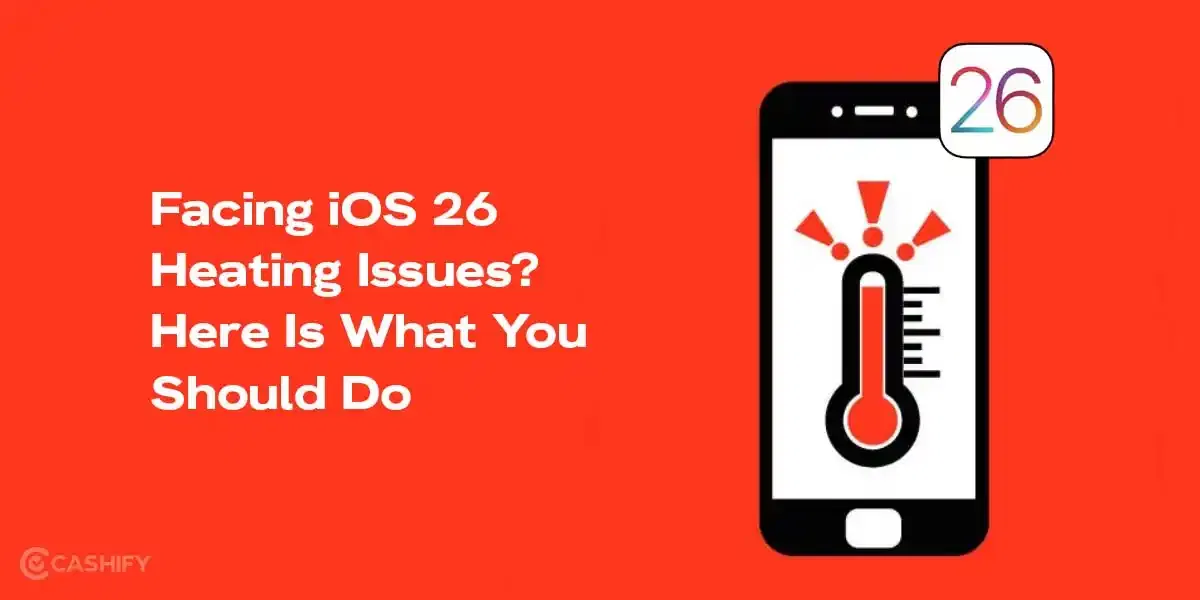Apple is set to bring a smarter and one of the most powerful setups for camera features inside its latest iOS 26. Since its launch and reveal, iOS 26 is not coming down anywhere from the top headlines of the tech market. Social media has been grooving over the specifications of iOS 26. So far, so good, this OS is coming as futuristic, and redefining the standards of technology in devices. Talking about the iOS 26 camera features, we find some very cool specifications, smarter controls, and AI assistance at its peak. So let us delve into this blog, where we bring you all the iOS 26 camera features, and highlight what lies behind them for the layman user community.
iOS 26: Smarter, Smoother, Faster, And Supercool

iOS 26 is here with some supercool specifications under its hood. iOS 26 was launched at the Apple WWDC event on 9 June 2025. This event marked Apple’s revolutionary take on AI, newer features, Gen Z demands, and much more, all combined and packed inside iOS 26.
With features like Apple Intelligence, introducing Hold Assist for calls, a sleek unified UI for Calls and Messages, and advanced spam detection, iOS 26 redefines calling and messaging. Moreover, you can create custom Genmoji, explore new ChatGPT-style Image Playground features, and enjoy Visual Search. The Music app dazzles with AutoMix and real-time lyrics translation, while Maps offers route detection and saved trips. Talking about the CarPlay, iOS 26 brings widgets and advanced features to it.
Along with this comes the highlight, which we’ll move ahead with, the iOS 26 camera features, which include AI search assistance, a refined camera UI, and much more.
All iOS 26 Features At A Glance:
- New Apple Intelligence features
- Hold Assist Calling Feature
- New UI for Calls And Messages App
- Spam Detection
- Genmoji
- New ChatGPT Style added in Image Playground
- Visual Search
- Unified Layout For Contacts
- AutoMix feature for Music App
- Real-time lyrics translation and pronunciation
- Route detection and saved trips features in Maps
- Widgets in CarPlay
- Advanced features in CarPlay
- Smarter Battery Optimisation.
- New camera UI
- Desktop Mode for iPhone
- APIs are available for the latest AI features for app developers
- Spatial lock screen wallpapers
Also Read: Facing iOS 26 Heating Issues? Here Is What You Should Do
iOS 26 Camera Features: Here’s Everything You Need To Know
Now, let us jump to the iOS 26 camera features. iOS 26 is here to redefine your photography experience with a smarter and smoother solution. Moreover, with AI assistance in the essence of the iOS 26 innovations, you might get a lot of them inside the cameras as well. So let us have a detailed look at the iOS 26 camera features and what users will get inside this package.

New And Cleaner Camera UI
The iOS 26 is introducing a new Camera UI. This includes a complete makeover of the camera app, where you will see a new design icon for the camera app, and also a cleaner UI once you open it. The new iOS 26 will enable a cleaner UI inside the camera, where you will just see the ‘photo’ and ‘video’ modes in front when you open it.
Other Camera Features Come After the Slide
So, what about the other camera settings? Well, other modes, such as Cinematic, Portrait, Slow-Motion (Slo-Mo), and Panorama, are accessible by swiping left or right. This is done to avoid cluttered spaces when you open the camera.
Pixel View On Top
Along with the photo and video mode in the centre, in the top, you will just see the Pixel resolutions on the top (Video modes can be visible for phones which have fixed pixel resolution)
Visual Search
There’s an AI angle to the iOS 26 camera features as well. iOS 26 has introduced a ‘visual search’ feature, where you can highlight an image and search for it, or even scan any image from your camera and search it, just like you used to do earlier.
3D Photos Tool
iOS 26 camera features will include a new 3D Photos tool. This tool helps to add a holographic effect to images, creating subtle depth and motion that separates the subject from the background
Better Video And Audio Recording
Stable UI, stable frames, and clear audio catching abilities, that is what iOS 26 is bringing along with it. With iOS 26, you will get better video recording and audio recording features with your iPhone camera.
Advanced Controls
With iOS 26, you can get advanced camera controls. The new ‘AirPods camera’ feature lets you control camera accessibility directly from your AirPods. So, for creators and multitaskers, such convenience sounds cool.
AI Assistance

The AI assistance does not stop with the 3D photos tool or visual search. In iOS 26, you will get advanced AI assistance for editing photos, picture alignment, screenshots, filtering and scanning QR codes, and more.
Also Read: iOS 26 Is Finally Here! All Features Of iOS 26 Revealed At The Apple WWDC 2025
Pros And Cons Of iOS 26 Camera Features: An Analysis
| Pros | Cons |
|---|---|
| Clean interface for users who seek smooth performance and convenience | No Dedicated Pro Mode for features like camera shutter, manual focus, etc. |
| The 3D Photos feature adds a dynamic approach. | The new UI would be unsettling for many users. |
| The new Camera UI and icon look aesthetic. | Not all the features are quickly accessible. |
| Features like the AirPods Camera Remote can be a big boon for content creators. | Even with the latest AI assistance, iOS 26 camera features include limited Apple Intelligence Features. |
| Users get Advanced photo editing, alignment, QR scanning, and screenshot analysis | The Pixels view is limited to devices with fixed resolutions, which can feel restrictive. |
| AI detects dirty lenses for better photo quality. | Advanced AI assistance is available on iPhone 15 Pro and newer models; it is limited on older devices. |
| Improved Video recording features and settings. | |
| A more simplified UI and accessibility with the latest features. |
Verdict: Redefine Your iPhone Photography With iOS 26 Camera Features
iOS 26 introduces a fresh, AI-enhanced approach to mobile photography, emphasising simplicity, intelligence, and enhanced accessibility. With a cleaner interface, advanced editing tools, AI-driven search, and intuitive controls, the iOS 26 camera features are here to change the game. Moreover, the introduction of 3D Photos, AirPods camera controls, and refined video recording elevates content creation while ensuring ease of use
However, many users do not seem to be happy with the iOS 26 camera features. Many netizens are trolling this upgrade for many reasons.
But Apple attempts to reimagine how users engage with their cameras. The overall experience promises seamless functionality, smarter enhancements, and a futuristic take on mobile photography. If set with right implementation and future upgrades, the iOS 26 camera features can top the game of mobile photography and make a crucial contribution to the rising iPhone sales in the upcoming years.
Also Read: Best iPhones To Buy In 2025
If you’ve just bought a new phone and don’t know what to do with your old phone, then here’s your answer. Sell your old mobile to Cashify and get the best price for it. If you are planning to buy a new phone, check out Cashify’s refurbished mobile phones. You can get your favourite phone at almost half price with a six-month warranty, 15-day refund and free delivery.