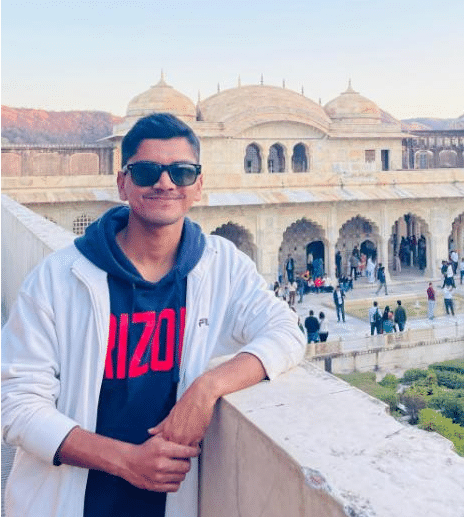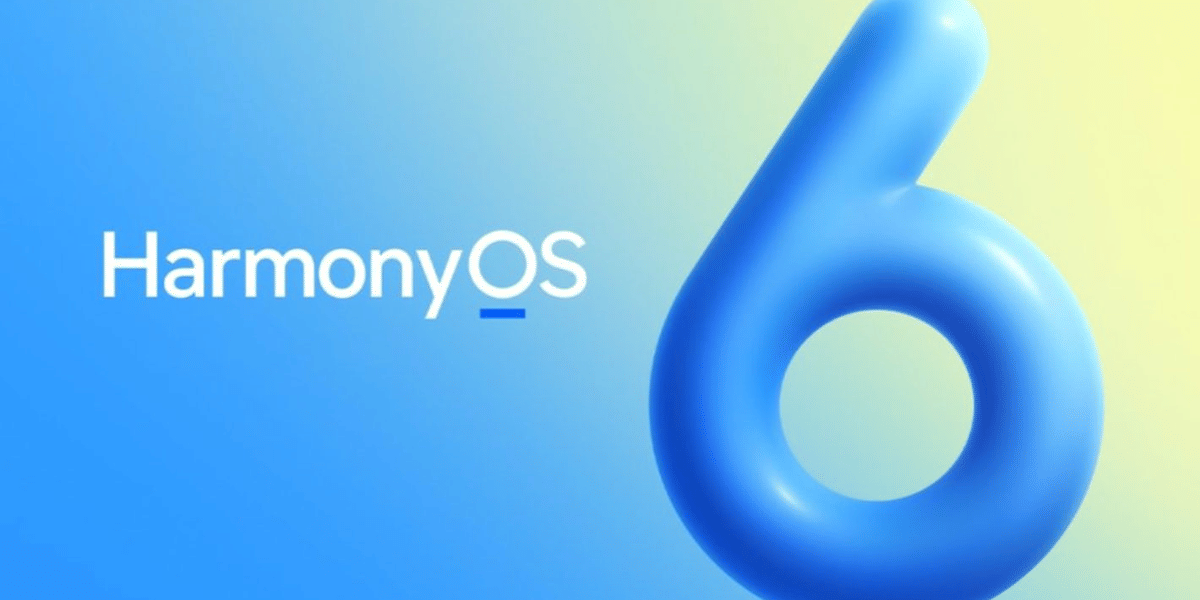The NPCI made a big announcement on the 8th of October 2025, where you can now make payments without any PIN or Password, just with your fingerprint and Face ID. But how to make UPI payments using a fingerprint? You must also be googling this question right now, right? Well, then your search mission has now come to an end, as we bring you the ultimate guide blog, where all the steps have been mentioned inside. So, let’s begin.
NPCI Brings Biometrics To Payments: Pay Online With Your Fingerprints

The UPI transaction system in India has been the biggest boon to the Indian economy in the last few decades. This whole digital revolution has gifted India a new era of technology where we meet convenience, innovation, and economic transformation, all under one roof.
In this same trend of revolutions, NPCI made a big announcement on 8 October 2025. At the Global Fintech Festival in Mumbai, NPCI announced that we all will now be able to make UPI payments using fingerprint and Face ID. All UPI users can now approve UPI payments using facial recognition or fingerprints instead of a PIN, leveraging Aadhaar-linked biometrics. Supported on Android and iOS devices, this move promises faster, safer, and more inclusive transactions for over 400 million users.
This initiative helps in bringing a more secure and encrypted payment interface, and empowers seniors and rural users while reducing fraud risks. Experts emphasise strong encryption and consent to protect data privacy in this groundbreaking fintech shift.
But how to get active in this initiative? How to use this method? How to make UPI payments using a fingerprint? Or, how to make UPI payments using Face ID? Well, we will answer it all inside this informative section. Without wasting much of your time, let us show you all the steps straight away.
Also Read: How to Check RC Status Online in India: Step-by-Step Guide
Update These Measures Before You Start

Before you move on to get your answer on how to make UPI payments using a fingerprint, here are the measures that will help you get there.
Here are the steps to guide you through:
- First of all, you need to ensure your UPI app (like Google Pay, PhonePe, or Paytm) is updated to the latest version.
- After this, you need to go to the settings or the profile section of your respective UPI app.
- Then you need to find biometric authentication. Look for a “Security” or “Biometric Authentication” option.
- After this, enable the “Face Unlock for UPI Payments” option and provide your consent when prompted.
- Following this, you need to confirm this step with your PIN. To activate the feature, you will need to enter your current UPI PIN once for confirmation.
That’s it, now you are ready to go to the next step of how to make UPI payments using a fingerprint.
So, let us show you the final steps.
How To Make UPI Payments Using A Fingerprint?
- Open your UPI app.
- Unlock your UPI app with your normal screen lock procedure.
- Start a payment.
- Enter the payment amount.
- After this, you will see a ‘use biometric’ option.
- Select this option.
- Authenticate the payment by placing your finger on your phone’s fingerprint sensor.
- Payment will be completed.
That’s it, you have completed your payment without any need for UPI PIN, and just with your fingerprints.
Now that you have got the answer for how to make UPI payments using a fingerprint, you also must be wondering what the method is for using Face ID for this process. So, in this next section, we bring you the steps to make UPI payments using Face ID. So, here’s the gig.
How To Make UPI Payments Using Face ID?
- Open your preferred UPI app (such as Google Pay, PhonePe, or Paytm).
- Start the payment.
- Enter the amount to be paid.
- When prompted for payment authentication, select the option for biometric authentication or “Use Face ID.”
- Authenticate the payment by looking at your smartphone’s front camera for facial recognition.
- Once your face is verified via Aadhaar-based biometric integration, the transaction will be approved and confirmed instantly.
Also Read: How To Apply For PAN Card 2.0: Complete Guide And Process!
Are you still browsing through your broken screen? Don’t worry! Book an at-home mobile phone screen repair with Cashify—an affordable and one-stop destination for all your mobile phone needs. In case you break your screen within 1 month of repair, we will replace your screen again—for FREE.