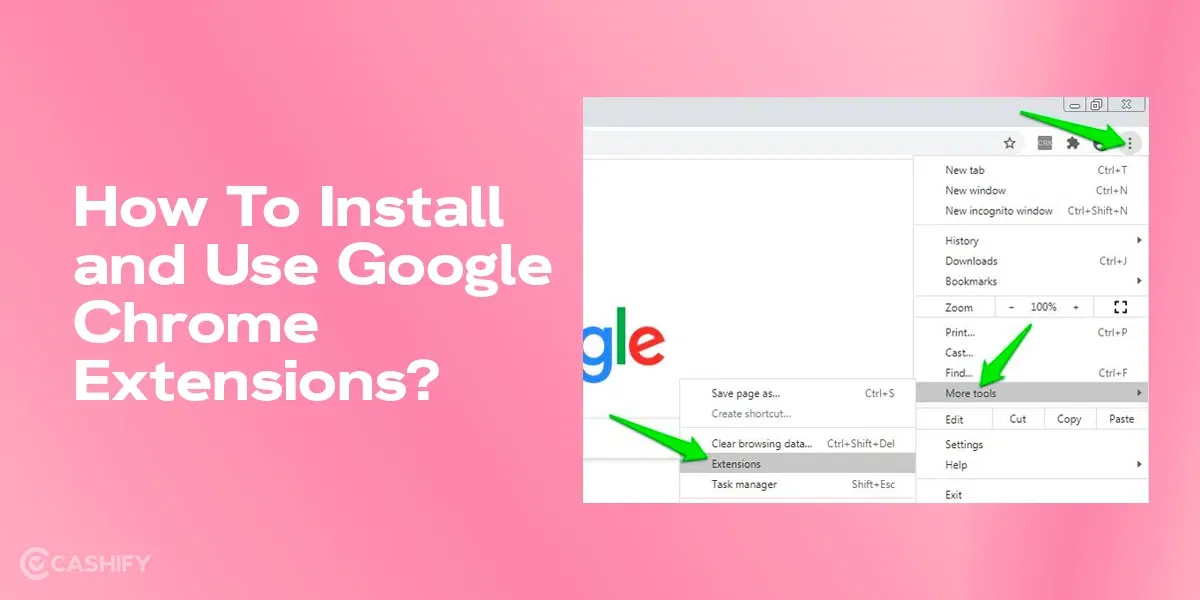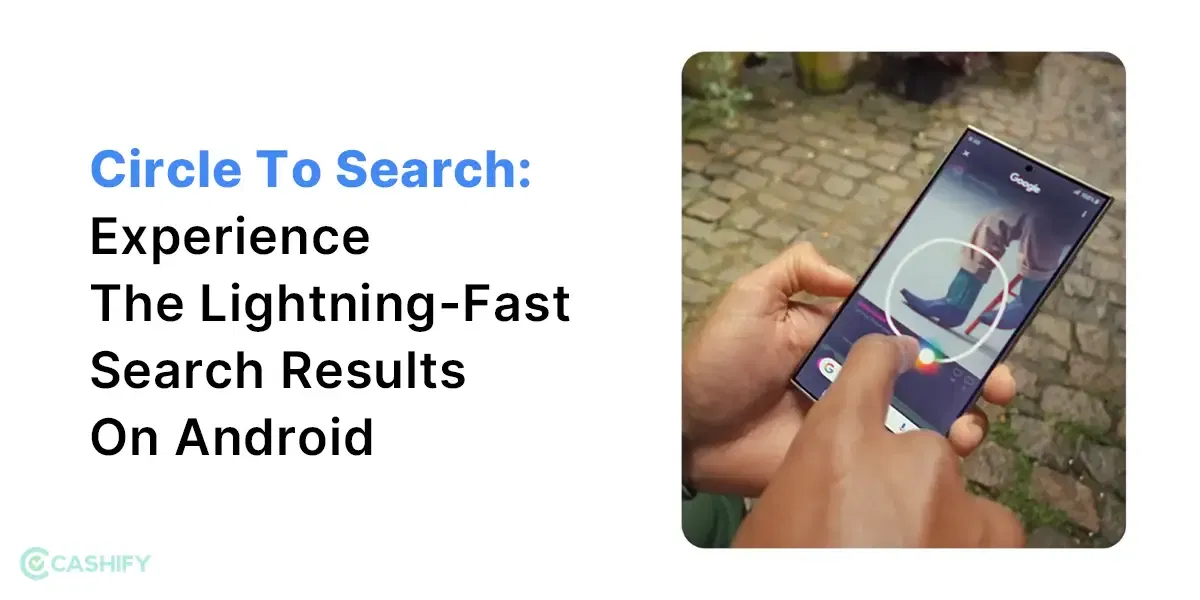ChatGPT has become immensely popular for generating human-like content, but it has much more potential than that. This article highlights how to generate images using ChatGPT. Read it properly to understand how ChatGPT can help you unleash your creativity.
However, before we dive deep into how ChatGPT generates images, let us first understand what ChatGPT is and how it works.
Also read: ChatGPT vs Bard vs Copilot: Which One’s The Best?
What is ChatGPT, and how it works?
ChatGPT is a popular AI chatbot that uses an NLP model to produce human-like responses to the user input. All you need to do is provide a prompt to ChatGPT, and it will produce human-like content based on the prompt.
Now, one question will undoubtedly pop into your mind – can ChatGPT create images?
The short answer to this question is NO.
ChatGPT is not an image generation system; it can help create AI images but cannot generate them independently.
If you want to try it, ask ChatGPT to generate an image. It will clearly tell you that it cannot create images. ChatGPT’s primary focus is only on giving responses with text. Although ChatGPT cannot create images on its own, a few creative ways can help you create images using ChatGPT.
Also read: What Is ChatGPT: A Simple Explainer & How Does It Works?
Three ways to generate images using ChatGPT
There are three main ways through which you can generate AI images. Let us explore that in detail.
1. Make use of ChatGPT as a prompt generator.
AI image generators such as RunwayML and Midjourney require a prompt to create the equivalent image. Here is where ChatGPT comes into the picture. You can use ChatGPT as a prompt generator and briefly describe the image you want to generate.
Let us understand this through the example. You can give a prompt like this to ChatGPT.
“Act as a prompt generator. I will give you a description of the image, and based on it, you will create a prompt that could be used for image generation. The image I want is of a beach sunrise.”
When you give such a prompt to ChatGPT, you can expect output like this from the ChatGPT.
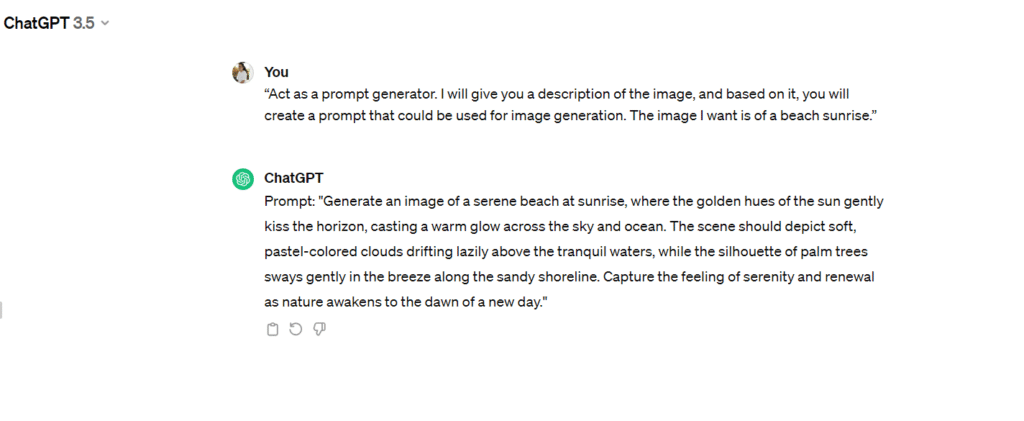
Prompt: “Generate an image of a serene beach at sunrise, where the golden hues of the sun gently kiss the horizon, casting a warm glow across the sky and ocean. The scene should depict soft, pastel-coloured clouds drifting lazily above the tranquil waters while the silhouette of palm trees sways gently in the breeze along the sandy shoreline. Capture the feeling of serenity and renewal as nature awakens to the dawn of a new day.”
Now, you can use the prompt to AI image generators like DALL-E, Midjourney, or RunwayML and generate an image that resembles your imagination.
2. Using DALL-E
Before we learn how to generate an image using DALL-E, let us first understand what it is. DALL-E is ChatGPT’s sister model. OpenAI developed it. ChatGPT is used to create human-like content, but DALL-E can be used to create AI images.
Both work similarly. The only difference is that to use DALL-E, you need to subscribe to the paid version of ChatGPT, ChatGPT Plus. You can upgrade your free plan to the Plus by paying approximately $20 monthly.
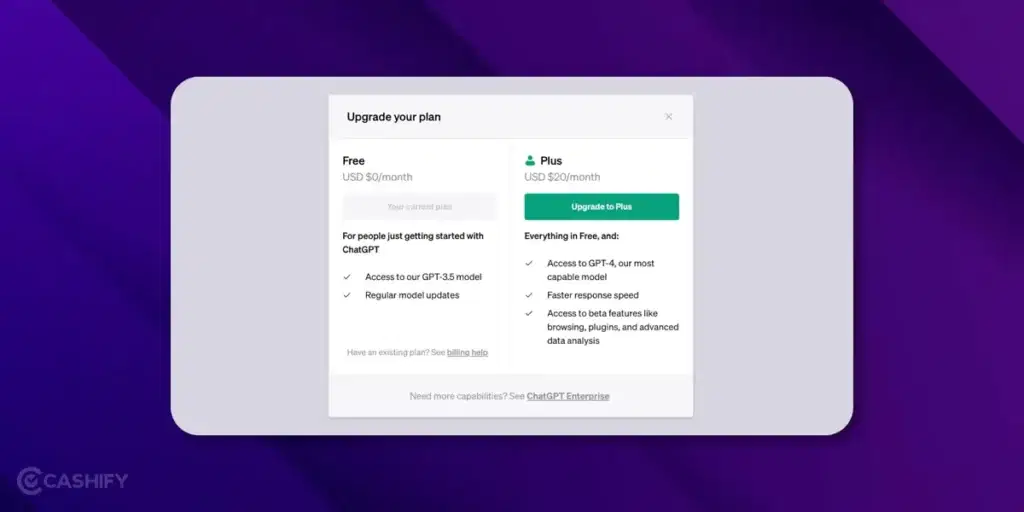
After that, you need to do DALL-E integration.
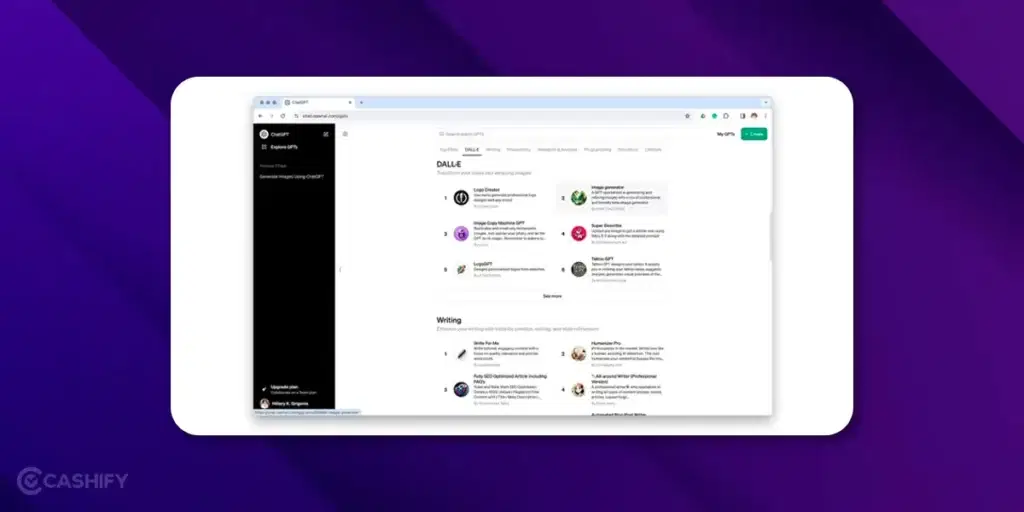
For that, you need to follow the steps below.
- First, log in to ChatGPT account and then upgrade to ChatGPT Plus.
- Now, from the left sidebar menu, choose DALL-E.
- After that, select the image generator from the list.
- Now, give the prompt to generate your desired image. For example, you can give a prompt like this – Create a beautiful image of a beach sunset.
- Click on the enter button and wait for a few sec. ChatGPT will generate the image.
- You can make changes as per your requirements even after the image is generated. For example, if the above prompt generates a horizontal image, then you should give a prompt like “Change the aspect ratio of this image to 5:3.”
- Once you are satisfied with the generated image, click on the download button to download it.
Also read: ChatGPT Vs Google Bard: Which One Is Superior?
3. Using Paid Plugins
You can even use some paid ChatGPT plugins like Argil AI and Photorealistic to generate AI images. These plugins are free, but to install and use them, you must have a ChatGPT Plus subscription.
To use plugins, you need to follow the steps below.
- First, head to GPT-4, and here, from the plugin dropdown menu, choose the Plugin store option.
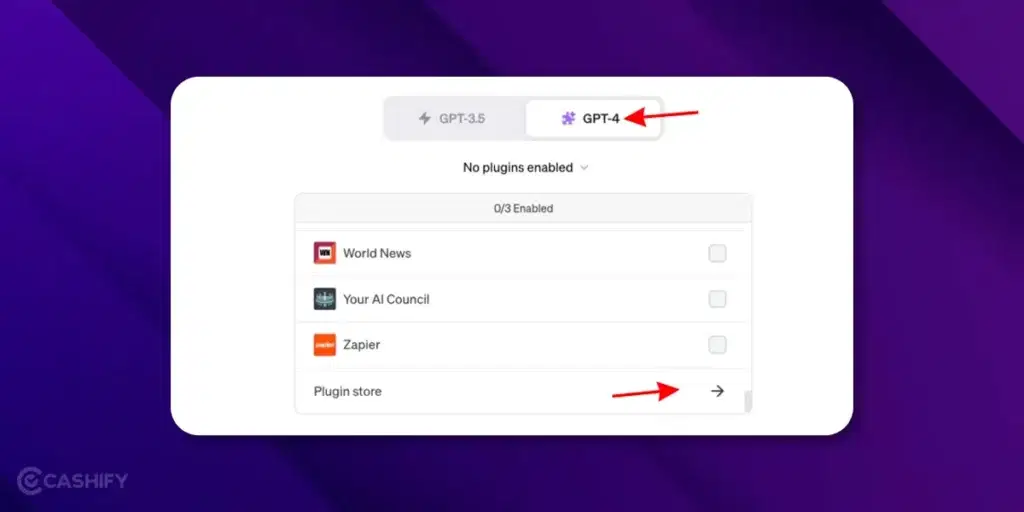
- Now, in the search box, type Argil, and once you find it, click on it to install. In the same way, you can install Photorealistic.
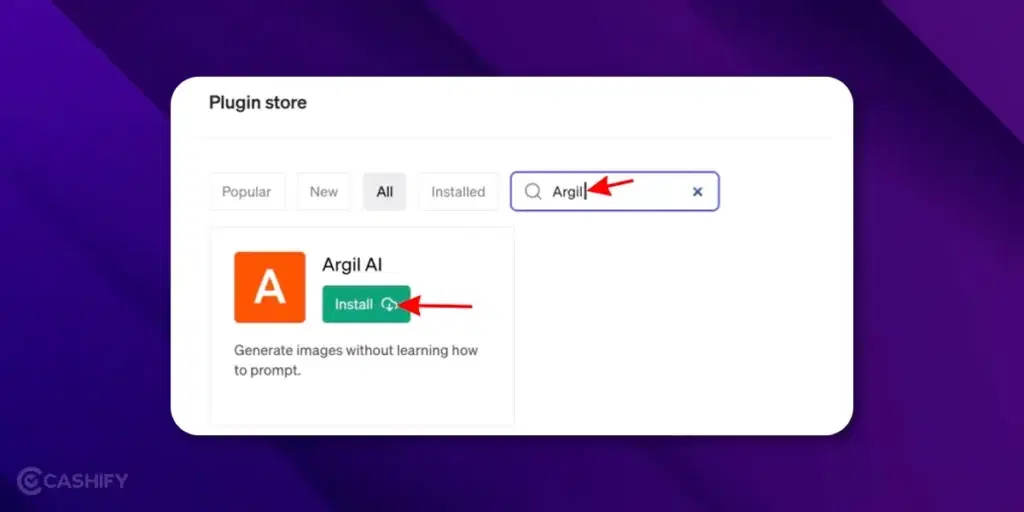
- You will be redirected to the registration page of the Argil. Click on the Sign-Up button. Enter your details and create your account.
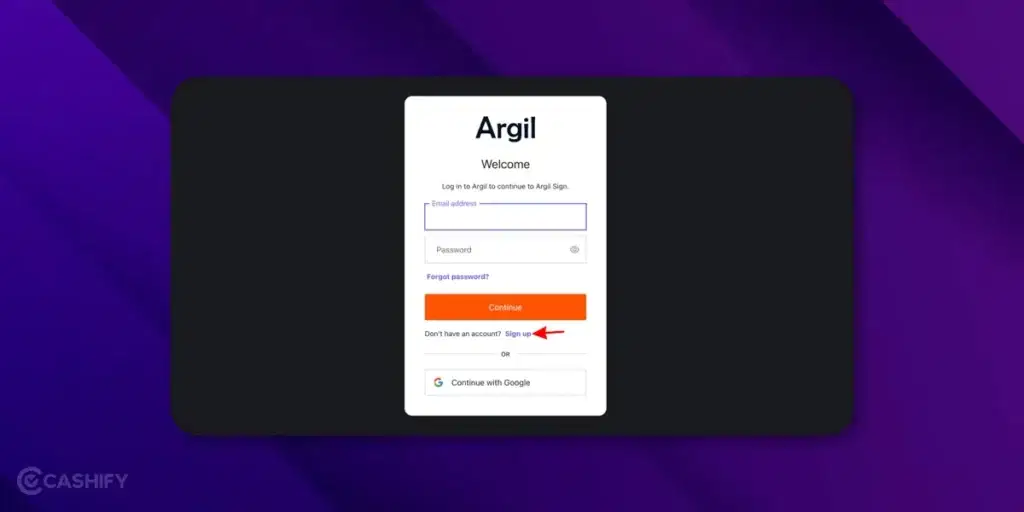
- Click on the Authorize button.
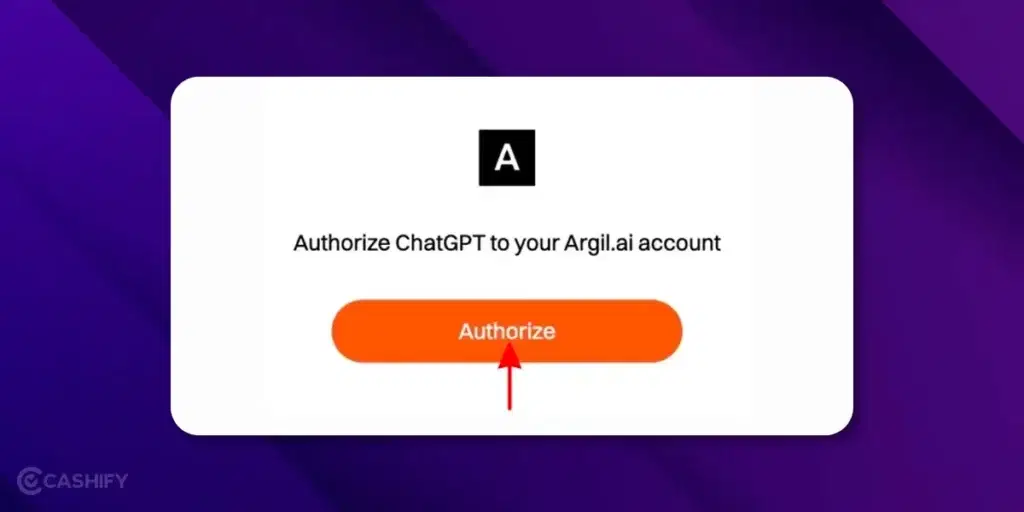
- Now, choose the Argil AI as the main plugin.
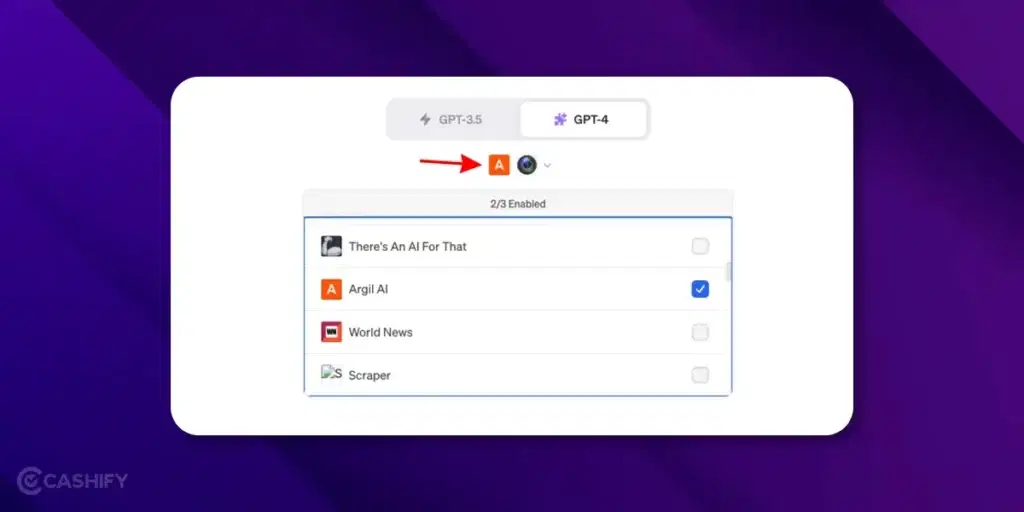
- Now, give the prompt to create an image, and it’s done.
Also read: Best ChatGPT Games To Enjoy
Tips to remember to create ChatGPT AI-generated art
Here are a few tips and tricks you must remember while using ChatGPT to create AI-generated art.
- If you are using ChatGPT for image generation for the first time, take the help of ChatGPT to write detailed and specific prompts. You can even tell ChatGPT to write a prompt for you. After that, head into the DALL-E integration.
- Be specific while giving prompts to ChatGPT. The more specific, detailed prompt you give, the faster you will get an image that perfectly resembles your imagination. While writing the prompt, keep in mind style, people, background, and colours.
- Never choose words that have a double meaning. ChatGPT does not understand the double-meaning words. So, if you use it as a prompt, you will get the wrong image as an output.
- Mention the aspect ratio clearly in the prompt. So, ChatGPT understands whether you want horizontal or vertical images.
Also read: How To Use ChatGPT On Telegram: A Complete Guide
Bottom Line
In summary, ChatGPT cannot create images on demand. However, it can offer a foundation for the production of an image. Improved prompts that can give you exciting AI images. Hopefully, this article helped you understand how to generate images using ChatGPT. Still, you can ask me in the comment section below if you have any queries.
Have you ever used ChatGPT to create images? What are the best ways that you have used to create images? Let us know in the comment box below.
Also read: We Tried The Best Free ChatGPT Alternatives – Mind Was Blown!
Buyingrefurbished mobile phones was never this easy. Sell your old phone and get exclusive offers & discounts on refurbished mobiles. Every refurbished phone is put through 32-point quality checks to ensure like-new standards and comes with a six-month warranty and 15-day refund. Buy refurbished phone easily on no-cost EMI today!